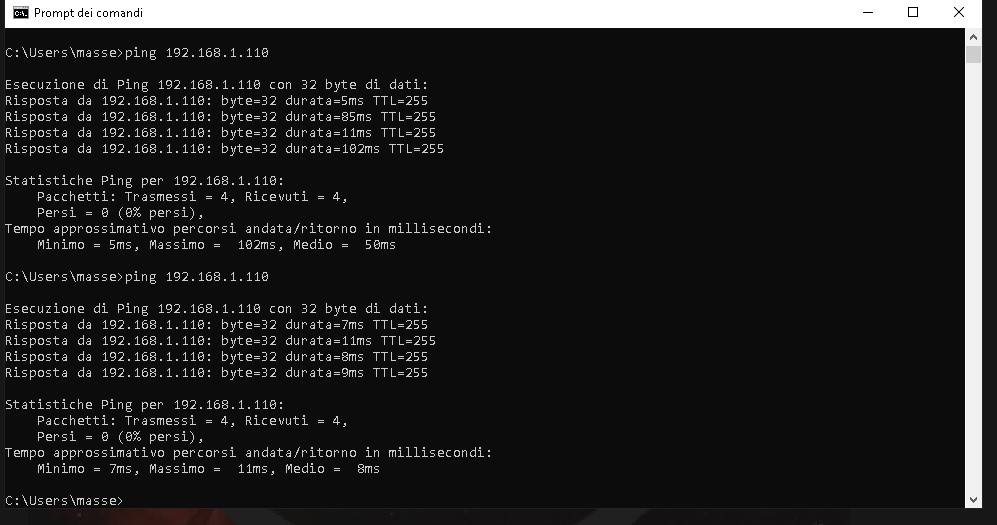INDI Library v2.0.7 is Released (01 Apr 2024)
Bi-monthly release with minor bug fixes and improvements
Driver OnStep (LX200 like) for INDI
Replied by Ettore on topic Driver OnStep (LX200 like) for INDI
Yes i have a focuser but i not use,
Ettore
Please Log in or Create an account to join the conversation.
- Alain Zwingelstein
-

- Offline
- Elite Member
-

- Posts: 452
- Thank you received: 71
Replied by Alain Zwingelstein on topic Driver OnStep (LX200 like) for INDI
Yes F1A is asking for the first Focuser but it is never called in real situation , only in the Python test (if so configured).
@ Ettore good to see you managed doing the Python test but you'd better customize examples/test-timeouts.py to match your real liofe (commands used by your particular set-up).
@Khalid According to Ettore's screen shot he is using port 9998.
I see nothing else than pinging the OnStep address during test to see if there are lags in the connection. I see no other explanation than bad WiFi here but sure it needs to be proven.
I would issue a ping with this command
ping -D 192.168.0.40 > pings
to have a history of the network latency during tests with OnStep
Please Log in or Create an account to join the conversation.
Replied by Khalid on topic Driver OnStep (LX200 like) for INDI
It looks like the WiFi connection is unstable or weak for some reason.
If the underlying connection is unstable, then errors will happen like what you see.
Ettore,
Start with the ping command to see if the connection is stable or not.
Please Log in or Create an account to join the conversation.
Replied by Ettore on topic Driver OnStep (LX200 like) for INDI
Attachments:
Please Log in or Create an account to join the conversation.
- Alain Zwingelstein
-

- Offline
- Elite Member
-

- Posts: 452
- Thank you received: 71
Replied by Alain Zwingelstein on topic Driver OnStep (LX200 like) for INDI
What I suggested was to run the test over a long period and in parallel run the ping sot than you can see what's happening at network level.
Anyhow when the timeout arrives with the test scripts you can (with good probability) deduce it is a network problem.
If you use the ESP8266 without external antenna it is more likely to limit good connection to some 10 to 20 meters outdoors .
Example in my observatory despite the wooden structure I have no good connection between Observatory and Home (Observatory to home WiFi is 40 meters strait line without obstacles) After that I installed a WiFi antenna outside without success.
Do you use the WiFi of your Raspberry?
Please Log in or Create an account to join the conversation.
Replied by Ettore on topic Driver OnStep (LX200 like) for INDI
Please Log in or Create an account to join the conversation.
- Alain Zwingelstein
-

- Offline
- Elite Member
-

- Posts: 452
- Thank you received: 71
Replied by Alain Zwingelstein on topic Driver OnStep (LX200 like) for INDI
So I suppose Raspberry is running Indiserver and Kstars!
OnStep is connected to Raspberry over WiFi.
Do you also connect remotely to Raspberry via WiFi with VNC?
Please Log in or Create an account to join the conversation.
Replied by Ettore on topic Driver OnStep (LX200 like) for INDI
Onstep is connected to raspberry over wifi.
For connection remotely i use vnc 64 bit.
Ettore
Please Log in or Create an account to join the conversation.
- Alain Zwingelstein
-

- Offline
- Elite Member
-

- Posts: 452
- Thank you received: 71
Replied by Alain Zwingelstein on topic Driver OnStep (LX200 like) for INDI
The Raspberry pi must route OnStep and VNC traffic which is not huge I agree, theoretically should be largely enough but by experience Raspberry Pi WiFi is not one of the best for that.
This is the reason Why I decide to go over Optical fiber finally.
I got this kind of problems in two scenarii:
Raspberry running IdI/Kstars and VNC for remote connection
and later
I tried Raspberry as a USB over IP server so taht I could remotely connect all devices as if they are connected to my remote machine.
In both case I got this WiFi Bottleneck .
Di you ever try wit an Ethernet cable for the remote VNC connection?
I know it is not a solution to your WiFi but a test to see if the problem remains
Please Log in or Create an account to join the conversation.
Replied by Ettore on topic Driver OnStep (LX200 like) for INDI
Thanks.
Ettore
Please Log in or Create an account to join the conversation.
- Alain Zwingelstein
-

- Offline
- Elite Member
-

- Posts: 452
- Thank you received: 71
Replied by Alain Zwingelstein on topic Driver OnStep (LX200 like) for INDI
keep in touch
Please Log in or Create an account to join the conversation.
Replied by Ettore on topic Driver OnStep (LX200 like) for INDI
Ettore
Please Log in or Create an account to join the conversation.