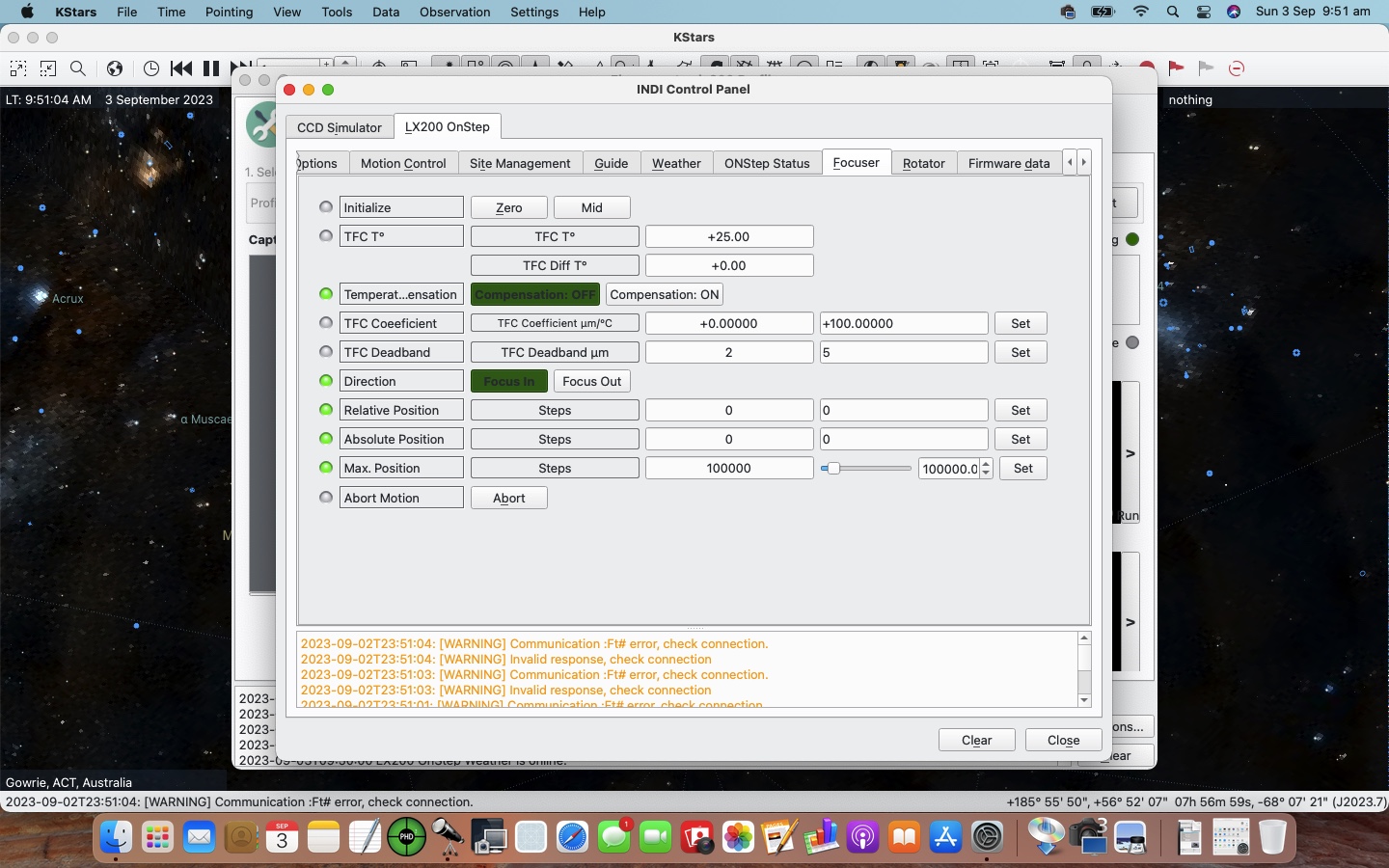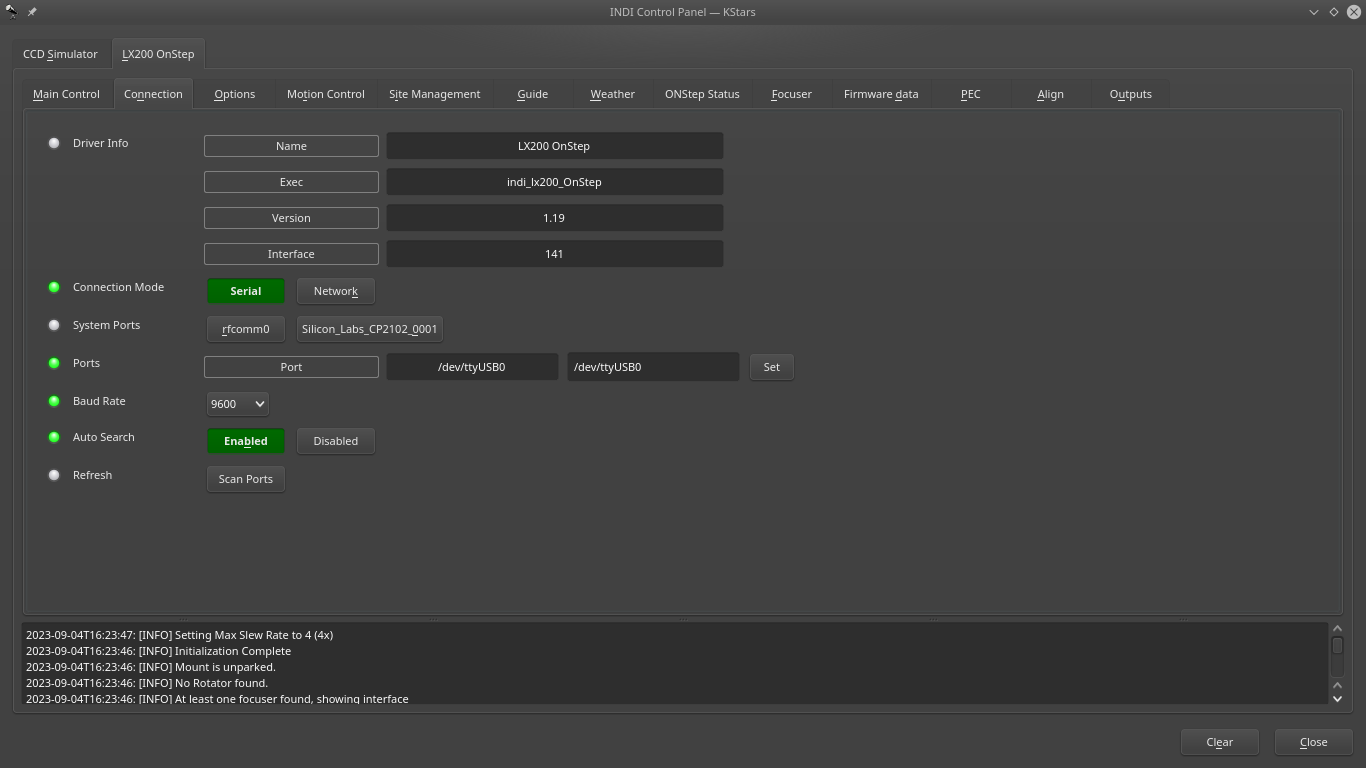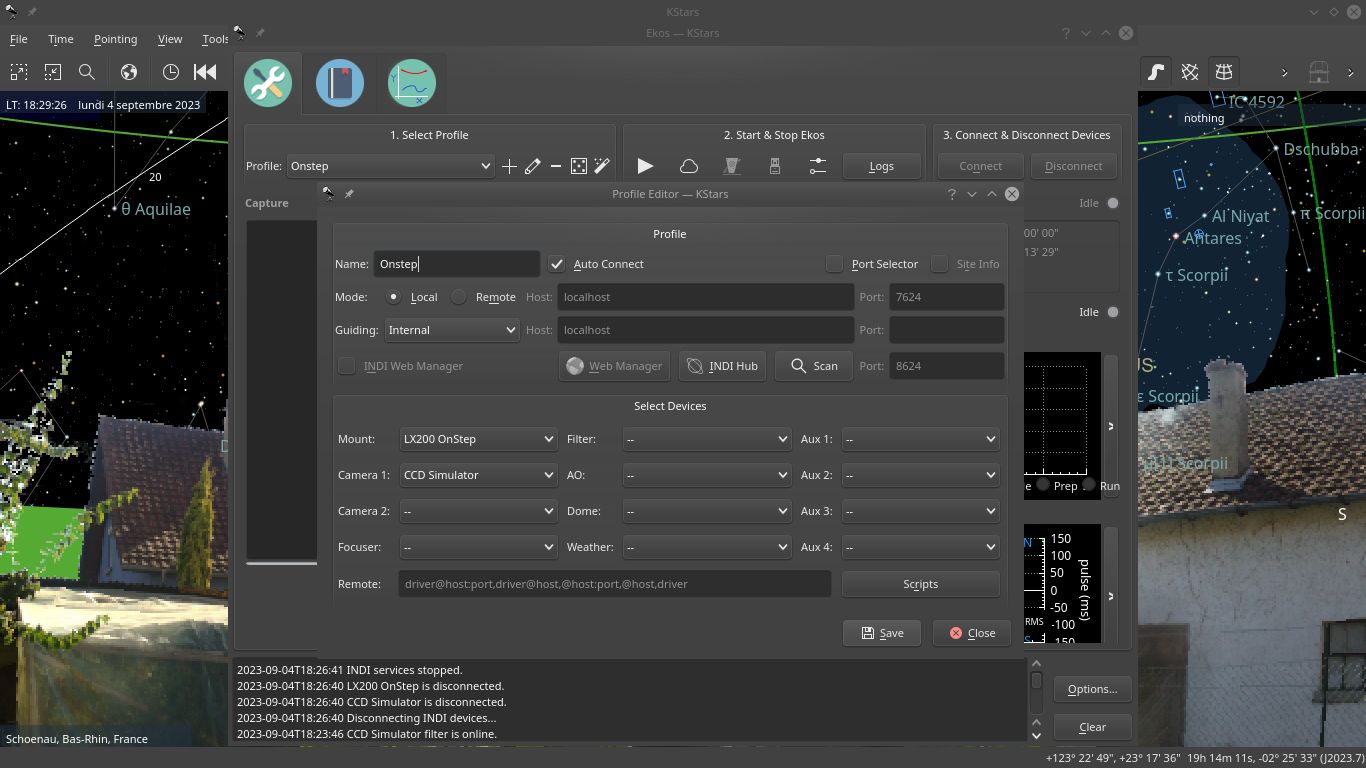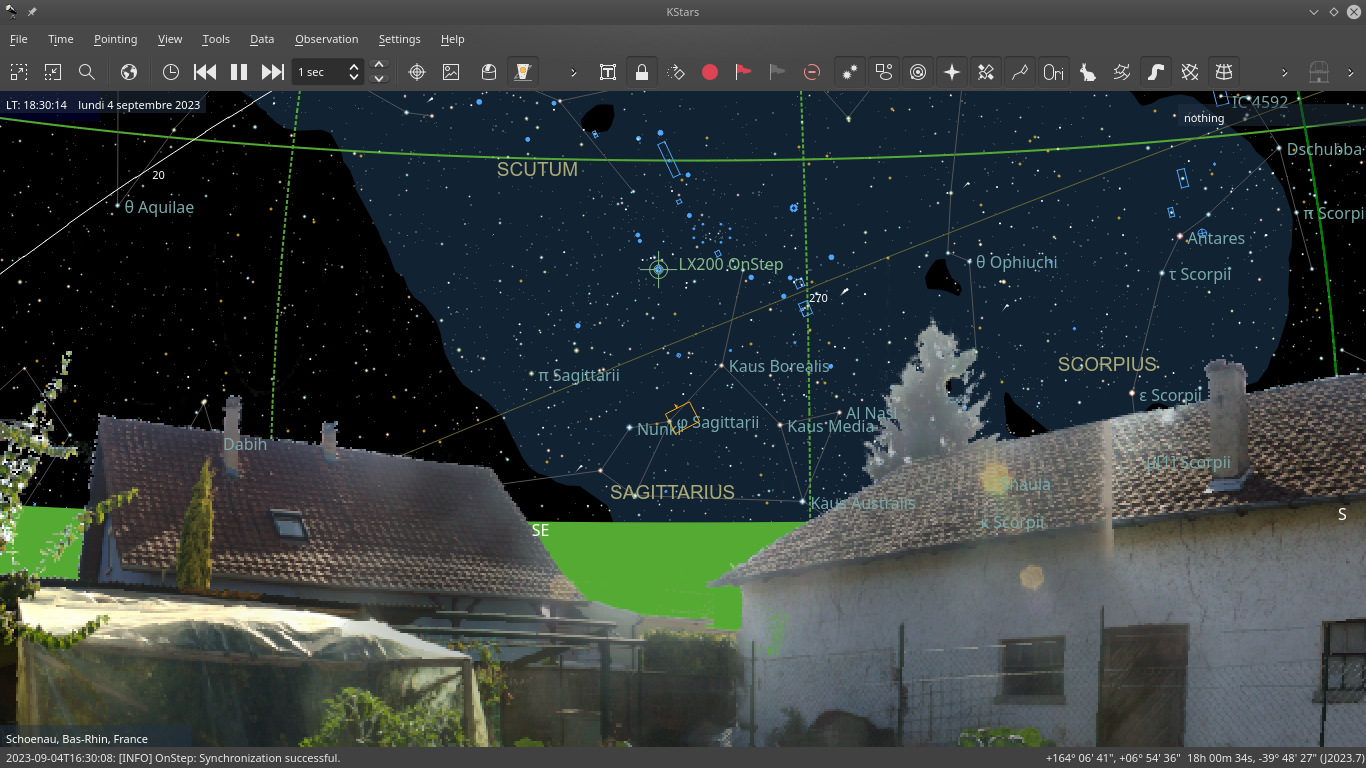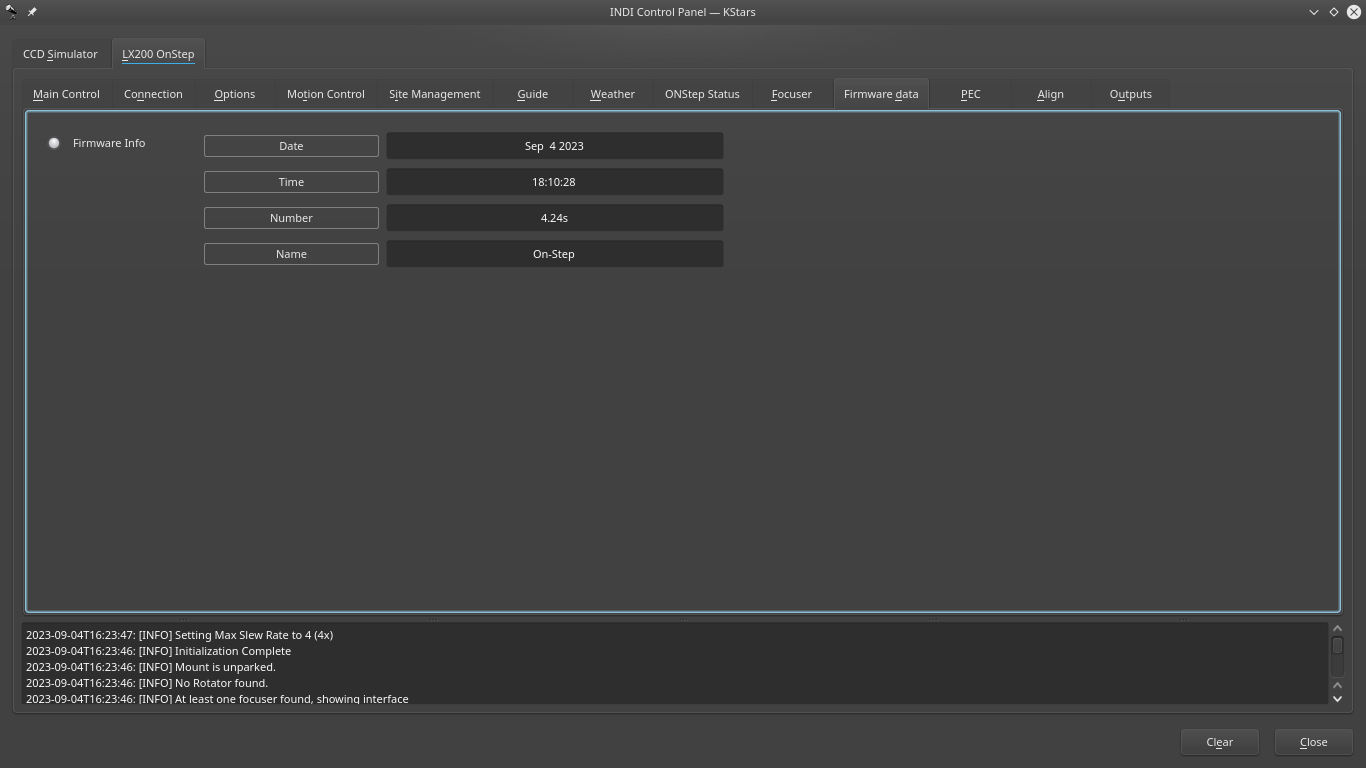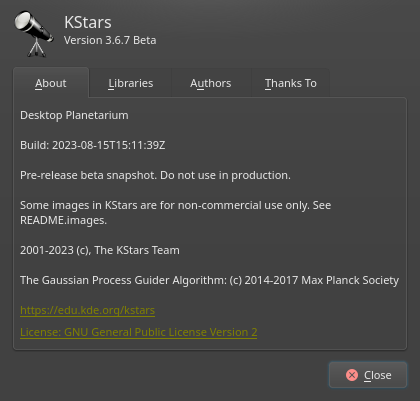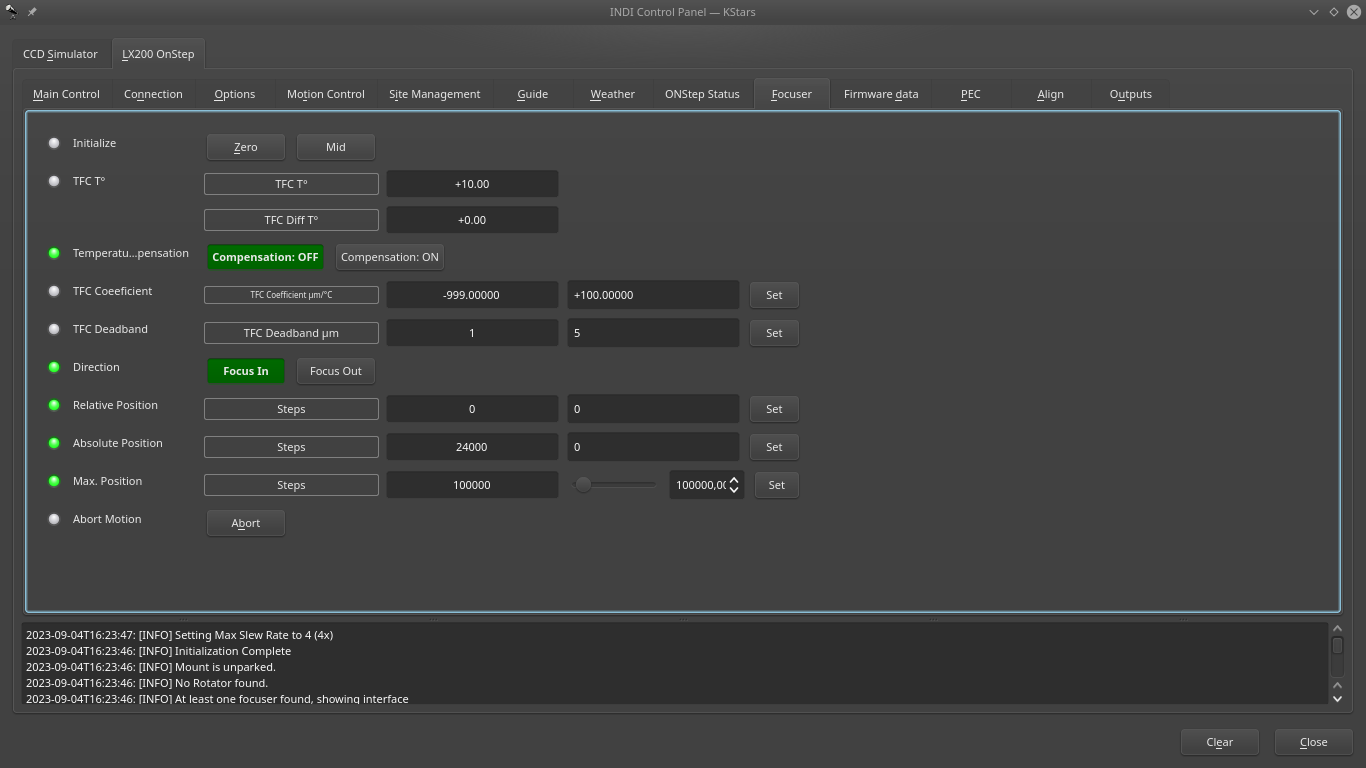INDI Library v2.0.7 is Released (01 Apr 2024)
Bi-monthly release with minor bug fixes and improvements
Driver OnStep (LX200 like) for INDI
- Andrew Rankine
-

- Offline
- New Member
-

- Posts: 12
- Thank you received: 0
Replied by Andrew Rankine on topic Driver OnStep (LX200 like) for INDI
my OS is Mac OS 11.7.9
my terminal knowledge is very basic and I will try to connect via terminal to the onstep controller although I'm not sure how but I will try to muddle through and try the commands you have supplied. I will report back.
thanks very much!
cheers
Andrew
Please Log in or Create an account to join the conversation.
- Andrew Rankine
-

- Offline
- New Member
-

- Posts: 12
- Thank you received: 0
Replied by Andrew Rankine on topic Driver OnStep (LX200 like) for INDI
FYI here is a screenshot of the open focuser tab.
Andrew
Please Log in or Create an account to join the conversation.
- Alain Zwingelstein
-

- Offline
- Elite Member
-

- Posts: 452
- Thank you received: 71
Replied by Alain Zwingelstein on topic Driver OnStep (LX200 like) for INDI
I don't know which kind of terminal you have on MacOSX (maybe somebody here can help)
But things are very simple:
I see you have a "/dev/cu.usbserial-14210" (from the "connection" tab), the communication device.
With your terminal you configure this device (the /dev/cu....) with 9600 bauds, 8 bits and One Stop bit.
Then you should be able to connect to OnStep.
After that you might have to configure "echo on" in you terminal to see what you are typing.
An alternative would be the "serial monitor" from the Arduino ide if you have this installed.
Please Log in or Create an account to join the conversation.
- Alain Zwingelstein
-

- Offline
- Elite Member
-

- Posts: 452
- Thank you received: 71
Replied by Alain Zwingelstein on topic Driver OnStep (LX200 like) for INDI
Do you have a focuser connected?
If yes, does it work and follow manual entered positions?
I don't know where Indi does write the log files on MacOsX.
On Linux it is inside a hidden directory ".indi/logs/2023-09-02/indi_lx200_OnStep/indi_lx200_OnStep_15\:23\:44.log" in the user directory.
cat .indi/logs/2023-09-02/indi_lx200_OnStep/indi_lx200_OnStep_15\:23\:44.log
INFO 0.013799 sec : Session log file /home/alain/.indi/logs/2023-09-02/indi_lx200_OnStep/indi_lx200_OnStep_15:23:44.log
INFO 2.329512 sec : Simulation is enabled.
INFO 8.917633 sec : LX200 OnStep is online.
DEBUG 8.918490 sec : Mount controller UTC Time: 2023-09-02T15:23:52
DEBUG 8.918507 sec : Mount controller UTC Offset: 3.00
INFO 8.918805 sec : Network based connection, detection timeouts set to 2 seconds
SCOPE 8.919414 sec : CMD <:FA#>
INFO 8.919440 sec : Focuser 1 NOT found
DEBUG 8.919456 sec : error_or_fail = 4294967289, response =
SCOPE 8.919485 sec : CMD <:fA#>
INFO 8.919507 sec : Focuser 2 NOT found
INFO 8.919524 sec : Version unknown or OnStepX (Checking for OnStepX Focusers)
SCOPE 8.919545 sec : CMD <:F1A#>
INFO 8.919567 sec : Function call failed in a way that says OnStep doesn't have this setup, stopping Focuser probing, return: -7
INFO 8.919587 sec : No Focusers found
DEBUG 8.919608 sec : Focusers checked Variables:
DEBUG 8.919634 sec : OSFocuser1: 0, OSFocuser2: 0, OSNumFocusers: 0
SCOPE 8.919653 sec : CMD <:GX98#>
WARNING 8.919674 sec : Error: -7
WARNING 8.919691 sec : Error on response to rotator check (:GX98#) CHECK CONNECTION
INFO 8.919709 sec : No Rotator found.
SCOPE 8.920150 sec : CMD <:GXY0#>
DEBUG 8.921648 sec : OnStep SyncParkStatus called
INFO 8.921703 sec : Mount is unparked.
DEBUG 8.921735 sec : InitPark Axis1 15.42 Axis2 58.89
DEBUG 8.921762 sec : Setting Default Park Axis1 to 0.00
DEBUG 8.921776 sec : Setting Default Park Axis2 to 29.50
INFO 8.922968 sec : Initialization Complete
DEBUG 9.066099 sec : Configuration successfully saved for GEOGRAPHIC_COORD.
INFO 9.066276 sec : Observer location updated: Latitude 48:13:29.0 (48.22) Longitude 7:38:51.0 (7.65)as you can see there are pretty good information included (in my case I don't hav a focuser attached)
Please Log in or Create an account to join the conversation.
- Alain Zwingelstein
-

- Offline
- Elite Member
-

- Posts: 452
- Thank you received: 71
Replied by Alain Zwingelstein on topic Driver OnStep (LX200 like) for INDI
looks at all commands issued beginning with ":F"
They all have a response within some ms but no timeout. (look at the response to ":Ft#" it returns the temperature "RES <19.2>" which is correct.
Maybe you don't have a temperature sensor installed and then OnStep should answer anyhow. I fear this is the issue.
Not critical but annoying
There must definitively be something wrong on your firmware side
SCOPE 4.476002 sec : CMD <:FG#>
SCOPE 4.482022 sec : RES <24971>
DEBUG 4.482092 sec : Current focuser: 24971, 24971.000000
SCOPE 4.482108 sec : CMD <:FT#>
SCOPE 4.487662 sec : RES <S>
SCOPE 4.487750 sec : CMD <:FM#>
SCOPE 4.494075 sec : RES <50000>
DEBUG 4.494308 sec : focus_max: 50000, 50000, fm_nbchar: 6
SCOPE 4.494359 sec : CMD <:FI#>
SCOPE 4.499059 sec : RES <0>
DEBUG 4.499160 sec : focus_min: 0, 0 fi_nbchar: 2
SCOPE 4.499182 sec : CMD <:Ft#>
SCOPE 4.505112 sec : RES <19.2>
DEBUG 4.505389 sec : focus T°: 19.2, 19 ft_nbcar: 5
SCOPE 4.505443 sec : CMD <:Fe#>
SCOPE 4.511175 sec : RES <0.0>
DEBUG 4.511416 sec : focus Differential T°: 0.0, 0 fi_nbchar: 4
SCOPE 4.511449 sec : CMD <:FC#>
SCOPE 4.517520 sec : RES <100.00000>
DEBUG 4.517616 sec : TFC Coefficient: 100.00000, 100 fC_nbchar: 10
SCOPE 4.517639 sec : CMD <:FD#>
SCOPE 4.522912 sec : RES <5>
DEBUG 4.522989 sec : TFC Deadband: 5, 5 fD_nbchar: 2
SCOPE 4.523002 sec : CMD <:Fc#>
SCOPE 4.725904 sec : RES <0>
DEBUG 4.726138 sec : TFC Enable: fc_nbchar:1 Fc_response: 0
DEBUG 4.726696 sec : After update properties: FocusAbsPosN min: 0.000000 max: 50000.000000I use the same driver version as you but cannot reproduce this error.
Definitively needs more testing on your side with logs.
PS: I just received the answer from "Terrans".
They have no time to spend on development so far I understand and considering their cost it make sense to me.
Now it would be nice to have at least some documentation on what is builtin and how it is implemented, otherwise very difficult to support.
Did you get schematics and firmware information?
Please Log in or Create an account to join the conversation.
Replied by Denis on topic Driver OnStep (LX200 like) for INDI
Please Log in or Create an account to join the conversation.
- Andrew Rankine
-

- Offline
- New Member
-

- Posts: 12
- Thank you received: 0
Replied by Andrew Rankine on topic Driver OnStep (LX200 like) for INDI
A QR code was included on the box from Terrans Industries; here is the link: www.terrans-industry.com/xz
Apart from language difficulties, it wasn't much use to me as most of the executables were PC or Android-based - I'm a Mac use - a decision I'm starting to regret relating to this purchase.
Otherwise I have no problems driving an HEQ5/GSO 150/750 newtonian/ZWO guider/Canon DSLR from a Mac via Kstars/Ekos.
cheers
Andrew
Please Log in or Create an account to join the conversation.
- Alain Zwingelstein
-

- Offline
- Elite Member
-

- Posts: 452
- Thank you received: 71
Replied by Alain Zwingelstein on topic Driver OnStep (LX200 like) for INDI
By same issue you me&an same warning about ":FT#" timeout?
Please Log in or Create an account to join the conversation.
- Alain Zwingelstein
-

- Offline
- Elite Member
-

- Posts: 452
- Thank you received: 71
Replied by Alain Zwingelstein on topic Driver OnStep (LX200 like) for INDI
I see and it is nothing more than what I have seen on their site.
Don't regret your purchase, it is probably not so bad as you may feel.
From a cost point of view it is a honest price and the execution is really nice as far I can see.
This market is really a niche market and one cannot expect much support.
Most probably it would have been a better idea to go for the DIY Onstep but this also requires skills not everyone has.
I had a look in the driver code and in the OnStep Firmware code and yes there is a condition where OnStep firmware simply does not answer to a command where the hardware is not configured.
Taking the :"Ft#" command,
Onstep is supposed to repply with something like nn.n# where nn.n is a temperature value.
The issue comes when Onstep is not configured for a temperature sensor, it answers nothing and the driver has no clue what to do, so it has been decided to issue a warning which is the message you get.
It does nothing else than issuing the message and should not disturb the Onstep functions.
I will set-up an Onstep without Temperature configured and make some tests.
May be I could do something to get rid of this warning ...
Nevertheless I still would like you can supply some basic informations:
- OnStep Firmware version (from the Firmware Tab in Kstars)
- Onstep Logs (have a look on how to do this here : www.indilib.org/support/logs-submission.html)
- Could you give some information on the box you have , pictures with ports and connectors with associated function.
This would help to investigate better what kind of hardware you have.
Please Log in or Create an account to join the conversation.
Replied by Denis on topic Driver OnStep (LX200 like) for INDI
I'm talking about only this:
Date/time: [WARNING] Communication: Ft# error, check connection.
Date/time: [WARNING] Invalid response, check connection.Please Log in or Create an account to join the conversation.
- Alain Zwingelstein
-

- Offline
- Elite Member
-

- Posts: 452
- Thank you received: 71
Replied by Alain Zwingelstein on topic Driver OnStep (LX200 like) for INDI
I did setup an OnStep test bench using latest Onstep Firmware 4.24s
I cannot reproduce this "Ft#" error.
OnStep responds with "10.0#" despite I didn't configure any temperature sensor so the default for OnStep is to answer 10°C
look at the logs
[2023-09-04T18:23:47.328 CEST DEBG ][ org.kde.kstars.indi] - LX200 OnStep : "[SCOPE] CMD <:A?#> "
[2023-09-04T18:23:47.328 CEST DEBG ][ org.kde.kstars.indi] - LX200 OnStep : "[SCOPE] RES <600> "
[2023-09-04T18:23:47.329 CEST DEBG ][ org.kde.kstars.indi] - LX200 OnStep : "[DEBUG] Align: max_stars: 6 current star: 0, align_stars 0 "
[2023-09-04T18:23:47.329 CEST DEBG ][ org.kde.kstars.indi] - LX200 OnStep : "[SCOPE] CMD <:GX02#> "
[2023-09-04T18:23:47.330 CEST DEBG ][ org.kde.kstars.indi] - LX200 OnStep : "[SCOPE] RES <0> "
[2023-09-04T18:23:47.330 CEST DEBG ][ org.kde.kstars.indi] - LX200 OnStep : "[SCOPE] CMD <:GX02#> "
[2023-09-04T18:23:47.330 CEST DEBG ][ org.kde.kstars.indi] - LX200 OnStep : "[SCOPE] RES <0> "
[2023-09-04T18:23:47.330 CEST DEBG ][ org.kde.kstars.indi] - LX200 OnStep : "[SCOPE] CMD <:FG#> "
[2023-09-04T18:23:47.330 CEST DEBG ][ org.kde.kstars.indi] - LX200 OnStep : "[SCOPE] RES <24000> "
[2023-09-04T18:23:47.331 CEST DEBG ][ org.kde.kstars.indi] - LX200 OnStep : "[DEBUG] Current focuser: 24000, 24000.000000 "
[2023-09-04T18:23:47.331 CEST DEBG ][ org.kde.kstars.indi] - LX200 OnStep : "[SCOPE] CMD <:FT#> "
[2023-09-04T18:23:47.338 CEST DEBG ][ org.kde.kstars.indi] - LX200 OnStep : "[SCOPE] RES <S> "
[2023-09-04T18:23:47.338 CEST DEBG ][ org.kde.kstars.indi] - LX200 OnStep : "[SCOPE] CMD <:FM#> "
[2023-09-04T18:23:47.351 CEST DEBG ][ org.kde.kstars.indi] - LX200 OnStep : "[SCOPE] RES <50000> "
[2023-09-04T18:23:47.351 CEST DEBG ][ org.kde.kstars.indi] - LX200 OnStep : "[DEBUG] focus_max: 50000, 50000, fm_nbchar: 6 "
[2023-09-04T18:23:47.352 CEST DEBG ][ org.kde.kstars.indi] - LX200 OnStep : "[SCOPE] CMD <:FI#> "
[2023-09-04T18:23:47.359 CEST DEBG ][ org.kde.kstars.indi] - LX200 OnStep : "[SCOPE] RES <0> "
[2023-09-04T18:23:47.360 CEST DEBG ][ org.kde.kstars.indi] - LX200 OnStep : "[DEBUG] focus_min: 0, 0 fi_nbchar: 2 "
[2023-09-04T18:23:47.360 CEST DEBG ][ org.kde.kstars.indi] - LX200 OnStep : "[SCOPE] CMD <:Ft#> "
[2023-09-04T18:23:47.371 CEST DEBG ][ org.kde.kstars.indi] - LX200 OnStep : "[SCOPE] RES <10.0> "
[2023-09-04T18:23:47.372 CEST DEBG ][ org.kde.kstars.indi] - LX200 OnStep : "[DEBUG] focus T°: 10.0, 10 ft_nbcar: 5 "
[2023-09-04T18:23:47.372 CEST DEBG ][ org.kde.kstars.indi] - LX200 OnStep : "[SCOPE] CMD <:Fe#> "
[2023-09-04T18:23:47.382 CEST DEBG ][ org.kde.kstars.indi] - LX200 OnStep : "[SCOPE] RES <0.0> "
[2023-09-04T18:23:47.383 CEST DEBG ][ org.kde.kstars.indi] - LX200 OnStep : "[DEBUG] focus Differential T°: 0.0, 0 fi_nbchar: 4 "
[2023-09-04T18:23:47.383 CEST DEBG ][ org.kde.kstars.indi] - LX200 OnStep : "[SCOPE] CMD <:FC#> "
[2023-09-04T18:23:47.401 CEST DEBG ][ org.kde.kstars.indi] - LX200 OnStep : "[SCOPE] RES <-999.00000> "
[2023-09-04T18:23:47.402 CEST DEBG ][ org.kde.kstars.indi] - LX200 OnStep : "[DEBUG] TFC Coefficient: -999.00000, -999 fC_nbchar: 11 "
[2023-09-04T18:23:47.402 CEST DEBG ][ org.kde.kstars.indi] - LX200 OnStep : "[SCOPE] CMD <:FD#> "
[2023-09-04T18:23:47.410 CEST DEBG ][ org.kde.kstars.indi] - LX200 OnStep : "[SCOPE] RES <1> "
[2023-09-04T18:23:47.410 CEST DEBG ][ org.kde.kstars.indi] - LX200 OnStep : "[DEBUG] TFC Deadband: 1, 1 fD_nbchar: 2 "
[2023-09-04T18:23:47.410 CEST DEBG ][ org.kde.kstars.indi] - LX200 OnStep : "[SCOPE] CMD <:Fc#> "
[2023-09-04T18:23:47.417 CEST DEBG ][ org.kde.kstars.indi] - LX200 OnStep : "[SCOPE] RES <0> "
[2023-09-04T18:23:47.419 CEST DEBG ][ org.kde.kstars.indi] - LX200 OnStep : "[DEBUG] TFC Enable: fc_nbchar:1 Fc_response: 0 "
[2023-09-04T18:23:47.422 CEST DEBG ][ org.kde.kstars.indi] - LX200 OnStep : "[DEBUG] After update properties: FocusAbsPosN min: 0.000000 max: 50000.000000 "I attach screenshots showing kstars version, Driver version, firmware version, Ekos Setup, Focuser tab.
My conclusion is that the problem comes from the Terrans Firmware.
There are some discussions and success stories on Onstep Groupio onstep.groups.io/g/main/topic/97751477
I am still curious about which version of OnStep you guys have and which hardware it is based on.
Thanks for feedback
Please Log in or Create an account to join the conversation.
- Andrew Rankine
-

- Offline
- New Member
-

- Posts: 12
- Thank you received: 0
Replied by Andrew Rankine on topic Driver OnStep (LX200 like) for INDI
I won't be able to reply for about 24 hours but will be chasing a clear sky tonight (It has been cloudy here) with a field test and will let you know the results, besides sending screenshots of the appropriate tabs you posted in your last post.
I look forward to, at best, correct operation but with an annoying error message.
Cheers
Andrew
Please Log in or Create an account to join the conversation.