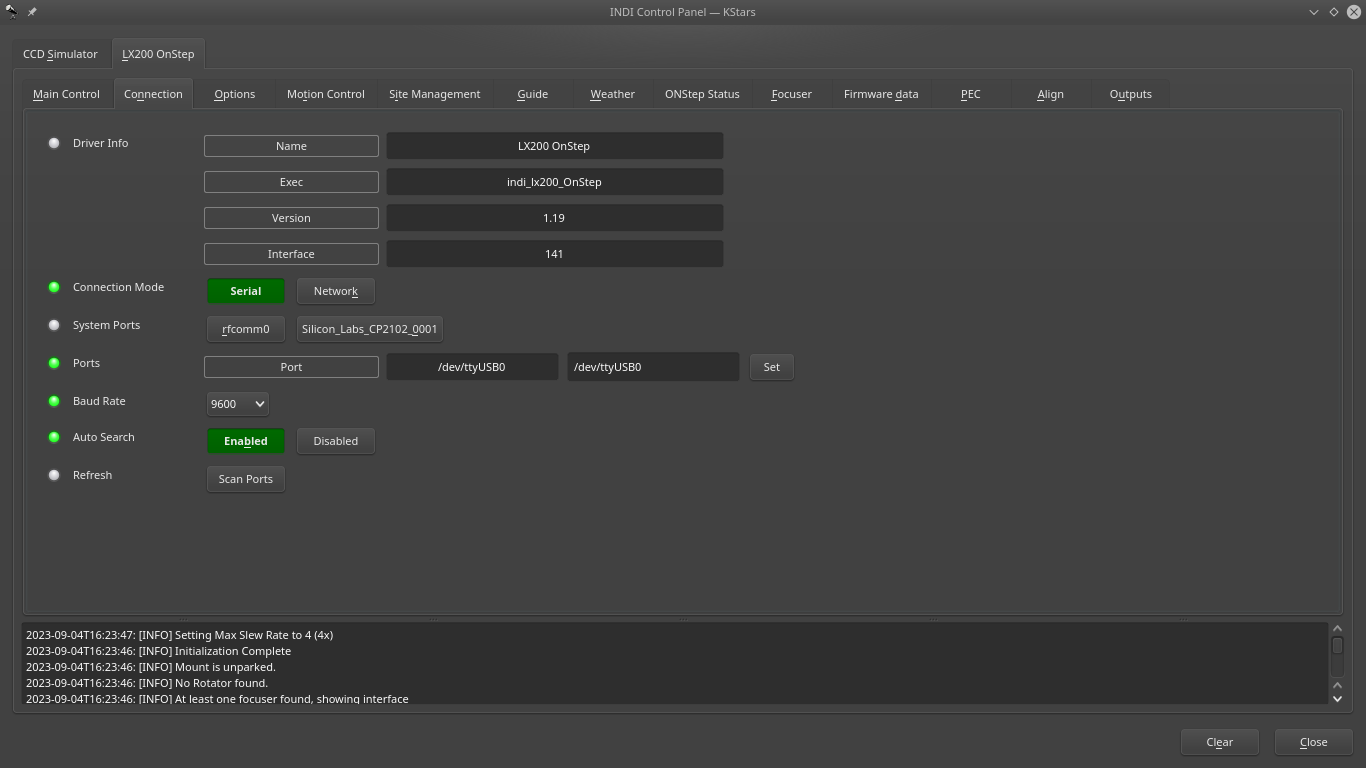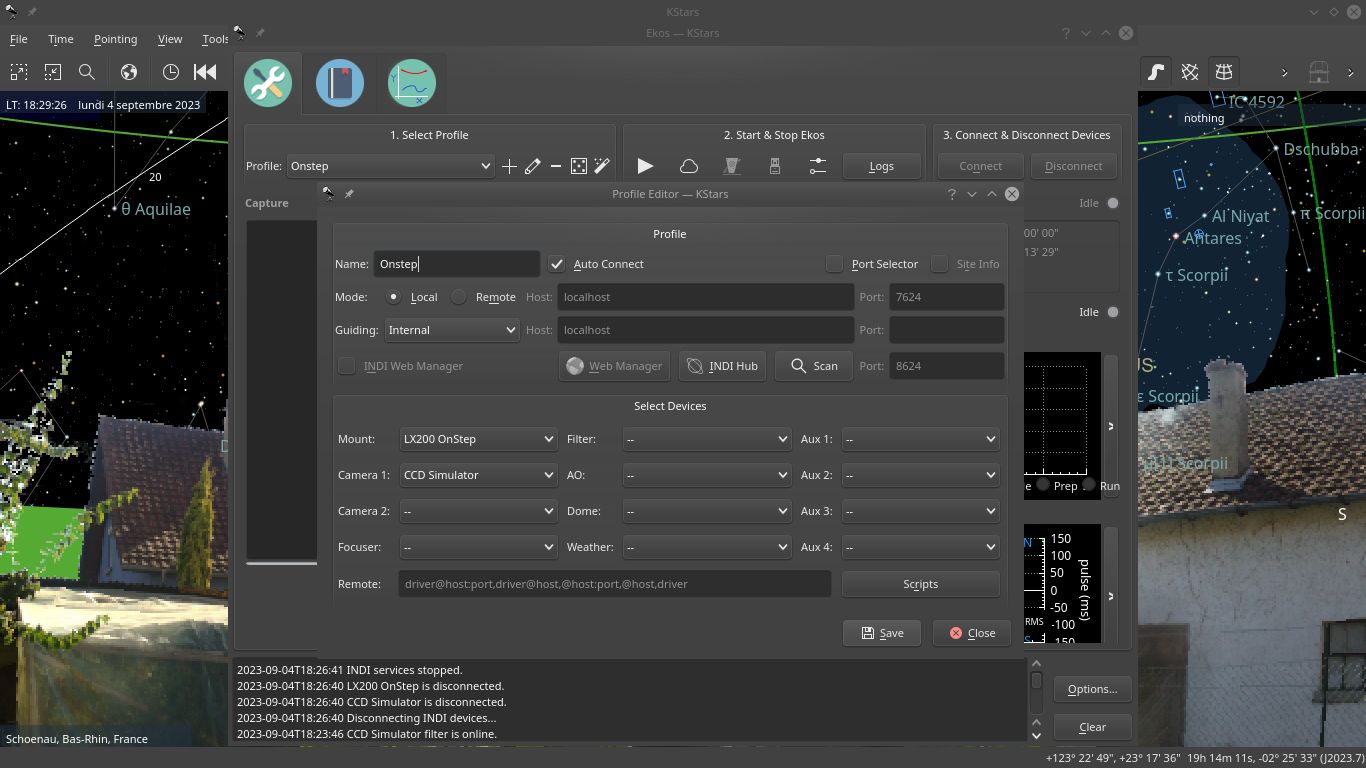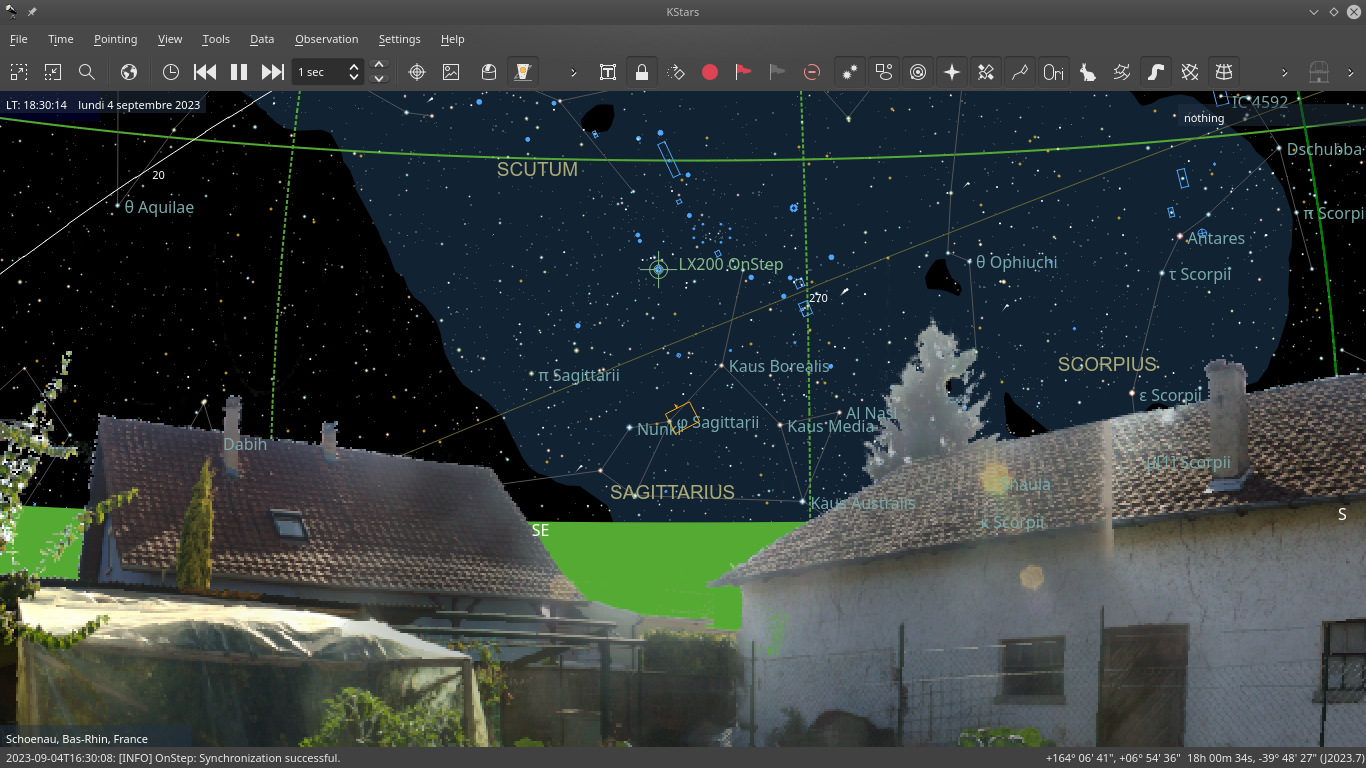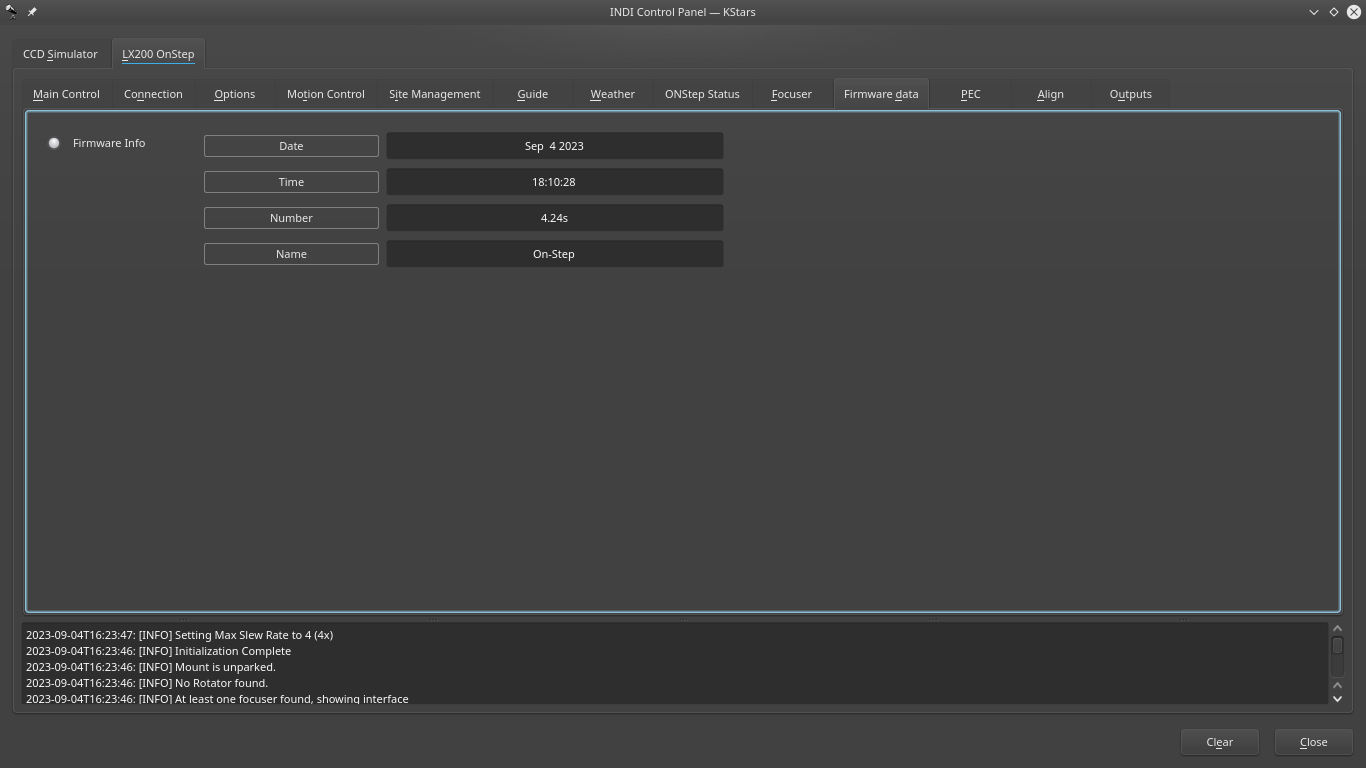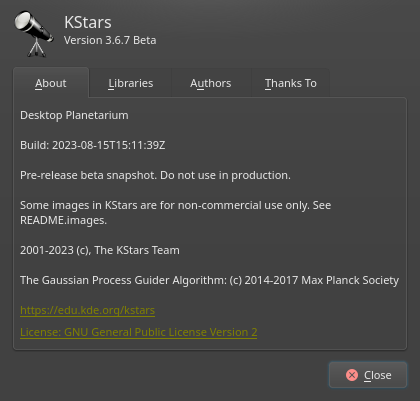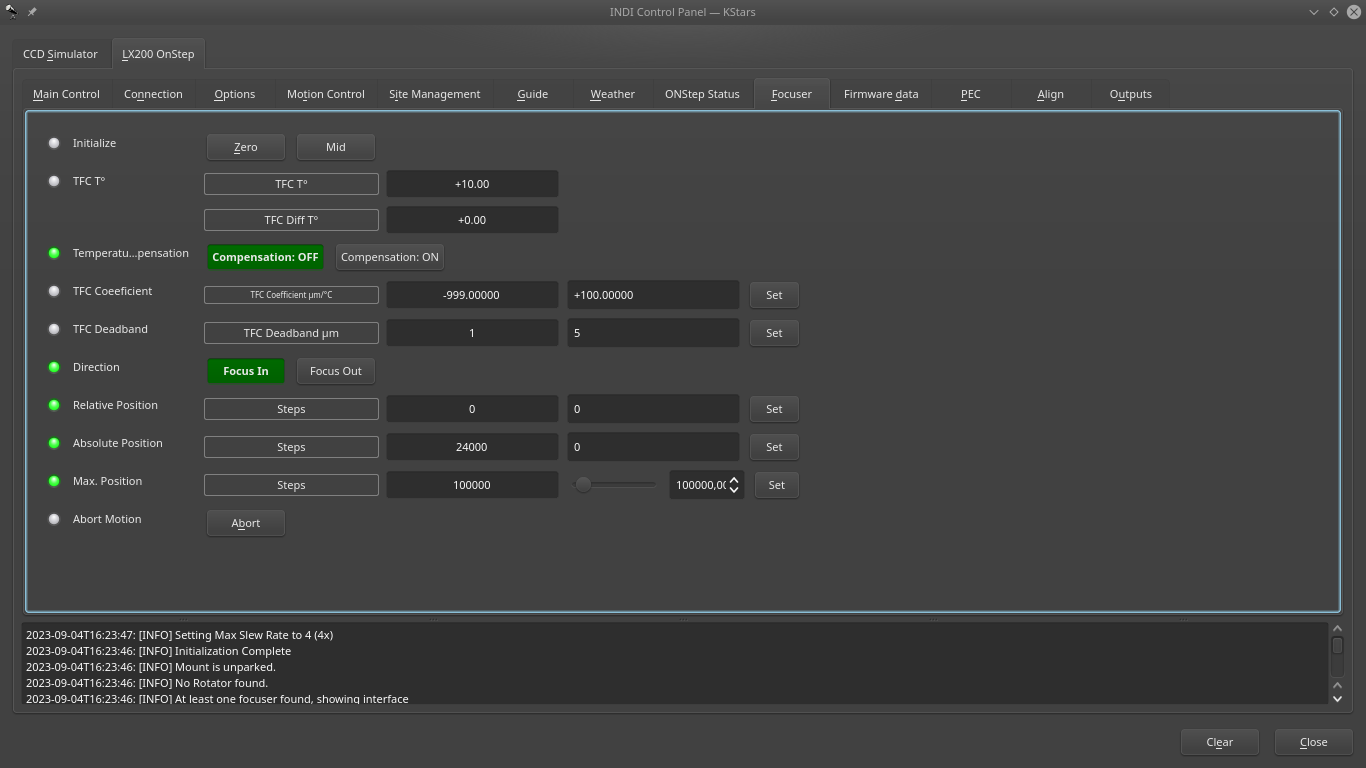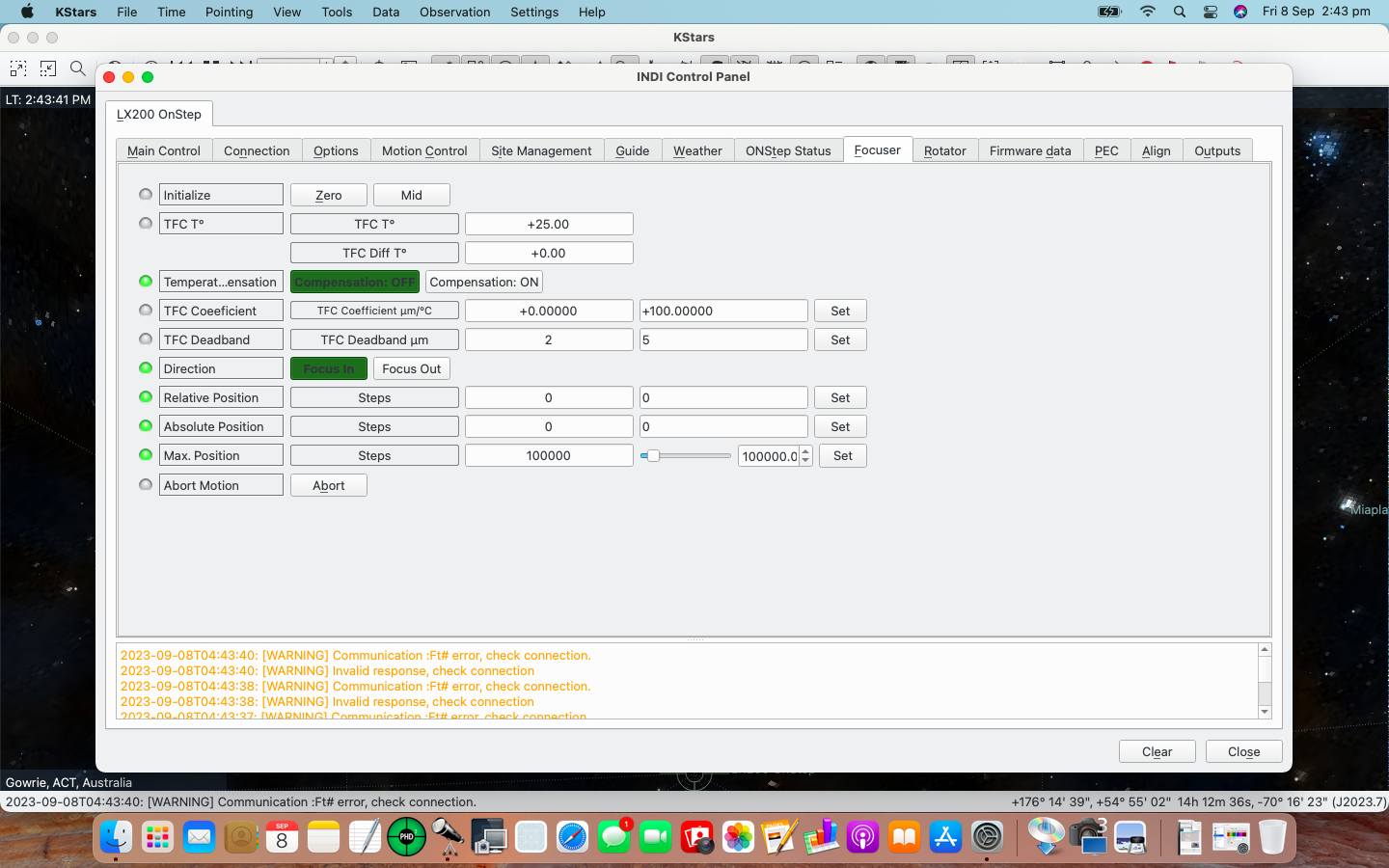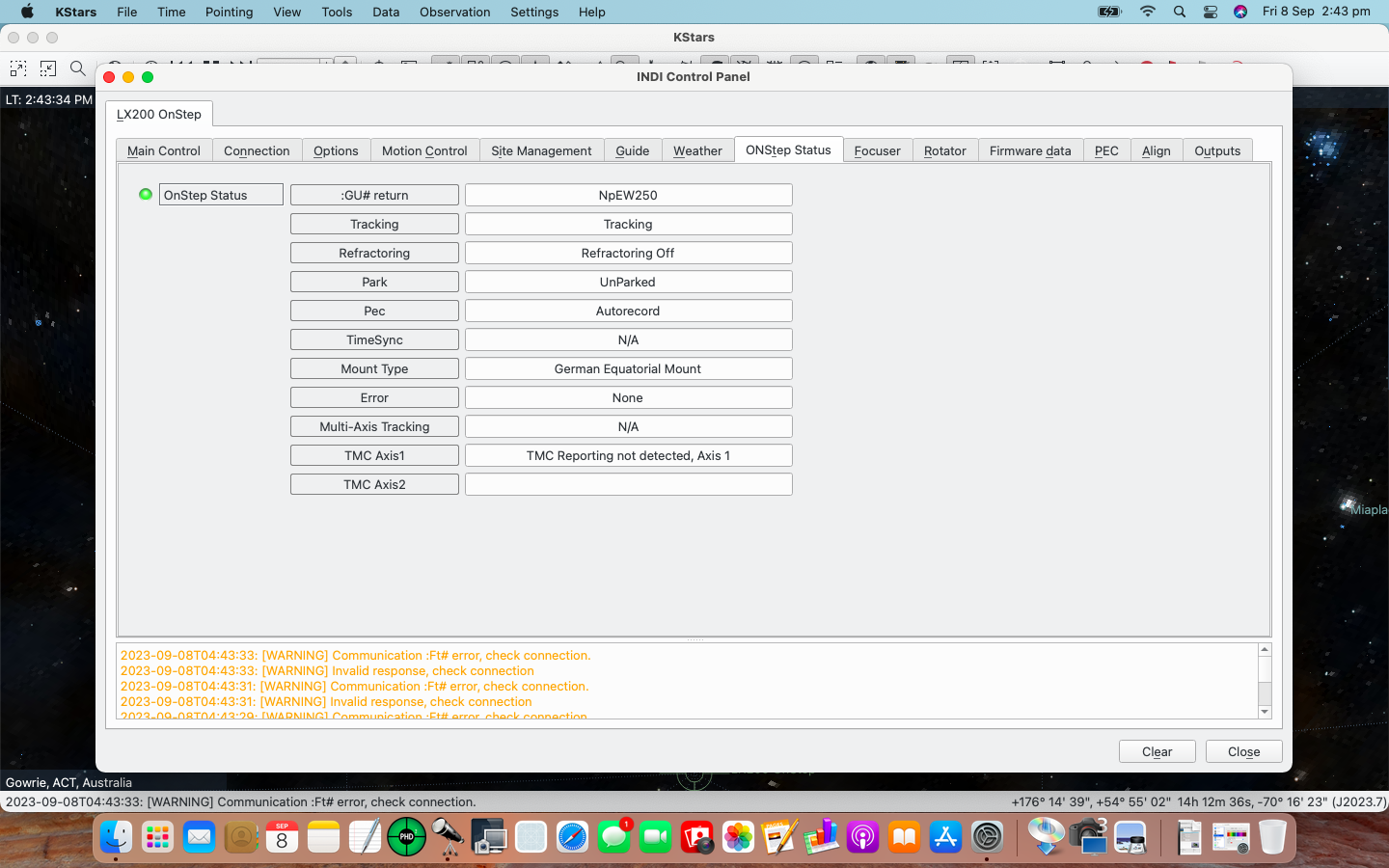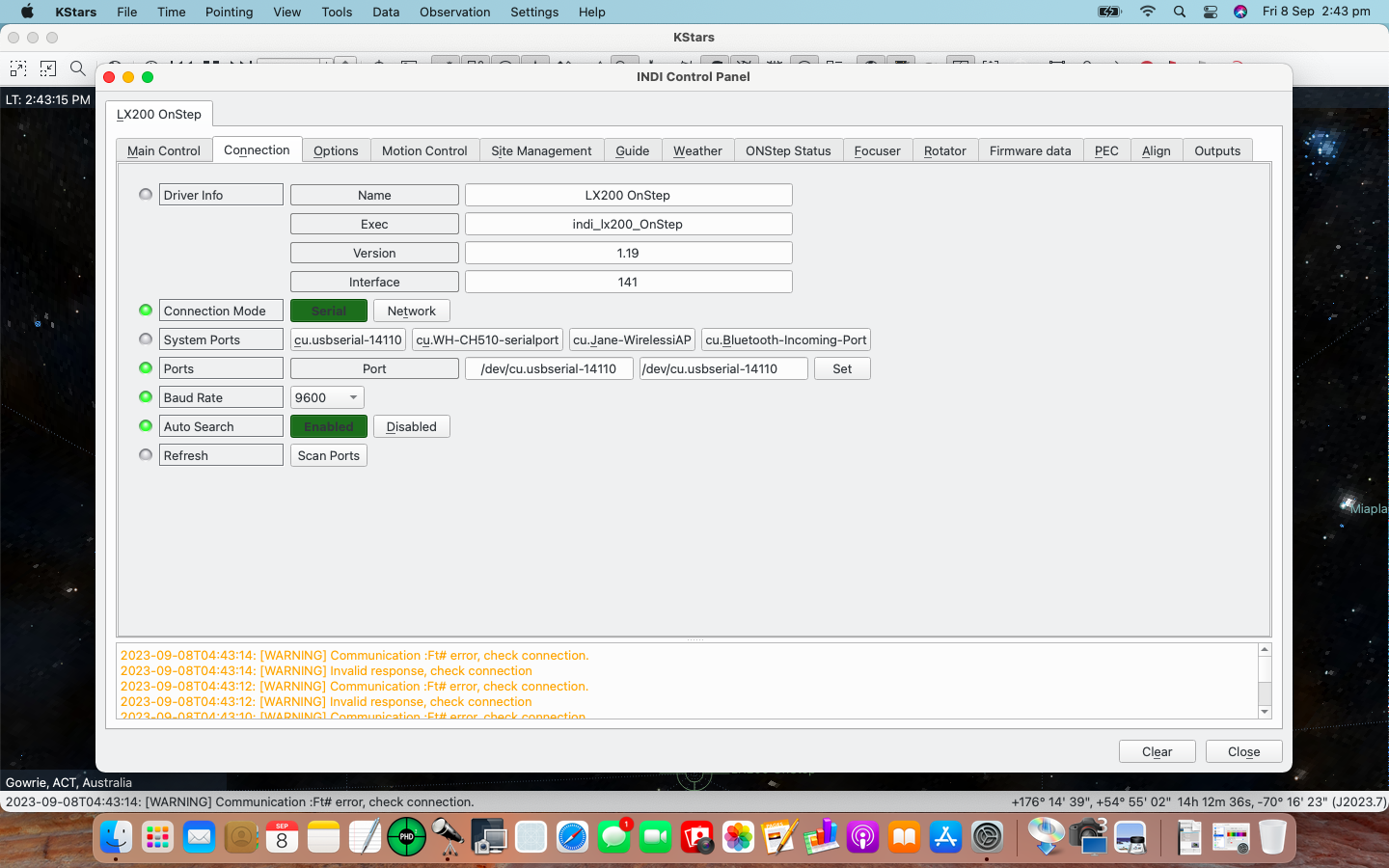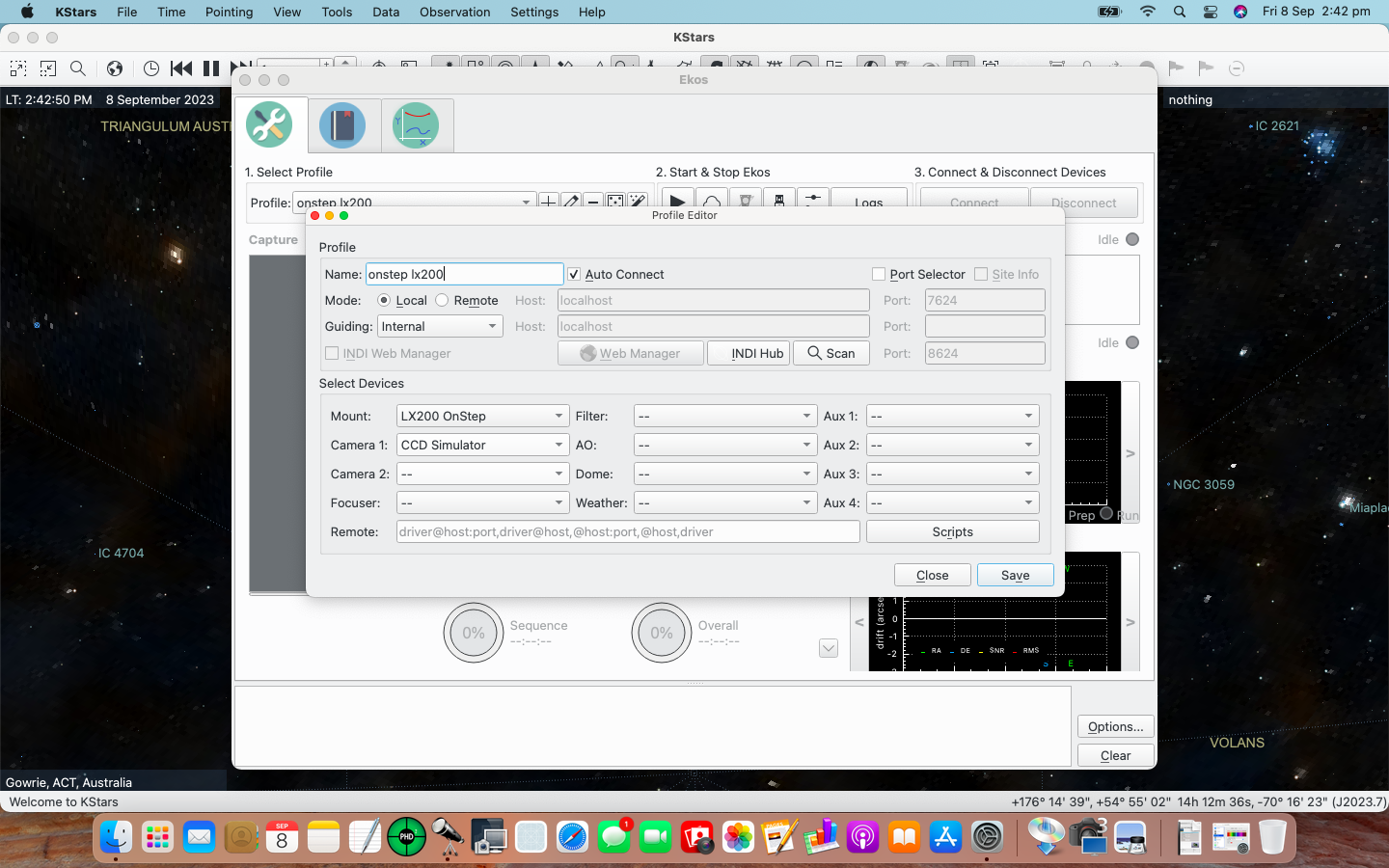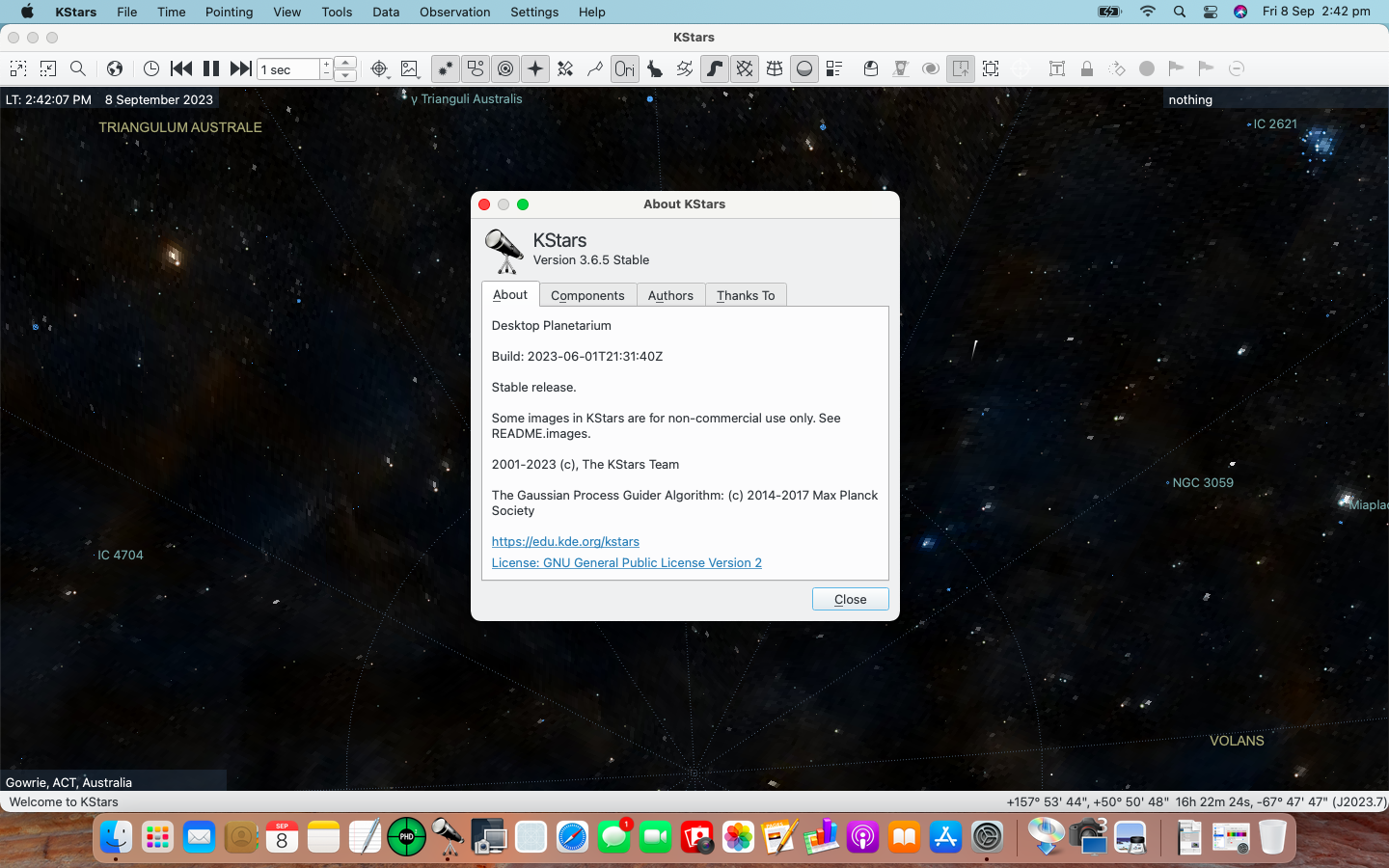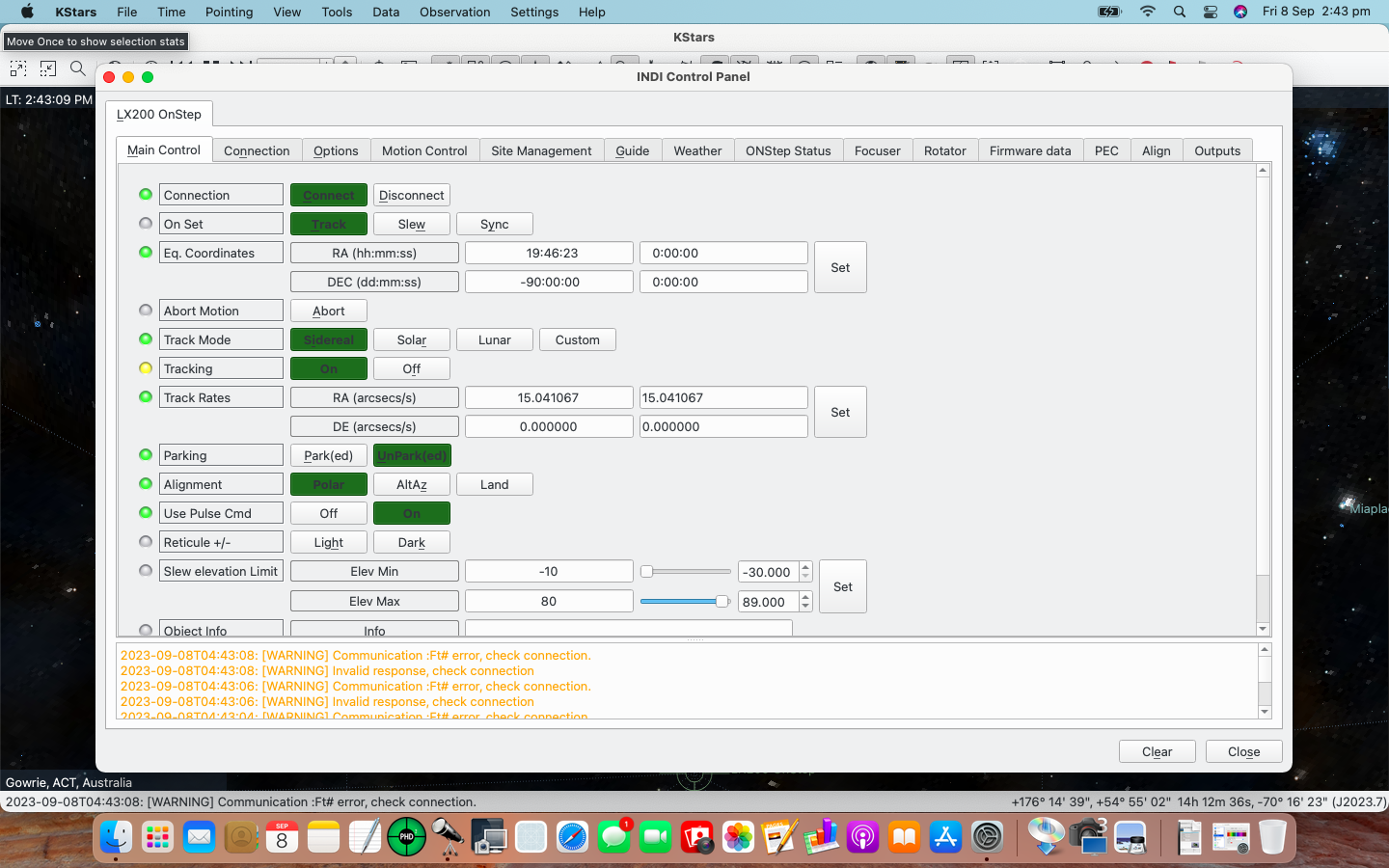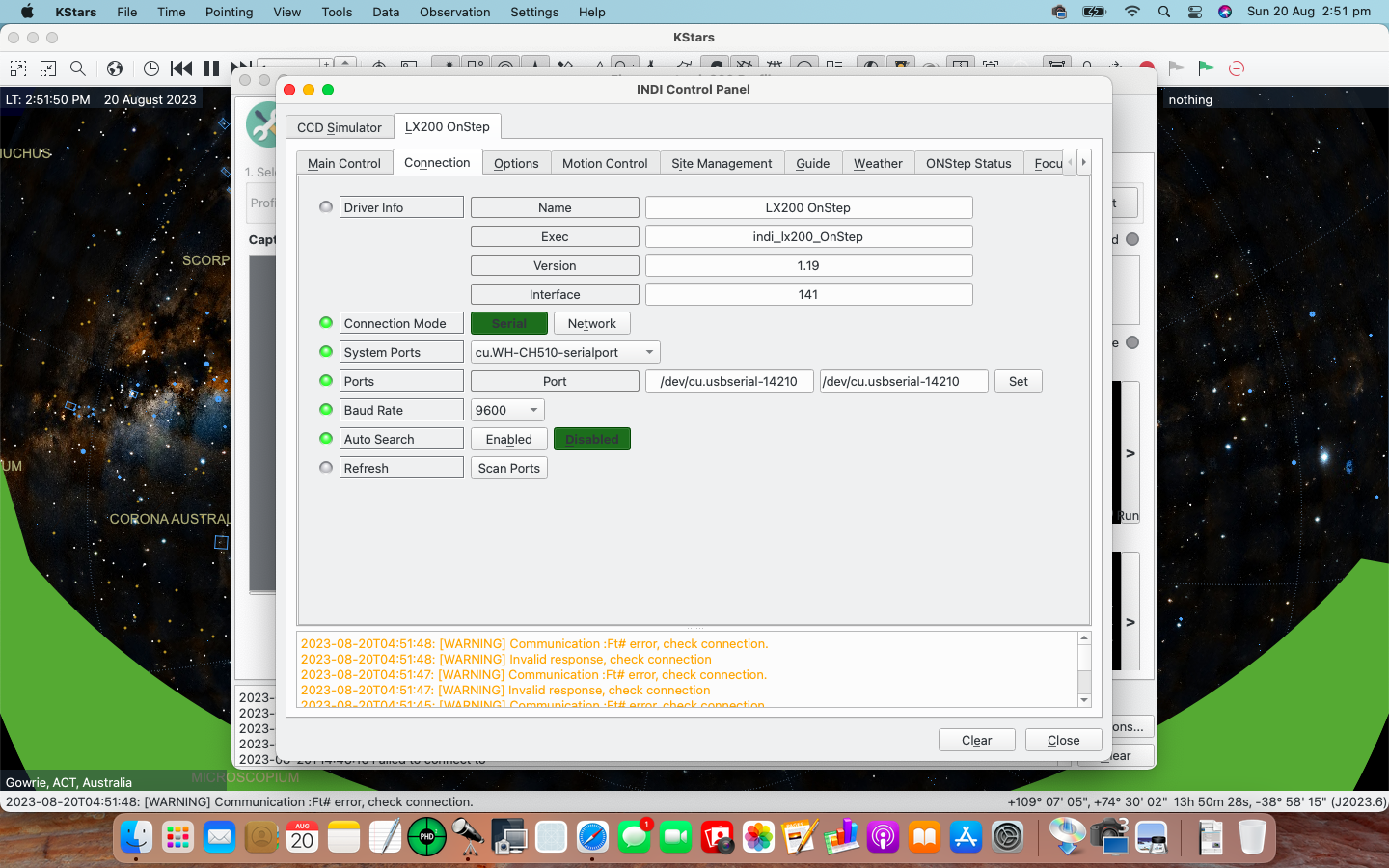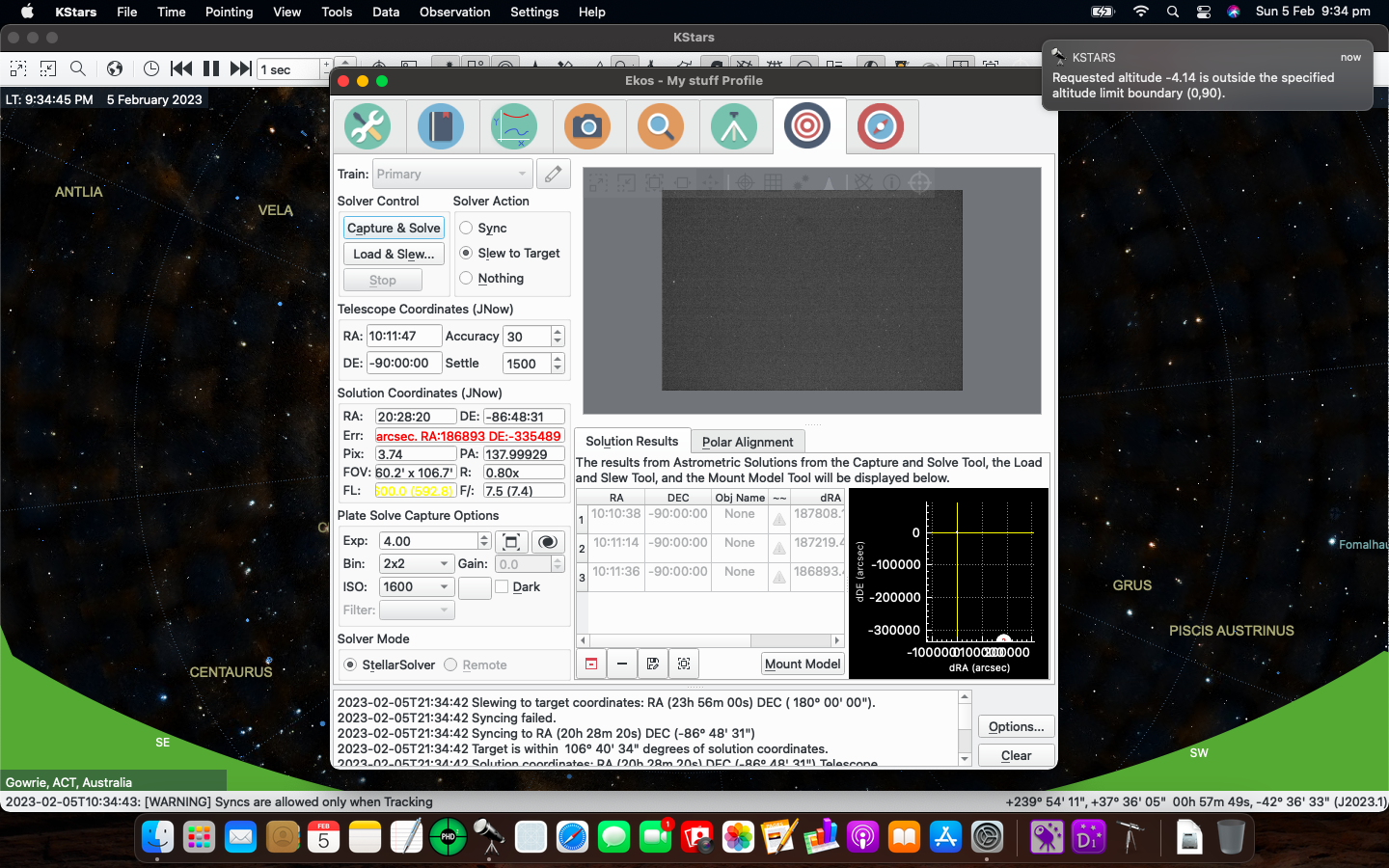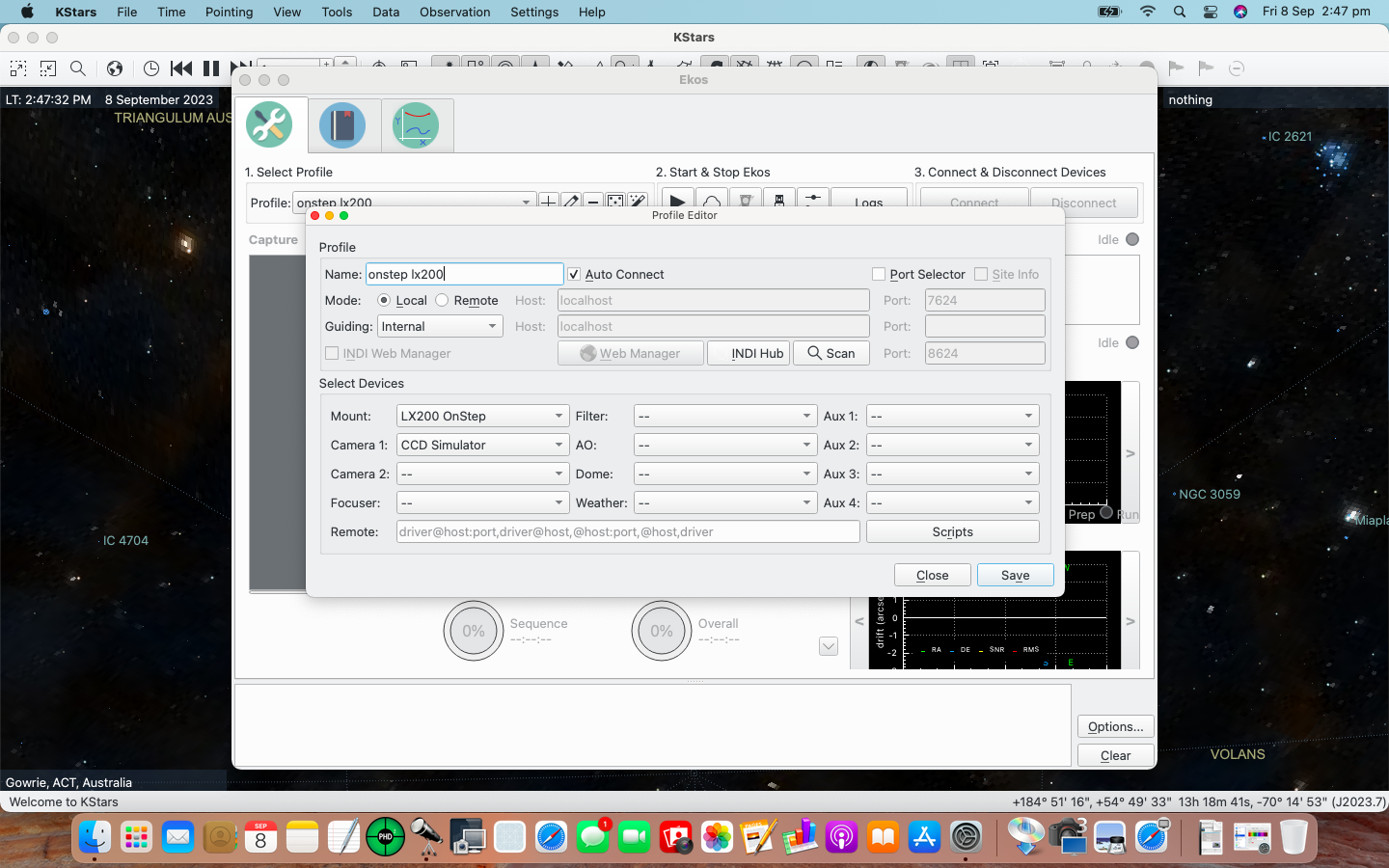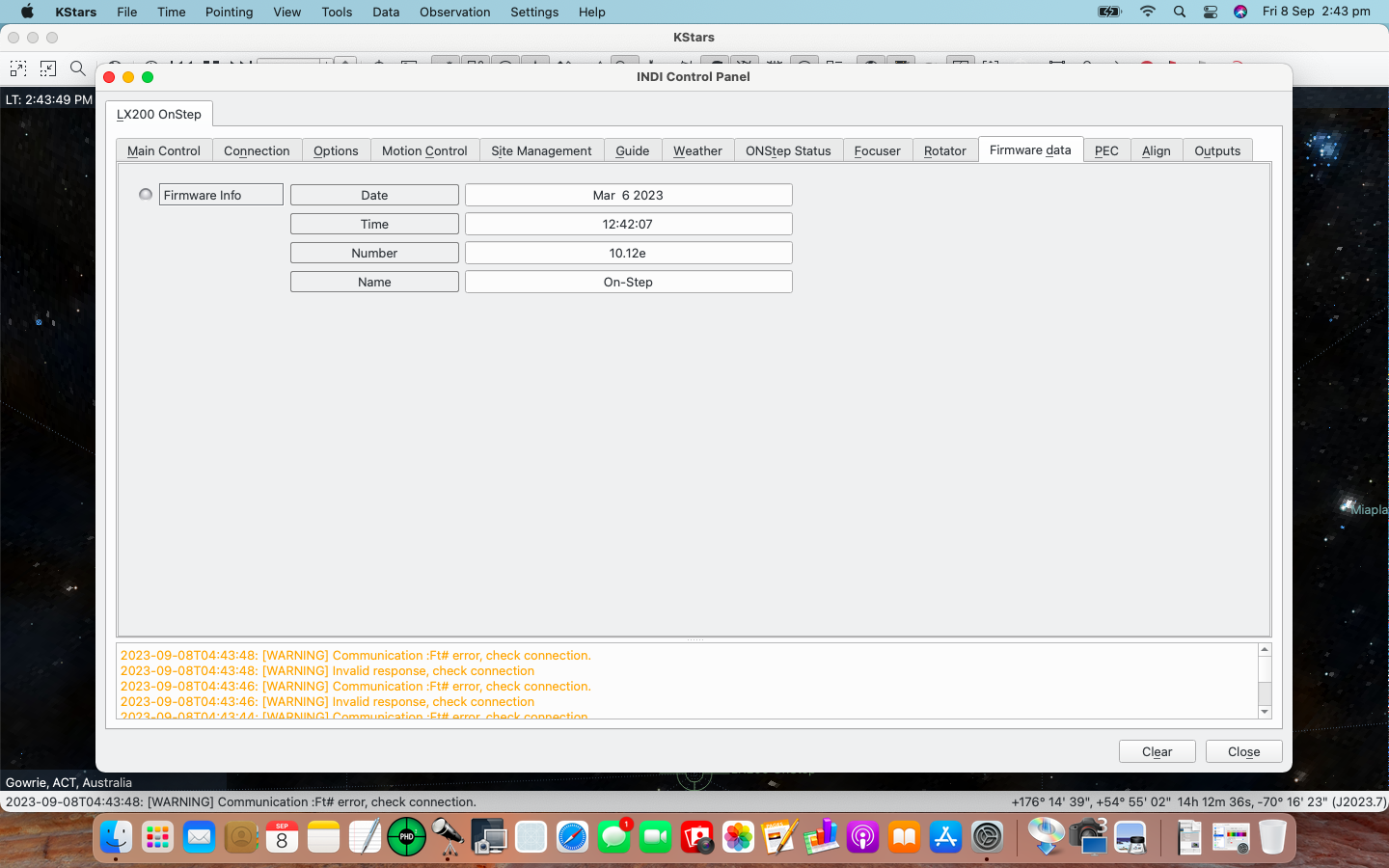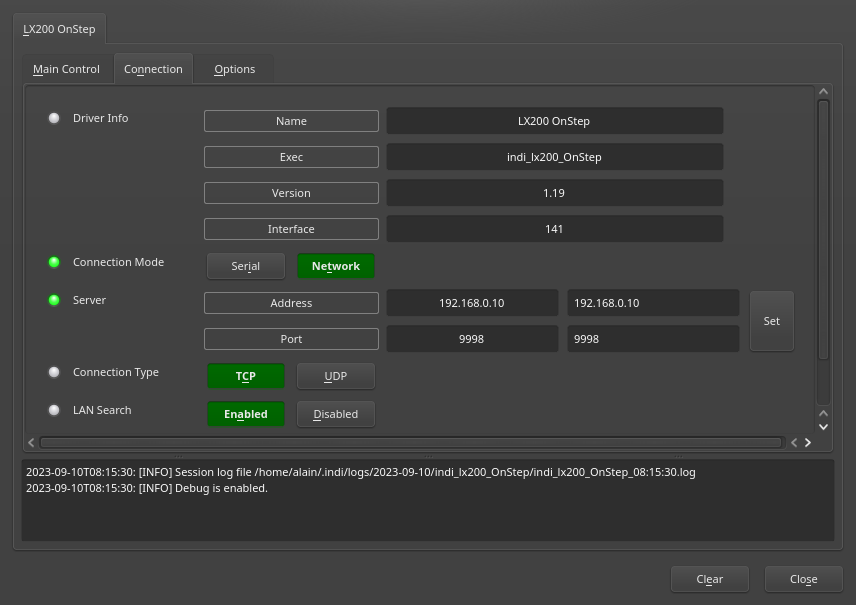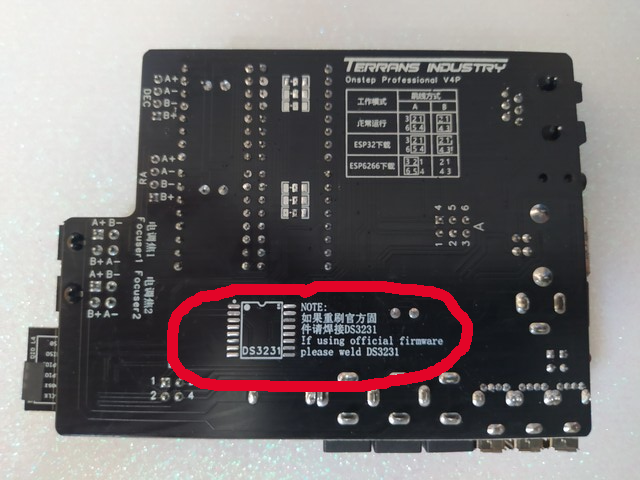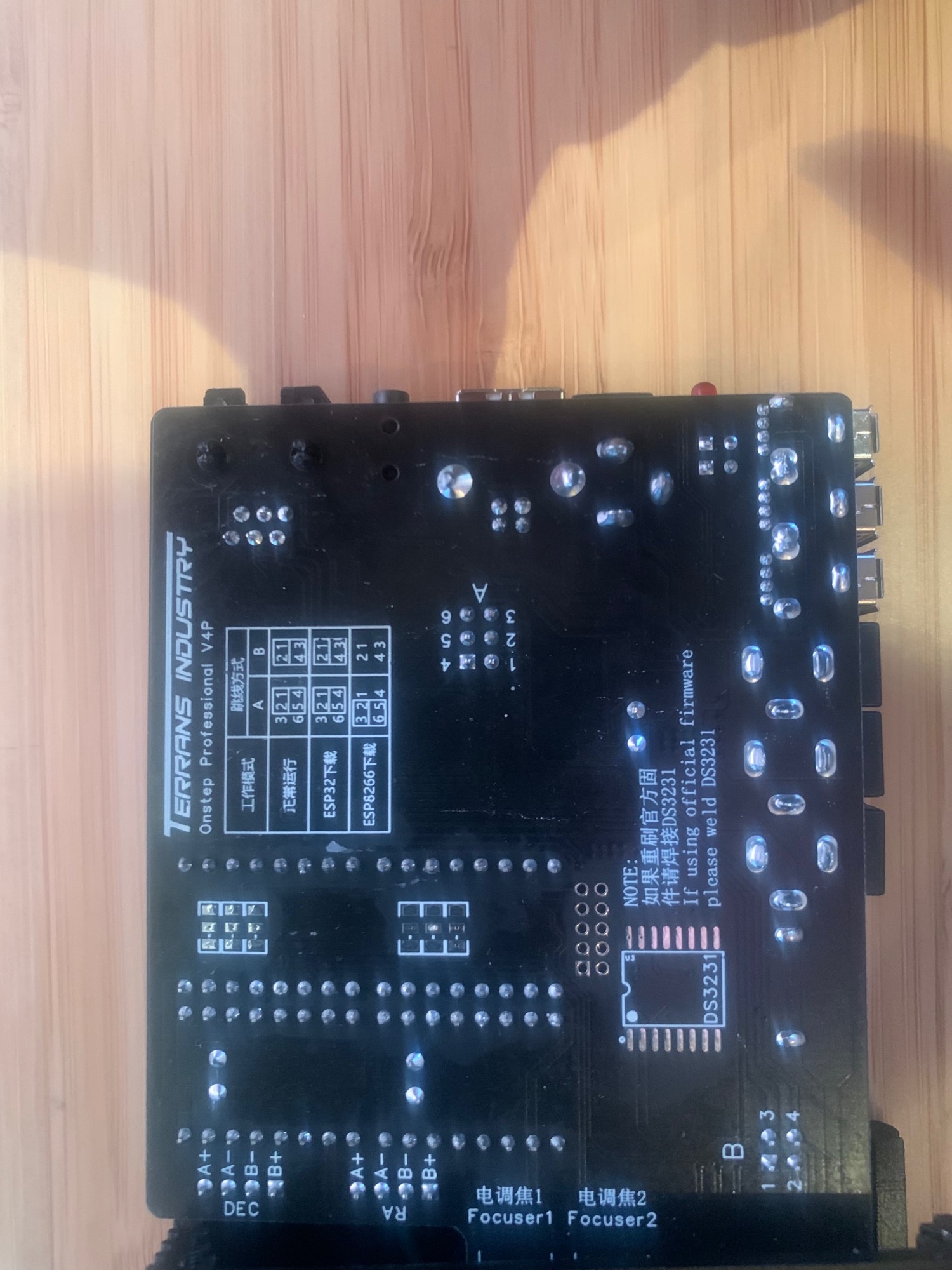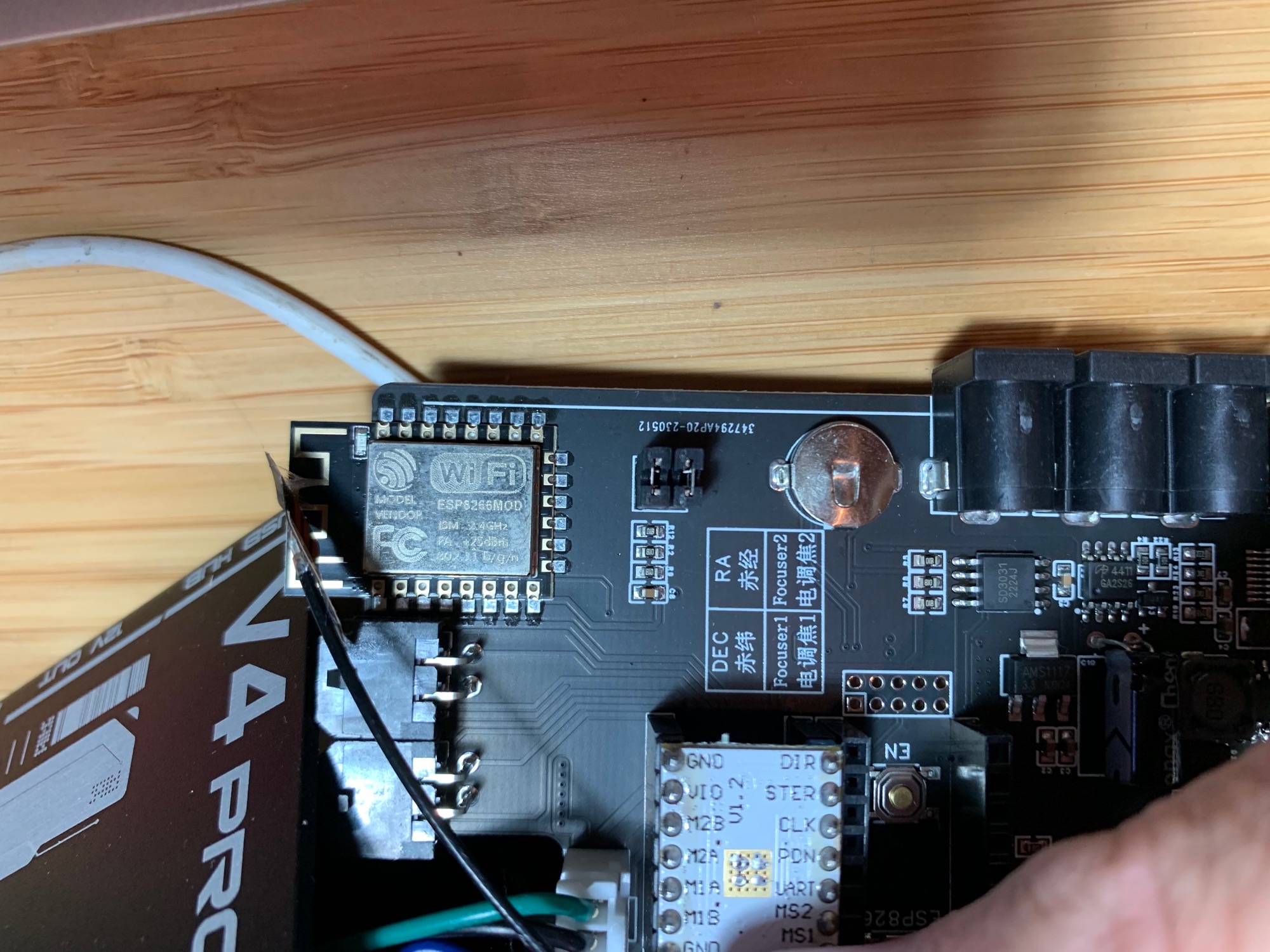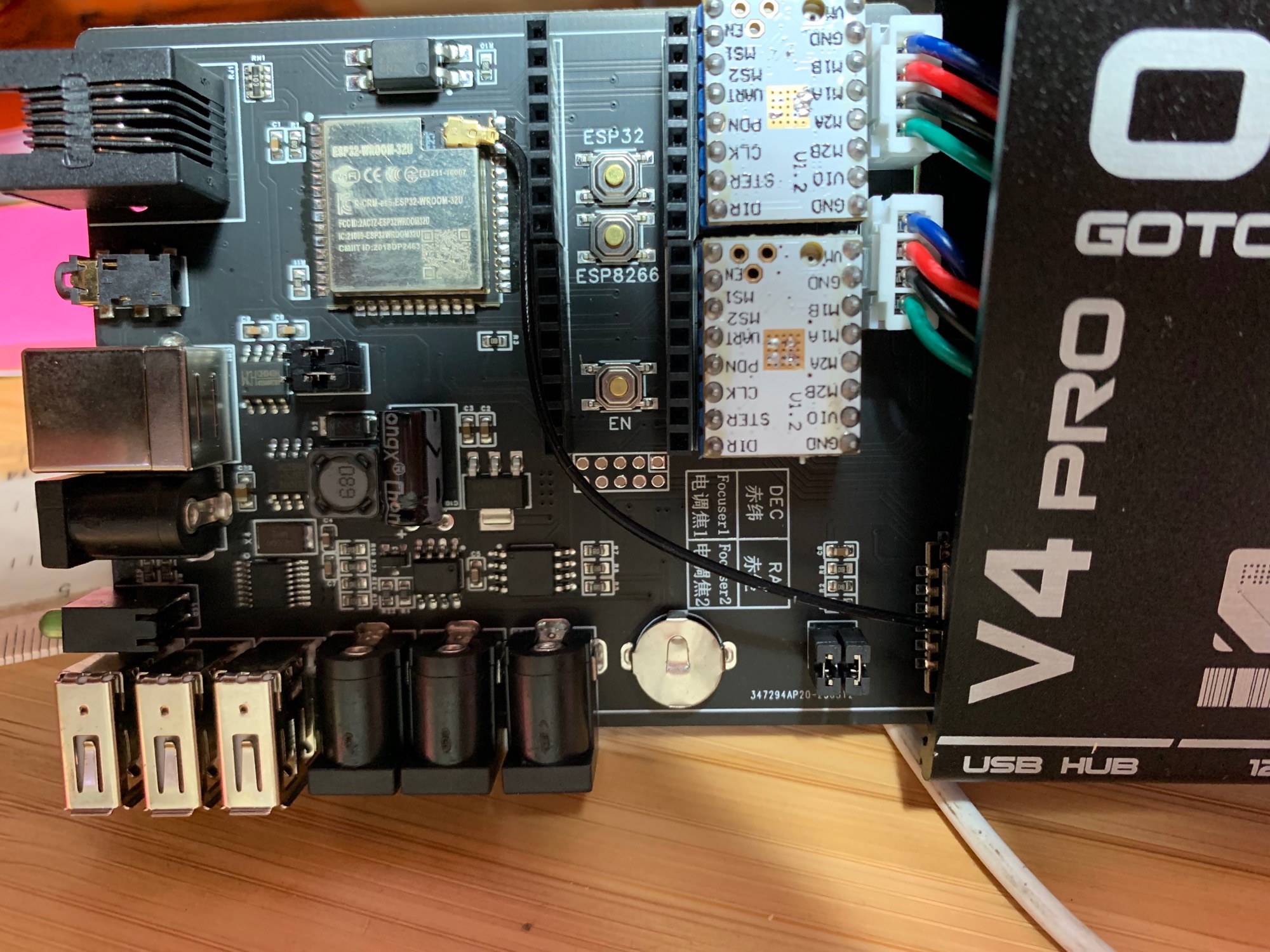INDI Library v2.0.7 is Released (01 Apr 2024)
Bi-monthly release with minor bug fixes and improvements
Driver OnStep (LX200 like) for INDI
- Andrew Rankine
-

- Offline
- New Member
-

- Posts: 12
- Thank you received: 0
Replied by Andrew Rankine on topic Driver OnStep (LX200 like) for INDI
A QR code was included on the box from Terrans Industries; here is the link: www.terrans-industry.com/xz
Apart from language difficulties, it wasn't much use to me as most of the executables were PC or Android-based - I'm a Mac use - a decision I'm starting to regret relating to this purchase.
Otherwise I have no problems driving an HEQ5/GSO 150/750 newtonian/ZWO guider/Canon DSLR from a Mac via Kstars/Ekos.
cheers
Andrew
Please Log in or Create an account to join the conversation.
- Alain Zwingelstein
-

- Offline
- Elite Member
-

- Posts: 452
- Thank you received: 71
Replied by Alain Zwingelstein on topic Driver OnStep (LX200 like) for INDI
By same issue you me&an same warning about ":FT#" timeout?
Please Log in or Create an account to join the conversation.
- Alain Zwingelstein
-

- Offline
- Elite Member
-

- Posts: 452
- Thank you received: 71
Replied by Alain Zwingelstein on topic Driver OnStep (LX200 like) for INDI
I see and it is nothing more than what I have seen on their site.
Don't regret your purchase, it is probably not so bad as you may feel.
From a cost point of view it is a honest price and the execution is really nice as far I can see.
This market is really a niche market and one cannot expect much support.
Most probably it would have been a better idea to go for the DIY Onstep but this also requires skills not everyone has.
I had a look in the driver code and in the OnStep Firmware code and yes there is a condition where OnStep firmware simply does not answer to a command where the hardware is not configured.
Taking the :"Ft#" command,
Onstep is supposed to repply with something like nn.n# where nn.n is a temperature value.
The issue comes when Onstep is not configured for a temperature sensor, it answers nothing and the driver has no clue what to do, so it has been decided to issue a warning which is the message you get.
It does nothing else than issuing the message and should not disturb the Onstep functions.
I will set-up an Onstep without Temperature configured and make some tests.
May be I could do something to get rid of this warning ...
Nevertheless I still would like you can supply some basic informations:
- OnStep Firmware version (from the Firmware Tab in Kstars)
- Onstep Logs (have a look on how to do this here : www.indilib.org/support/logs-submission.html)
- Could you give some information on the box you have , pictures with ports and connectors with associated function.
This would help to investigate better what kind of hardware you have.
Please Log in or Create an account to join the conversation.
Replied by Denis on topic Driver OnStep (LX200 like) for INDI
I'm talking about only this:
Date/time: [WARNING] Communication: Ft# error, check connection.
Date/time: [WARNING] Invalid response, check connection.Please Log in or Create an account to join the conversation.
- Alain Zwingelstein
-

- Offline
- Elite Member
-

- Posts: 452
- Thank you received: 71
Replied by Alain Zwingelstein on topic Driver OnStep (LX200 like) for INDI
I did setup an OnStep test bench using latest Onstep Firmware 4.24s
I cannot reproduce this "Ft#" error.
OnStep responds with "10.0#" despite I didn't configure any temperature sensor so the default for OnStep is to answer 10°C
look at the logs
[2023-09-04T18:23:47.328 CEST DEBG ][ org.kde.kstars.indi] - LX200 OnStep : "[SCOPE] CMD <:A?#> "
[2023-09-04T18:23:47.328 CEST DEBG ][ org.kde.kstars.indi] - LX200 OnStep : "[SCOPE] RES <600> "
[2023-09-04T18:23:47.329 CEST DEBG ][ org.kde.kstars.indi] - LX200 OnStep : "[DEBUG] Align: max_stars: 6 current star: 0, align_stars 0 "
[2023-09-04T18:23:47.329 CEST DEBG ][ org.kde.kstars.indi] - LX200 OnStep : "[SCOPE] CMD <:GX02#> "
[2023-09-04T18:23:47.330 CEST DEBG ][ org.kde.kstars.indi] - LX200 OnStep : "[SCOPE] RES <0> "
[2023-09-04T18:23:47.330 CEST DEBG ][ org.kde.kstars.indi] - LX200 OnStep : "[SCOPE] CMD <:GX02#> "
[2023-09-04T18:23:47.330 CEST DEBG ][ org.kde.kstars.indi] - LX200 OnStep : "[SCOPE] RES <0> "
[2023-09-04T18:23:47.330 CEST DEBG ][ org.kde.kstars.indi] - LX200 OnStep : "[SCOPE] CMD <:FG#> "
[2023-09-04T18:23:47.330 CEST DEBG ][ org.kde.kstars.indi] - LX200 OnStep : "[SCOPE] RES <24000> "
[2023-09-04T18:23:47.331 CEST DEBG ][ org.kde.kstars.indi] - LX200 OnStep : "[DEBUG] Current focuser: 24000, 24000.000000 "
[2023-09-04T18:23:47.331 CEST DEBG ][ org.kde.kstars.indi] - LX200 OnStep : "[SCOPE] CMD <:FT#> "
[2023-09-04T18:23:47.338 CEST DEBG ][ org.kde.kstars.indi] - LX200 OnStep : "[SCOPE] RES <S> "
[2023-09-04T18:23:47.338 CEST DEBG ][ org.kde.kstars.indi] - LX200 OnStep : "[SCOPE] CMD <:FM#> "
[2023-09-04T18:23:47.351 CEST DEBG ][ org.kde.kstars.indi] - LX200 OnStep : "[SCOPE] RES <50000> "
[2023-09-04T18:23:47.351 CEST DEBG ][ org.kde.kstars.indi] - LX200 OnStep : "[DEBUG] focus_max: 50000, 50000, fm_nbchar: 6 "
[2023-09-04T18:23:47.352 CEST DEBG ][ org.kde.kstars.indi] - LX200 OnStep : "[SCOPE] CMD <:FI#> "
[2023-09-04T18:23:47.359 CEST DEBG ][ org.kde.kstars.indi] - LX200 OnStep : "[SCOPE] RES <0> "
[2023-09-04T18:23:47.360 CEST DEBG ][ org.kde.kstars.indi] - LX200 OnStep : "[DEBUG] focus_min: 0, 0 fi_nbchar: 2 "
[2023-09-04T18:23:47.360 CEST DEBG ][ org.kde.kstars.indi] - LX200 OnStep : "[SCOPE] CMD <:Ft#> "
[2023-09-04T18:23:47.371 CEST DEBG ][ org.kde.kstars.indi] - LX200 OnStep : "[SCOPE] RES <10.0> "
[2023-09-04T18:23:47.372 CEST DEBG ][ org.kde.kstars.indi] - LX200 OnStep : "[DEBUG] focus T°: 10.0, 10 ft_nbcar: 5 "
[2023-09-04T18:23:47.372 CEST DEBG ][ org.kde.kstars.indi] - LX200 OnStep : "[SCOPE] CMD <:Fe#> "
[2023-09-04T18:23:47.382 CEST DEBG ][ org.kde.kstars.indi] - LX200 OnStep : "[SCOPE] RES <0.0> "
[2023-09-04T18:23:47.383 CEST DEBG ][ org.kde.kstars.indi] - LX200 OnStep : "[DEBUG] focus Differential T°: 0.0, 0 fi_nbchar: 4 "
[2023-09-04T18:23:47.383 CEST DEBG ][ org.kde.kstars.indi] - LX200 OnStep : "[SCOPE] CMD <:FC#> "
[2023-09-04T18:23:47.401 CEST DEBG ][ org.kde.kstars.indi] - LX200 OnStep : "[SCOPE] RES <-999.00000> "
[2023-09-04T18:23:47.402 CEST DEBG ][ org.kde.kstars.indi] - LX200 OnStep : "[DEBUG] TFC Coefficient: -999.00000, -999 fC_nbchar: 11 "
[2023-09-04T18:23:47.402 CEST DEBG ][ org.kde.kstars.indi] - LX200 OnStep : "[SCOPE] CMD <:FD#> "
[2023-09-04T18:23:47.410 CEST DEBG ][ org.kde.kstars.indi] - LX200 OnStep : "[SCOPE] RES <1> "
[2023-09-04T18:23:47.410 CEST DEBG ][ org.kde.kstars.indi] - LX200 OnStep : "[DEBUG] TFC Deadband: 1, 1 fD_nbchar: 2 "
[2023-09-04T18:23:47.410 CEST DEBG ][ org.kde.kstars.indi] - LX200 OnStep : "[SCOPE] CMD <:Fc#> "
[2023-09-04T18:23:47.417 CEST DEBG ][ org.kde.kstars.indi] - LX200 OnStep : "[SCOPE] RES <0> "
[2023-09-04T18:23:47.419 CEST DEBG ][ org.kde.kstars.indi] - LX200 OnStep : "[DEBUG] TFC Enable: fc_nbchar:1 Fc_response: 0 "
[2023-09-04T18:23:47.422 CEST DEBG ][ org.kde.kstars.indi] - LX200 OnStep : "[DEBUG] After update properties: FocusAbsPosN min: 0.000000 max: 50000.000000 "I attach screenshots showing kstars version, Driver version, firmware version, Ekos Setup, Focuser tab.
My conclusion is that the problem comes from the Terrans Firmware.
There are some discussions and success stories on Onstep Groupio onstep.groups.io/g/main/topic/97751477
I am still curious about which version of OnStep you guys have and which hardware it is based on.
Thanks for feedback
Please Log in or Create an account to join the conversation.
- Andrew Rankine
-

- Offline
- New Member
-

- Posts: 12
- Thank you received: 0
Replied by Andrew Rankine on topic Driver OnStep (LX200 like) for INDI
I won't be able to reply for about 24 hours but will be chasing a clear sky tonight (It has been cloudy here) with a field test and will let you know the results, besides sending screenshots of the appropriate tabs you posted in your last post.
I look forward to, at best, correct operation but with an annoying error message.
Cheers
Andrew
Please Log in or Create an account to join the conversation.
- Andrew Rankine
-

- Offline
- New Member
-

- Posts: 12
- Thank you received: 0
Replied by Andrew Rankine on topic Driver OnStep (LX200 like) for INDI
Here are the screenshots.
I discovered I was unable to complete plate solving polar alignment in Kstars as the mount stopped after the first image (it takes 3 on one axis). I also noticed that when I connect the mount to the laptop for a test I am unable to manually drive more than about 10 degrees in either direction in both axes without re-pressing the direction key (mount control in Kstars) I wonder if these issues are connected? This is beyond my understanding.
Two more screenshots to come.
Andrew
Please Log in or Create an account to join the conversation.
- Andrew Rankine
-

- Offline
- New Member
-

- Posts: 12
- Thank you received: 0
Replied by Andrew Rankine on topic Driver OnStep (LX200 like) for INDI
Andrew
Please Log in or Create an account to join the conversation.
- Alain Zwingelstein
-

- Offline
- Elite Member
-

- Posts: 452
- Thank you received: 71
Replied by Alain Zwingelstein on topic Driver OnStep (LX200 like) for INDI
onstep.groups.io/g/main/message/54120?p=...%2C2%2C0%2C101217608
Have a look on lessons learned on onstep.groups.io it can help to read users feedback.
In short, many people experience problems with "Terrans" but some return successes and even tweaked it.
latest firmware is: On_Step 10.17.f so many things could have changed between the two versions
Now to go ahead on your side I believe it is better you ask the help of a friend that has knowledge in electronics and programming to help you.
No way to get help from Terrans and from my side I am willing to help but without knowing your configuration it is just guessing.
<strong>Testing:</strong>
Testing a new OnStep directly in field is like plying roulette ...
Testing should be done step by step:
1) bench test: only connecting OnStep to computer but not the mount, run Kstars and using device manager connect to OnStep enabling full debugging to file and then run all tests you can do, "Connect/disconnect, Slewing, Syncing, Tracking, Parking/Unparking, Focuser operations, ... ) and then analyze your logs
2) If bench test are successful then connect the mount to OnStep (in house) and restart the same tests and see what is going wrong and see the logs
3) if everything is OK at this stage then you can reasonably start testing in field, if not you have to debug the stuff! that is look at Debugging and Tweaking
<strong>Debugging and Tweaking:</strong>
Check which version of hardware and firmware you have:
1) you already detected OnstepX 10.12e
2) Open you OnStep and identify: (<strong>with detailled pictures</strong>)
- Which Motherboard you have
- Which Processor is installed (should be ESP32 Wroom 3)
- Which drivers are installed for the 4 axes (DEC, RA, Foc1 and Foc2) (TMC2209?, TCM2130? ...)
3) Download OnStepX (git clone github.com/hjd1964/OnStepX)
4) Install arduino IDE (www.arduino.cc/en/software and download Arduino IDE 1.8.1)
5) based on the above detrieved informations edit the config file (see onstep.groups.io/g/main/message/53284?p=...0%2C2%2C0%2C97751477)
6) Compile and upload the firmware to your Onstep (again procedure depends on above informations)
7) then do testing again.
Sorry may be this does not help a lot but it is the only way to success in my experience.
PS: I've read this about "Terrans" great page openastronomy.substack.com/p/terrans-industry-onstep-v4-pro-kit
Please Log in or Create an account to join the conversation.
- Andrew Rankine
-

- Offline
- New Member
-

- Posts: 12
- Thank you received: 0
Replied by Andrew Rankine on topic Driver OnStep (LX200 like) for INDI
Thanks you for your help so far, it has been a journey for me.
I will endeavour to work through the problems on my own. It seems the real problem is to edit the config.H file accurately when installing newer firmware.
Your latest edit includes the link: openastronomy.substack.com/p/terrans-industry-onstep-v4-pro-kit which looks helpful as it is the same kit as mine as I have taken out the board and photographed it.
I did try connecting to web interface via the unit's wifi and discovered it's mainly in mandarin. I have emailed the company to see if there is an English version.
Cheers
Andrew
Please Log in or Create an account to join the conversation.
- Alain Zwingelstein
-

- Offline
- Elite Member
-

- Posts: 452
- Thank you received: 71
Replied by Alain Zwingelstein on topic Driver OnStep (LX200 like) for INDI
nice to seen you don't lose motivation
Yes you are right when you consider edit the Config.h file but to do this in the right way you really need to have an accurate knowledge of the underlying
hardware.
I am really willing to cooperate with you in this task because it could help to improve the driver also.
If you can share pictures of the hardware I would be really nice. The more information we have on this beast the better.
In particular it is extremely important to know if the "DS3231" chip is present on the board. (apparently there are free solder pads for it (and a warning about official firmware compatibility) see picture
For the WiFi (ESP8266 module) language issue there is definitively only one solution, re-flashing the module with the SWS firmware: github.com/hjd1964/SmartWebServer
unfortunately the later is soldered so flashing is certainly related to jumpers and so on, I will investigate.Seems the manual in the download is usefull: cdn.shopifycdn.net/s/files/1/0629/4411/6....23.rar?v=1682257315
If you succeeded to connect vi WiFi it gives you an alternative connection method via WiFi to Kstars (and also Android) see attachment
Even if I don't like WiFi and Android (for reliability issues) I encourage you to use both as helper for debugging.
One can rely on usbSerial for Kstars and as a feed back the Web access via WiFi.
Please Log in or Create an account to join the conversation.
- Andrew Rankine
-

- Offline
- New Member
-

- Posts: 12
- Thank you received: 0
Replied by Andrew Rankine on topic Driver OnStep (LX200 like) for INDI
pictures of the board attached. Board isn't isolated from box so a bit obscured. I can send pictures of the isolated board if you want them.
Andrew
Please Log in or Create an account to join the conversation.