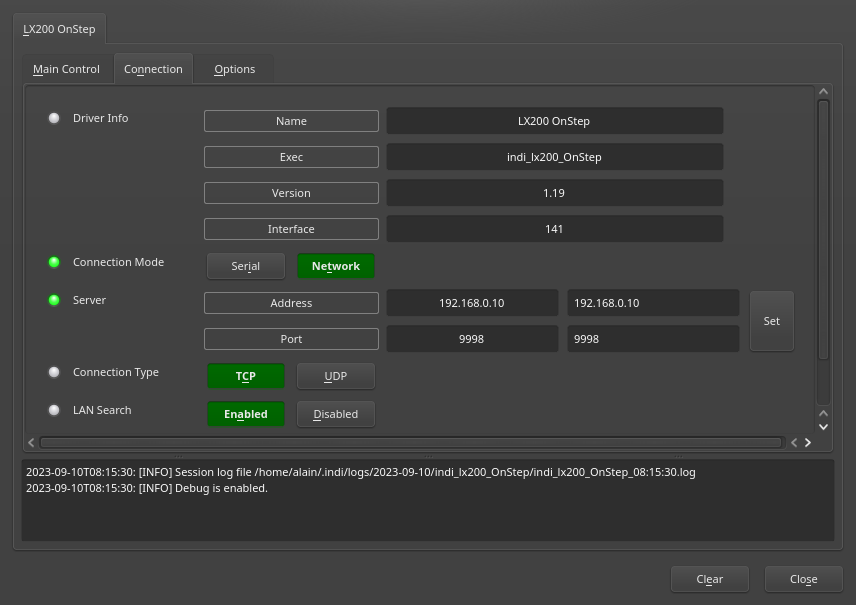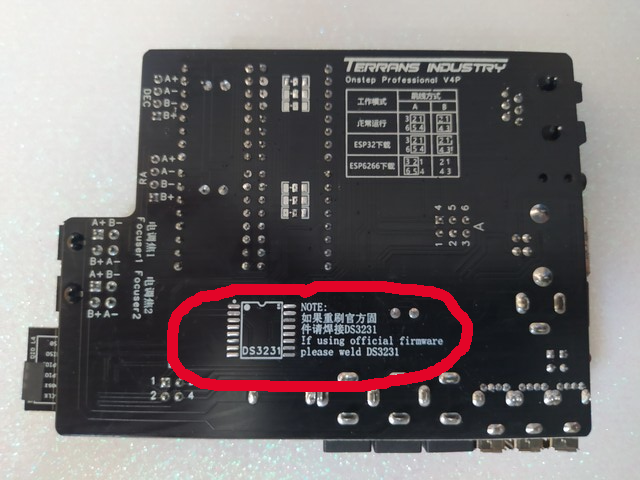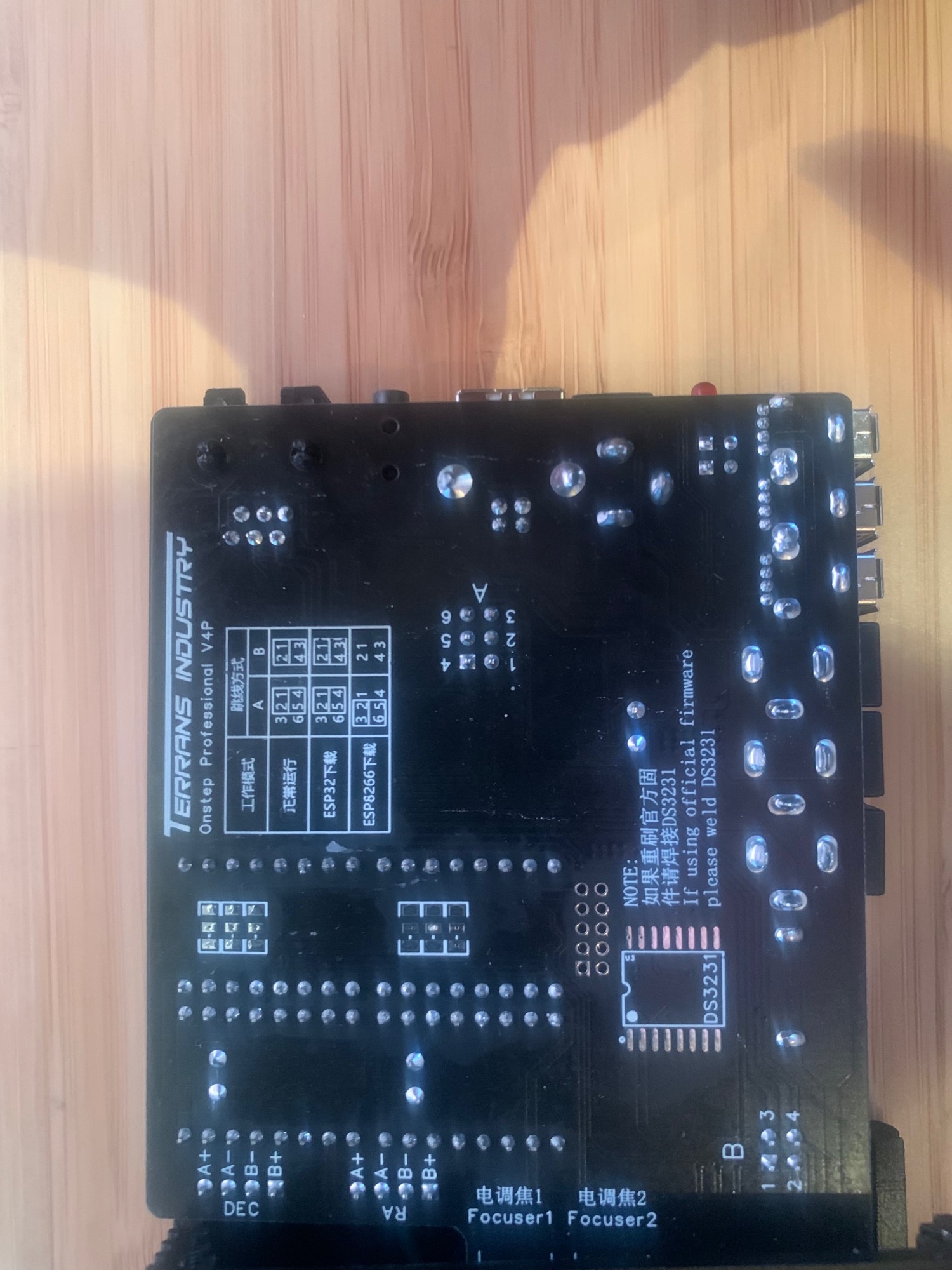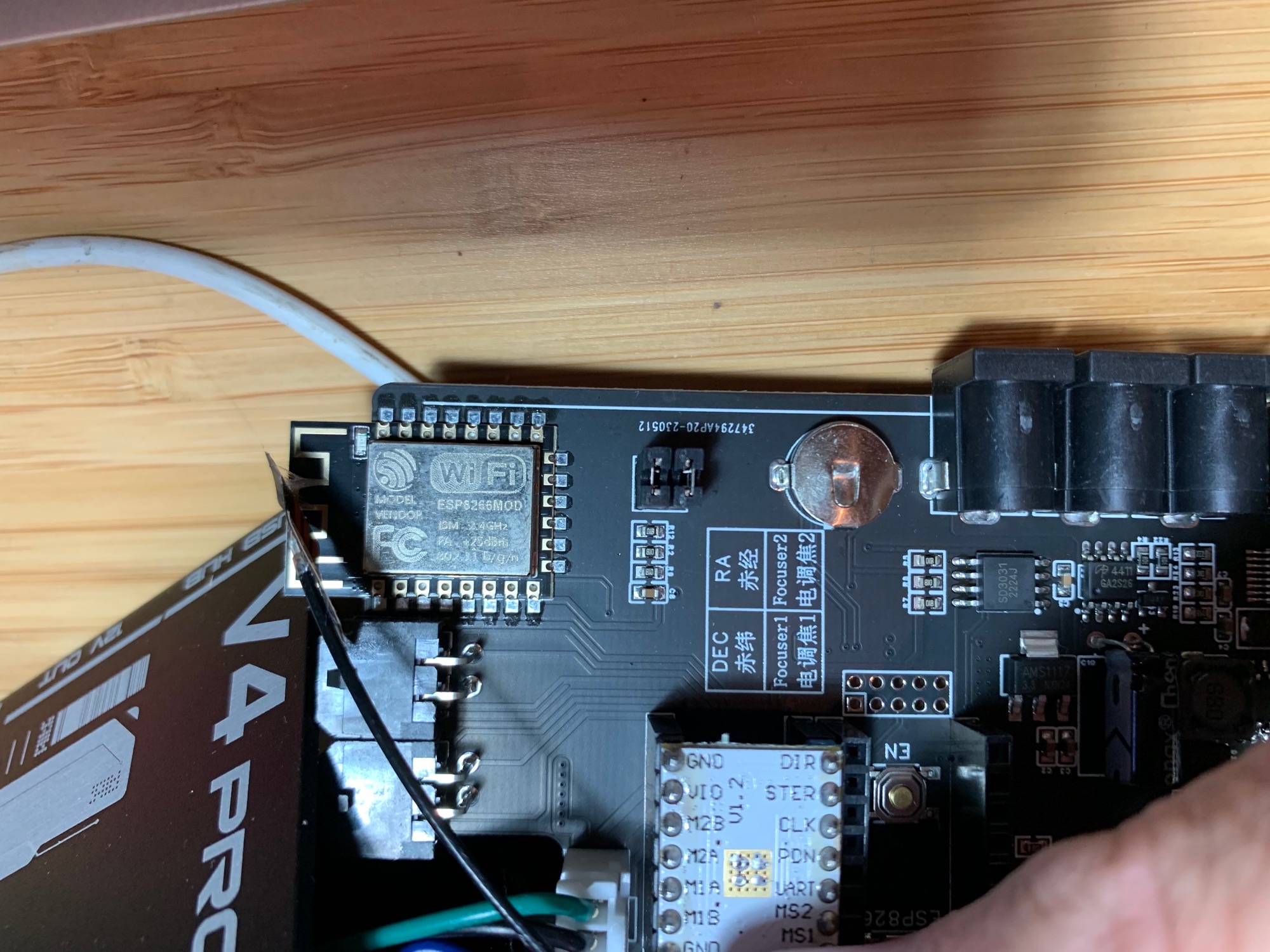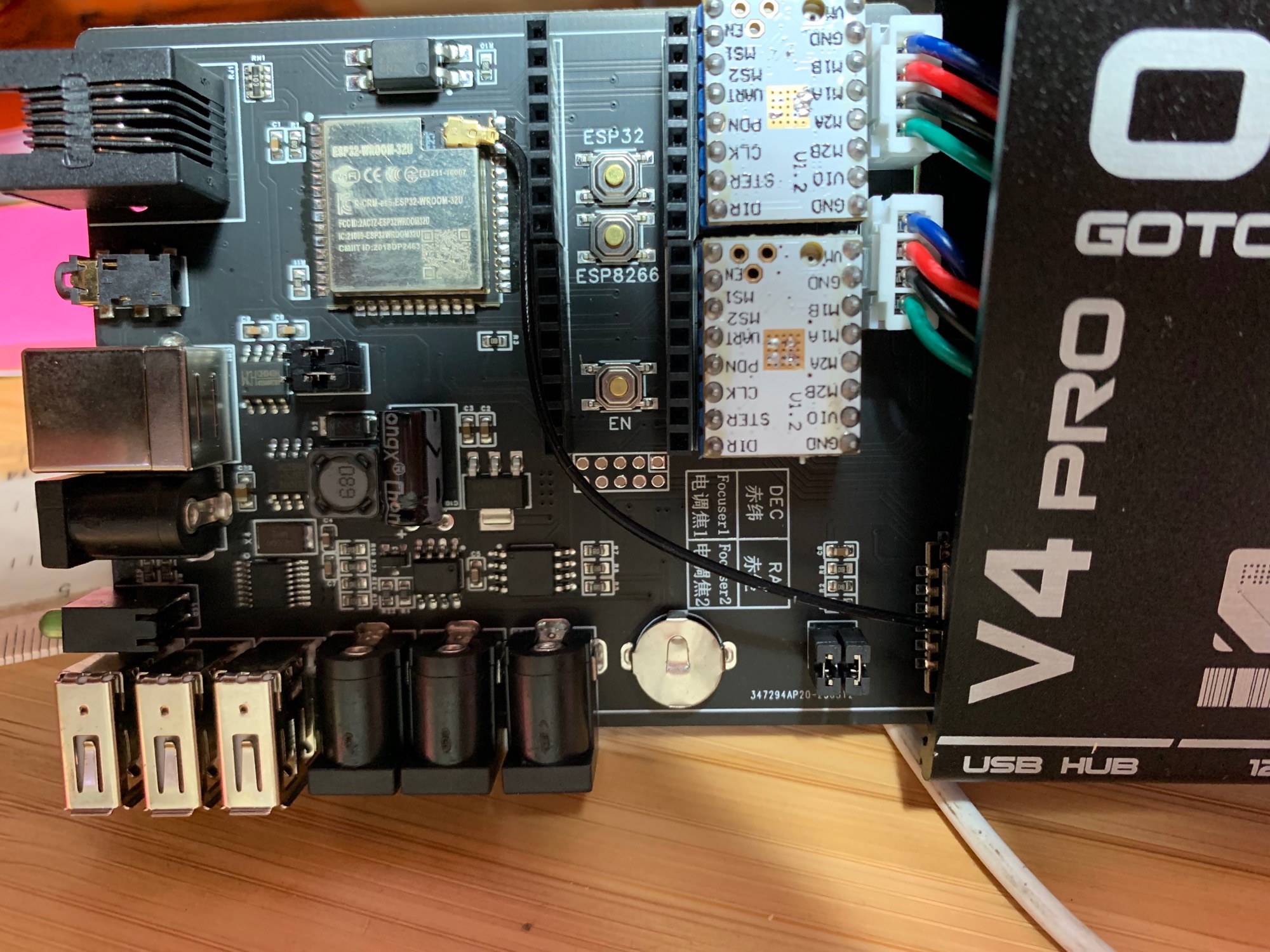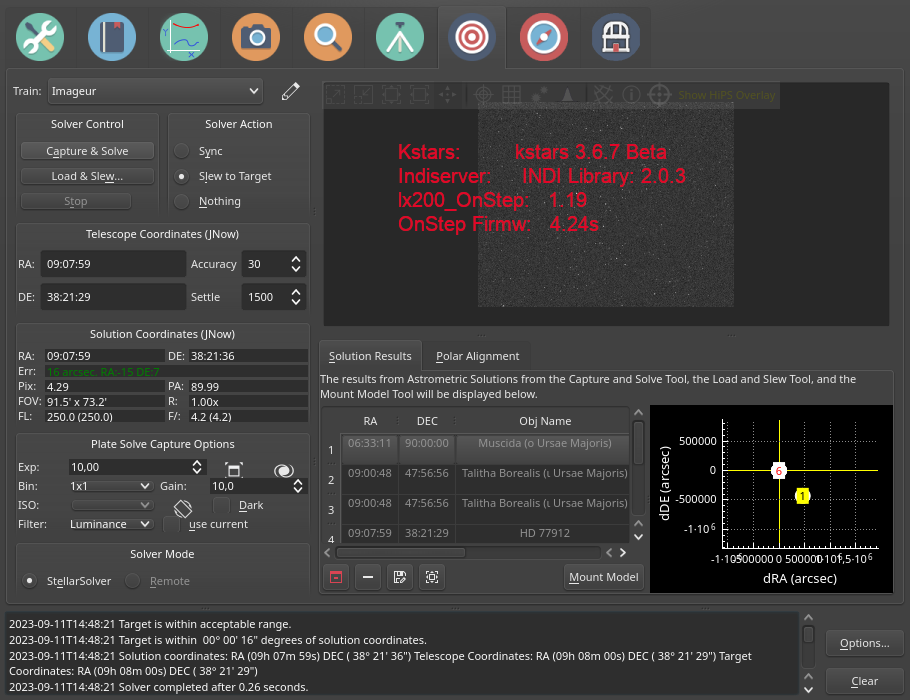INDI Library v2.0.7 is Released (01 Apr 2024)
Bi-monthly release with minor bug fixes and improvements
Driver OnStep (LX200 like) for INDI
- Andrew Rankine
-

- Offline
- New Member
-

- Posts: 12
- Thank you received: 0
Replied by Andrew Rankine on topic Driver OnStep (LX200 like) for INDI
Thanks you for your help so far, it has been a journey for me.
I will endeavour to work through the problems on my own. It seems the real problem is to edit the config.H file accurately when installing newer firmware.
Your latest edit includes the link: openastronomy.substack.com/p/terrans-industry-onstep-v4-pro-kit which looks helpful as it is the same kit as mine as I have taken out the board and photographed it.
I did try connecting to web interface via the unit's wifi and discovered it's mainly in mandarin. I have emailed the company to see if there is an English version.
Cheers
Andrew
Please Log in or Create an account to join the conversation.
- Alain Zwingelstein
-

- Offline
- Elite Member
-

- Posts: 452
- Thank you received: 71
Replied by Alain Zwingelstein on topic Driver OnStep (LX200 like) for INDI
nice to seen you don't lose motivation
Yes you are right when you consider edit the Config.h file but to do this in the right way you really need to have an accurate knowledge of the underlying
hardware.
I am really willing to cooperate with you in this task because it could help to improve the driver also.
If you can share pictures of the hardware I would be really nice. The more information we have on this beast the better.
In particular it is extremely important to know if the "DS3231" chip is present on the board. (apparently there are free solder pads for it (and a warning about official firmware compatibility) see picture
For the WiFi (ESP8266 module) language issue there is definitively only one solution, re-flashing the module with the SWS firmware: github.com/hjd1964/SmartWebServer
unfortunately the later is soldered so flashing is certainly related to jumpers and so on, I will investigate.Seems the manual in the download is usefull: cdn.shopifycdn.net/s/files/1/0629/4411/6....23.rar?v=1682257315
If you succeeded to connect vi WiFi it gives you an alternative connection method via WiFi to Kstars (and also Android) see attachment
Even if I don't like WiFi and Android (for reliability issues) I encourage you to use both as helper for debugging.
One can rely on usbSerial for Kstars and as a feed back the Web access via WiFi.
Please Log in or Create an account to join the conversation.
- Andrew Rankine
-

- Offline
- New Member
-

- Posts: 12
- Thank you received: 0
Replied by Andrew Rankine on topic Driver OnStep (LX200 like) for INDI
pictures of the board attached. Board isn't isolated from box so a bit obscured. I can send pictures of the isolated board if you want them.
Andrew
Please Log in or Create an account to join the conversation.
- Alain Zwingelstein
-

- Offline
- Elite Member
-

- Posts: 452
- Thank you received: 71
Replied by Alain Zwingelstein on topic Driver OnStep (LX200 like) for INDI
At least the good thing is that they match with the Flashing manual provided by Terrans on their download site.
Normally with the latest firmware you are on the safe side for flashing the ESP8206 (WiFi) and the ESP32 (OnStep) following the adequate manual.
They seem really accurate for what concerns the flashing procedure but it requires Windows (if you use their tools)
I am ready to assist you in this process.
The best is always to make a backup of the existing firmware, hoping they didn't burn the protection fuse bits.
Please Log in or Create an account to join the conversation.
Replied by Ettore on topic Driver OnStep (LX200 like) for INDI
Ettore
Please Log in or Create an account to join the conversation.
- Alain Zwingelstein
-

- Offline
- Elite Member
-

- Posts: 452
- Thank you received: 71
Replied by Alain Zwingelstein on topic Driver OnStep (LX200 like) for INDI
What do you mean by the "0.5-2 guide"?
Please Log in or Create an account to join the conversation.
- Alain Zwingelstein
-

- Offline
- Elite Member
-

- Posts: 452
- Thank you received: 71
Replied by Alain Zwingelstein on topic Driver OnStep (LX200 like) for INDI
I finally could reproduce the error with both Onstep and OnStepX.
To do it I modified the OnStep / OnstepX firmware code so that there is no correct response to the "Ft#" command.
<strong>in Onstep</strong> I changed false to true in Command.ino
// :Ft# Get focuser temperature
// Returns: n# temperature in deg. C
if (command[1] == 't') { dtostrf(ambient.getTelescopeTemperature(),3,1,reply); boolReply=true; } else
<strong>in OnStepX</strong> I changed false to true in Focuser.Command.cpp
// :Ft# Get focuser temperature
// Returns: n# temperature in deg. C
if (command[1] == 't') {
sprintF(reply, "%3.1f", getTemperature());
*numericReply = true;
} else
Once uploaded to the controller and connecting with Kstars I get the error message which is what is expected.
here the result with a terminal
Bienvenue dans minicom 2.8
OPTIONS: I18n
Port /dev/ttyUSB1, 09:57:52
Tapez CTRL-A Z pour voir l'aide concernant les touches spéciales
:Ft#1so you can see OnStep answers 1 without the ending "#"
When I return to the original code the error message is not anymore present.
Bienvenue dans minicom 2.8
OPTIONS: I18n
Port /dev/ttyUSB1, 10:03:12
Tapez CTRL-A Z pour voir l'aide concernant les touches spéciales
:Ft#10.0#Here OnStep answers with 10.0 and the ending "#"
So there must definitively be something wrong with your respective firmware.
I really would like to see what is happening when you issue the ":Ft#" command within a terminal
or better use this really nice toolset github.com/kbahey/onstep-python
Please Log in or Create an account to join the conversation.
Replied by Ettore on topic Driver OnStep (LX200 like) for INDI
In Kstars the alignment procedure no longer works as it freezes after the first plate solving. I use OnStepX with Fystc S 6 V. 2.0
Please Log in or Create an account to join the conversation.
- Alain Zwingelstein
-

- Offline
- Elite Member
-

- Posts: 452
- Thank you received: 71
Replied by Alain Zwingelstein on topic Driver OnStep (LX200 like) for INDI
this version was released 2023-09-08.
lx200_OnStep driver last change was 1.19 for about 6 months as a consequence the error is not the cause of the driver but must come either from the Firmware, and update of Kstars ot other indi related things.
Stellarsolver has had some changes recently, kstars too now it depends which versions you are running
Please Log in or Create an account to join the conversation.
Replied by Ettore on topic Driver OnStep (LX200 like) for INDI
Ettore
P.s. this evening try comunications
Please Log in or Create an account to join the conversation.
- Alain Zwingelstein
-

- Offline
- Elite Member
-

- Posts: 452
- Thank you received: 71
Replied by Alain Zwingelstein on topic Driver OnStep (LX200 like) for INDI
Attachments:
Please Log in or Create an account to join the conversation.
Replied by Ettore on topic Driver OnStep (LX200 like) for INDI
Ettore
Please Log in or Create an account to join the conversation.