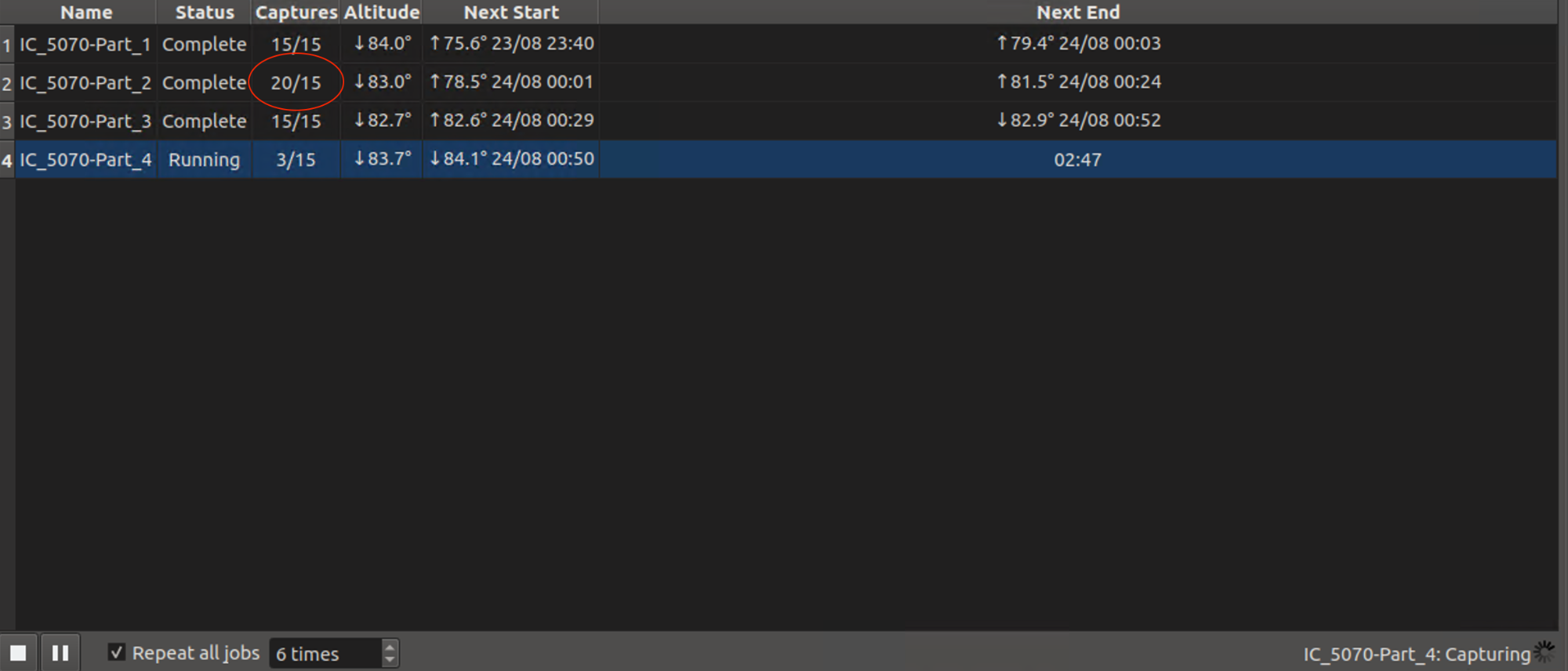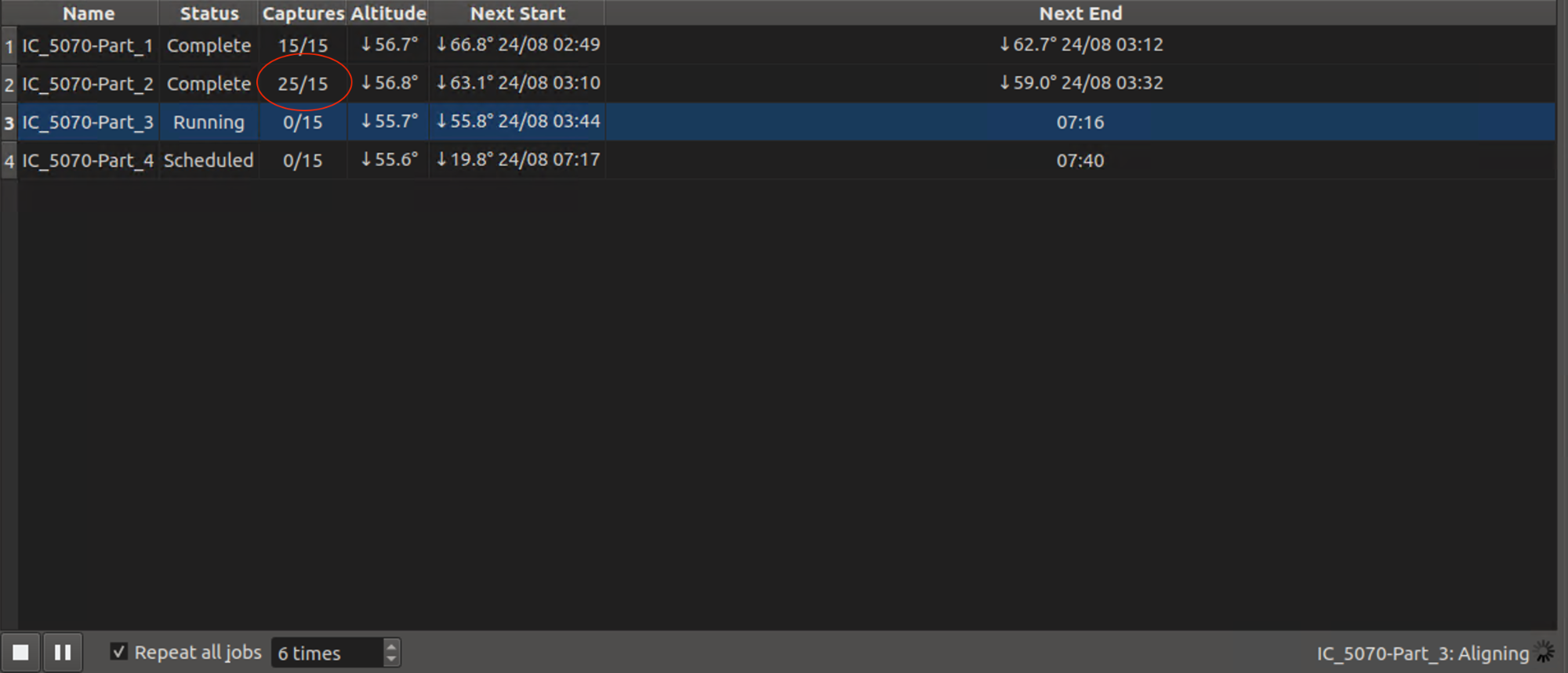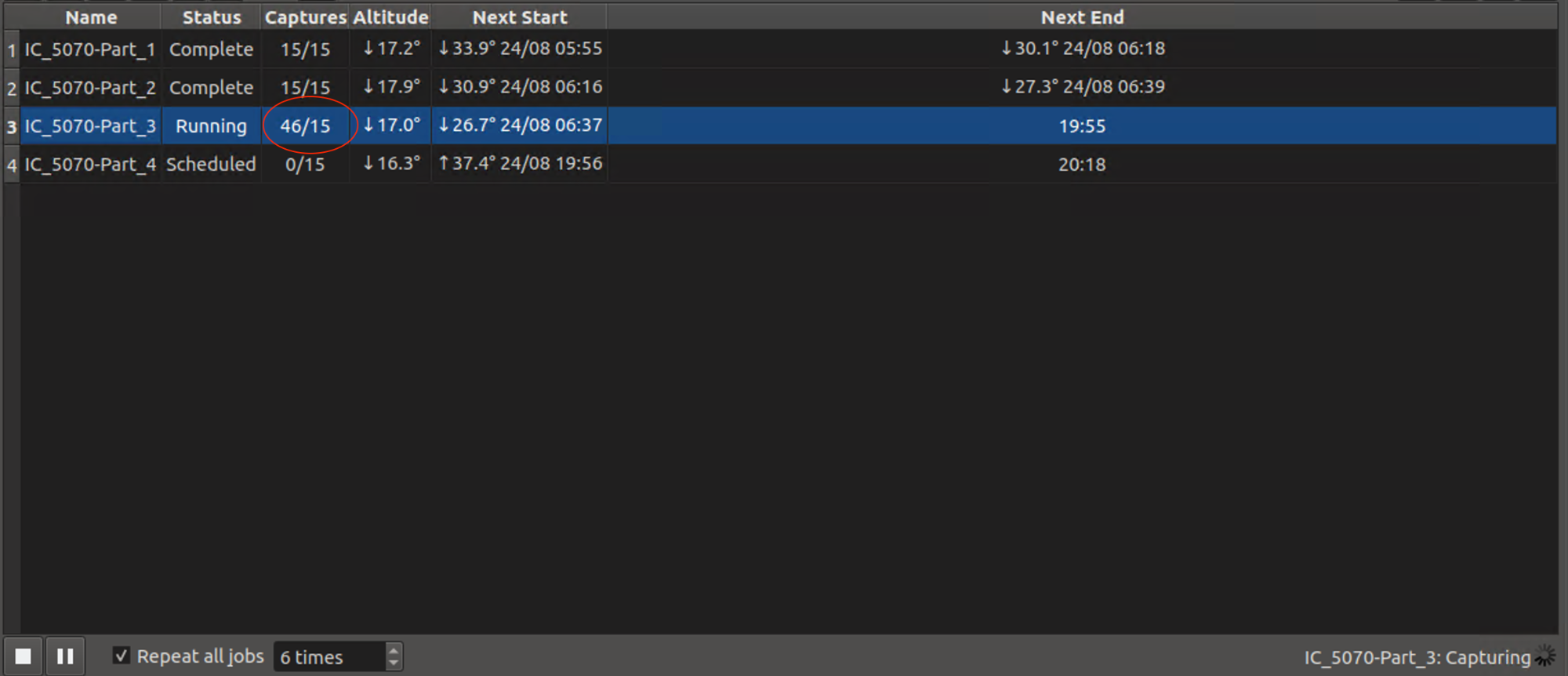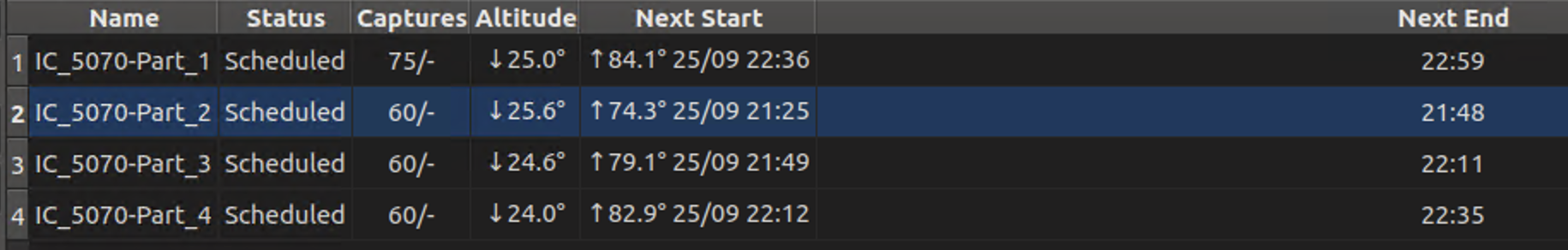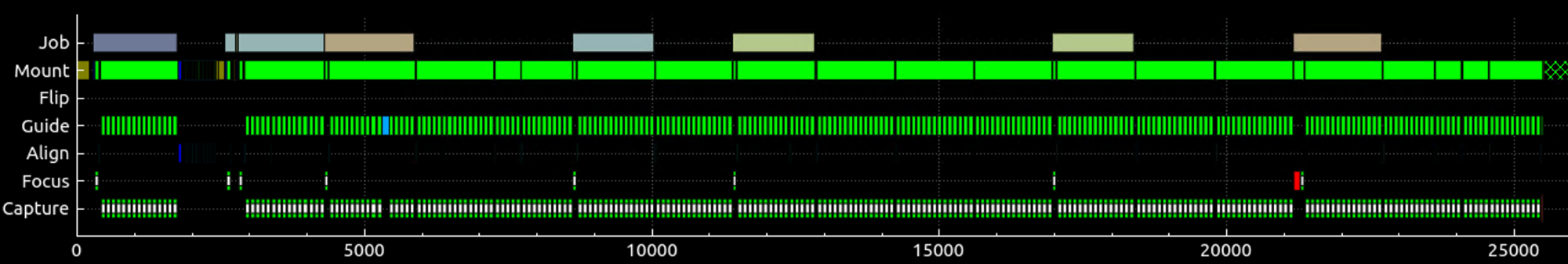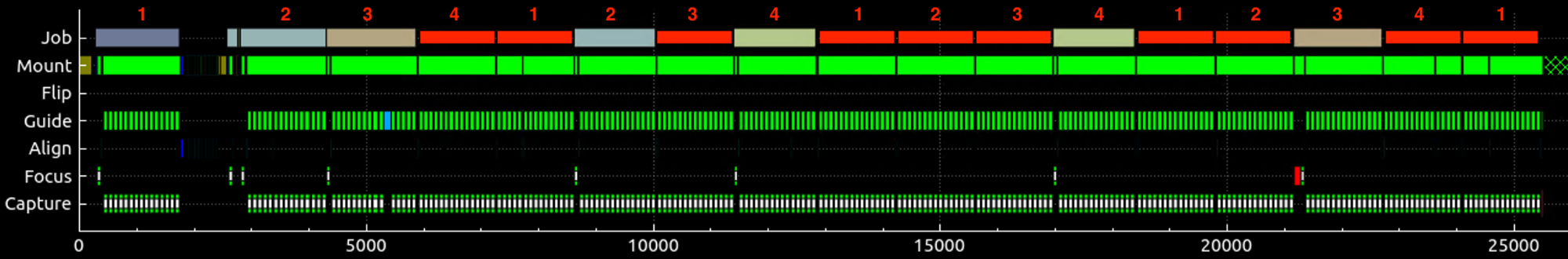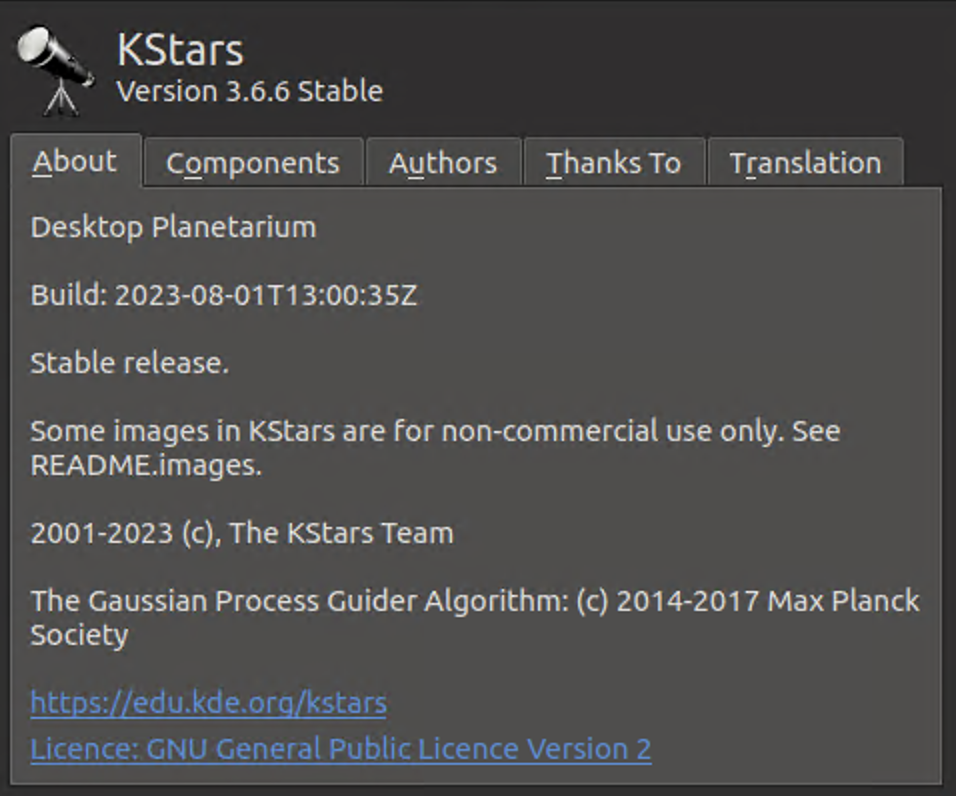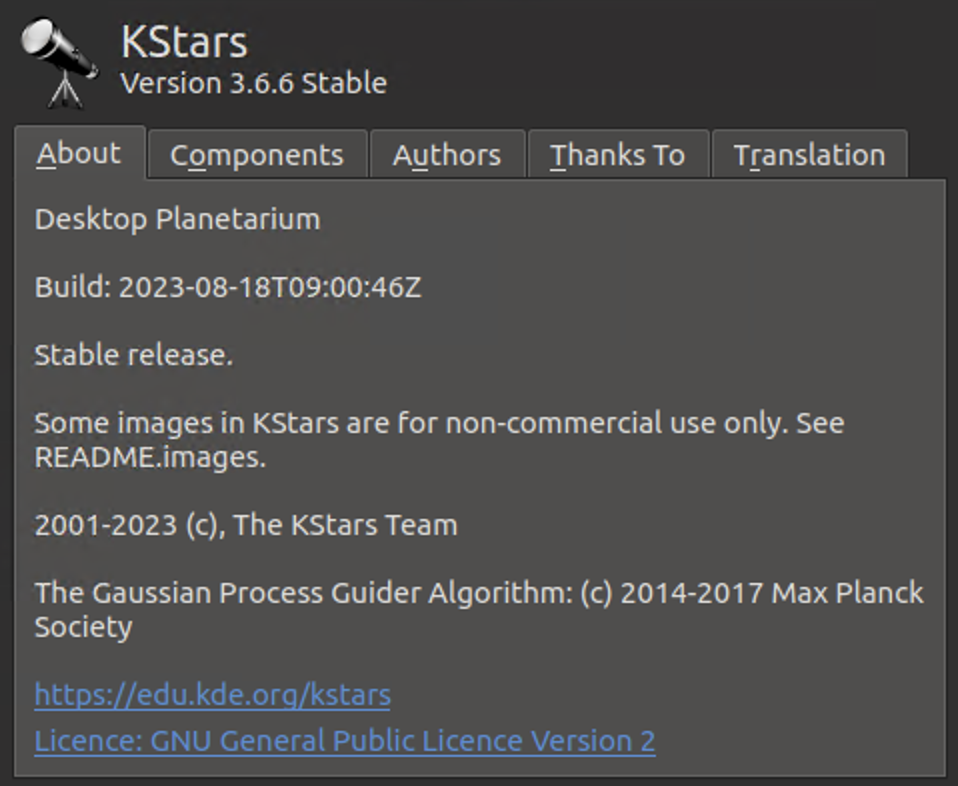INDI Library v2.0.7 is Released (01 Apr 2024)
Bi-monthly release with minor bug fixes and improvements
How to repeat jobs created by mosaic planner ?
Replied by Bart on topic How to repeat jobs created by mosaic planner ?
Here the are:
drive.google.com/file/d/1esVKadDDPfeHZBh.../view?usp=drive_link
And for good measure, the scheduler file:
drive.google.com/file/d/1W8igeXwrIX2ZDeq.../view?usp=drive_link
Thanks a lot and hopefully this helps make EKOS better!
One thing I've did is edit the individual jobs to use a different sequence, as I wanted to use different length lights than when i created the mosaic.
I can't imagine this should matter, but alas here you know.
Cheers,
Bart
Please Log in or Create an account to join the conversation.
- Hy Murveit
-

- Away
- Administrator
-

- Posts: 1224
- Thank you received: 566
Replied by Hy Murveit on topic How to repeat jobs created by mosaic planner ?
Can you please clarify/repeat, since this is a long thread, what the issue is in the logs you’re submitting?
Thanks for submitting them
Hy
Please Log in or Create an account to join the conversation.
Replied by Bart on topic How to repeat jobs created by mosaic planner ?
It later occurred again, however there are no logs. apparently logging was not enabled 'by default' I'll check next next sessions and make sure it's logging.
Please Log in or Create an account to join the conversation.
Replied by Fitchie on topic How to repeat jobs created by mosaic planner ?
The mosaic tile-switching seems to have worked very well for you until about 9 minutes before it shut down for astronomical dawn. It wouldn't shock me if the system didn't switch jobs a few minutes before it was going to shut down anyway for daylight.
Does that mean that the scheduler itself determines when the next job can no longer be completed, it will not be started and the current job will continue to be repeated until the end?
That sounds nice at first glance, but in practice it makes little sense with a mosiac. During integration, the same number of lights are required per tile. So the excess pictures are actually pointless and will not be used.
Apart from that, this behavior is very confusing, which is why this thread is becoming so long. Is there a way to 'force' the scheduler to do exactly what is set?
Please Log in or Create an account to join the conversation.
Replied by Fitchie on topic How to repeat jobs created by mosaic planner ?
Attachments:
Please Log in or Create an account to join the conversation.
- Wolfgang Reissenberger
-

- Offline
- Moderator
-

- Posts: 1187
- Thank you received: 370
Replied by Wolfgang Reissenberger on topic How to repeat jobs created by mosaic planner ?
I would like to dive into the problems you are reporting here. But the thread is quite long and I'm not sure what exactly happened you are talking about.
As far as I understand is, that you both experience that jobs sometimes don't create the expected number of frames, right?
But please be so kind and share in one post
1. The log files
2. The scheduler file and the capture sequence file(s) you are using
2. And please explain exactly which problem you experience
@Bart: from the last log file you sent it seems like only Part-2 has captured frames (besides captures of M31, which I think is irrelevant here). What exactly is the problem in that section?
@Fitchie: I haven't seen any log file from you, so please be so kind and post them altogether with the points I mentioned above.
Cheers
Wolfgang
Please Log in or Create an account to join the conversation.
Replied by Fitchie on topic How to repeat jobs created by mosaic planner ?
Thanks for your feedback. The thread has become very long indeed, sorry for that.
In short, these are the problems we experience when making mosaics:
- Creating mosaic and jobs works flawlessly
- All processes (focus, plate solve, guiding) work flawlessly
- But for some unknown reason, jobs are sometimes not performed repetitively and/or are repeated more often than desired even till end of the night
- The color bars per job at the top of the monitor screen sometimes disappear (less important, but perhaps related to the other problems)
I've long thought that changing filename attributes as a result of using Dropbox was to blame, but I can't repeat the problem repetitively. So I cannot give any certainty about this.
This night is cloudy, but as soon as there is clear sky I start the sequence again with full verbose logging.
Please Log in or Create an account to join the conversation.
Replied by Bart on topic How to repeat jobs created by mosaic planner ?
Thanks in advance for your help!
It's a long topic (though not thát bad), the main part is in page 2 and 3, it's chronological, so makes sense to read up from there. Otherwise I'll just repeat myself and the topic gets even longer.
I've encountered the fail a few times now and I have to manually intervene / restart the scheduler if I want to keep it going, otherwise it gets stuck after one, and maybe two jobs (of four).
Again last light this happened:
Analyze tab screenshot: drive.google.com/file/d/1sct3zS5m1NktAh1.../view?usp=drive_link
Log: drive.google.com/file/d/1uqIt3ncFyaXQMkX.../view?usp=drive_link
In this instance, two jobs of 20 lights each were executed, but it failed to continue (there was plenty of 'night' left to continue though!) The jobs currently count 40, 41, 40 and 40 lights (failed at the last 40-th light).
Cheers,
Bart
Please Log in or Create an account to join the conversation.
- Wolfgang Reissenberger
-

- Offline
- Moderator
-

- Posts: 1187
- Thank you received: 370
Replied by Wolfgang Reissenberger on topic How to repeat jobs created by mosaic planner ?
I took a first look into your log file. What I currently do not understand is that the Scheduler "sees" 40 frames for Part_3, but capturing creates the numbers 21-40. Could you please post the result of
ls -l /home/stellarmate/Pictures/IC_4638-Part_3/Light/It looks like out of some reason that the Scheduler does not see the captured files.
- Wolfgang
Please Log in or Create an account to join the conversation.
- maxthebuilder
-

- Offline
- Platinum Member
-

- Posts: 913
- Thank you received: 87
Replied by maxthebuilder on topic How to repeat jobs created by mosaic planner ?
I used the latest nightly build of KStars for Windows last night.
Was using Scheduler for just one target (not mosaic).
It didn't work well.
It started and was saving images as "ngc7479_Light_120_secs_xxx". (this is how it should be).
Captured just 3 images and stopped.
I restarted the scheduler. This time it started capturing images as "NGC_7479_Light_120_secs_xxx".
Captured 4 images and stopped again.
I reverted back to the latest Stable and all was well after that.
ZWO AM5. RST-135. AZ-GTI. HEQ5. iOptron SkyTracker.
TPO RC6. FRA400. Rokinon 135 and other lenses.
ZWO ASI2600MC. D5500 modified with UVIR clip-in filter.
ZWO ASI120MM Mini x 2. ZWO 30F4 guider. Orion 50mm guider.
ZWO EAF x 3.
Please Log in or Create an account to join the conversation.
Replied by Fitchie on topic How to repeat jobs created by mosaic planner ?
It seems as if Murphy was watching, because the sequences were executed exactly as planned:
But the colored blocks in the monitoring screen are still inconsistent:
They are apparently missing in random places:
Attachments:
Please Log in or Create an account to join the conversation.
Replied by Fitchie on topic How to repeat jobs created by mosaic planner ?
With the exception of the coloured blocks per job in the job monitoring timeline, everything ran smoothly.
I have the impression that since the last update the problem with the mosaic sheduler has been resolved.
Version/build with problems described:
Version/build without problems:
Please can someone indicate the differences for the mosaic scheduler between both versions?
@Bart
What version are you using now?
Attachments:
Please Log in or Create an account to join the conversation.