×
INDI Library v2.0.7 is Released (01 Apr 2024)
Bi-monthly release with minor bug fixes and improvements
SkySafari won't connect to INDI-SkySafari
SkySafari won't connect to INDI-SkySafari was created by Axel
Hi,
I enconter this for a little while.Trying to connect via SkySafari Indi driver simply does not connect. Or it randomly does closing the app and reopening it while restarting either the whole INDI-driver stack (connect/dsiconnect) or simply only the SkySafari Indi driver. But: it is absolutely not clear, why it sometimes works and sometimes not.
I also checked the Indi driver, purging all data and load defaults. Save and load defaults and so on. Network is stable (cable).
The problem occurs both under WLAN and LAN connection. I am on StellarmateX and the actual driver and App-Stack. The problem occurs in the actual Android and iPhone/iPad Skysafari App (SkiSafari 7 Pro).
Any clue?
Cheers
Axel
I enconter this for a little while.Trying to connect via SkySafari Indi driver simply does not connect. Or it randomly does closing the app and reopening it while restarting either the whole INDI-driver stack (connect/dsiconnect) or simply only the SkySafari Indi driver. But: it is absolutely not clear, why it sometimes works and sometimes not.
I also checked the Indi driver, purging all data and load defaults. Save and load defaults and so on. Network is stable (cable).
The problem occurs both under WLAN and LAN connection. I am on StellarmateX and the actual driver and App-Stack. The problem occurs in the actual Android and iPhone/iPad Skysafari App (SkiSafari 7 Pro).
Any clue?
Cheers
Axel
2 months 4 weeks ago
#98517
Please Log in or Create an account to join the conversation.
- Bryan Ramsey
-
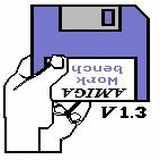
- Offline
- Premium Member
-

- Posts: 107
- Thank you received: 12
Replied by Bryan Ramsey on topic SkySafari won't connect to INDI-SkySafari
Axel, It's not completely clear reading your post if you tried to just connect to the indi mount in SkySafari 7. Personally Ive found SkySafari7 to be worse than 6! But that being said, I read that starting with 7 since it has indi support built in, you don't need to use the skysafari indi driver but instead choose indi and then whatever your mount is.
See here where it states:
This driver is no longer needed when using SkySafari 7 or later. Connect to INDI server directly and do not add this driver to your equipment profile. Only use this driver when using SkySafari 6 or earilar.
I have yet to try that myself, but will be soon.
Bryan
See here where it states:
This driver is no longer needed when using SkySafari 7 or later. Connect to INDI server directly and do not add this driver to your equipment profile. Only use this driver when using SkySafari 6 or earilar.
I have yet to try that myself, but will be soon.
Bryan
2 months 3 weeks ago
#98800
Please Log in or Create an account to join the conversation.
Replied by Ed Lee on topic SkySafari won't connect to INDI-SkySafari
I've found the same problem. SkySafari 6 on INDI connection seems reasonably stable and until recently SS7 on the direct connection was rock solid. In the last few months SS7 has loads of connection problems. Unfortunately I've updated KStars/EKOS and received SS7 updates in that period so I don't know which end the problem lies at. For me SS7 can always makes the direct connection (on wifi) but reports that no mount was found on the Indi server.
2 months 3 weeks ago
#98803
Please Log in or Create an account to join the conversation.
Replied by Axel on topic SkySafari won't connect to INDI-SkySafari
> For me SS7 can always makes the direct connection (on wifi) but reports that no mount was found on the Indi server.
I could repeatedly reproduce this behavior (SS7 Pro) this evening again. I started Stellarmate, I started SS7. I
- tried to connect. It throws an error.
I went into the SS7 config for the mount, edit, push the "test the connection" button and the connection sometimes can be established, sometimes not. It's unfortunately not predictable.
What is more irritating: when I slew the mount (GoTo with KStars), sometimes it can connect spontaneously.
> Connect to INDI server directly and do not add this driver to your equipment profile. Only use this driver when using SkySafari 6 or earilar.
Yes exactly. This all occurs using the INDI driver That was the main reason, I bought the SS7 update (not only, but one big reason).
That was the main reason, I bought the SS7 update (not only, but one big reason).
Really weird and not reproducible, unfortunately. Sometimes works (then stable), sometimes not.
I'll investigate further.
I could repeatedly reproduce this behavior (SS7 Pro) this evening again. I started Stellarmate, I started SS7. I
- tried to connect. It throws an error.
I went into the SS7 config for the mount, edit, push the "test the connection" button and the connection sometimes can be established, sometimes not. It's unfortunately not predictable.
What is more irritating: when I slew the mount (GoTo with KStars), sometimes it can connect spontaneously.
> Connect to INDI server directly and do not add this driver to your equipment profile. Only use this driver when using SkySafari 6 or earilar.
Yes exactly. This all occurs using the INDI driver
Really weird and not reproducible, unfortunately. Sometimes works (then stable), sometimes not.
I'll investigate further.
Please Log in or Create an account to join the conversation.
- Bryan Ramsey
-
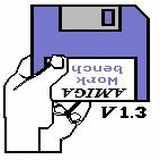
- Offline
- Premium Member
-

- Posts: 107
- Thank you received: 12
Replied by Bryan Ramsey on topic SkySafari won't connect to INDI-SkySafari
Ill try it on the indi driver for paramount tonight in ss7. I never used the ss indi driver in 6 because the paramount direct driver works fine. As far as SS7, it's pretty frustrating because it no longer works directly with the paramount driver that has worked in 6 and older for years. I opened a ticket on their forums stating I wanted to work like it did on previous releases or a refund. They did neither. The last time I checked my ticket is still open or closed due to (their) inactivity. 30USD in the toilet. Haven't been able to use it. I was past the google refund window so I couldn't go that route. Also they always nag for me to upgrade to 7 when I use 6. So I guess they will kill 6 eventually and make it non-workable. Which I completely get, but it's a "premium" phone app at that price.
Ive been demoing stellarmate app, but the sky chart is still really basic. Not very useful so far for framing, which is all I really need. But I need to dig in more. Kstars of course is fully featured in that regard. Kstars lite (android) seems to have gone to the grave. It says not compatible with my Pixel phone on android 14.
Bryan
Ive been demoing stellarmate app, but the sky chart is still really basic. Not very useful so far for framing, which is all I really need. But I need to dig in more. Kstars of course is fully featured in that regard. Kstars lite (android) seems to have gone to the grave. It says not compatible with my Pixel phone on android 14.
Bryan
2 months 3 weeks ago
#98822
Please Log in or Create an account to join the conversation.
Replied by Axel on topic SkySafari won't connect to INDI-SkySafari
Hi Bryan,
> I'll try it on the indi driver for paramount tonight in ss7
The INDI driver is not mount specific and just needs IP/Port. Any Indi-Mount driver will work. You also do need clear skies to test this. Just an EKOS configuration with the mount driver and a network connection to SM. This drives the mount via the LX200 protocol. And gets its camera information also via Indi. As I said: this works, but not reliable. I also had problems connecting my DSC oder PiFinder which both do the same (LX200).
> [i 30USD in the toilet
Not so fst it's a pretty good program.
it's a pretty good program.
I'll dig deeper and will also file a bug a SkySafari. I'll report.
Cheers, Axel
> I'll try it on the indi driver for paramount tonight in ss7
The INDI driver is not mount specific and just needs IP/Port. Any Indi-Mount driver will work. You also do need clear skies to test this. Just an EKOS configuration with the mount driver and a network connection to SM. This drives the mount via the LX200 protocol. And gets its camera information also via Indi. As I said: this works, but not reliable. I also had problems connecting my DSC oder PiFinder which both do the same (LX200).
> [i 30USD in the toilet
Not so fst
I'll dig deeper and will also file a bug a SkySafari. I'll report.
Cheers, Axel
2 months 2 weeks ago
#98892
Please Log in or Create an account to join the conversation.
- Bryan Ramsey
-
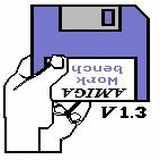
- Offline
- Premium Member
-

- Posts: 107
- Thank you received: 12
Replied by Bryan Ramsey on topic SkySafari won't connect to INDI-SkySafari
Im referring to choosing "indi" in the mount selection under ss7, and not using the "sky safari indi driver" on the host side. When you do this then the only option you have is to select your specific mount that is running as an indi driver.
Also as to using stellarmate app, I realized you can turn on the image layer where you can see the images on the skychart. Works nice for framing actually, so I was incorrect on that front.
Also as to using stellarmate app, I realized you can turn on the image layer where you can see the images on the skychart. Works nice for framing actually, so I was incorrect on that front.
2 months 2 weeks ago
#98893
Please Log in or Create an account to join the conversation.
Replied by Axel on topic SkySafari won't connect to INDI-SkySafari
Hi Bryan,
I just read your answer and had the idea to test "stellarmate.local" instead of the IP. I accidentally did this in my SS7 Pro on the iPad (I own it for Android and iOS). iOS, if I remember right, was the first OS on which SkySafari had been released. So it's softeware genes come from this OS.
Setup of SM:
- Pi4 with Stellarmate (most actual software) and connected the OnStep mount (V4.x, not OnStepX - but should make no difference).
- The PI's WLAN is connected to my Home-WLAn (no Hotspot mode)
- The SkySafari module is loaded with defaults (uses "Telescope" in Options Tab and "localhost" in Main Tab.
iPad (2018th)
- Selecting a new INDI connection, IP: stellarmate.local
- Pressing the "Check IP and Port" -> Finds the SM device and automatically chooses LX200 OnStep for the device
- Pressing "next" and Save"
- connection successful
- the IP is automatically resolved and is automatically set instead of "stellarmate.local"
iPhone (X)
- same as above:Connection OK, no problems at all.
- I also can connect both devices simultaneously without any problems
Restarted the app on both iOS devices.
- the app remembered the connection and it could be esstablished without problems.
Android (Samsung S2 tablet)
- same settings as above
- tried both "stellarmate.local" and IP
=> absolute no chance to connect at all.
- Restarted the Android SS7 app
-- Connection could not be established,
- I tried the IP -> not possible
- Again restarted the app
- no connection, because the app did not remember the correct connection (probably because it was not successful)
- I choosed the right connection -> went into configuration, checked the IP
=> connection could be established
- I Again restarted the app:
=> the correct Settings had been automatically reused by the app and the connection was successful
In Germany we would say "da brat mir einer nen storch" (not translatable ).
).
Could this be an Android-related issue? Could have been merely luck. I remember this did not work either on the iOS in former times.
This drives me crazy - really.
I posted this here: support.simulationcurriculum.com/hc/en-u...an-t-connect-to-indi
Cheers, Axel
I just read your answer and had the idea to test "stellarmate.local" instead of the IP. I accidentally did this in my SS7 Pro on the iPad (I own it for Android and iOS). iOS, if I remember right, was the first OS on which SkySafari had been released. So it's softeware genes come from this OS.
Setup of SM:
- Pi4 with Stellarmate (most actual software) and connected the OnStep mount (V4.x, not OnStepX - but should make no difference).
- The PI's WLAN is connected to my Home-WLAn (no Hotspot mode)
- The SkySafari module is loaded with defaults (uses "Telescope" in Options Tab and "localhost" in Main Tab.
iPad (2018th)
- Selecting a new INDI connection, IP: stellarmate.local
- Pressing the "Check IP and Port" -> Finds the SM device and automatically chooses LX200 OnStep for the device
- Pressing "next" and Save"
- connection successful
- the IP is automatically resolved and is automatically set instead of "stellarmate.local"
iPhone (X)
- same as above:Connection OK, no problems at all.
- I also can connect both devices simultaneously without any problems
Restarted the app on both iOS devices.
- the app remembered the connection and it could be esstablished without problems.
Android (Samsung S2 tablet)
- same settings as above
- tried both "stellarmate.local" and IP
=> absolute no chance to connect at all.
- Restarted the Android SS7 app
-- Connection could not be established,
- I tried the IP -> not possible
- Again restarted the app
- no connection, because the app did not remember the correct connection (probably because it was not successful)
- I choosed the right connection -> went into configuration, checked the IP
=> connection could be established
- I Again restarted the app:
=> the correct Settings had been automatically reused by the app and the connection was successful
In Germany we would say "da brat mir einer nen storch" (not translatable
Could this be an Android-related issue? Could have been merely luck. I remember this did not work either on the iOS in former times.
This drives me crazy - really.
I posted this here: support.simulationcurriculum.com/hc/en-u...an-t-connect-to-indi
Cheers, Axel
Please Log in or Create an account to join the conversation.
- bhaskar56h
-

- Offline
- New Member
-

- Posts: 1
- Thank you received: 0
Replied by bhaskar56h on topic SkySafari won't connect to INDI-SkySafari
Hi, If you go on the App Store, click on your account purchases it will be listed there and available for download. I think 6 (plus) got pulled from the App Store when 7 launched, similar had happened to 5 previously. I am still using plus on an iPhone 12 running
9apps apk
Please Log in or Create an account to join the conversation.
Time to create page: 0.636 seconds
© 2003-2022 by INDI Library. All rights reserved.
