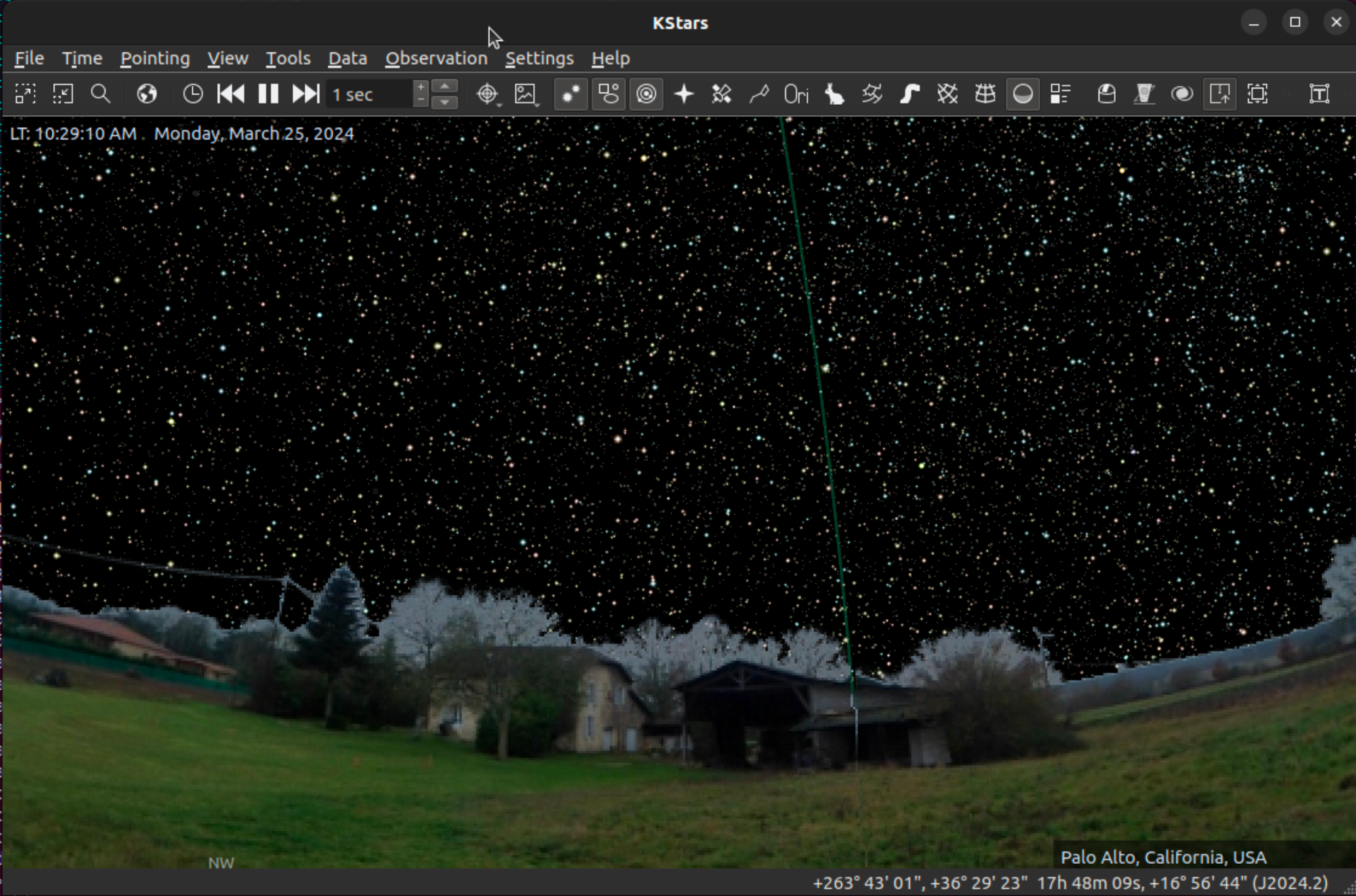×
INDI Library v2.0.7 is Released (01 Apr 2024)
Bi-monthly release with minor bug fixes and improvements
KStars/Ekos locks on start-up
- Richard Francis
-
 Topic Author
Topic Author
- Offline
- Premium Member
-

- Posts: 146
- Thank you received: 16
KStars/Ekos locks on start-up was created by Richard Francis
This is probably not the right forum, but I need help.
Kstars (on macOS) is locking up on startup. It's a problem with the horizon image. The log starts like this:
and then fills tens of megabytes with and identical message.
How can I escape from this?
Cheers,
Richard
Kstars (on macOS) is locking up on startup. It's a problem with the horizon image. The log starts like this:
[2024-03-24T17:08:43.630 CET WARN ][ org.kde.kstars] - NAN Center, HiPS draw canceled.
[2024-03-24T17:08:44.135 CET DEBG ][ org.kde.kstars] - "Read terrain file 4096 x 2048"
[2024-03-24T17:08:44.182 CET WARN ][ default] - QImage::pixel: coordinate (-2147483648,-2147483648) out of rangeHow can I escape from this?
Cheers,
Richard
1 month 3 days ago
#99913
Please Log in or Create an account to join the conversation.
- Hy Murveit
-

- Offline
- Administrator
-

- Posts: 1224
- Thank you received: 566
Replied by Hy Murveit on topic KStars/Ekos locks on start-up
Can you post a link to the terrain file? Does it do it on other OSes? I can check that, but don't run KStars on a Mac.
Take a screenshot of your Terrain settings too.
Hy
Take a screenshot of your Terrain settings too.
Hy
1 month 3 days ago
#99920
Please Log in or Create an account to join the conversation.
- Richard Francis
-
 Topic Author
Topic Author
- Offline
- Premium Member
-

- Posts: 146
- Thank you received: 16
Replied by Richard Francis on topic KStars/Ekos locks on start-up
Thanks for looking at it. Here's a link to the file: www.dropbox.com/scl/fi/fiqf1dd8xgn5uunu4...1s8w4032y84ci0f&dl=0
I'm assuming it's this one -- it's the only file on the computer with 4096x2048 in the name. It used to work on this OS too -- KStars had become unresponsive after leaving it a few days and unplugging device then reconnecting it. So I forced it to quit and this behaviour started, repeatedly. I am running a different terrain file on another instance on another computer. I can verify that it works on that one.
I can't make a screenshot of the settings as I can't get KStars to start up ...
I looked in users.sqlite and the horizons table is empty.
Thanks,
Richard
I'm assuming it's this one -- it's the only file on the computer with 4096x2048 in the name. It used to work on this OS too -- KStars had become unresponsive after leaving it a few days and unplugging device then reconnecting it. So I forced it to quit and this behaviour started, repeatedly. I am running a different terrain file on another instance on another computer. I can verify that it works on that one.
I can't make a screenshot of the settings as I can't get KStars to start up ...
I looked in users.sqlite and the horizons table is empty.
Thanks,
Richard
1 month 3 days ago
#99924
Please Log in or Create an account to join the conversation.
- Hy Murveit
-

- Offline
- Administrator
-

- Posts: 1224
- Thank you received: 566
Replied by Hy Murveit on topic KStars/Ekos locks on start-up
Richard,
I am not experiencing the crash on my machine with my settings and that file, e.g. see
You can work around this by manually editing your settings file.
I'm not sure where that is on a mac, but perhaps you can figure it out from its Linux location: ~/.config/kstarsrc.
On my machine, I see this line inside the file:If you remove the corresponding line on your system, then your terrain overlay shouldn't be loaded next time you start KStars.
(Note: most settings are not saved in users.sqlite.)
If you send me that settings file, that would have the info related to the screenshot I asked for,
also, though, it shouldn't crash anymore and you should be able to take a screenshot.
Another thing to experiment with in the projection you're using (View --> Projection) although I tried all and couldn't reproduce the crash.
Hy
I am not experiencing the crash on my machine with my settings and that file, e.g. see
You can work around this by manually editing your settings file.
I'm not sure where that is on a mac, but perhaps you can figure it out from its Linux location: ~/.config/kstarsrc.
On my machine, I see this line inside the file:
TerrainSource=/home/hy/.local/share/kstars/terrain/LeBourdieu4096x2048.png(Note: most settings are not saved in users.sqlite.)
If you send me that settings file, that would have the info related to the screenshot I asked for,
also, though, it shouldn't crash anymore and you should be able to take a screenshot.
Another thing to experiment with in the projection you're using (View --> Projection) although I tried all and couldn't reproduce the crash.
Hy
1 month 2 days ago
#99928
Attachments:
Please Log in or Create an account to join the conversation.
- Richard Francis
-
 Topic Author
Topic Author
- Offline
- Premium Member
-

- Posts: 146
- Thank you received: 16
Replied by Richard Francis on topic KStars/Ekos locks on start-up
Thanks Hy, I'm still looking for that file. There is a ~/.config directory, but no kstarsrc file in it.
Cheers,
Richard
Cheers,
Richard
1 month 2 days ago
#99929
Please Log in or Create an account to join the conversation.
- Richard Francis
-
 Topic Author
Topic Author
- Offline
- Premium Member
-

- Posts: 146
- Thank you received: 16
Replied by Richard Francis on topic KStars/Ekos locks on start-up
I found it !
It was in ~/Library/Preferences
Deleting that line indeed solved it. And I was able to reset the terrain file and all was well, apparently.
BUT -- I quit and launched it again: same problem!
The problem is more subtle. What I had not mentioned before was that I was getting a dialog box on start-up to say that disabling twilight checking in the scheduler could cause the observatory to open in daylight. I was doing that because I'm running this version in my office with a simulated system. It was this that seems to have caused the problem.
After deleting the offending line again and relaunching, i reset the twilight check in the Ekos scheduler, shut down, and then successfully relaunched.
So it seems to be a connection between having the twilight checkbox disabled in the Ekos scheduler and a problem loading the terrain file.
Weird ! But at least I now know how to fix it.
Thanks!
It was in ~/Library/Preferences
Deleting that line indeed solved it. And I was able to reset the terrain file and all was well, apparently.
BUT -- I quit and launched it again: same problem!
The problem is more subtle. What I had not mentioned before was that I was getting a dialog box on start-up to say that disabling twilight checking in the scheduler could cause the observatory to open in daylight. I was doing that because I'm running this version in my office with a simulated system. It was this that seems to have caused the problem.
After deleting the offending line again and relaunching, i reset the twilight check in the Ekos scheduler, shut down, and then successfully relaunched.
So it seems to be a connection between having the twilight checkbox disabled in the Ekos scheduler and a problem loading the terrain file.
Weird ! But at least I now know how to fix it.
Thanks!
1 month 2 days ago
#99930
Please Log in or Create an account to join the conversation.
- Hy Murveit
-

- Offline
- Administrator
-

- Posts: 1224
- Thank you received: 566
Replied by Hy Murveit on topic KStars/Ekos locks on start-up
I don't crash when disabling twilight check in my scheduler and loading your terrain overlay.
Could you please attach a copy of your kstarsrc (and if possible a detailed description of what to do to cause the crash).
Thanks,
Hy
Could you please attach a copy of your kstarsrc (and if possible a detailed description of what to do to cause the crash).
Thanks,
Hy
1 month 2 days ago
#99931
Please Log in or Create an account to join the conversation.
- Richard Francis
-
 Topic Author
Topic Author
- Offline
- Premium Member
-

- Posts: 146
- Thank you received: 16
Replied by Richard Francis on topic KStars/Ekos locks on start-up
The kstarsrc file is attached but I've not been able to reproduce the problem either !I'm currently on travel and tried it on the plane on the way here, but was unable to reproduce the problem. Obviously on the plane it was not connected to any equipment and that might have made a difference.I'll try again when I get home.Thanks,Richard
1 month 1 day ago
#99940
Please Log in or Create an account to join the conversation.
Time to create page: 2.025 seconds
© 2003-2022 by INDI Library. All rights reserved.