INDI Library v2.0.7 is Released (01 Apr 2024)
Bi-monthly release with minor bug fixes and improvements
Remote Astrometry
- David James
-
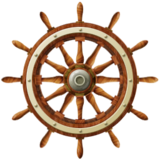
- Offline
- Premium Member
-

- Posts: 85
- Thank you received: 19
Replied by David James on topic Remote Astrometry
astroberry@astroberry:~ $ apt-cache policy astrometry.net
astrometry.net:
Installed: 0.76+dfsg-3+b1
Candidate: 0.76+dfsg-3+b1
Version table:
*** 0.76+dfsg-3+b1 500
500 raspbian.raspberrypi.org/raspbian buster/main armhf Packages
100 /var/lib/dpkg/status
astroberry@astroberry:~ $ apt-cache policy kstars-bleeding
kstars-bleeding:
Installed: 6:3.4.0
Candidate: 6:3.4.2
Version table:
6:3.4.2 500
500 www.astroberry.io/repo buster/main armhf Packages
*** 6:3.4.0 100
100 /var/lib/dpkg/status
Please Log in or Create an account to join the conversation.
- David James
-
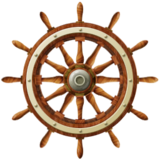
- Offline
- Premium Member
-

- Posts: 85
- Thank you received: 19
Replied by David James on topic Remote Astrometry
astroberry@astroberry:~ $ ls -lh /usr/share/astrometry/
total 9.7G
-rw-r--r-- 1 nobody nogroup 101M Dec 7 2014 index-4202-00.fits
-rw-r--r-- 1 nobody nogroup 104M Dec 7 2014 index-4202-01.fits
... etc ...
Please Log in or Create an account to join the conversation.
Replied by vince on topic Remote Astrometry
Installed: 0.67+dfsg-1
kstars-bleeding (presumably this is the issue?
Installed: (none)
permissions:
total 2.3G
drwxr -xr -x 3 root root 4.0K Dec 7 2014 doc
-rw-r--r-- 1 vince vince 179M Dec 7 2014 index-4201-00.fits
etc..
Please Log in or Create an account to join the conversation.
- David James
-
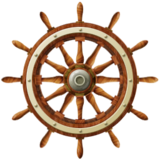
- Offline
- Premium Member
-

- Posts: 85
- Thank you received: 19
Replied by David James on topic Remote Astrometry
So yes, best get the Kstars from the ppa in the links previously.
To help in daylight and without need of attaching mounts and such, you can create an additional Ekos profile. I call mine "Simulators" and I add a bunch of things like
Telescope Simulator for the mount
CCD Simulator for the imaging camera
Guide Simulator for the guide camera
That allows you to do a certain amount of "playing around".
Please Log in or Create an account to join the conversation.
Replied by vince on topic Remote Astrometry
Please Log in or Create an account to join the conversation.
Replied by vince on topic Remote Astrometry
INDI server running on RPi3. Now includes the astrometry driver which i confirmed is running.
I've confirmed that the astrometry program is installed as is Kstars (but I haven't done anything with them... should I be launching Kstars on the pi?)
Kstars/EKOS client is a Windows 10 machine.
The equipment profile has Astrometry as an Aux driver.
We've confirmed the index files are where they are supposed to be and permissions are ok.
I get the same behavior: it captures a picture, sends it to the solver and then solver fails.
What else can I try?
Please Log in or Create an account to join the conversation.
- Jasem Mutlaq
-

- Online
- Administrator
-

Replied by Jasem Mutlaq on topic Remote Astrometry
Please Log in or Create an account to join the conversation.
Replied by vince on topic Remote Astrometry
Please Log in or Create an account to join the conversation.
- David James
-
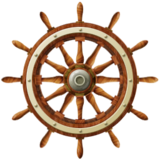
- Offline
- Premium Member
-

- Posts: 85
- Thank you received: 19
Replied by David James on topic Remote Astrometry
I haven't yet set up a remote astrometry solver. As you're running Windows on your workstation, you don't have much choice in the matter, but I wouldn't normally set it up with the remote astrometry server running on the Pi as its processing power is limited compared to workstations. I mean I have it running locally on the Pi, but that's to ensure I have it when I'm in the middle of nowhere.
I'll have to look into how to set this up myself.
Please Log in or Create an account to join the conversation.
- David James
-
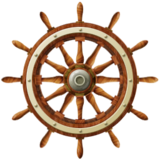
- Offline
- Premium Member
-

- Posts: 85
- Thank you received: 19
Replied by David James on topic Remote Astrometry
I had the indi astrometry driver loaded and enabled on the server profile (with Telescope Simulator and CCD Simulator) and the same on the client, with it connecting to the server's IP address. Everything appears to load up fine on the client machine. From the server machine, I can do a local (i.e. offline) "Resolve and Slew" on an existing FITS but when I try that on the client with "remote" set it just fails.
Is there a guide somewhere detailing exactly what has to be configured for remote astrometry to work, on both the server machine and the client machines?
Please Log in or Create an account to join the conversation.
Replied by vince on topic Remote Astrometry
Please Log in or Create an account to join the conversation.
- David James
-
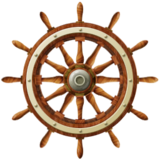
- Offline
- Premium Member
-

- Posts: 85
- Thank you received: 19
Replied by David James on topic Remote Astrometry
So really load up on the astrometry.net FITS on your solving host machine.
The host machine profile needs to have the INDI Astrometry driver loaded and enabled (enable it in the INDI Control Panel).
If the Astrometry driver isn't loaded on the remote host, you get a message on the local machine:
"Cannot set solver to remote. The Ekos equipment profile must include the astrometry Auxiliary driver."
But confusingly, that's not referring to the Ekos equipment profile on the local machine, but rather on the solving host machine. Moreover, you'll get that message if the Solver isn't enabled on the remote host machine, even if the Astrometry driver is loaded. I haven't been able to consistently bring it online from the outset.
Overall this all seems a little bit less useful than I first imagined. Let's suppose you've got a limited-capacity device like an Astroberry at your mount doing direct mount and camera control which you access over VNC/browser, but you've also got a powerful server machine elsewhere on the network. It would seem to make sense to install astrometry.net and its FITS files on the server machine while letting Ekos on the Pi do lookups to that machine, but you can't: the Astrometry driver is tied to the rest of the INDI controllers on the host machine, meaning it has to be on the Astroberry*. Now if instead you've got the Astroberry just running as a barebones INDI server while running Ekos on your desktop machine, you might as well just run the solver on your desktop in 'Offline' mode. It's only if you have Windows and you can't run astrometry.net locally does 'Remote' make any sense.
*You might be able to do this by changing the API url of the solver in the Astrometry.net options and then using the "Online" solver, but you're going to have to configure yourself an astrometry server, if that's even possible.
Please Log in or Create an account to join the conversation.

