INDI Library v2.0.7 is Released (01 Apr 2024)
Bi-monthly release with minor bug fixes and improvements
Things Going From Bad to Worse, Part Deux (Rancid Pi?)
Replied by Mattia on topic Things Going From Bad to Worse, Part Deux (Rancid Pi?)
At first, as I learned, you have to go through the hotspot because the system doesn’t know about your LAN. Once you get in you set up on the pi to use your LAN.I am not sure what you mean here Steve, nobody ever had any issue with plugging the pi immediately into their own LAN. It just works out of the box until you have DHCP enabled on the router.
Can you explain what you did?
Please Log in or Create an account to join the conversation.
- Stéphane Carlin
-

- Offline
- Senior Member
-

- Posts: 67
- Thank you received: 29
Replied by Stéphane Carlin on topic Things Going From Bad to Worse, Part Deux (Rancid Pi?)
If you are using version 1.8, may I suggest that you connect your pi with a hdmi cable to your monitor or TV?
This would allow you to see if the pi boots correctly. And use a USB keyboard/mouse to run a few commands in a console to find a solution to your problem.
Please Log in or Create an account to join the conversation.
- Steve Cohen
-
 Topic Author
Topic Author
- Offline
- Elite Member
-

- Posts: 232
- Thank you received: 8
Replied by Steve Cohen on topic Things Going From Bad to Worse, Part Deux (Rancid Pi?)
>>Can you explain what you did?
Sorry, I haven't been clear. I thought I was, but apparently not.
My preferred configuration is all WiFi. My computer has a wireless connection to my router, as does my Pi. I don't WANT to use Ethernet at all. But, of course, it's a chicken and egg thing. You can't put the Pi on your router network unless you can talk to it, and to do that you have to connect to it somehow. The way I've been used to doing that is to connect to the Astroarch WiFi hotspot by
1. temporarily making the AstroArch hotspot my computer's WiFi connection
2. logging into it at http://10.42.0.1:8080/vnc.html
3. editing the network config to add the WiFi connectionon to the router and making it the default
4. reconnecting at astroarch.local:8080/vnc.html
and I'm good to go.
After reading your post, it occurs to me that I might be able to skip the Astroarch Hotspot step, by running an Ethernet connection from Pi to Router, and just editing the network config that way, then disconnect it and go all WiFi.
But Ethernet connection is not part of my preferred setup once we've bootstrapped ourselves onto the router network. The only reason it came into the picture at all was that WiFi connectivity to the Pi failed at my friend's place, and it was the only way to get going. Now, given whatever the problem may be, it is once again the only way I can connect to the Pi and run Astroarch. No WiFi on the Pi works, not the Hotspot and not the WiFi connection to my network. I suspect it's hardware because WiFi connectivity always worked before.
I hope that clears up what I am trying to do.
Please Log in or Create an account to join the conversation.
- Steve Cohen
-
 Topic Author
Topic Author
- Offline
- Elite Member
-

- Posts: 232
- Thank you received: 8
Replied by Steve Cohen on topic Things Going From Bad to Worse, Part Deux (Rancid Pi?)
Please Log in or Create an account to join the conversation.
Replied by Mattia on topic Things Going From Bad to Worse, Part Deux (Rancid Pi?)
Cannot say anything at the moment as I instead go full opposte and never use it hooked up to my wifi but I will make some tests tomorrow to see if I have similar issues.
Will send you also some commands to check if the WiFi chip keeps disconnecting from the WiFi network. Don't recall it at the moment but there are logs related to this fact somewhere
Please Log in or Create an account to join the conversation.
- Steve Cohen
-
 Topic Author
Topic Author
- Offline
- Elite Member
-

- Posts: 232
- Thank you received: 8
Replied by Steve Cohen on topic Things Going From Bad to Worse, Part Deux (Rancid Pi?)
And I have now brought AstroArch 1.8 online on my brand new Pi-5 8GB without any problems.
Well there is one minor issue that I will raise in a separate thread as it is not really related to this.
Please Log in or Create an account to join the conversation.
- Riyadh Abdulkadir
-

- Offline
- New Member
-

- Posts: 2
- Thank you received: 0
Replied by Riyadh Abdulkadir on topic Things Going From Bad to Worse, Part Deux (Rancid Pi?)
Please Log in or Create an account to join the conversation.
Replied by Mattia on topic Things Going From Bad to Worse, Part Deux (Rancid Pi?)
Please Log in or Create an account to join the conversation.
- Tracy Perry
-
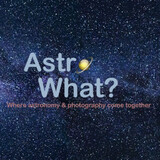
- Offline
- Premium Member
-

Replied by Tracy Perry on topic Things Going From Bad to Worse, Part Deux (Rancid Pi?)
It's not that hard and only takes a few minutes more to do. I had to do this when I was playing with an Orange Pi3 LTS when the RPi4 was not readily available. It honestly was not that hard to configure Ubuntu and then install the associated astrophotography software. I played with the Orange PI 3 for a while until I moved over to a mini PC solution.
I also run an astrophotography site as a hobby.
Please Log in or Create an account to join the conversation.
- Steve Cohen
-
 Topic Author
Topic Author
- Offline
- Elite Member
-

- Posts: 232
- Thank you received: 8
Replied by Steve Cohen on topic Things Going From Bad to Worse, Part Deux (Rancid Pi?)
And I'm going for a WiFi link from a computer to a Pi, where astroArch runs.
Please Log in or Create an account to join the conversation.
Replied by Mattia on topic Things Going From Bad to Worse, Part Deux (Rancid Pi?)
Please Log in or Create an account to join the conversation.
- Steve Cohen
-
 Topic Author
Topic Author
- Offline
- Elite Member
-

- Posts: 232
- Thank you received: 8
Replied by Steve Cohen on topic Things Going From Bad to Worse, Part Deux (Rancid Pi?)
Please Log in or Create an account to join the conversation.
