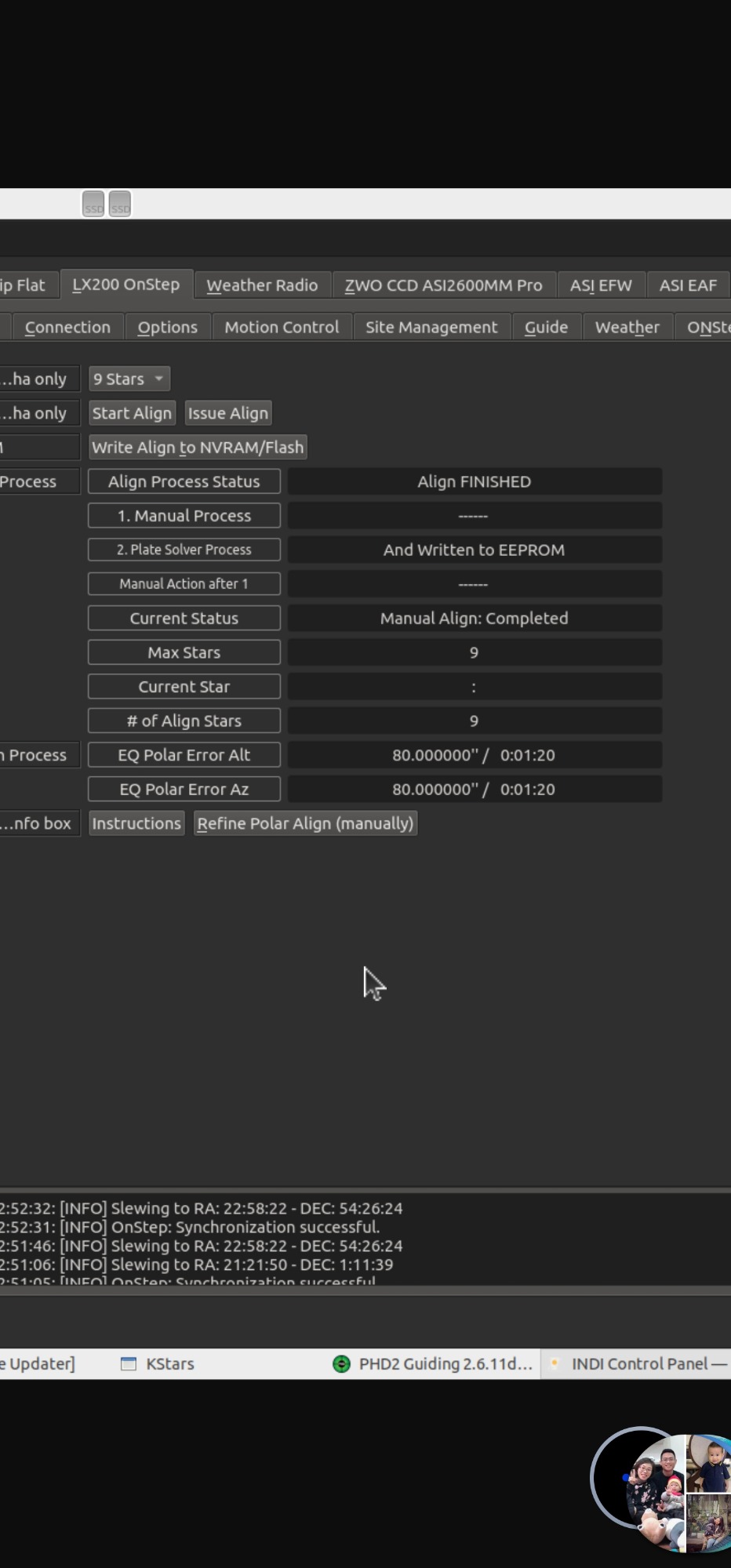INDI Library v2.0.7 is Released (01 Apr 2024)
Bi-monthly release with minor bug fixes and improvements
Driver OnStep (LX200 like) for INDI
Replied by Khalid on topic Driver OnStep (LX200 like) for INDI
There should be error corrections for Alt and Az.
:GX02# (Azimuth correction)
:GX03# (Altitude correction)
The phone app shows that info too, as well as in INDI.
Please Log in or Create an account to join the conversation.
- Nguyễn Trọng Minh
-

- Offline
- Premium Member
-

- Posts: 136
- Thank you received: 9
Replied by Nguyễn Trọng Minh on topic Driver OnStep (LX200 like) for INDI
But after a reset, the align tab no longer shows the PA error. It simply shows a Start alignment procedure.
The main thing I am curious is the goto accuracy still not improved as much as I thought it would (gotos still off about 400-500 arcsecs, kinda the same as before alignment) for the JTW Trident.
Please Log in or Create an account to join the conversation.
Replied by Chad on topic Driver OnStep (LX200 like) for INDI
When you do a star alignment you are then changing the model by telling it how far off you are from each target object.
Thus you will get your error of polar alignment as you add alignment stars telling onstep how far off each star is from its default model.
Chad
Please Log in or Create an account to join the conversation.
- Alain Zwingelstein
-

- Offline
- Elite Member
-

- Posts: 452
- Thank you received: 71
Replied by Alain Zwingelstein on topic Driver OnStep (LX200 like) for INDI
your'e right, it is the unique way OnStep confirms successful alignment.
Now it does not explain why his goto accuracy doesn't improve and here it is on OnStep side to search I believe.
Please Log in or Create an account to join the conversation.
- Nguyễn Trọng Minh
-

- Offline
- Premium Member
-

- Posts: 136
- Thank you received: 9
Replied by Nguyễn Trọng Minh on topic Driver OnStep (LX200 like) for INDI
2023-10-26T12:27:44: [INFO] Getting Alignment Status: response Error, response = 1965>
2023-10-26T12:27:44: [INFO] Sending Command to Finish Alignment and write
I am trying to do a 5 stars alignment. If I try doing a 3 star alignment then the error code turns to 1963
Please Log in or Create an account to join the conversation.
Replied by Chad on topic Driver OnStep (LX200 like) for INDI
onstep.groups.io/g/main/topics
Please Log in or Create an account to join the conversation.
Replied by Khalid on topic Driver OnStep (LX200 like) for INDI
Doing a reset causes OnStep to forget all alignment data.
That, and the NV save failure is probably why you see no improvement.
Please Log in or Create an account to join the conversation.
- Alain Zwingelstein
-

- Offline
- Elite Member
-

- Posts: 452
- Thank you received: 71
Replied by Alain Zwingelstein on topic Driver OnStep (LX200 like) for INDI
in fact there are some changes in how OnStep replies to commands "AW#" and "!MP#"
before it was no return so we did use "sendOnStepCommandBlind" but OnStep returns n (0 ..9) that then is read by the following "A?#" command and shows this error message
I fixed it and code is available here : github.com/azwing/indi/tree/OnStep_Work
let(s confirm it works before issuing another pull request
Please Log in or Create an account to join the conversation.
- Nguyễn Trọng Minh
-

- Offline
- Premium Member
-

- Posts: 136
- Thank you received: 9
Replied by Nguyễn Trọng Minh on topic Driver OnStep (LX200 like) for INDI
Please Log in or Create an account to join the conversation.
- Nguyễn Trọng Minh
-

- Offline
- Premium Member
-

- Posts: 136
- Thank you received: 9
Replied by Nguyễn Trọng Minh on topic Driver OnStep (LX200 like) for INDI
2023-10-26T16:44:02: [INFO] Align Write Successfull
2023-10-26T16:44:02: [INFO] Sending Command to Finish Alignment and write
2023-10-26T16:43:39: [INFO] Alignment Done - May still be calculatingPlease Log in or Create an account to join the conversation.
- Alain Zwingelstein
-

- Offline
- Elite Member
-

- Posts: 452
- Thank you received: 71
Replied by Alain Zwingelstein on topic Driver OnStep (LX200 like) for INDI
Your goto accuracy definitively is not Indi side (even before my changes the commands were send correctly, only the response was missinterpretated
Please Log in or Create an account to join the conversation.
- Alain Zwingelstein
-

- Offline
- Elite Member
-

- Posts: 452
- Thank you received: 71
Replied by Alain Zwingelstein on topic Driver OnStep (LX200 like) for INDI
The process should be like this:
1) Start Ekos
2) Select number of stars in control panel
3) Start Alignment in control panel
3) open Ekos and select "Sync" as action after plate solving
4) open the mount model
5) select same number of stars as in (2)
6) generate stars (or choose your own)
7) start mount model
9) when Ekos has finished the sequence for all stars, the Align should be defined as Finished in the Control Panel
10) OnStep then calculates the delta and Indi show it in bottom of alignment tab
11) Then you have to click "Write Align to NVRAM / Flash" (this will ask OnStep to sore the model (not Ekos Model, the Model calculated by OnStep)
Indi Mount Model is "NEVER" written to OnStep, indi only initiates the sequence by telling OnStep
Number of stars (selector), validate the coordinates for each star the (issue align), confirms to OnStep that the model can be applied ( Write Align to NVRAM / Flash")
All the remaining is done by th OnStep firmware and indi just shows the status (Max Stars, Current Star, # of ligned Stars)
I am using OnStepX version: = 10.19.b and it works so far I cannot test it on the stars with the deluge we have currently
PS: there is a video for that
Please Log in or Create an account to join the conversation.