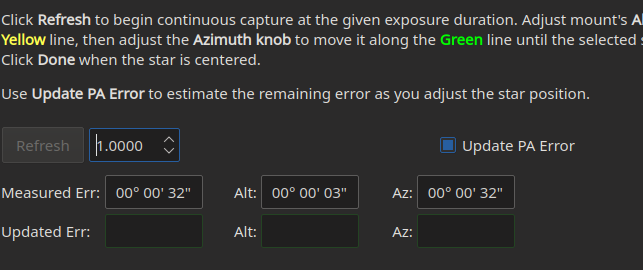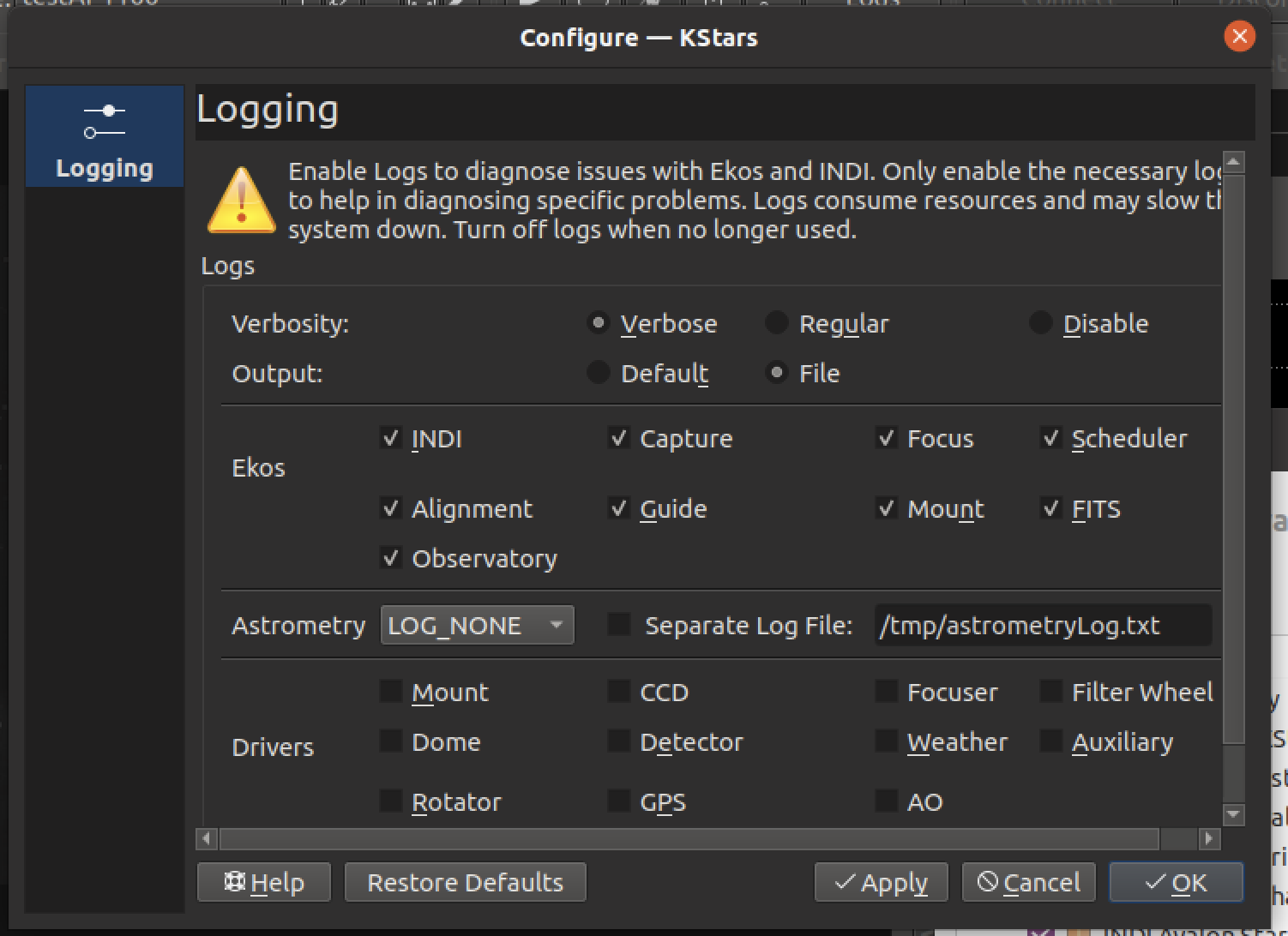OK, so it sounds like the real problem is that the image is not updating (of course, if the image doesn't update, the updated error boxes won't update either).
Just to double check, make sure the "refresh" button is pressed, it won't start updating until that is pressed, but it does look like you did that.
You might try reducing the update rate, eg. from 1s to 2 or 3 seconds.
You might also tell the system to bin the images 2x2 or 3x3, and do that before you start the whole polar alignment procedure.
Both those things will reduce the workload on the system.
If things are still not working, please post a pointer to a full log file. Make sure that verbose logging to a file is enabled, and that all the boxes in the Ekos section of the logging menu are checked.
Thanks,
Hy