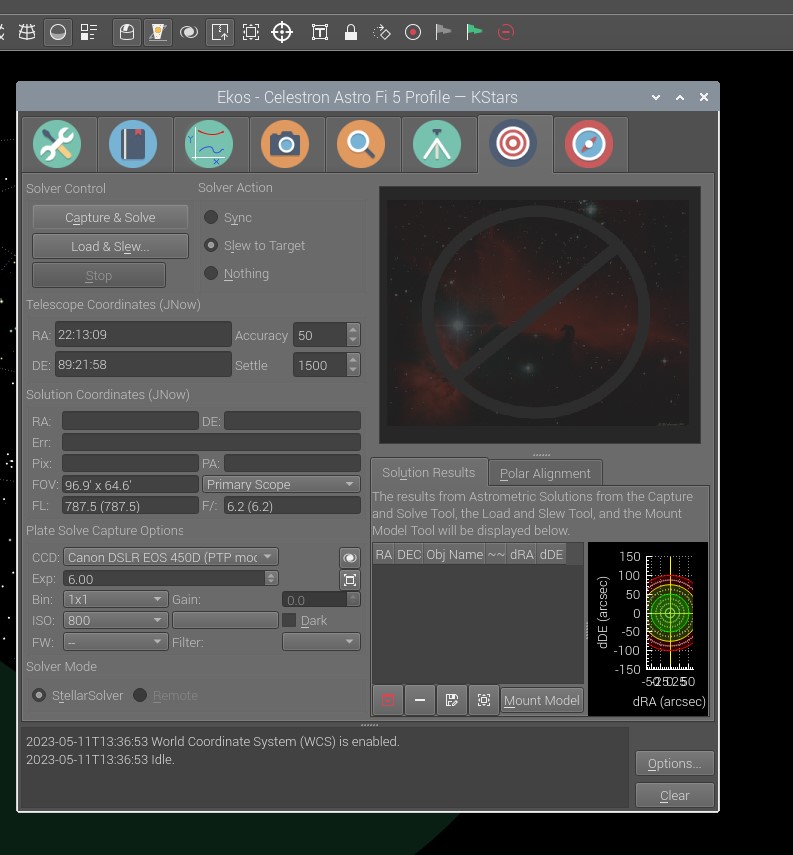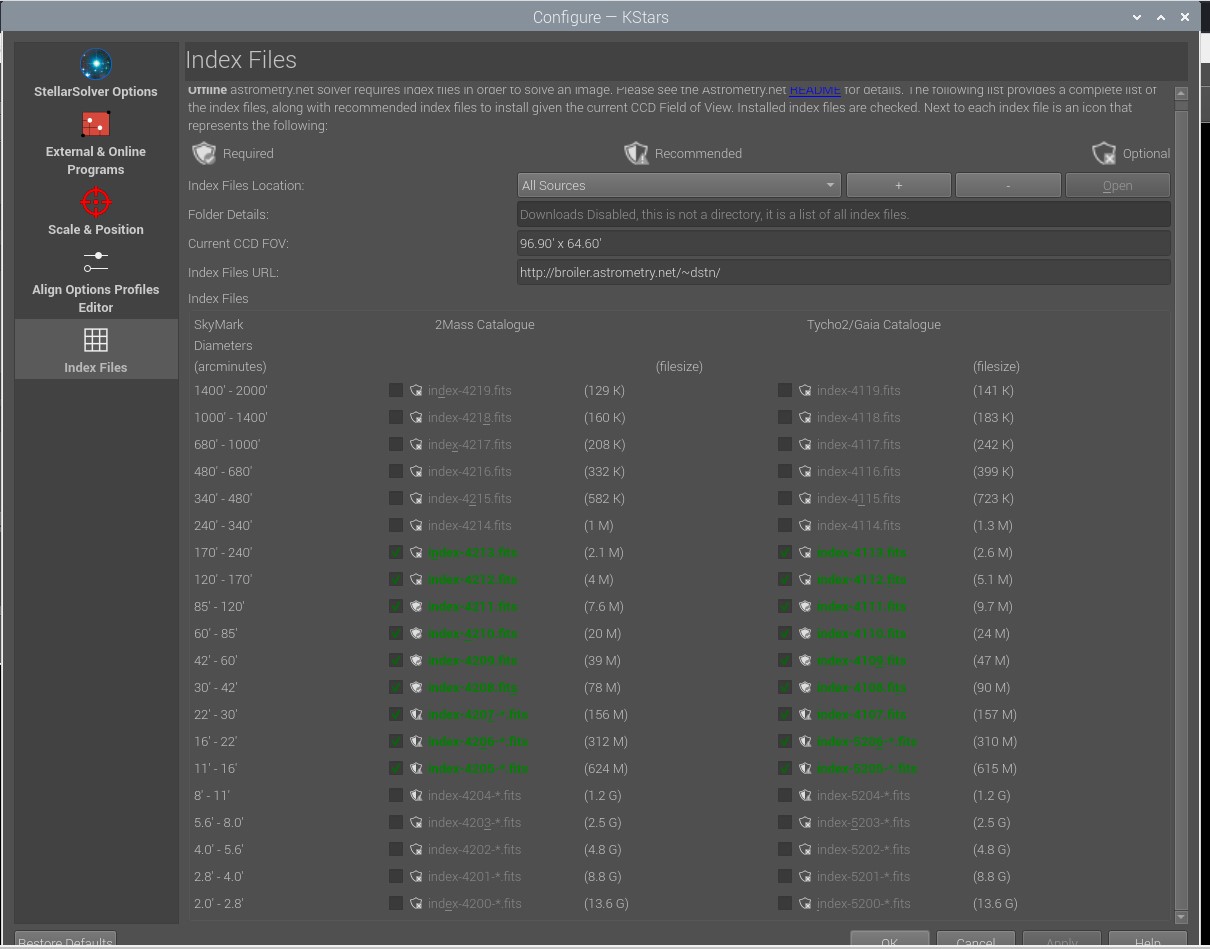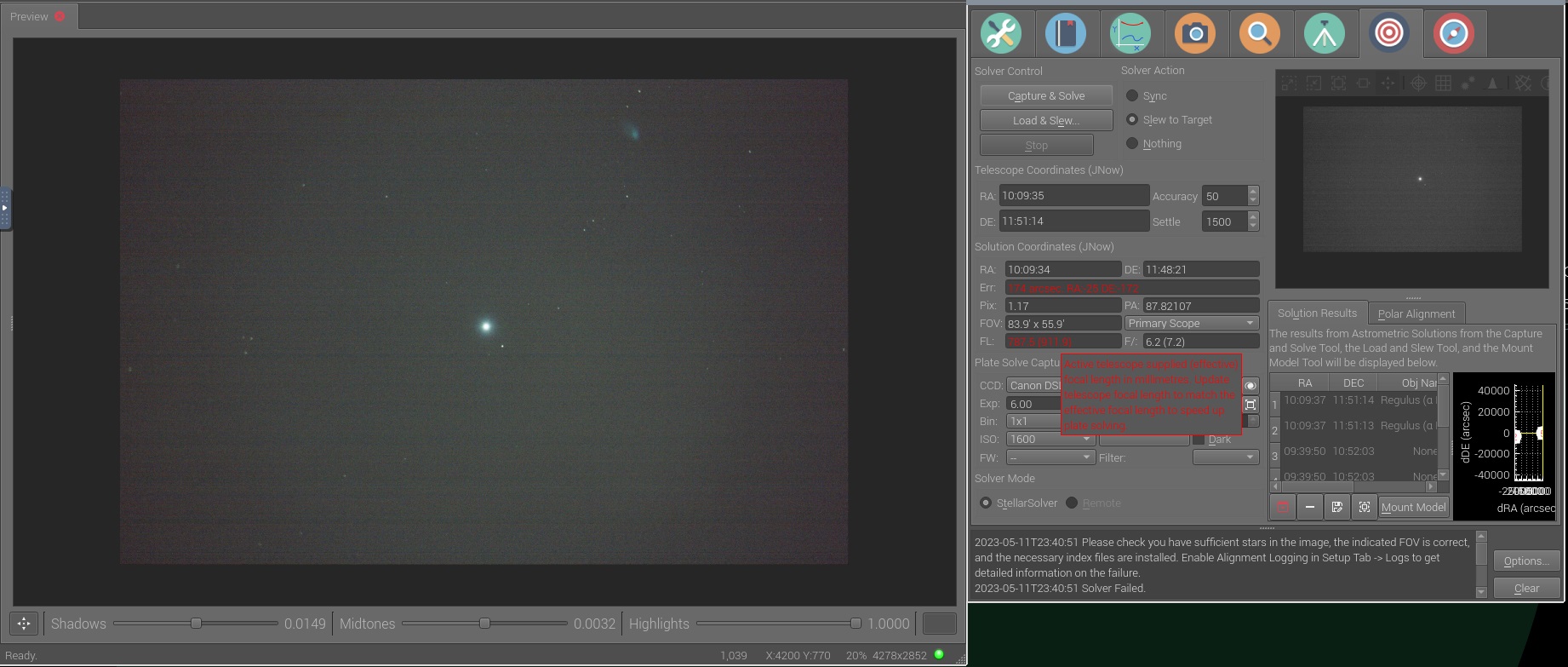×
INDI Library v2.0.7 is Released (01 Apr 2024)
Bi-monthly release with minor bug fixes and improvements
Incorrect FOV for my camera in alignment tab
Incorrect FOV for my camera in alignment tab was created by Tariq
Hi everyone, Hope someone can help. does anyone know what I am doing wrong with incorrect FOV displaying for my camera and telescope. Please see the image attached. My equipment is a Celestron Astro Fi 125mm (5 inch) 1250mm FL with a focal reducer making my scope a 6.3 focal length. I have a Canon 450D camera. I calculate my true FOV to be around 1.59° x 1.06° but for some reason Ekos is giving me 96.9x64.6 which what might be throwing off my plate solving. Can anyone tell me where to change these values so that it gives me the correct FOV?
Thanks for any help
Taz
Thanks for any help
Taz
11 months 2 weeks ago
#92763
Please Log in or Create an account to join the conversation.
- Jasem Mutlaq
-

- Offline
- Administrator
-

Replied by Jasem Mutlaq on topic Incorrect FOV for my camera in alignment tab
FOV is reported in arcminutes so it's fine.
11 months 2 weeks ago
#92765
Please Log in or Create an account to join the conversation.
Replied by Tariq on topic Incorrect FOV for my camera in alignment tab
Ah I see thank you for quick response
11 months 2 weeks ago
#92766
Please Log in or Create an account to join the conversation.
Replied by Tariq on topic Incorrect FOV for my camera in alignment tab
Also I have attached a list of all my index files for plate solving, do you think I have the right ones here and enough of them? Is there anywhere else to download index files? these look to be the default location, I've never really spent much time in these settings because I don't understand it.Thanks
Please Log in or Create an account to join the conversation.
- Frederick Ruegsegger
-

- Offline
- Elite Member
-

- Posts: 211
- Thank you received: 30
Replied by Frederick Ruegsegger on topic Incorrect FOV for my camera in alignment tab
Hi Tariq,
From your screenshot it looks like you may be missing a couple of the 'Recommended' index files for your set up (the ones for the 8' - 11' row). You might try downloading those to see it it helps. Since I sometimes change the focal length of my setup (focal reducers, etc.) I have generally also downloaded all the 'Optional' index files as well since the Recommended ones change depending on the FOV of the particular image train you are using.
You can see the location of the index files by clicking the drop down near the top of the window. For myself, I have just downloaded all the index files to a single directory on the computers I run EKOS on. You'll see from the 'Folder Details' message right under 'Index Files Location' dropdown that you have to use the dropdown to select the directory to where you want to download your index files (it should show you where your current ones are already downloaded). Once you do that, simply click in the box next to each directory name to begin the download (assuming you have an active internet connection). Hope that helps.
From your screenshot it looks like you may be missing a couple of the 'Recommended' index files for your set up (the ones for the 8' - 11' row). You might try downloading those to see it it helps. Since I sometimes change the focal length of my setup (focal reducers, etc.) I have generally also downloaded all the 'Optional' index files as well since the Recommended ones change depending on the FOV of the particular image train you are using.
You can see the location of the index files by clicking the drop down near the top of the window. For myself, I have just downloaded all the index files to a single directory on the computers I run EKOS on. You'll see from the 'Folder Details' message right under 'Index Files Location' dropdown that you have to use the dropdown to select the directory to where you want to download your index files (it should show you where your current ones are already downloaded). Once you do that, simply click in the box next to each directory name to begin the download (assuming you have an active internet connection). Hope that helps.
11 months 2 weeks ago
#92776
Please Log in or Create an account to join the conversation.
Replied by Tariq on topic Incorrect FOV for my camera in alignment tab
Thank you Fred for that input, I have downloaded those extra index files I am not sure how I missed those ones! It is hopefully a clear sky tonight so I'm going to give another try and see if it makes a difference with any luck it will. I'll keep you posted cheers
11 months 2 weeks ago
#92778
Please Log in or Create an account to join the conversation.
Replied by Tariq on topic Incorrect FOV for my camera in alignment tab
Hi All,
I noticed whilst I was playing with Ekos doing plate solving last night, even though there is agree that I am at the correct FOV i noticed my FL came up highlighted in red and when I hover over it it says "Active telescope supplied effective focal length in mm. Update telescope focal length to match the effective focal length to speed up plate solving."
Could this be causing me an issue and making plate solving fail or something just needs to be ignored? picture of the message attached. Also the FOV seemed to change from 96.9x64.6 to 83.9x55.9 on it's own! shown in the attached and couldn't get it back. I have a feeling I have wrong telescope settings somewhere.
thanks again
Tariq
I noticed whilst I was playing with Ekos doing plate solving last night, even though there is agree that I am at the correct FOV i noticed my FL came up highlighted in red and when I hover over it it says "Active telescope supplied effective focal length in mm. Update telescope focal length to match the effective focal length to speed up plate solving."
Could this be causing me an issue and making plate solving fail or something just needs to be ignored? picture of the message attached. Also the FOV seemed to change from 96.9x64.6 to 83.9x55.9 on it's own! shown in the attached and couldn't get it back. I have a feeling I have wrong telescope settings somewhere.
thanks again
Tariq
Please Log in or Create an account to join the conversation.
- Frederick Ruegsegger
-

- Offline
- Elite Member
-

- Posts: 211
- Thank you received: 30
Replied by Frederick Ruegsegger on topic Incorrect FOV for my camera in alignment tab
Hi Tariq,
What version of KStars/EKOS are you running? I was trying to look at your screenshot to see if there were any clues and it looks like you are running a version of the software that predates optical trains.
What version of KStars/EKOS are you running? I was trying to look at your screenshot to see if there were any clues and it looks like you are running a version of the software that predates optical trains.
11 months 2 weeks ago
#92794
Please Log in or Create an account to join the conversation.
Replied by Tariq on topic Incorrect FOV for my camera in alignment tab
Hey thanks Fred
I believe for K Stars I am using version 3.6.0 Stable and not too sure how to find the Ekos version number
I believe for K Stars I am using version 3.6.0 Stable and not too sure how to find the Ekos version number
Please Log in or Create an account to join the conversation.
Time to create page: 0.912 seconds
© 2003-2022 by INDI Library. All rights reserved.