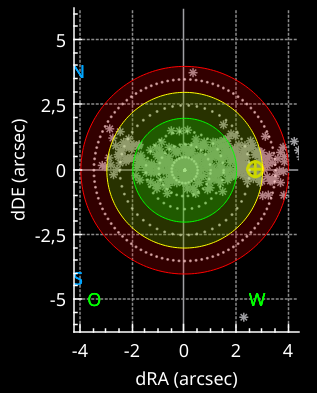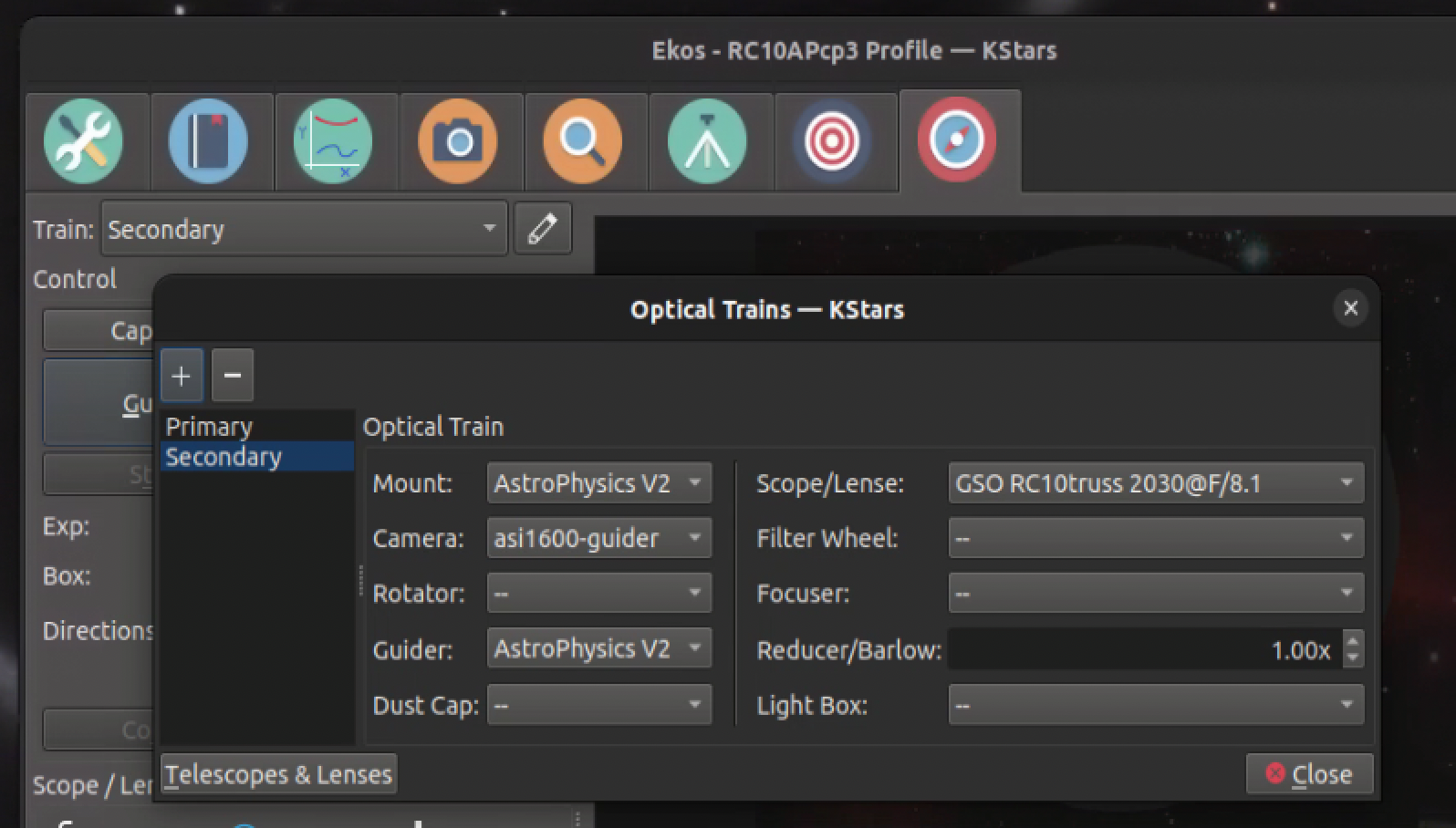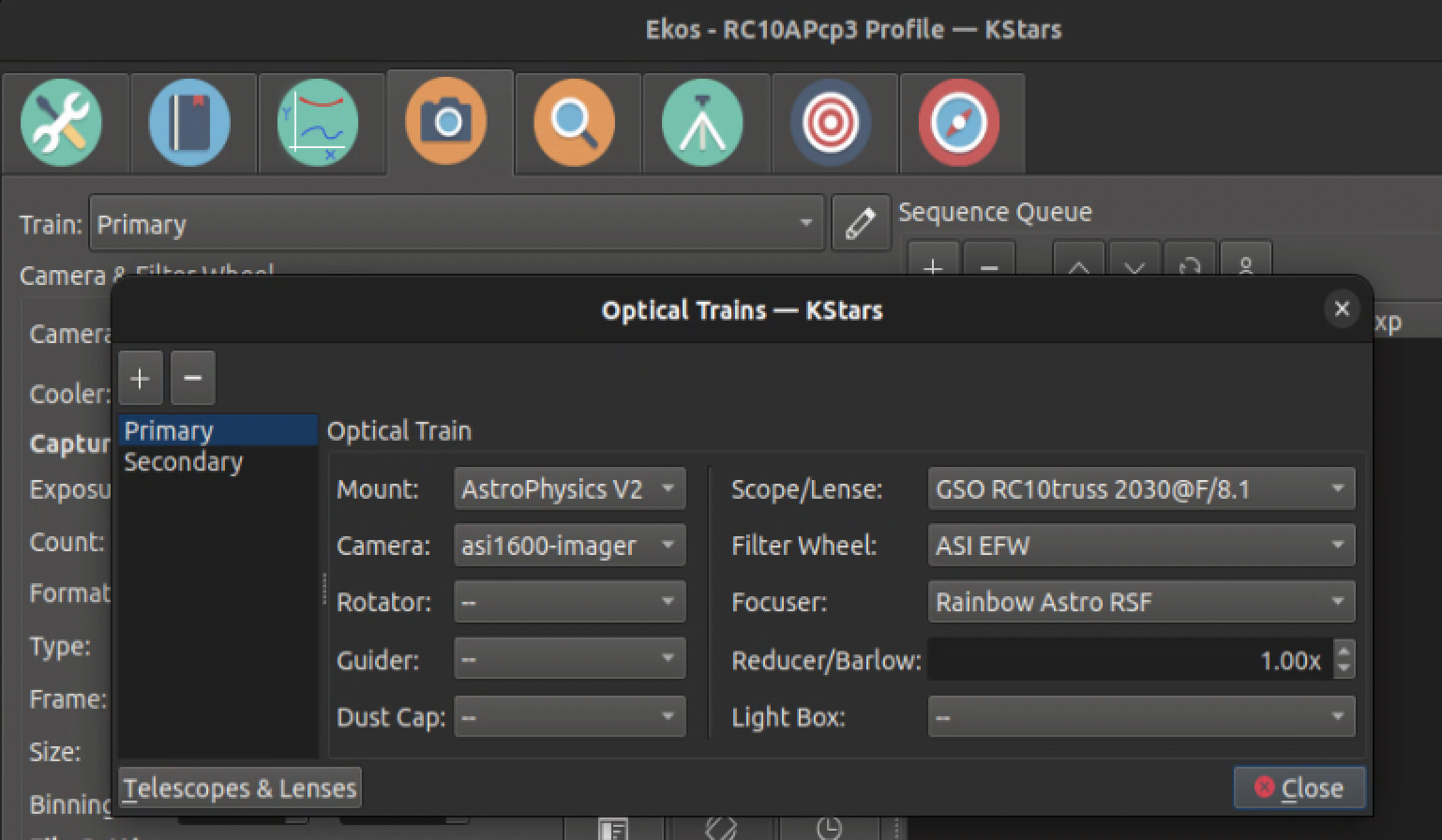INDI Library v2.0.7 is Released (01 Apr 2024)
Bi-monthly release with minor bug fixes and improvements
Can't select guide cam as guider
Can't select guide cam as guider was created by Alfred
I've got two scopes working in parallel: A 107/525 refractor with an ASI 294MC-Pro and a 102/1000 refractor with the ASI 294MC as guider. I've set up two trains accordingly.
Usually I select my guide cam as guider since pulse guiding doesn't work correctly with my G11. However, this is the first time that my guide cam doesn't show up in the list of guiders. "Losmandy Gemini" is the only option there. The resulting catastrophic guiding is a show-stopper for me.
IMO the 294MC should show up in the list of guiders just like the Losmandy Gemini. Is this a bug or did I miss anything that I should have configured differently?
Attachments:
Please Log in or Create an account to join the conversation.
- Hy Murveit
-

- Offline
- Administrator
-

- Posts: 1224
- Thank you received: 566
Replied by Hy Murveit on topic Can't select guide cam as guider
Are you talking about setting up the optical train?
If so, the 'guider' field you set up there is the mount name -- it means the device that receives the guiding pulses.
So, e.g., for me, my primary optical train has my main camera as the camera with its usual accessories and no 'guider' filled in.
My secondary optical train has the guiding camera set as the camera, and the mount set up as the 'guider'.
Jasem has a video on setting up optical trains.
I then set the guiding tab to use my secondary optical train, and all the other tabs to us the primary one.
Here's are screenshots of my optical trains, in case that's helpful.
Hy
Attachments:
Please Log in or Create an account to join the conversation.
Replied by Alfred on topic Can't select guide cam as guider
If so, the 'guider' field you set up there is the mount name -- it means the device that receives the guiding pulses."
Thanks a lot, Hy, this is exactly what I am talking about. The device that receives the guiding pulses should be my guiding cam as it forwards these pulses via ST-4 port to my mount. Unfortunately my guide cam no longer shows up in the list. It did for years.
Please Log in or Create an account to join the conversation.
- Hy Murveit
-

- Offline
- Administrator
-

- Posts: 1224
- Thank you received: 566
Replied by Hy Murveit on topic Can't select guide cam as guider
Please Log in or Create an account to join the conversation.
Replied by Alfred on topic Can't select guide cam as guider
Unfortunately I can't produce a screenshot since I do not have a "pre-optical-trains" version of kstars anymore. But should the current situation continue, I'd have no other option than roll back to a much older version.
Please Log in or Create an account to join the conversation.
Replied by Alfred on topic Can't select guide cam as guider
Please Log in or Create an account to join the conversation.
Replied by Alfred on topic Can't select guide cam as guider
Please Log in or Create an account to join the conversation.
Replied by Rene on topic Can't select guide cam as guider
I’m assuming this is why my calibration failed?
So reading this I should put in my mount (EQ Mod)? That should make it work?
Rene
Please Log in or Create an account to join the conversation.
Replied by Alfred on topic Can't select guide cam as guider
Please Log in or Create an account to join the conversation.
Replied by Alfred on topic [SOLVED] Can't select guide cam as guider
Too bad I didn't take a screenshot yesterday night when the ASI 294MC did not show up there.
So for now it appears the issue just disappeared. I'm truly sorry for any trouble my postings might have caused. Should the issue re-occur, I'll post it here.
Just as an aside: The term "guider" in optical train setup is unclear/confusing (as evidenced by Rene's and several other postings). Something like "guiding via" (as it was labeled before) or "guiding pulses go to" would cause less confusion. Available options should be labeled "mount" and "ST-4 camera port" or similarly.
Alfred
Please Log in or Create an account to join the conversation.
- Jasem Mutlaq
-

- Away
- Administrator
-

Replied by Jasem Mutlaq on topic [SOLVED] Can't select guide cam as guider
What interface number is reported?
Please Log in or Create an account to join the conversation.
Replied by Alfred on topic [SOLVED] Can't select guide cam as guider
I don't know whether these figures were the same when the issue occurred.
Please Log in or Create an account to join the conversation.