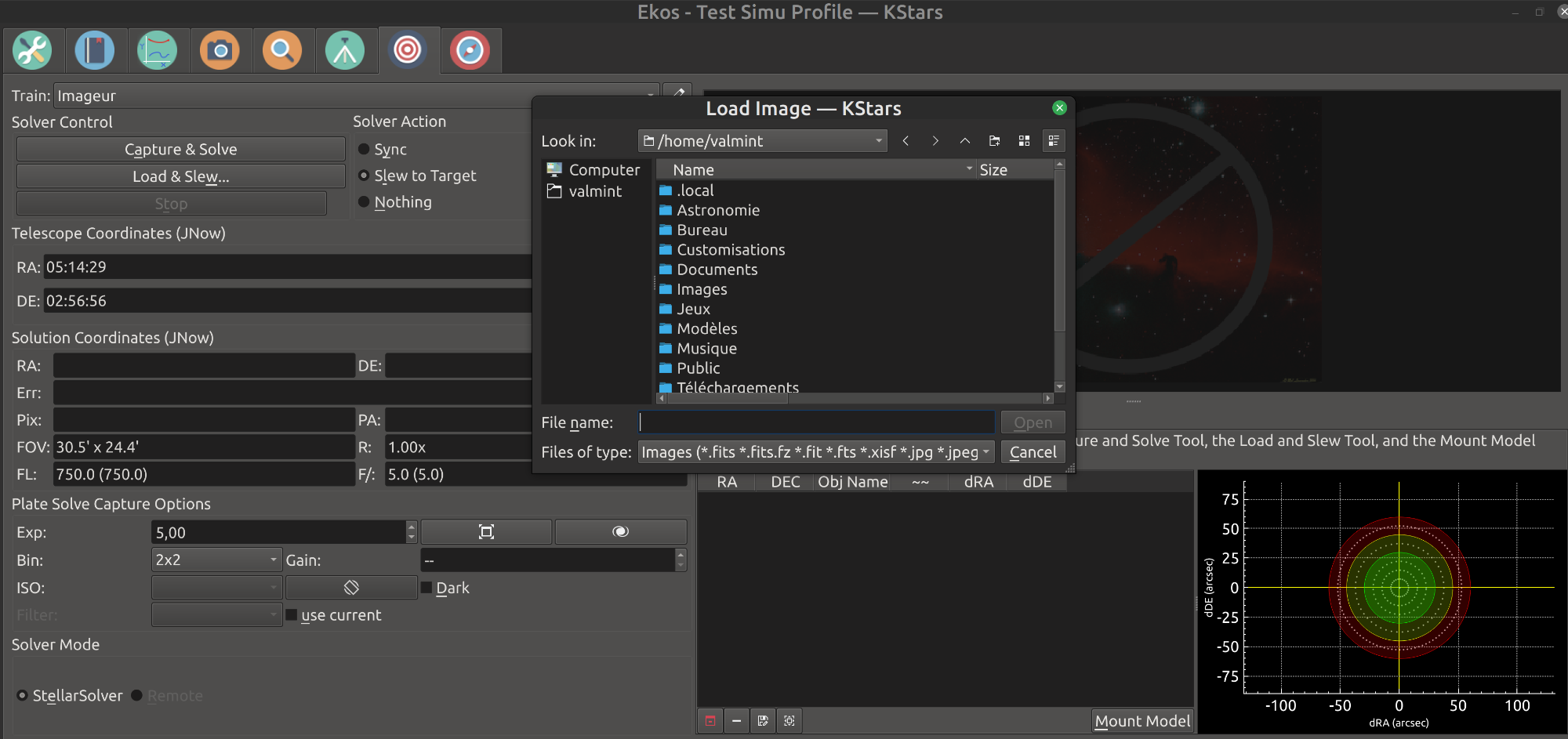INDI Library v2.0.7 is Released (01 Apr 2024)
Bi-monthly release with minor bug fixes and improvements
How do I use Load and Slew?
How do I use Load and Slew? was created by Rene
I'm confused as to how I use Load and Slew in the Align module. I've tried unparking the mount and loading an image, but nothing happens. I've also tried slewing to the target and loading a previous fits image and it says there aren't enough stars in the image and the align fails.
Would appreciate some help on how to use this feature.
Rene
Please Log in or Create an account to join the conversation.
- Juergen_from_Bavaria
-

- Offline
- New Member
-

- Posts: 18
- Thank you received: 4
Replied by Juergen_from_Bavaria on topic How do I use Load and Slew?
have you activated tracking after unpark?
Best,
Juergen
Please Log in or Create an account to join the conversation.
Replied by Rene on topic How do I use Load and Slew?
Please Log in or Create an account to join the conversation.
Replied by Euripides on topic How do I use Load and Slew?
Then, actions go like this : Load image -> Plate Solve -> Go To -> Plate solve again until the solution reaches the accuracy we’ve set.
So now, even on daylight you can just load an image and see if you can plate solve it correctly.
Please Log in or Create an account to join the conversation.
Replied by Rene on topic How do I use Load and Slew?
Cheers
Please Log in or Create an account to join the conversation.
- Jasem Mutlaq
-

- Away
- Administrator
-

Replied by Jasem Mutlaq on topic How do I use Load and Slew?
Please Log in or Create an account to join the conversation.
Replied by Rene on topic How do I use Load and Slew?
Please Log in or Create an account to join the conversation.
- Val Chevalier
-

- Offline
- Premium Member
-

- Posts: 91
- Thank you received: 17
Replied by Val Chevalier on topic How do I use Load and Slew?
Guiding with qhy 5L-II-m and ASI 178MC
HEQ5 pro with EqMod
Kstars Ekos on lenovo thinkcenter with Linux Mint 21
Attachments:
Please Log in or Create an account to join the conversation.
Replied by Rene on topic How do I use Load and Slew?
I found out how to plate solve. The problem seems to be with the Internal Solver. When I switch to the Online Solver it sort of works. It plates solves and slews but then isn't able to align the image properly. It gets close but never completes.
When I'm using the Internal Solver, I get an error message that says there aren't enough stars, so I don't know what is going on. Any advice would be appreciated.
Rene
Please Log in or Create an account to join the conversation.
- Jasem Mutlaq
-

- Away
- Administrator
-

Replied by Jasem Mutlaq on topic How do I use Load and Slew?
Please Log in or Create an account to join the conversation.
Replied by Rene on topic How do I use Load and Slew?
I'm also downloading all of the remaining Index Files as I only had a few installed.
Please Log in or Create an account to join the conversation.
Replied by Euripides on topic How do I use Load and Slew?
Please Log in or Create an account to join the conversation.