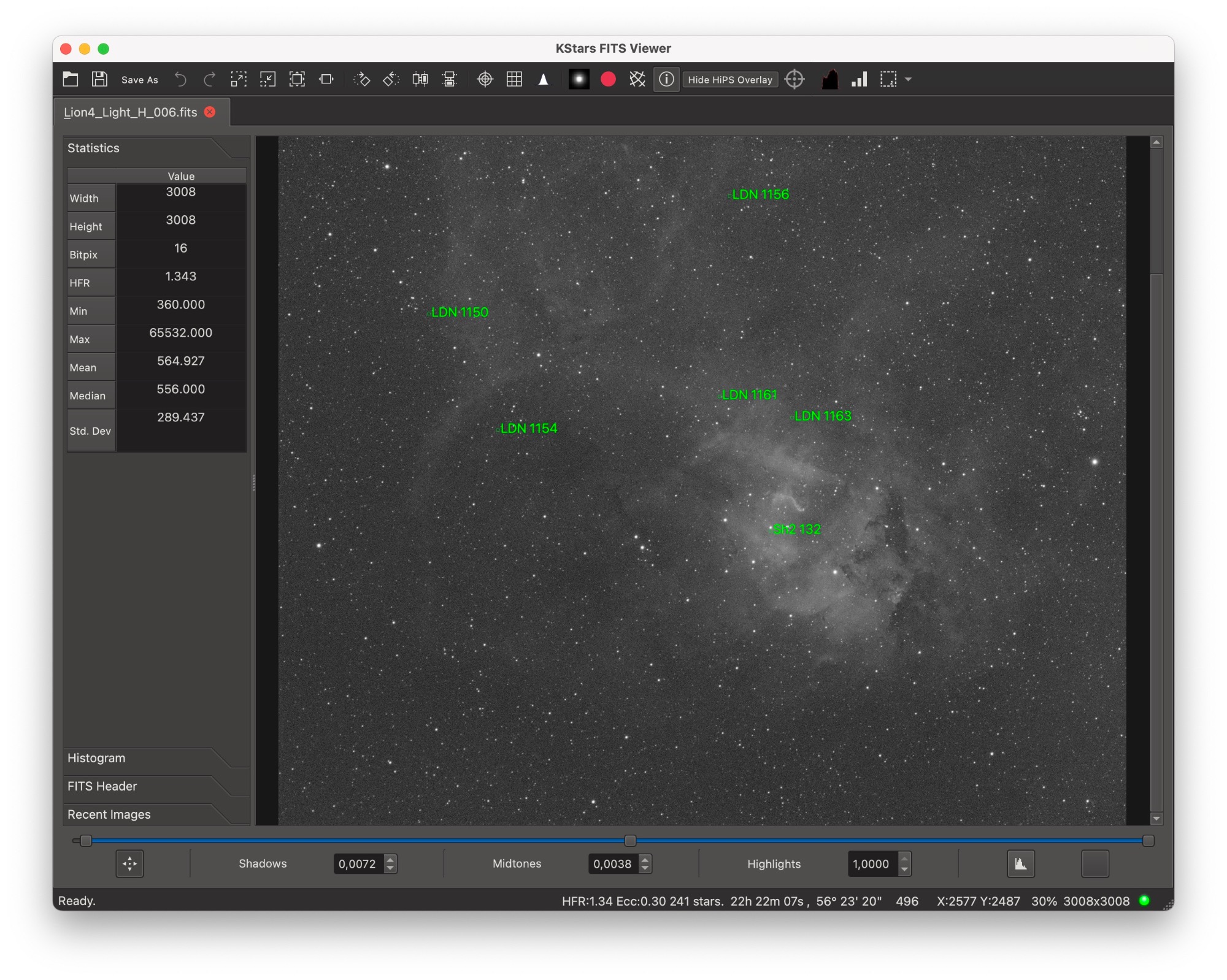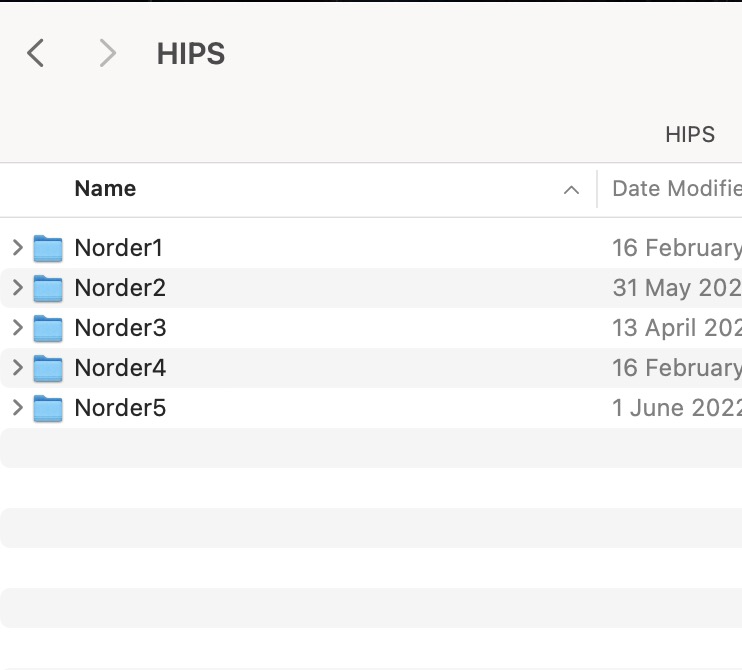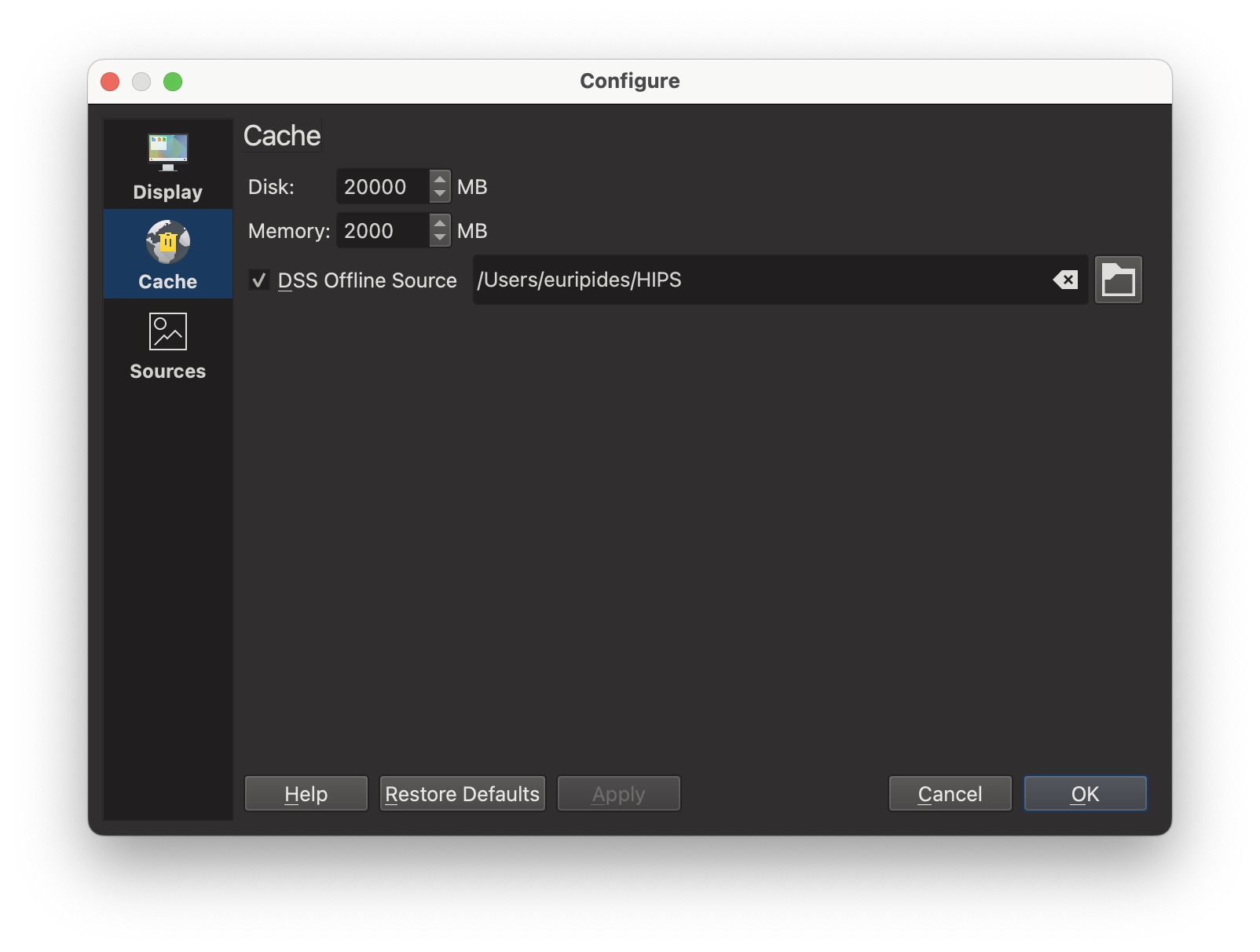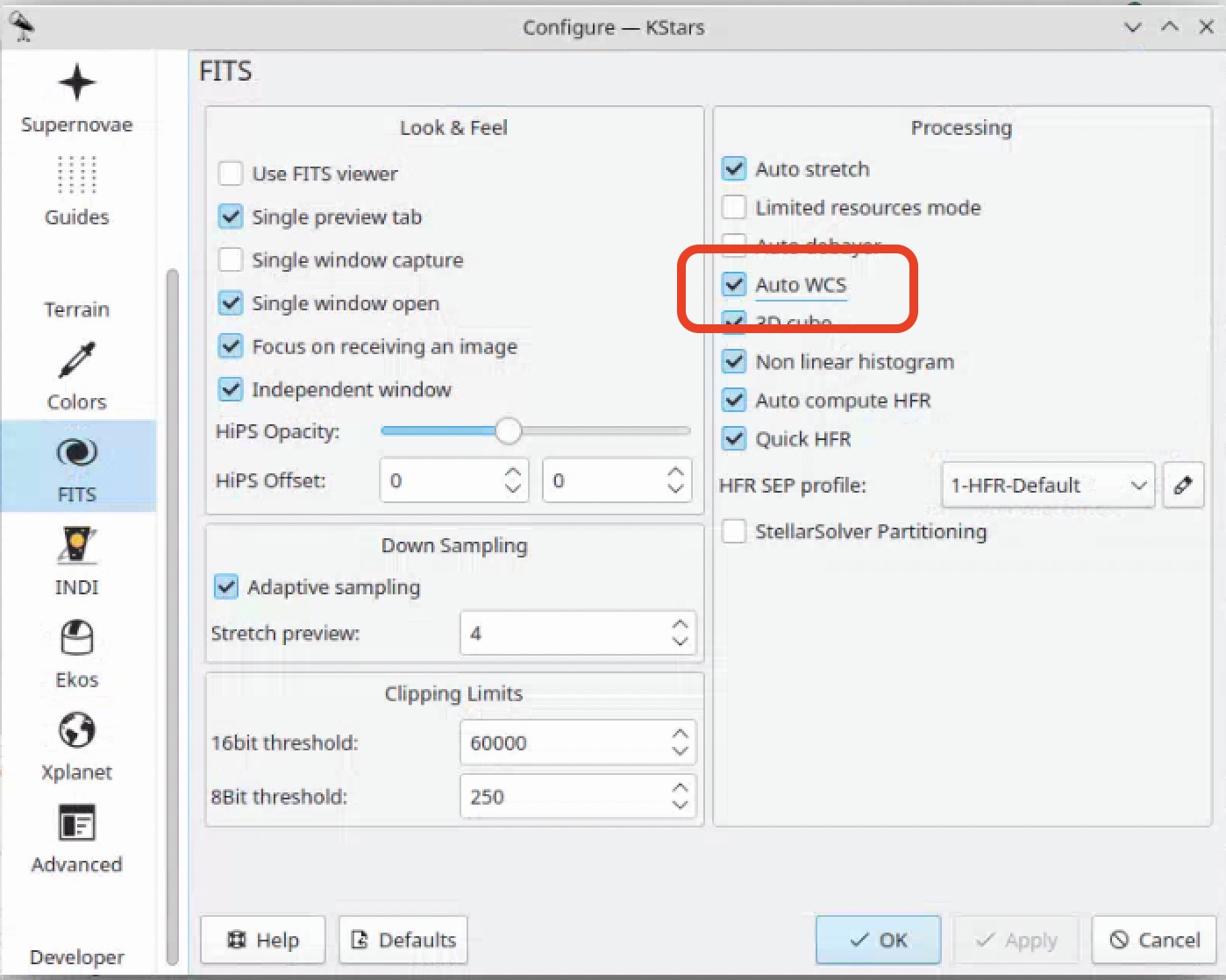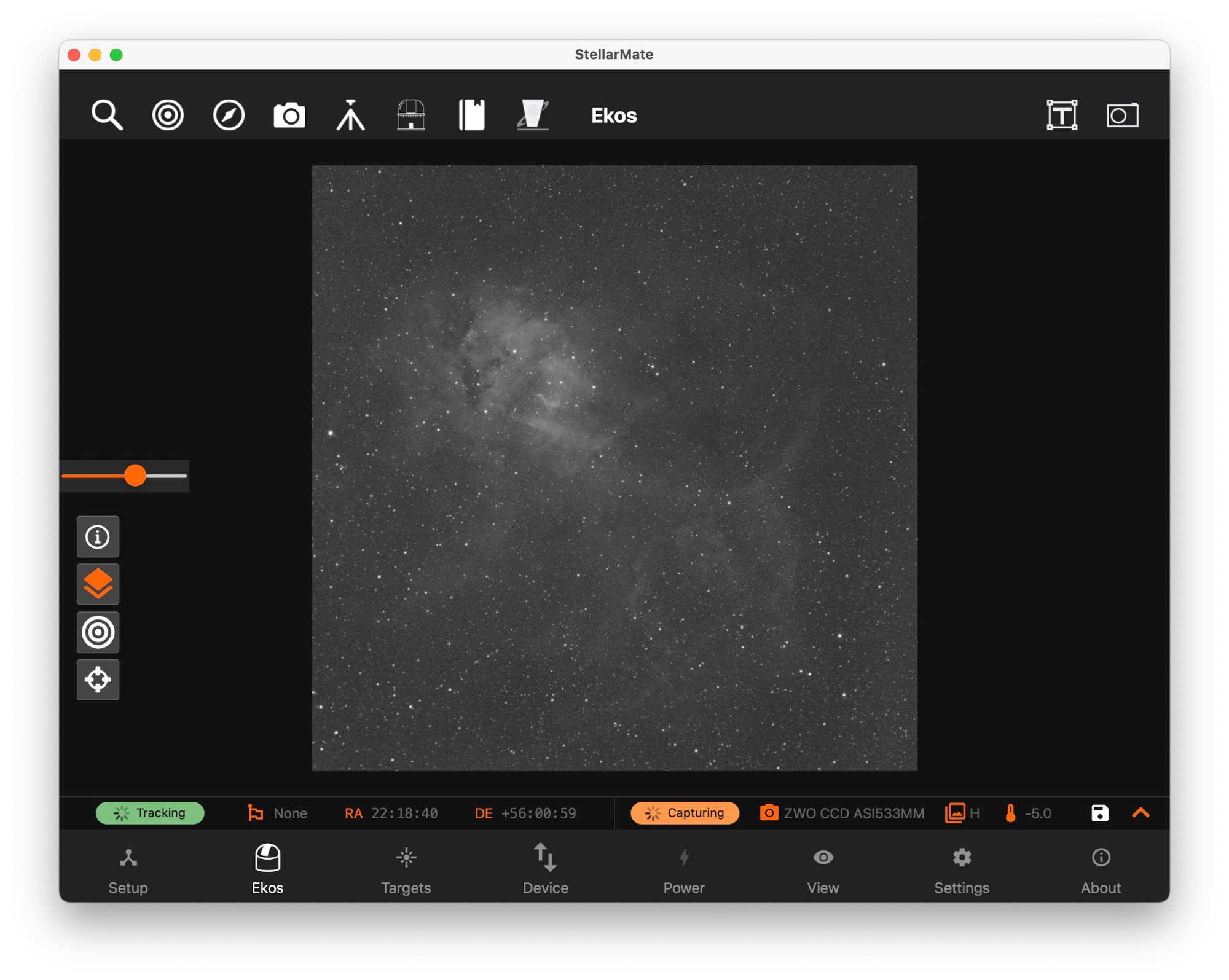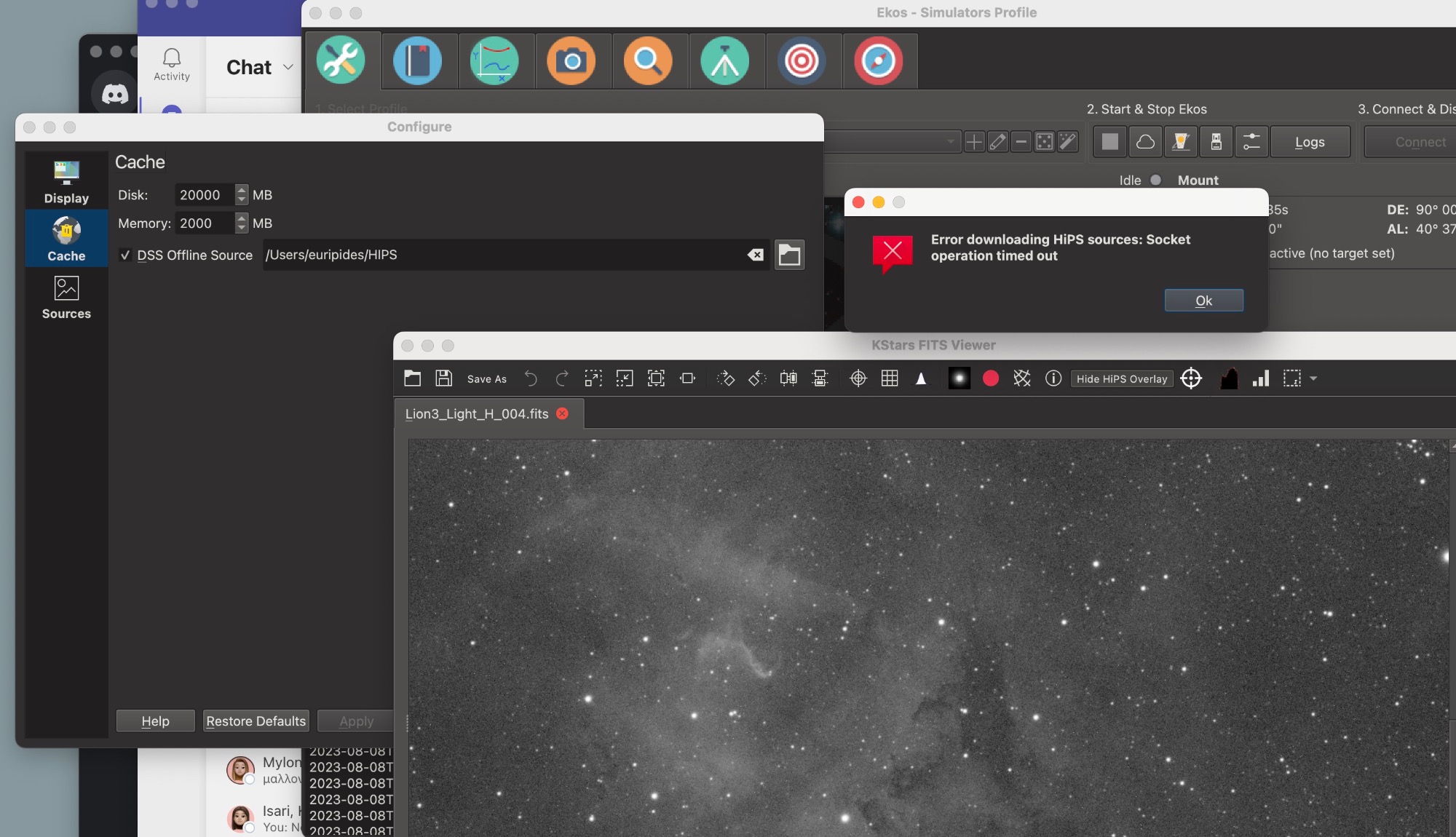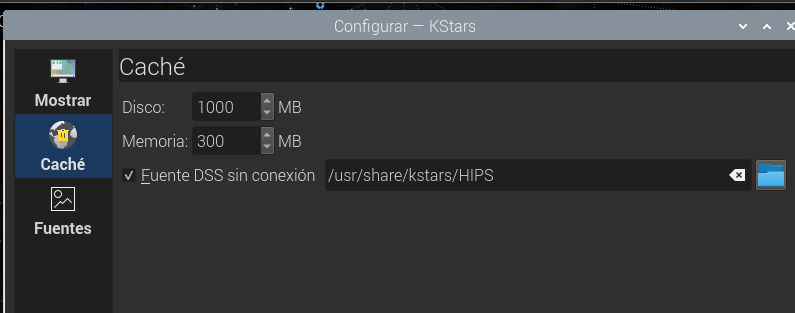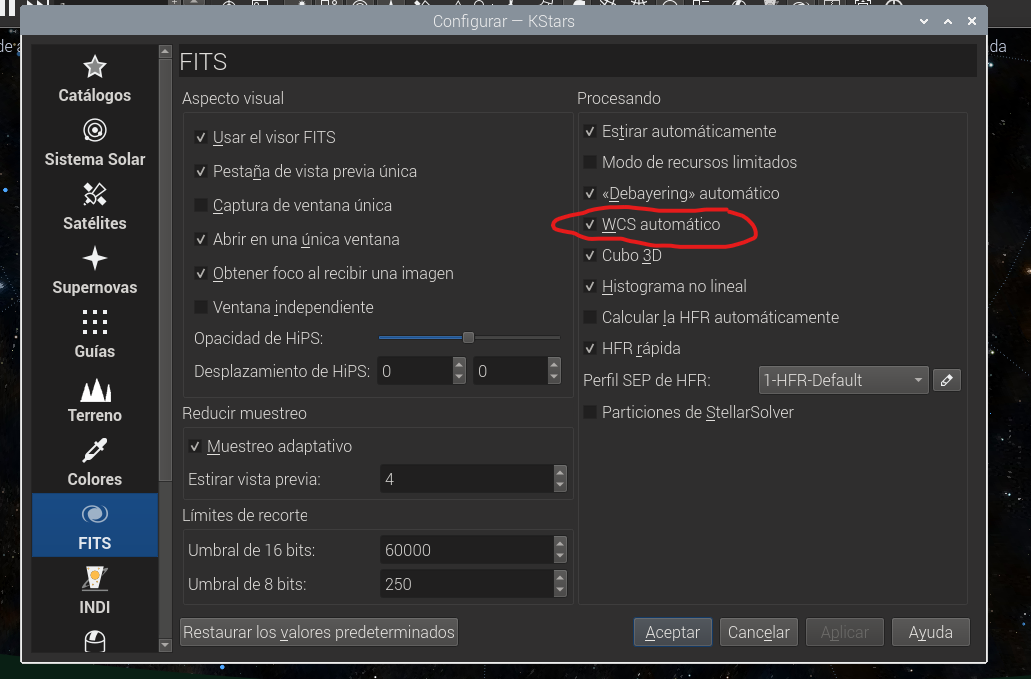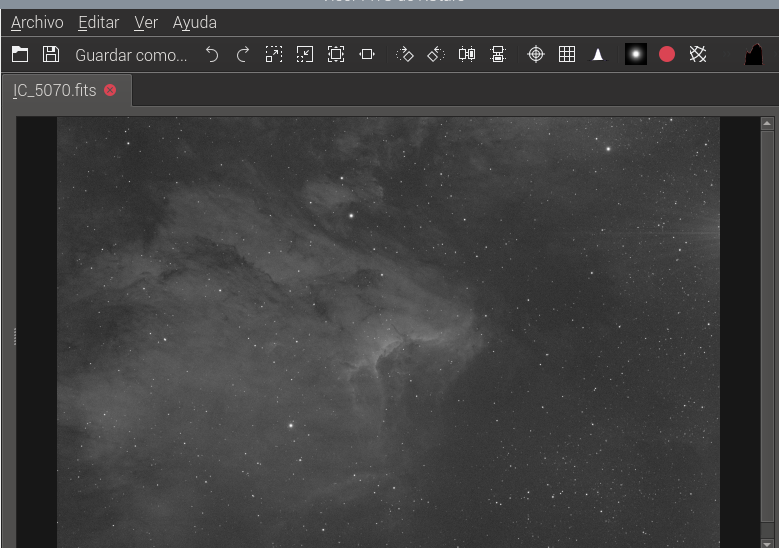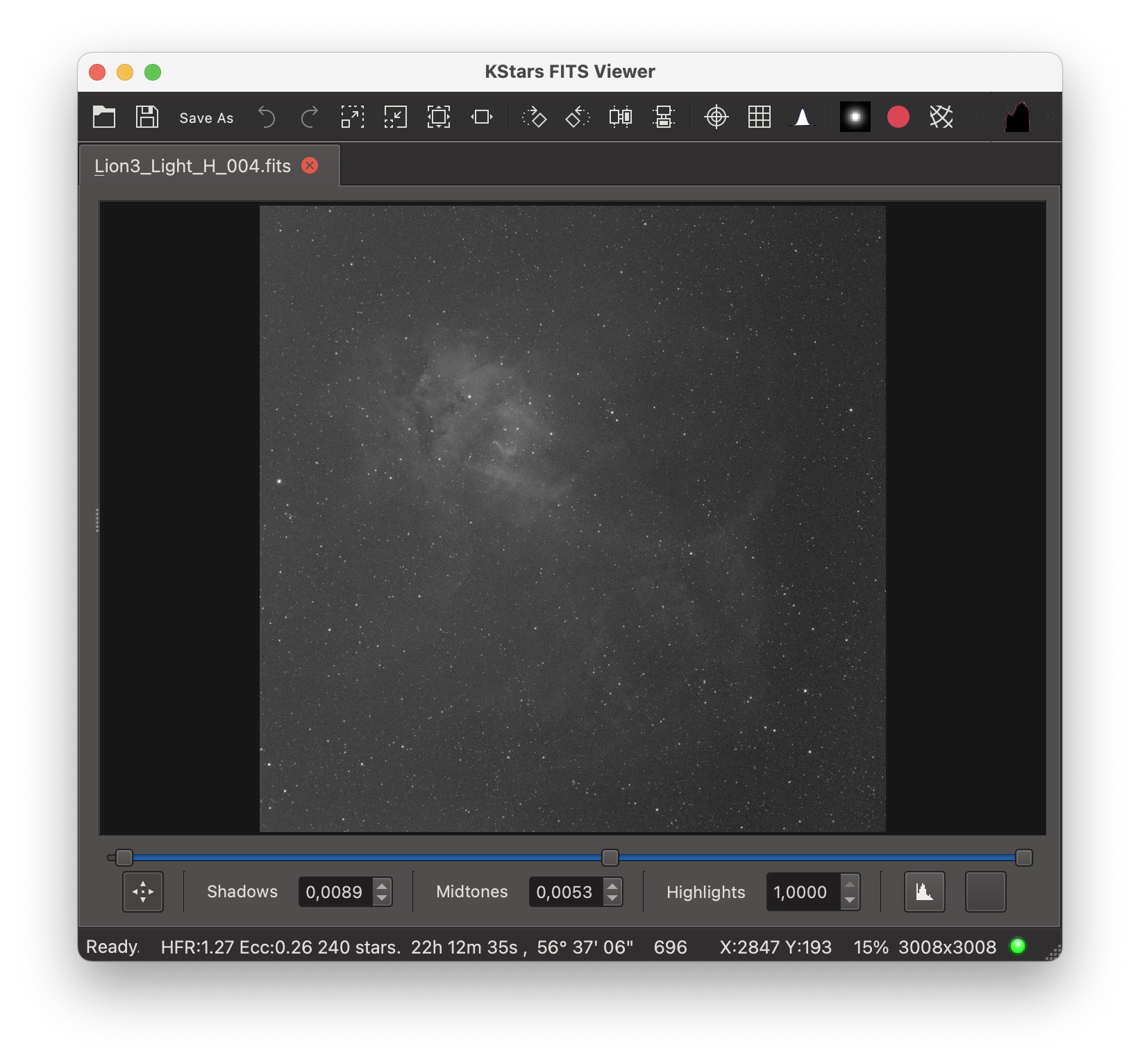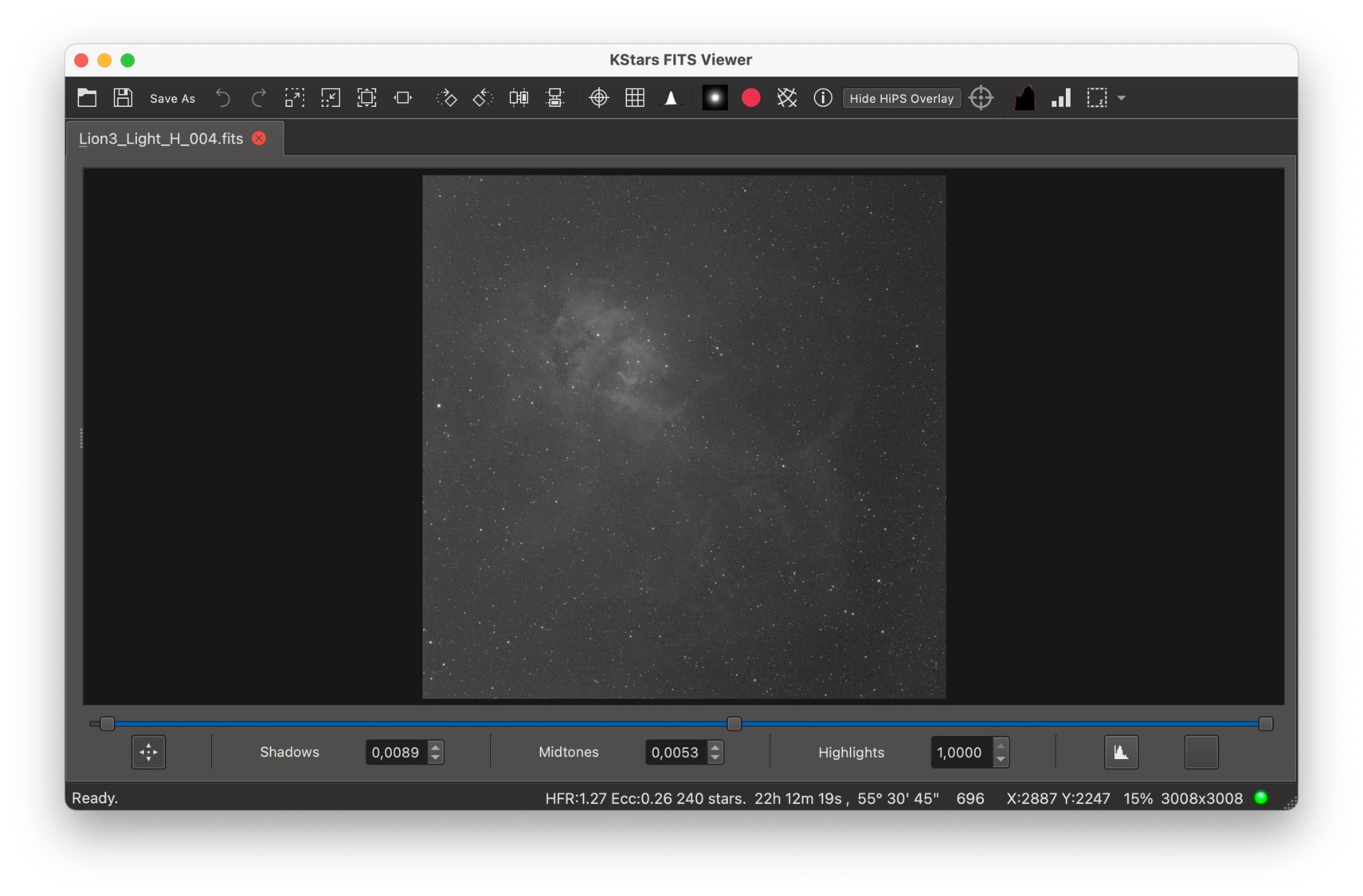INDI Library v2.0.7 is Released (01 Apr 2024)
Bi-monthly release with minor bug fixes and improvements
HiPS Overlay FITS Viewer feature
- Jasem Mutlaq
-
 Topic Author
Topic Author
- Online
- Administrator
-

HiPS Overlay FITS Viewer feature was created by Jasem Mutlaq
One issue I ran into and is yet unresolved is that of projection system. The DSS image is drawn using a project instance (that defaults to Lambert Azimuthal Equal-Area) and while this a good approximation, I can't get a 100% matching overlay without adjusting offsets in the FITS settings window. Akarsh suggested we use Gnomic projection since it is what a perfect camera would capture, but that didn't make much of a difference. I think the issue is probably related the optical system of the image, each optical system is probably unique and comes with its own distortions and aberrations. At least this is my theory as to why I can't get a 100% match between the DSS overlay and the captured images. Thoughts?
Attachments:
Please Log in or Create an account to join the conversation.
Replied by Euripides on topic HiPS Overlay FITS Viewer feature
It would be beneficial if this could be added to the Setup tab on the preview window too (while having live stacking capability there would be even greater!)
Please Log in or Create an account to join the conversation.
Replied by Euripides on topic HiPS Overlay FITS Viewer feature
Attachments:
Please Log in or Create an account to join the conversation.
- Jasem Mutlaq
-
 Topic Author
Topic Author
- Online
- Administrator
-

Replied by Jasem Mutlaq on topic HiPS Overlay FITS Viewer feature
Please Log in or Create an account to join the conversation.
Replied by Euripides on topic HiPS Overlay FITS Viewer feature
Attachments:
Please Log in or Create an account to join the conversation.
- Jasem Mutlaq
-
 Topic Author
Topic Author
- Online
- Administrator
-

Replied by Jasem Mutlaq on topic HiPS Overlay FITS Viewer feature
Please Log in or Create an account to join the conversation.
Replied by Euripides on topic HiPS Overlay FITS Viewer feature
Please Log in or Create an account to join the conversation.
Replied by Euripides on topic HiPS Overlay FITS Viewer feature
But @Jasem, the HIPS offset doesn't seem to have any effect. I can't see any overall movement, both on the preview window or FITS viewer.
In addition to that, I've tried to open the same FITS file on my Mac and it doesn't work, nor on the StellarMate app.
Attachments:
Please Log in or Create an account to join the conversation.
- Jasem Mutlaq
-
 Topic Author
Topic Author
- Online
- Administrator
-

Replied by Jasem Mutlaq on topic HiPS Overlay FITS Viewer feature
Please Log in or Create an account to join the conversation.
Replied by Euripides on topic HiPS Overlay FITS Viewer feature
Yesterday I captured with this setting ON and instantly the feature worked on my StellarMare OS mini PC, except for the offset feature. I've messed around quite a bit with those numbers and I couldn't see any change.
My previous post above with the HIPS files, is from my Mac. I think that this is all we have to do for the DSS offline. After a few minutes, this pop-up appeared.
Attachments:
Please Log in or Create an account to join the conversation.
- Juan Daniel
-

- Offline
- Junior Member
-

- Posts: 31
- Thank you received: 3
Replied by Juan Daniel on topic HiPS Overlay FITS Viewer feature
I´m not sure if I configured everything fine, but it is not working for me.
I downloaded the DSS files from another post (I think Euripides sent the link a year ago, Norder 1 to 5) and I put them in /usr/share/kstars. I configured Kstars to read the DSS files from this folder:
I also checked the auto WCS option:
But when I open an image I taked some weeks ago with the fits viewer, new button to see the HIPS doesn´t appear:
Does it only works with images taked with auto WCS option checked? Or I forgot something.
Another question I have is: is auto WCS too heavy for a RPi4?
Thanks and regards.
Attachments:
Please Log in or Create an account to join the conversation.
Replied by Euripides on topic HiPS Overlay FITS Viewer feature
Attachments:
Please Log in or Create an account to join the conversation.