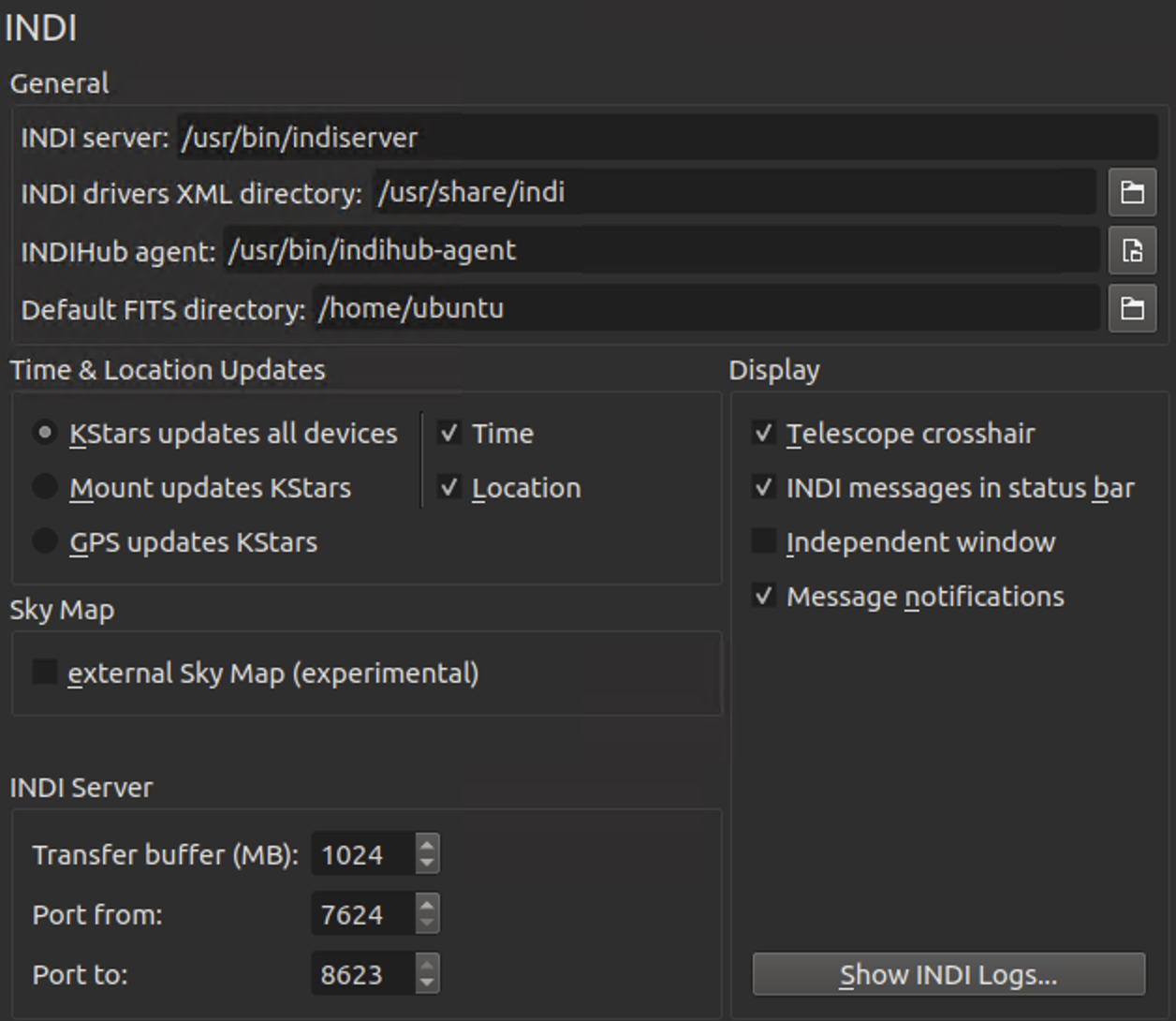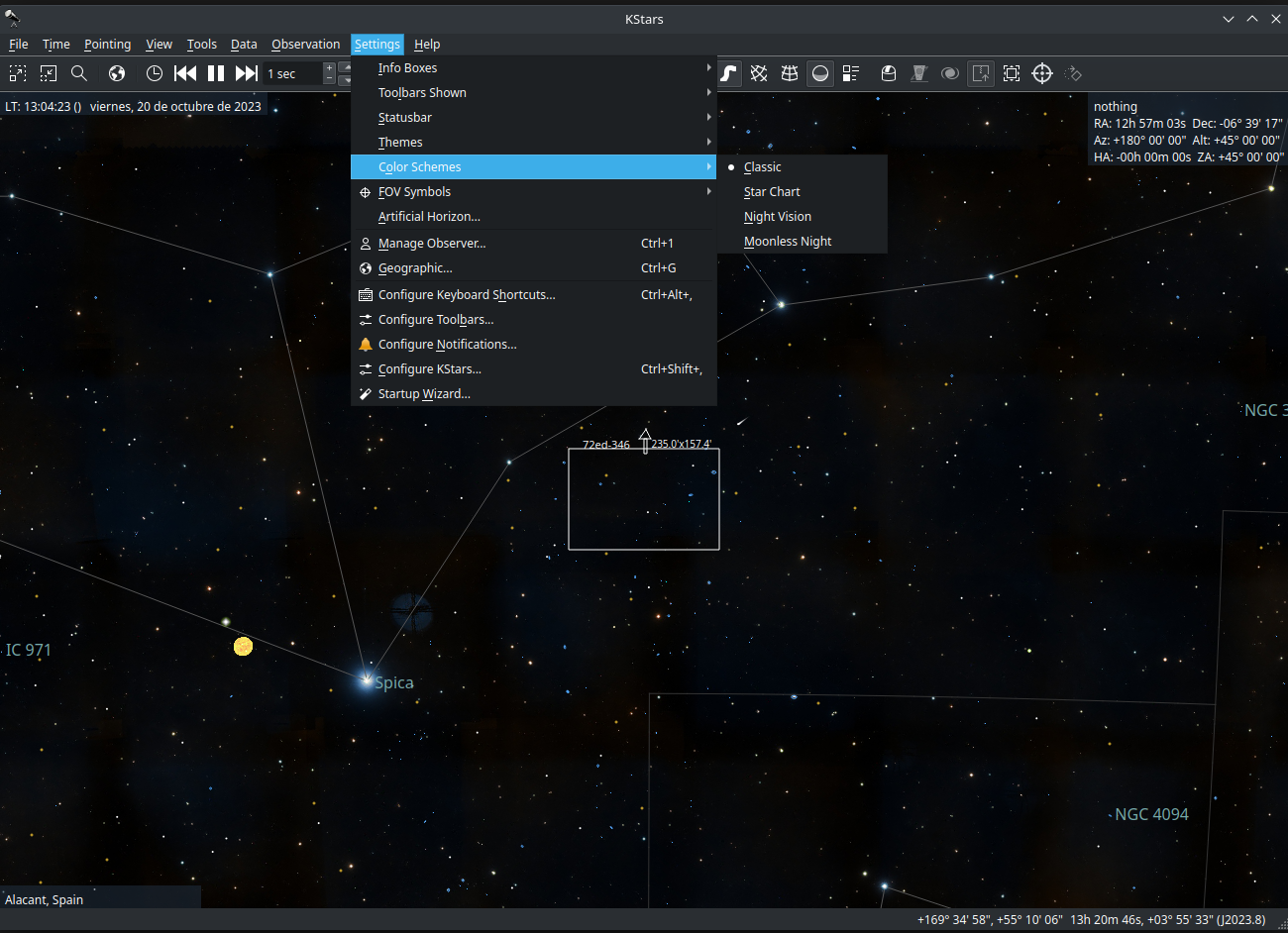INDI Library v2.0.7 is Released (01 Apr 2024)
Bi-monthly release with minor bug fixes and improvements
Ekos Alignment Issue - Wildly inaccurate results
- Steve Cohen
-
 Topic Author
Topic Author
- Offline
- Elite Member
-

- Posts: 230
- Thank you received: 8
Ekos Alignment Issue - Wildly inaccurate results was created by Steve Cohen
My mount is a Celestron AVX, using a ZWO ASI533 camera and a ZWO ASIEAF autofocus.
Earlier threads convinced me that I had to do SOME sort of alignment on the scope before Ekos Align would work. I chose the one-star align. Turned the scope on, and told it to do a One-Star Align to Vega. I'm sure that my mount and scope were initally pointed very close to True North, with the mount in home position.
The mount immediately slewed to Vega. And yes, I'm sure it was Vega. When the handset told me to center Vega in my star finder I did so, got Vega properly centered there, and then when the Hand Controller told me to center it in the eyepiece, I just clicked Align (skipping the eyepiece step) and the handset was satisfied. Close enough. My goal was to avoid swapping eyepiece and camera in and out. I was hoping for Ekos Align to fully align the scope.
But the errors I got were at the catastrophic level, much worse than what I'd expect from being a little off in my initial rough alignment.
2023-10-17T22:04:04 Target is within <strong>162° 25' 42"</strong> degrees of solution coordinates.
2023-10-17T22:04:04 Solution coordinates: RA (18h 35m 45s) DEC ( 38° 40' 26") Telescope Coordinates: RA (18h 35m 45s) DEC ( 38° 40' 38") Target Coordinates: RA (23h 56m 00s) DEC ( 180° 00' 00")
Also, a honking red message in the Err field: <strong>584742 arcsec. RA:288223 DE:-508774</strong>
Obviously, something's gone horribly wrong in my setup, or in my understanding. But the KStars manual is little help. The screens I see don't match those shown in the manual. In section 5.8.9.5 the screen shown for Alignment settings does not match the screen I see (using Kstars 3.6.7). For example "Before you begin the alignment process, select the desired CCD and Telescope" On what screen? I thought I had already selected all this in my profile. Where else does it need to be set? Or "Accuracy". Where do I find that?
Would anyone care to hazard a guess what I've done wrong here, and some initial settings to help me get in the right vicinity? I do see that there is a verbose output option and I'll try that, but I'm thinking that this huge error is the result of something simple and obvious that I've overlooked. Or any other suggestions to bring this setup to sanity? Thanks!
Please Log in or Create an account to join the conversation.
Replied by Fitchie on topic Ekos Alignment Issue - Wildly inaccurate results
Attachments:
Please Log in or Create an account to join the conversation.
- Steve Cohen
-
 Topic Author
Topic Author
- Offline
- Elite Member
-

- Posts: 230
- Thank you received: 8
Replied by Steve Cohen on topic Ekos Alignment Issue - Wildly inaccurate results
1) the mount won’t even let me do an alignment without entering the time which I enter correctly, and I’m pretty sure the time displayed on the arch Linux screen is correct, at least, unless there is some time zone lack of sync. Although I will note that without my GPS plugged in the time in Arch Linux always initializes to a date in September, but corrects itself once the GPS kicks in.
2) the amounts shown in the messages don’t seem to correlate with the most likely source of this error - a time zone mismatch.
But I will still look into that.
Are there any other places that people think should be checked?
Please Log in or Create an account to join the conversation.
- Steve Cohen
-
 Topic Author
Topic Author
- Offline
- Elite Member
-

- Posts: 230
- Thank you received: 8
Replied by Steve Cohen on topic Ekos Alignment Issue - Wildly inaccurate results
How did you post the picture in your last post? It's not at all clear how I'd add an attachment. Would I have to use a file:// URL? Or put the image online somewhere and then link to it?
Please Log in or Create an account to join the conversation.
Replied by Tunafish on topic Ekos Alignment Issue - Wildly inaccurate results
In any case the comment in my reply helped me remember the steps I used with my AVX, I set it up roughly polar aligned then when powering up I did a Quick Align. That skipped having to do star alignments with an eyepiece and allowed the mount to think it was aligned. Then I did a polar alignment with the polar alignment tool. Once that is done using Kstars/Ekos I could pick a couple of stars to goto then use the alignment tool with sync to mount.
About picking your camera. The latest version uses Optical Trains. There a drop down at the top of the Alignment tool to pick your optical train. You can also edit your optical trains by clicking on the pencil icon next to the drop down.
Please Log in or Create an account to join the conversation.
- Steve Cohen
-
 Topic Author
Topic Author
- Offline
- Elite Member
-

- Posts: 230
- Thank you received: 8
Replied by Steve Cohen on topic Ekos Alignment Issue - Wildly inaccurate results
Tonight, QuickAlign worked. Last night it failed, which is why I fell back on One-Star. I don't see much difference.
Anyway, tonight, Ekos Align worked. Last night it didn't. The only difference I can identify is that I entered the Aperture and Focal Length. II think it's a bug that these aren't persisted when you save the INDI settings. I already had the Optical Train set up.
Please Log in or Create an account to join the conversation.
Replied by AstroMuni on topic Ekos Alignment Issue - Wildly inaccurate results
Ref your issue with Err, here is what normally happens
Align tries to match the first time and you may get an Err in Red if it hasnt come close.
It will reattempt after slewing and this process could take several iterations.
Finally you will get the message you have posted
2023-10-17T22:04:04 Target is within <strong>162° 25' 42"</strong> degrees of solution coordinates.
At this point the Err box should show a set of coords in Green.
Hope this makes sense
Pramod
My kit: SW 130PDS on a HEQ5 Pro mount, ZWO ASI533mc Pro, 30mm guidescope with ASI120mm mini, managed using Kstars/Ekos, RPi with Stellarmate OS, ASI224mc, bits and bobs for visual observations.
Please Log in or Create an account to join the conversation.
- Steve Cohen
-
 Topic Author
Topic Author
- Offline
- Elite Member
-

- Posts: 230
- Thank you received: 8
Replied by Steve Cohen on topic Ekos Alignment Issue - Wildly inaccurate results
Really, the UI of this forum site leaves much tp be desired.
Another pet peeve of mine: with the entire site: is there a way to change the color scheme? It seems to be assumed that these forums are only used "in the field" where light pollution must be avoided at all costs. But this grey on black business makes it very hard for me to use it. I typically interact with this site during the day and find these pages hard to read in bright light.
Please Log in or Create an account to join the conversation.
- Steve Cohen
-
 Topic Author
Topic Author
- Offline
- Elite Member
-

- Posts: 230
- Thank you received: 8
Replied by Steve Cohen on topic Ekos Alignment Issue - Wildly inaccurate results
2023-10-17T22:04:04 Target is within 162° 25' 42" degrees of solution coordinates.
doesn't tell me anything other than that something is FUBAR. 162° is almost half the sky. What can I do with that? For some reason, last night, as opposed to the night before, the darned thing worked. I wish I knew why.
Please Log in or Create an account to join the conversation.
- maxthebuilder
-

- Offline
- Platinum Member
-

- Posts: 914
- Thank you received: 87
Replied by maxthebuilder on topic Ekos Alignment Issue - Wildly inaccurate results
ZWO AM5. RST-135. AZ-GTI. HEQ5. iOptron SkyTracker.
TPO RC6. FRA400. Rokinon 135 and other lenses.
ZWO ASI2600MC. D5500 modified with UVIR clip-in filter.
ZWO ASI120MM Mini x 2. ZWO 30F4 guider. Orion 50mm guider.
ZWO EAF x 3.
Please Log in or Create an account to join the conversation.
Replied by alacant on topic Ekos Alignment Issue - Wildly inaccurate results
Attachments:
Please Log in or Create an account to join the conversation.
Replied by AstroMuni on topic Ekos Alignment Issue - Wildly inaccurate results
2023-10-17T22:04:04 Target is within 162° 25' 42" degrees of solution coordinates.
doesn't tell me anything other than that something is FUBAR. 162° is almost half the sky. What can I do with that? For some reason, last night, as opposed to the night before, the darned thing worked. I wish I knew why."</code>
I suspect it was because Ekos didnt manage to figure out the FOV etc, hence concluded it was all within the acceptable range. Now that your optical train is sorted you can check in the Align tab if the FOV , FL and F-ratio look correct.
Also check under Options/ Index files if the recommended files are loaded.
Good luck
PS: And yes, the forum website is not the most userfriendly
Pramod
My kit: SW 130PDS on a HEQ5 Pro mount, ZWO ASI533mc Pro, 30mm guidescope with ASI120mm mini, managed using Kstars/Ekos, RPi with Stellarmate OS, ASI224mc, bits and bobs for visual observations.
Please Log in or Create an account to join the conversation.