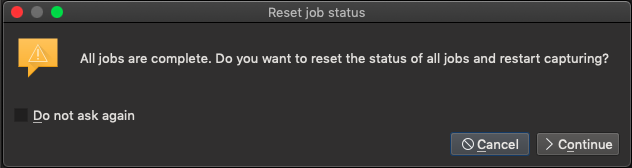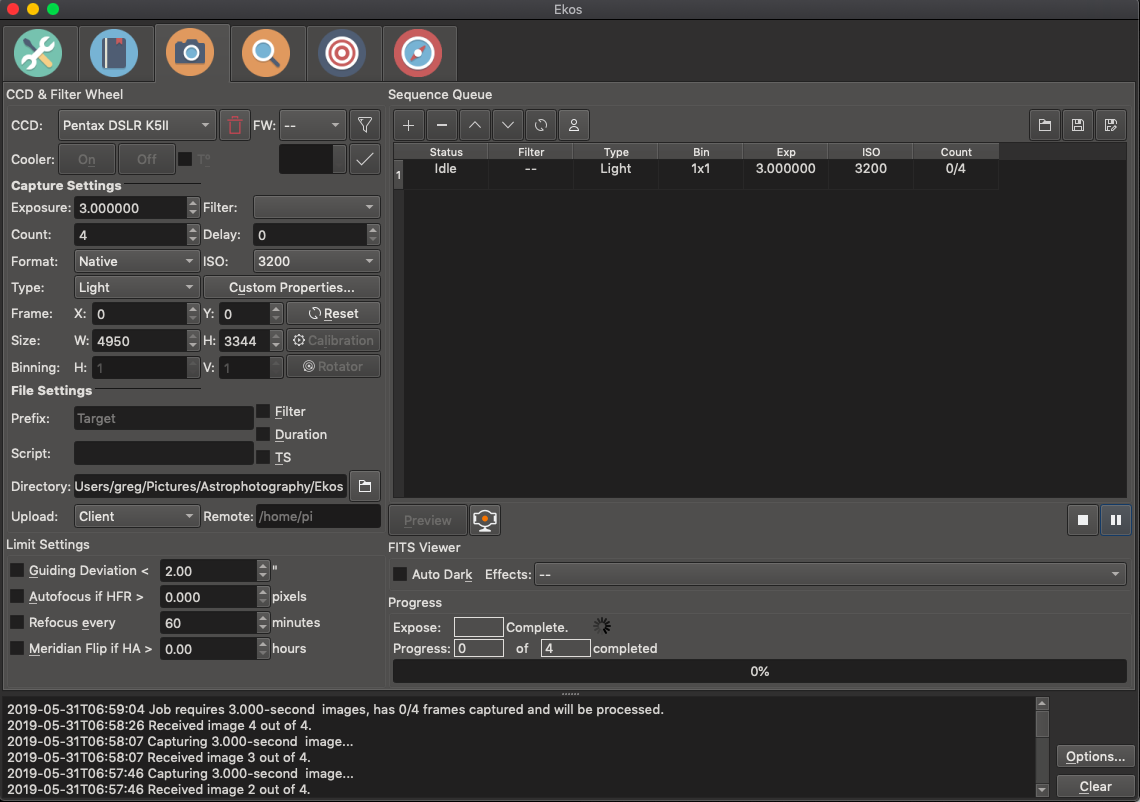×
INDI Library v2.0.7 is Released (01 Apr 2024)
Bi-monthly release with minor bug fixes and improvements
Capture module hangs after pausing capture
Capture module hangs after pausing capture was created by Greg
I'm not sure the exact way to repeat the problem but seems to occur if pause is attempted while the guide camera is operating, So to repeat the problem I had the guide camera looping. This occurred on another system as well. We both had the same setup.
attached is the log where the problem occurred twice.
attached is the log where the problem occurred twice.
4 years 10 months ago
#39692
Please Log in or Create an account to join the conversation.
- Wolfgang Reissenberger
-

- Offline
- Moderator
-

- Posts: 1187
- Thank you received: 370
Replied by Wolfgang Reissenberger on topic Capture module hangs after pausing capture
Please check, it seems to be the wrong log file.
- Wolfgang
- Wolfgang
4 years 10 months ago
#39713
Please Log in or Create an account to join the conversation.
Replied by Greg on topic Capture module hangs after pausing capture
That's another problem. Logging preferences were turned off automatically.
Please Log in or Create an account to join the conversation.
- Wolfgang Reissenberger
-

- Offline
- Moderator
-

- Posts: 1187
- Thank you received: 370
Replied by Wolfgang Reissenberger on topic Capture module hangs after pausing capture
Have you tried
this
?
4 years 10 months ago
#39715
Please Log in or Create an account to join the conversation.
Replied by Greg on topic Capture module hangs after pausing capture
believe me logging was on for everything in my setup and I found them off after closing the session
4 years 10 months ago
#39716
Please Log in or Create an account to join the conversation.
- Wolfgang Reissenberger
-

- Offline
- Moderator
-

- Posts: 1187
- Thank you received: 370
Replied by Wolfgang Reissenberger on topic Capture module hangs after pausing capture
Are they present during the session? Or are you running out of disk space?
4 years 10 months ago
#39717
Please Log in or Create an account to join the conversation.
Replied by Greg on topic Capture module hangs after pausing capture
Here is another set of logs. The problem occurred after completing the capture sequence when I tried to restart it. I believe I need to both have the guide camera operating and pause the capture. When the capture was complete and I tried to restart it, the capture hangs. If I abort and restart again it hangs again. I have to disconnect and restart the drivers to clear the problem. Here is a couple of screen shots too showing the restart windows and the status when hung.
Thanks
Thanks
4 years 10 months ago
#39719
Please Log in or Create an account to join the conversation.
- Wolfgang Reissenberger
-

- Offline
- Moderator
-

- Posts: 1187
- Thank you received: 370
Replied by Wolfgang Reissenberger on topic Capture module hangs after pausing capture
OK, I can see the problem in the log files. It seems like the CCD driver obtains an ABORT and then gets into trouble:
One explanation is a bug that slipped into KStars 3.2.2 and should be fixed with KStars 3.2.3.
If you are familiar with compiling KStars, please fetch the latest version from KStars GitHub .
Hope that helps.
Wolfgang
[2019-05-31T06:58:16.864 EDT DEBG ][ org.kde.kstars.indi] - Pentax DSLR K5II : "[DEBUG] Upload complete "
[2019-05-31T06:59:42.625 EDT DEBG ][ org.kde.kstars.indi] - Pentax DSLR K5II : "[DEBUG] Aborting exposure... "
[2019-05-31T06:59:42.658 EDT DEBG ][ org.kde.kstars.indi] - Pentax DSLR K5II : "[DEBUG] Closing internal shutter. "
...
[2019-05-31T06:59:42.661 EDT DEBG ][ org.kde.kstars.indi] - Pentax DSLR K5II : "[DEBUG] Reading exposure... "
[2019-05-31T06:59:42.662 EDT DEBG ][ org.kde.kstars.indi] - Pentax DSLR K5II : "[DEBUG] Exposure complete. "
[2019-05-31T06:59:43.662 EDT DEBG ][ org.kde.kstars.indi] - Pentax DSLR K5II : "[DEBUG] Event timed out #1, retrying... "
[2019-05-31T06:59:44.726 EDT DEBG ][ org.kde.kstars.indi] - Pentax DSLR K5II : "[DEBUG] Event timed out #2, retrying...One explanation is a bug that slipped into KStars 3.2.2 and should be fixed with KStars 3.2.3.
If you are familiar with compiling KStars, please fetch the latest version from KStars GitHub .
Hope that helps.
Wolfgang
The following user(s) said Thank You: Greg
4 years 10 months ago
#39723
Please Log in or Create an account to join the conversation.
Replied by Greg on topic Capture module hangs after pausing capture
I’ll have to check the macos releases. Thanks !
4 years 10 months ago
#39725
Please Log in or Create an account to join the conversation.
Time to create page: 2.157 seconds
© 2003-2022 by INDI Library. All rights reserved.