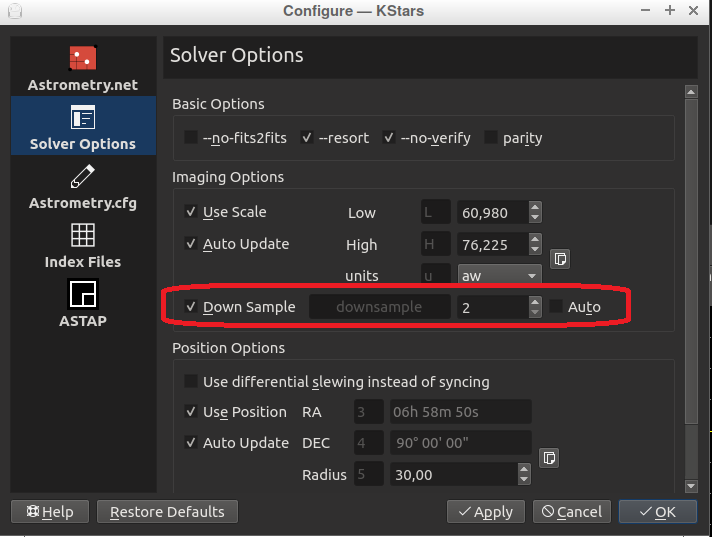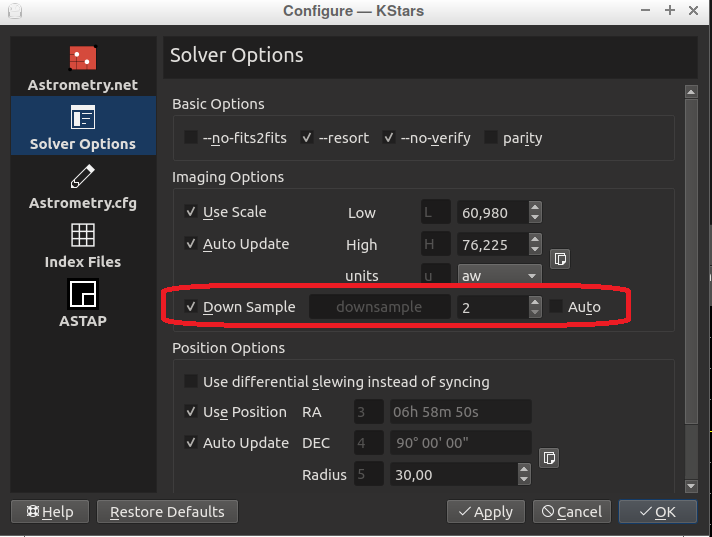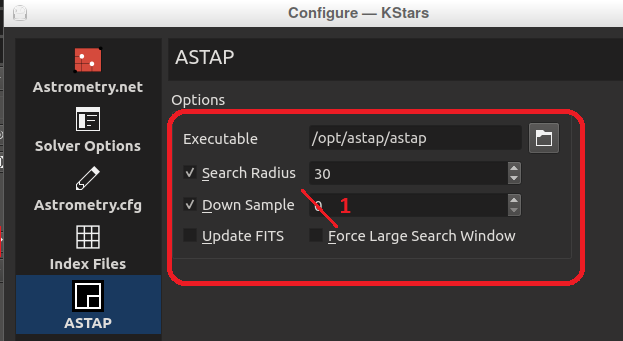INDI Library v2.0.7 is Released (01 Apr 2024)
Bi-monthly release with minor bug fixes and improvements
Is ASTAP ready for seamless integration in EKOS?
- Jean-Claude JESIOR
-

- Offline
- Elite Member
-

- Posts: 209
- Thank you received: 33
Replied by Jean-Claude JESIOR on topic Is ASTAP ready for seamless integration in EKOS?
Please Log in or Create an account to join the conversation.
Replied by han on topic Is ASTAP ready for seamless integration in EKOS?
/private/var/folders/2b/5hc0l8dw8xl0g30059b1n9180000gn/T/fitsYeFVEO.fits
the same or downsampled and is it still 16 bit? We can only test with that image.
Han
Please Log in or Create an account to join the conversation.
- Jean-Claude JESIOR
-

- Offline
- Elite Member
-

- Posts: 209
- Thank you received: 33
Replied by Jean-Claude JESIOR on topic Is ASTAP ready for seamless integration in EKOS?
Please Log in or Create an account to join the conversation.
Replied by han on topic Is ASTAP ready for seamless integration in EKOS?
Ekos instructs ASTAP to solve this image
/private/var/folders/2b/5hc0l8dw8xl0g30059b1n9180000gn/T/fitsYeFVEO.fits
But this image doesn't solve. The command-line looks good. You have most likely have instructed EKOS to downsample the original image at this menu:
So the image should have half of the dimensions as the original. That's no problem because ASTAP will still be able to solve it. I can only proof/test it by the
/private/var/folders/2b/5hc0l8dw8xl0g30059b1n9180000gn/T/fitsYeFVEO.fits
image. Maybe down-sampling isn't done as expected. Maybe essential header info is missing or wrong. I can only test/investigate with this image.
An other thing you could try is just set the downsampling in above menu at 1. Then the image should the same and hopefully also the headers.
Han
Please Log in or Create an account to join the conversation.
- Jean-Claude JESIOR
-

- Offline
- Elite Member
-

- Posts: 209
- Thank you received: 33
Replied by Jean-Claude JESIOR on topic Is ASTAP ready for seamless integration in EKOS?
Thanks for your help
Please Log in or Create an account to join the conversation.
Replied by han on topic Is ASTAP ready for seamless integration in EKOS?
Try
Ekos binning=2
ASTAP binning =1
or
Ekos binning=1
ASTAP binning=2
or
uncheck Ekos binning (check mark off)
ASTAP binning=2
That must work since the image solves without problems in ASTAP
Han
EKOS binning
ASTAP binning
Please Log in or Create an account to join the conversation.
- Jean-Claude JESIOR
-

- Offline
- Elite Member
-

- Posts: 209
- Thank you received: 33
Replied by Jean-Claude JESIOR on topic Is ASTAP ready for seamless integration in EKOS?
Please Log in or Create an account to join the conversation.
Replied by han on topic Is ASTAP ready for seamless integration in EKOS?
/private/var/folders/2b/5hc0l8dw8xl0g30059b1n9180000gn/T/fitsYeFVEO.fits
Maybe the header, I can't tell from here. You could try to open it in ASTAP and check image dimensions, initial RA, DEC position and image height in degrees.
Please Log in or Create an account to join the conversation.
- Jean-Claude JESIOR
-

- Offline
- Elite Member
-

- Posts: 209
- Thank you received: 33
Replied by Jean-Claude JESIOR on topic Is ASTAP ready for seamless integration in EKOS?
I'll stay with Astro.net
Thanks for your help Han
Please Log in or Create an account to join the conversation.
Replied by han on topic Is ASTAP ready for seamless integration in EKOS?
Please Log in or Create an account to join the conversation.
- Jean-Claude JESIOR
-

- Offline
- Elite Member
-

- Posts: 209
- Thank you received: 33
Replied by Jean-Claude JESIOR on topic Is ASTAP ready for seamless integration in EKOS?
I just had the idea to replace all the KStars items from my laptop by the items of my desktop (where I had the solver problems)
- KStars.app
- KStars Data Directory ~/Library/Application Support/kstars
- KStars preferences file ~/Library/Preferences/kstarsrc
- KStars notifications preferences file ~/Library/Preferences/kstars.notifyrc
- KStars messagebox preferences file ~/Library/Preferences/kstars.kmessagebox
... and all my solver problems were gone !!!!
A file somewhere was probably damaged.
Sorry for the trouble. Have a nice day.
Please Log in or Create an account to join the conversation.
Replied by han on topic Is ASTAP ready for seamless integration in EKOS?
Keep the G18 installation. That will improve the reliability for your long focal length. I assume you have placed the G18 files inside the ASTAP app at the same place as the G17?
Han
Please Log in or Create an account to join the conversation.