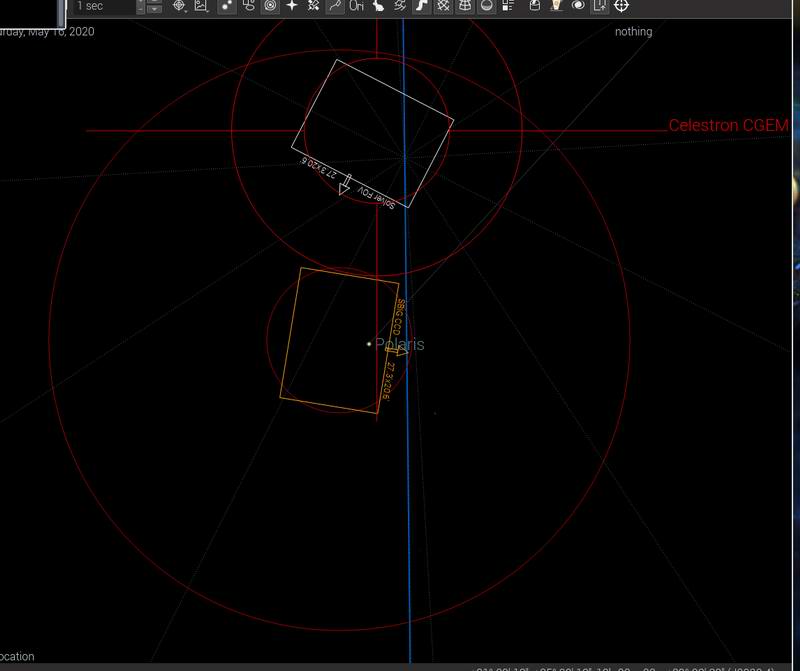That bothered me too; I have resolved the constant re-calibration by Ekos after slew by un-selecting that setting. Also, I am now guiding with PHD2 and it starts guiding as soon as I tell it too after I get to the target. But the motion issue may be a mis-conception on my part . When I select a target, on the Kstars screen, there is box over the target that represents my systems FOV. And when I move to the target I see that target box and in addition another box associated with my mount position.
At the end of the GoTo the two FOV boxes overlap.
If the Ekos guide module goes into calibration and fails then when I go back to the Kstars screen the mount and its associated FOV box has moved off the target box. Perhaps this is because both the mount and the target are actually moving (tracking), but my original FOV target box has NOT moved. I assumed my target FOV box moves with the target on the Kstars screen, but may have been wrong; because now I notice that when you right click on the target there is an option to "Center and Track" something which I had not noticed (like many things in Ekos) before. So my original FOV box was just standing still while everything else was moving.
At least that is my explanation of what I saw and why it behaved that way.
And Finally; I found the way to change the "THEME" of the Screen of the Raspberry Pi so that the text in the PHD2 Yellow warning box comes out BLACK instead of WHITE. You have to run "lxappearance" in the terminal window and that program lets you select from among a number of "themes," it does not change the background image just the "theme." I choose one of the 'dark' themes and that changed the lettering to black.
Thanks for all your inputs.
Ron