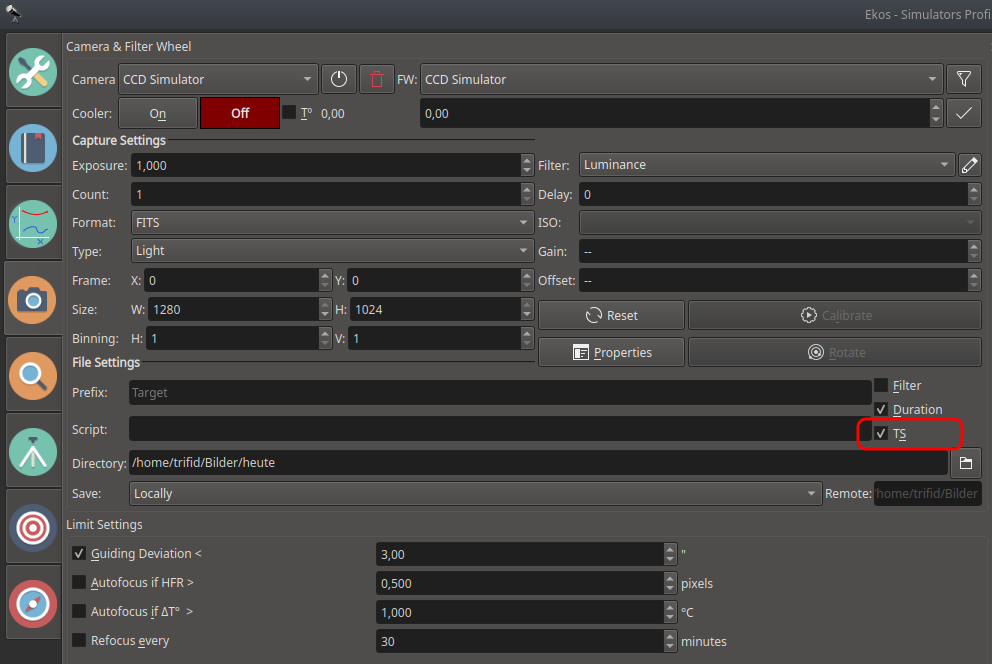INDI Library v2.0.7 is Released (01 Apr 2024)
Bi-monthly release with minor bug fixes and improvements
Scheduler restarts Capture Sequence from the beginning after flip
Replied by alacant on topic Scheduler restarts Capture Sequence from the beginning after flip
This is with 432b0d356e43035a847d3267d0bdc21ec55a23b0 02 Oct.
I have remember job sequence checked. It looks to be OK, but please tell me otherwise.
Here's the log, .esl and analyze.
drive.google.com/drive/folders/1Q4jrc_Qn...jdZUgTmu?usp=sharing
HTH and clear skies,
Steve
Please Log in or Create an account to join the conversation.
- Jose Corazon
-
 Topic Author
Topic Author
- Offline
- Supernova Explorer
-

- Posts: 1119
- Thank you received: 182
Replied by Jose Corazon on topic Scheduler restarts Capture Sequence from the beginning after flip
At least that is what it always did in the past. The philosophy of what 'Remember Job Progress' means may have changed in the meantime, but that does not mean that this is better. The logic why the flip should wipe out the memory of where the capture sequence was before the flip escapes me. It gives up flexibility, as now I have to delete my imaging folder every day if I want to collect additional frames in a filter that had already run.
Please Log in or Create an account to join the conversation.
Replied by Alfred on topic Scheduler restarts Capture Sequence from the beginning after flip
Please Log in or Create an account to join the conversation.
- Jose Corazon
-
 Topic Author
Topic Author
- Offline
- Supernova Explorer
-

- Posts: 1119
- Thank you received: 182
Replied by Jose Corazon on topic Scheduler restarts Capture Sequence from the beginning after flip
If you want to simulate it, you may have to unselect "remember job progress' in the scheduler tab.
Please Log in or Create an account to join the conversation.
Replied by Alfred on topic Scheduler restarts Capture Sequence from the beginning after flip
Please Log in or Create an account to join the conversation.
- Wolfgang Reissenberger
-

- Offline
- Moderator
-

- Posts: 1187
- Thank you received: 370
Replied by Wolfgang Reissenberger on topic Scheduler restarts Capture Sequence from the beginning after flip
When this happens, the mount module thinks that the slew is already completed and the capture module restarts the post flip actions - in your case alignment. But this fails since the mount is still slewing (can be seen in the analyze log) and subsequently capture fails. If this happens and the appropriate recovery option is set the scheduler, the scheduler re-starts the capture sequence - that's why you see no continuation but starting at the beginning of the capture sequence.
But this is slightly speculative, for confirmation I need the EKOS log.
There is no real workaround for this, but on the other hand, the only problem is that capturing does not happen in the exact sequence as it should. But no capture time is lost, no frame gets lost, post-flip actions are executed correctly.
HTH
Wolfgang
Please Log in or Create an account to join the conversation.
- Jose Corazon
-
 Topic Author
Topic Author
- Offline
- Supernova Explorer
-

- Posts: 1119
- Thank you received: 182
Replied by Jose Corazon on topic Scheduler restarts Capture Sequence from the beginning after flip
Here the log.
www.dropbox.com/s/weniybyx5688zyb/log_17-48-08.7z?dl=0
Hopefully it is not too extensive.
Thanks for having a look at this. Please let me know any potential fix you can see. I have had this happening three or four times by now. That's with a CEM25P mount. If it is a mount-specific problem, then other people should experience this, too. If not, then it must have something to do with the parameters I have set, because it would make no sense that I am the only one experiencing this otherwise.
Best
Jo
Please Log in or Create an account to join the conversation.
- Jeremy Burton
-

- Offline
- Junior Member
-

- Grazer of prehistoric photons
- Posts: 33
- Thank you received: 7
Replied by Jeremy Burton on topic Scheduler restarts Capture Sequence from the beginning after flip
No logs, because I forgot to log to a file, but it appears to be a general problem, not a mount specific issue.
Tonight doesn't look too hopeful, but I will verbose log the mount, scheduler and capture if it stays clear.
J.
Please Log in or Create an account to join the conversation.
- Wolfgang Reissenberger
-

- Offline
- Moderator
-

- Posts: 1187
- Thank you received: 370
Replied by Wolfgang Reissenberger on topic Scheduler restarts Capture Sequence from the beginning after flip
your log shows exactly that behavior that I described above:
[2020-10-06T03:10:29.461 CDT INFO ][ org.kde.kstars.ekos.mount] - Meridian flip: slewing to RA= "02h 34m 59s" DEC= " 61° 36' 32\"" Hour Angle "00h 00m 40s"
[2020-10-06T03:10:29.526 CDT DEBG ][ org.kde.kstars.ekos.mount] - Slewing to RA= "02h 34m 59s" DEC= " 61° 36' 32\""
[2020-10-06T03:10:29.530 CDT DEBG ][ org.kde.kstars.indi] - ISD:Telescope sending coords RA: "02h 34m 59s" ( 2.58306 ) DE: " 61° 36' 32\"" ( 61.6091 )
[2020-10-06T03:10:29.531 CDT INFO ][ org.kde.kstars.ekos.mount] - "Meridian flip slew started..."
[2020-10-06T03:10:30.211 CDT DEBG ][ org.kde.kstars.ekos.mount] - Mount status changed from "Slewing" to "Tracking"
[2020-10-06T03:10:30.212 CDT DEBG ][ org.kde.kstars.ekos.mount] - Slew finished, MFStatus "FLIP_RUNNING"
[2020-10-06T03:10:30.243 CDT WARN ][ org.kde.kstars.ekos.mount] - Meridian flip failed, pier side not changed
[2020-10-06T03:10:30.973 CDT INFO ][ org.kde.kstars.ekos.capture] - "Performing post flip re-alignment..."
[2020-10-06T03:10:30.975 CDT DEBG ][ org.kde.kstars.ekos.capture] - setMeridianFlipStage: "MF_ALIGNING"
[2020-10-06T03:10:30.976 CDT DEBG ][ org.kde.kstars.ekos.scheduler] - Capture State "Aligning"
[2020-10-06T03:10:31.163 CDT DEBG ][ org.kde.kstars.ekos.mount] - Mount status changed from "Tracking" to "Slewing"
[2020-10-06T03:10:31.191 CDT INFO ][ org.kde.kstars.ekos.guide] - "Mount is moving. Resetting calibration..."
...There is no 100% workaround for this. If you increase the polling period in the INDI settings of your mount, you will reduce the probability that this happens.
And by the way, if there is somebody out there interested in concurrency, resolving this is a challenge
Wolfgang
Please Log in or Create an account to join the conversation.
- Jose Corazon
-
 Topic Author
Topic Author
- Offline
- Supernova Explorer
-

- Posts: 1119
- Thank you received: 182
Replied by Jose Corazon on topic Scheduler restarts Capture Sequence from the beginning after flip
Last question: Would setting "Remember Job Progress" prevent this from happening? I.e. will the Scheduler checking the status of prior captures overcome the "misconception"?
Jo
Please Log in or Create an account to join the conversation.
- Wolfgang Reissenberger
-

- Offline
- Moderator
-

- Posts: 1187
- Thank you received: 370
Replied by Wolfgang Reissenberger on topic Scheduler restarts Capture Sequence from the beginning after flip
Regarding "Remember Job Progress": sure, that helps, because I think at the end it's not that super important in which sequence exactly we capture the frames as long as we have the expected number of them. I personally have it always selected, because it enables shooting the same target over several nights until I have enough frames.
Cheers
Wolfgang
Please Log in or Create an account to join the conversation.
- Peter Sütterlin
-

- Offline
- Supernova Explorer
-

- Posts: 1009
- Thank you received: 133
Replied by Peter Sütterlin on topic Scheduler restarts Capture Sequence from the beginning after flip
Ah, I think I've seen that, too, on my CEM60EC. Sometimes, in the refinement step, capture of the control frame fails, claiming the mount is slewing. So could it be that there the previous state (slew) is still reported, although the mount is already tracking again?
During flip, I think I don't have seen that so far....
Please Log in or Create an account to join the conversation.