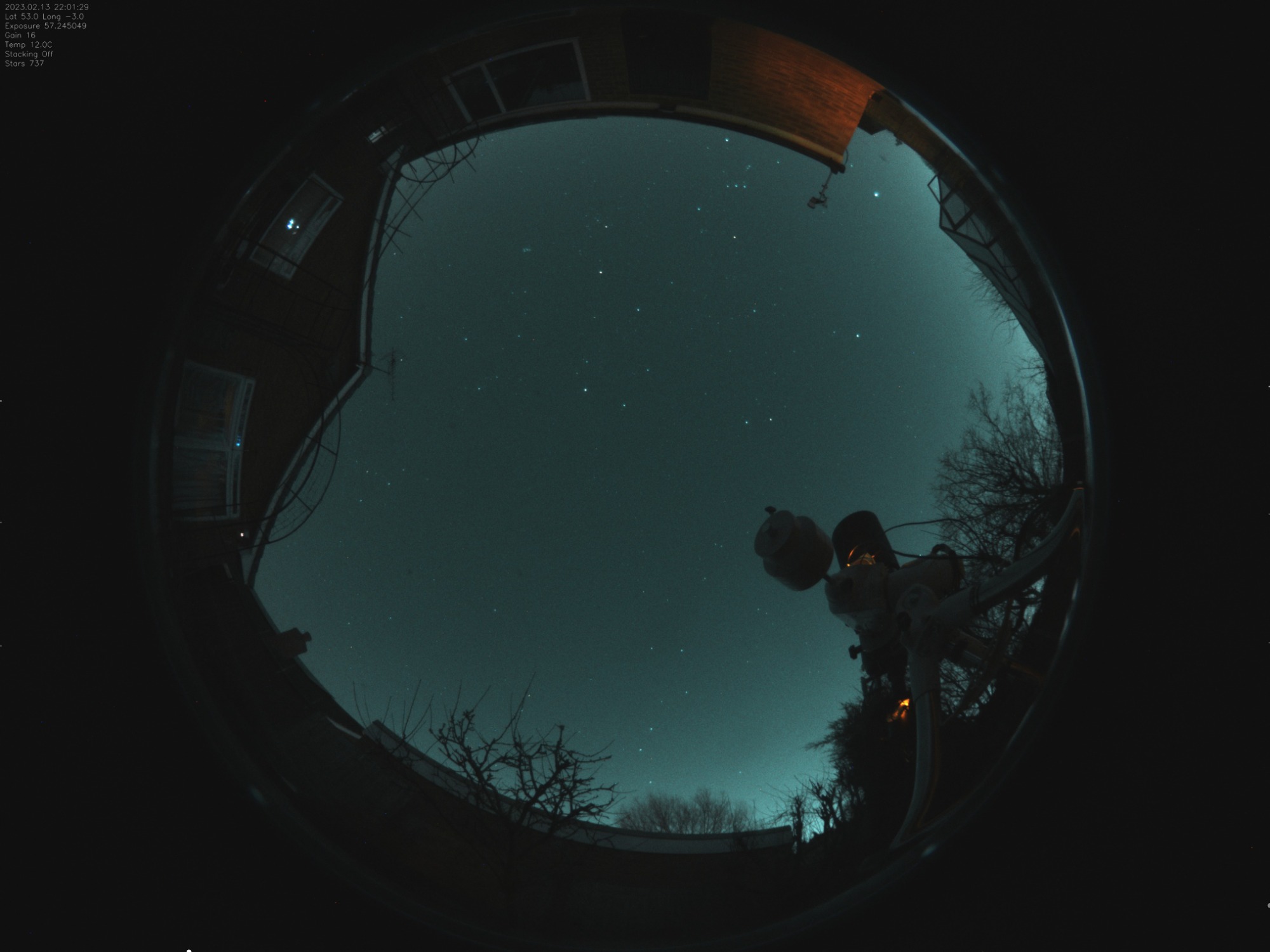INDI Library v2.0.7 is Released (01 Apr 2024)
Bi-monthly release with minor bug fixes and improvements
New All Sky camera management software: indi-allsky
- Aaron Morris
-
 Topic Author
Topic Author
- Offline
- Elite Member
-

- Posts: 261
- Thank you received: 66
Replied by Aaron Morris on topic New All Sky camera management software: indi-allsky
You can add the additional servers/drivers in ~/.config/systemd/user/indiserver.service and restart (and reboot) so that the indiserver has all of the drivers. I just merged a change that would allow you to specify the camera name in the config in case you have multiple cameras attached. indi-allsky normally just selects the first available camera it detects.
There are also ways to daisy chain indiservers together. Let me know if you are interested in that.
Please Log in or Create an account to join the conversation.
- Gonzothegreat
-

- Away
- Moderator
-

- Posts: 2256
- Thank you received: 223
Replied by Gonzothegreat on topic New All Sky camera management software: indi-allsky
./setup.sh: line 1267: /home/heidenrod/GitHubstuff/indi-allsky/virtualenv/indi-allsky/bin/activate: No such file or directory
heidenrod@heidenrod-obs:~/GitHubstuff/indi-allsky$ ll /home/heidenrod/GitHubstuff/indi-allsky/virtualenv/indi-allsky/bin/activate
ls: cannot access '/home/heidenrod/GitHubstuff/indi-allsky/virtualenv/indi-allsky/bin/activate': No such file or directory
heidenrod@heidenrod-obs:~/GitHubstuff/indi-allsky$ ll /home/heidenrod/GitHubstuff/indi-allsky/virtualenv/indi-allsky/
.gitignore lib/ local/ pyvenv.cfg
heidenrod@heidenrod-obs:~/GitHubstuff/indi-allsky$ ll /home/heidenrod/GitHubstuff/indi-allsky/virtualenv/indi-allsky/local/bin/activate
-rw-rw-r-- 1 heidenrod heidenrod 2187 Feb 6 14:53 /home/heidenrod/GitHubstuff/indi-allsky/virtualenv/indi-allsky/local/bin/activate
heidenrod@heidenrod-obs:~/GitHubstuff/indi-allsky$
RESOLVED:
edited the wrong path in setup.sh
Please Log in or Create an account to join the conversation.
- Gonzothegreat
-

- Away
- Moderator
-

- Posts: 2256
- Thank you received: 223
Replied by Gonzothegreat on topic New All Sky camera management software: indi-allsky
Failed to connect to bus: Operation not permitted (consider using --machine=<user>@.host --user to connect to bus of other user)
Resolved from a previous post of mine in this thread:
export XDG_RUNTIME_DIR=/run/user/$(id -u)
Please Log in or Create an account to join the conversation.
- Gonzothegreat
-

- Away
- Moderator
-

- Posts: 2256
- Thank you received: 223
Replied by Gonzothegreat on topic New All Sky camera management software: indi-allsky
./setup.sh: line 1848: flask: command not found
heidenrod@heidenrod-obs:~/GitHubstuff/indi-allsky$ pip3 list | grep -i flask
Flask 2.2.2
Flask-Login 0.6.2
Flask-Migrate 4.0.4
Flask-SQLAlchemy 3.0.3
Flask-WTF 1.1.1
heidenrod@heidenrod-obs:~/GitHubstuff/indi-allsky$
RESOLVED:
I've added the direct path to flask in the setup.sh file
Please Log in or Create an account to join the conversation.
- Aaron Morris
-
 Topic Author
Topic Author
- Offline
- Elite Member
-

- Posts: 261
- Thank you received: 66
Replied by Aaron Morris on topic New All Sky camera management software: indi-allsky
It looks to me like the python modules were setup without a virtual environment. The setup.sh script assumes a virtual environment will be used. If it is not, the gunicorn service will also have to be updated.
Please Log in or Create an account to join the conversation.
- Nick Birkett
-

- Offline
- Elite Member
-

- Posts: 208
- Thank you received: 14
Replied by Nick Birkett on topic New All Sky camera management software: indi-allsky
I have it working (pi4, bullseye, arm64, astroberry repo, latest indi-allsky git), but
I am having issues with too low exposure (esp night) and green glow issue, so white balance is way off.
Cheers,
Nick
Please Log in or Create an account to join the conversation.
- Simon Andersson
-

- Offline
- Junior Member
-

- Posts: 34
- Thank you received: 1
Replied by Simon Andersson on topic New All Sky camera management software: indi-allsky
It won't allow me to save any any changes made in config tab. I just get the message: "Please fix the errors above. And the issues then seems to be that it says that IMX477 is an invalid camera interface. No pictures seem to be taken.
What do I do?
Please Log in or Create an account to join the conversation.
- Aaron Morris
-
 Topic Author
Topic Author
- Offline
- Elite Member
-

- Posts: 261
- Thank you received: 66
Replied by Aaron Morris on topic New All Sky camera management software: indi-allsky
For the green bias, enable the SCNR setting with Maximum Neutral and it should correct that issue.
Please Log in or Create an account to join the conversation.
- Aaron Morris
-
 Topic Author
Topic Author
- Offline
- Elite Member
-

- Posts: 261
- Thank you received: 66
Replied by Aaron Morris on topic New All Sky camera management software: indi-allsky
Fixed in github.com/aaronwmorris/indi-allsky/pull/561
Please Log in or Create an account to join the conversation.
- Simon Andersson
-

- Offline
- Junior Member
-

- Posts: 34
- Thank you received: 1
Replied by Simon Andersson on topic New All Sky camera management software: indi-allsky
Now, here's where I am stuck at the moment:
"Feb 13 11:32:09 raspberrypi [ERROR] ImageWorker001 image.saferun() #256: Frame not found: /tmp/tmpuw5wsrgt.dng
Feb 13 11:32:09 raspberrypi [INFO] MainProcess allsky.run() #1073: Exposure received in 0.1482 s (0.1472)
Feb 13 11:32:09 raspberrypi [ERROR] MainProcess libcamera.getCcdExposureStatus() #246: libcamera sensor temperature key not found
Feb 13 11:32:09 raspberrypi [ERROR] MainProcess libcamera.getCcdExposureStatus() #230: Metadata file not found: [Errno 2] No such file or directory: '/tmp/tmprmdl_eew.json'
Feb 13 11:32:09 raspberrypi [ERROR] MainProcess libcamera.getCcdExposureStatus() #221: libcamera-still error: b"ERROR: *** unrecognised option '--metadata-format' ***\n"
Feb 13 11:32:09 raspberrypi [ERROR] MainProcess libcamera.getCcdExposureStatus() #221: libcamera-still error: b'Camera closed\n'
Feb 13 11:32:09 raspberrypi [ERROR] MainProcess libcamera.getCcdExposureStatus() #221: libcamera-still error: b'Tearing down requests, buffers and configuration\n'
Feb 13 11:32:09 raspberrypi [ERROR] MainProcess libcamera.getCcdExposureStatus() #221: libcamera-still error: b'Camera stopped!\n'
Feb 13 11:32:09 raspberrypi [ERROR] MainProcess libcamera.getCcdExposureStatus() #221: libcamera-still error: b'Closing Libcamera application(frames displayed 0, dropped 0)\n'
Feb 13 11:32:09 raspberrypi [INFO] MainProcess allsky.run() #1142: Total time since last exposure 15.0102 s
Feb 13 11:32:09 raspberrypi [INFO] MainProcess libcamera.setCcdExposure() #181: image command: libcamera-still --immediate --nopreview --raw --denoise off --awbgains 1,1 --gain 1 --shutter 1000 --metadata /tmp/tmprmdl_eew.json --metadata-format json --output /tmp/tmpuw5wsrgt.dng
Feb 13 11:32:09 raspberrypi [INFO] MainProcess allsky.shoot() #1720: Taking 0.00100001 s exposure (gain 1)
Feb 13 11:32:01 raspberrypi [INFO] MainProcess allsky._queueManualTasks() #2295: Checking for manually submitted tasks
Feb 13 11:32:01 raspberrypi [INFO] MainProcess indi.getTelescopeRaDec() #834: Telescope Coord: RA 21.12, Dec 58.29
Feb 13 11:32:01 raspberrypi [INFO] MainProcess allsky.detectMoonMode() #1519: Moon altitide: -16:16:12.9, phase 52.6%
Feb 13 11:32:01 raspberrypi [INFO] MainProcess allsky.detectNight() #1502: Sun altitude: 17:55:01.2
Feb 13 11:32:01 raspberrypi [INFO] MainProcess allsky.run() #933: Exposure state: READY
Feb 13 11:32:01 raspberrypi [INFO] MainProcess allsky.run() #932: Camera last ready: 7.2s
Feb 13 11:31:54 raspberrypi [ERROR] ImageWorker001 image.saferun() #256: Frame not found: /tmp/tmpu219gxwm.dng"
What am I missing here? Some settings and additional configuration to be made?
Please Log in or Create an account to join the conversation.
- Nick Birkett
-

- Offline
- Elite Member
-

- Posts: 208
- Thank you received: 14
Replied by Nick Birkett on topic New All Sky camera management software: indi-allsky
Lastly, I don't seem to get a night timelapse - I get message saying timelapse failed. I downloaded the night .jpg's and ran them through ffmpeg for now.
Many thanks.
Nick
Please Log in or Create an account to join the conversation.
- Aaron Morris
-
 Topic Author
Topic Author
- Offline
- Elite Member
-

- Posts: 261
- Thank you received: 66
Replied by Aaron Morris on topic New All Sky camera management software: indi-allsky
Please Log in or Create an account to join the conversation.