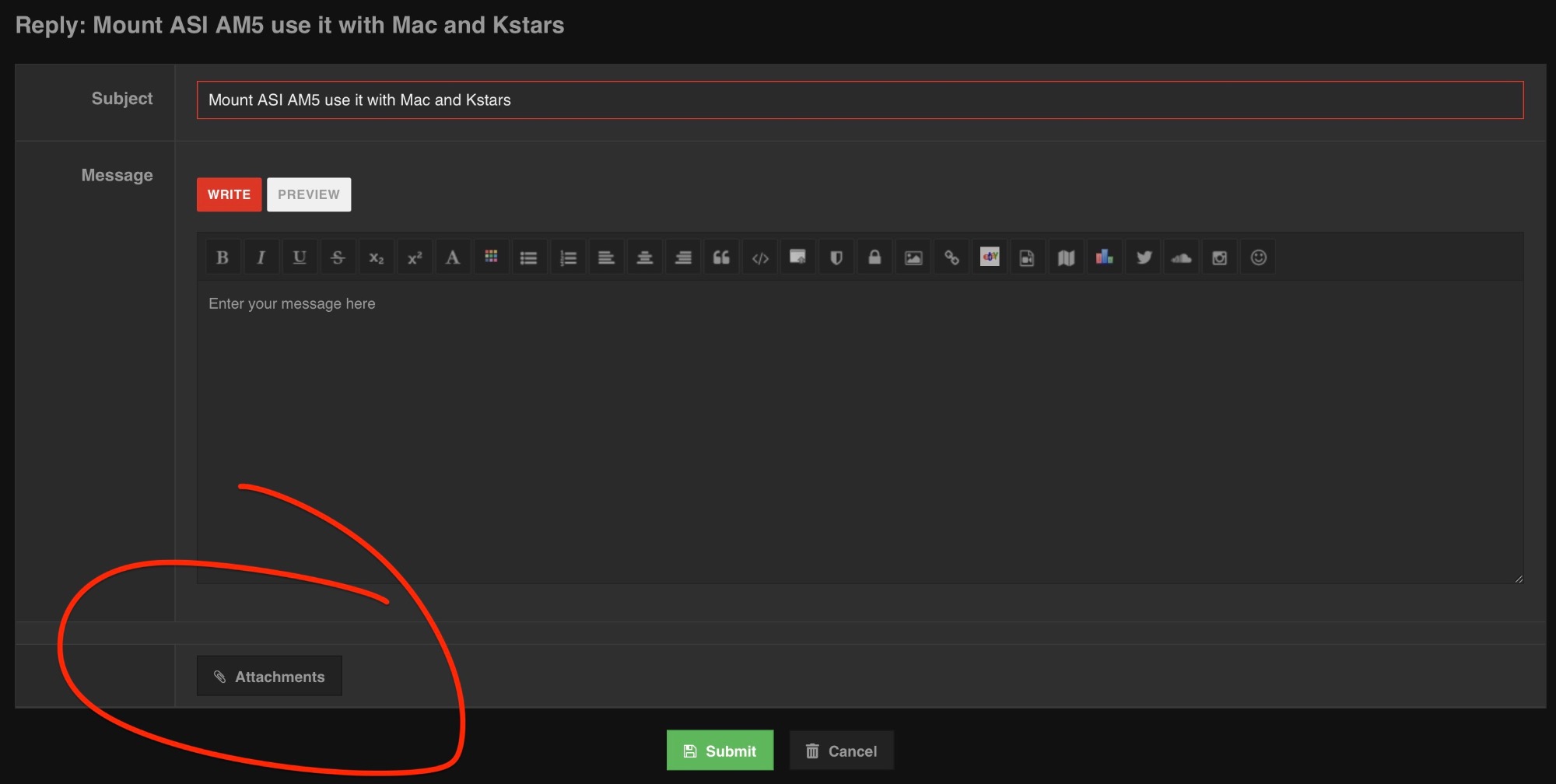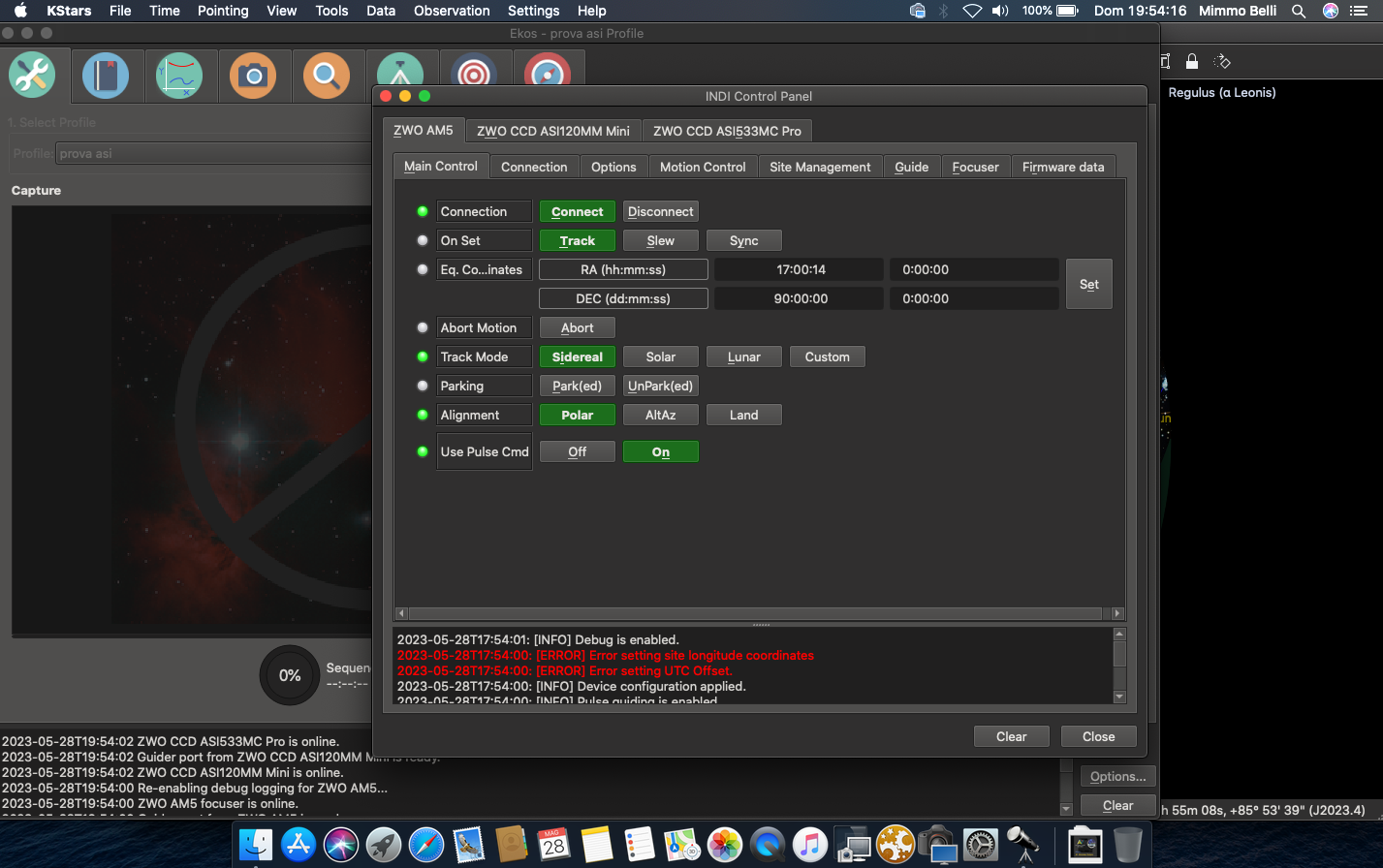×
INDI Library v2.0.7 is Released (01 Apr 2024)
Bi-monthly release with minor bug fixes and improvements
Mount ASI AM5 use it with Mac and Kstars
- Mimmo Belli
-
 Topic Author
Topic Author
- Offline
- Senior Member
-

- Posts: 42
- Thank you received: 0
Mount ASI AM5 use it with Mac and Kstars was created by Mimmo Belli
Hello everyone, I am interested in buying the Mount ASI AM5, and on Saturday night I went to a friend of mine who owns it so I could test its operation.
I was NOT able to get it to work with my 2015 Intel MacBook Air and KStars. I wasted the whole evening with no results.
Basically after I created a profile, I made the connection and the Mount seems to be connected,
so Ekos sees it, however at the bottom of the window where everything that is happening is reported, two error strings appeared in red color and
the mount never worked. Not knowing English, I did not understand what these two errors were and could not use the translator,
because we did not have internet there, however convinced that by uploading the log file everything would be reported, instead by uploading these files the two errors I cannot read them.
I make a point: as a version of KStars I use 3.5.9 Stable, because with the more updated versions I have problems, so I don't know if this is to blame.
Can you tell me something, because if it's not my fault that I didn't know how to get it up and running, it occurs to me that there may be problems with the Mac and KStars, so I would avoid buying it.
Thank you
I was NOT able to get it to work with my 2015 Intel MacBook Air and KStars. I wasted the whole evening with no results.
Basically after I created a profile, I made the connection and the Mount seems to be connected,
so Ekos sees it, however at the bottom of the window where everything that is happening is reported, two error strings appeared in red color and
the mount never worked. Not knowing English, I did not understand what these two errors were and could not use the translator,
because we did not have internet there, however convinced that by uploading the log file everything would be reported, instead by uploading these files the two errors I cannot read them.
I make a point: as a version of KStars I use 3.5.9 Stable, because with the more updated versions I have problems, so I don't know if this is to blame.
Can you tell me something, because if it's not my fault that I didn't know how to get it up and running, it occurs to me that there may be problems with the Mac and KStars, so I would avoid buying it.
Thank you
11 months 2 weeks ago
#92710
Please Log in or Create an account to join the conversation.
Replied by Euripides on topic Mount ASI AM5 use it with Mac and Kstars
Do you have those logs to upload them here?
11 months 2 weeks ago
#92712
Please Log in or Create an account to join the conversation.
- Mimmo Belli
-
 Topic Author
Topic Author
- Offline
- Senior Member
-

- Posts: 42
- Thank you received: 0
Replied by Mimmo Belli on topic Mount ASI AM5 use it with Mac and Kstars
Wanting to have more than one, because I have made several attempts,
but I don't know how to upload them to the forum,
I point out that I do not know English and I am using
the automatic translator.
but I don't know how to upload them to the forum,
I point out that I do not know English and I am using
the automatic translator.
11 months 2 weeks ago
#92734
Please Log in or Create an account to join the conversation.
Replied by Euripides on topic Mount ASI AM5 use it with Mac and Kstars
No worries about your English, is not mother language for many of us either  Thankfully, browser’s translation capabilities are pretty good.
Thankfully, browser’s translation capabilities are pretty good.
Without log files, a picture from this error or any other info, I’m not pretty sure that anyone would be able to completely understand and help. You can attach a file while when you are replying on a thread, pressing this button
Without log files, a picture from this error or any other info, I’m not pretty sure that anyone would be able to completely understand and help. You can attach a file while when you are replying on a thread, pressing this button
11 months 2 weeks ago
#92735
Attachments:
Please Log in or Create an account to join the conversation.
- Mimmo Belli
-
 Topic Author
Topic Author
- Offline
- Senior Member
-

- Posts: 42
- Thank you received: 0
Replied by Mimmo Belli on topic Mount ASI AM5 use it with Mac and Kstars
I hope I did it right, but I'm not sure, because it seems that this file can't be loaded!
Please Log in or Create an account to join the conversation.
- Mimmo Belli
-
 Topic Author
Topic Author
- Offline
- Senior Member
-

- Posts: 42
- Thank you received: 0
Replied by Mimmo Belli on topic Mount ASI AM5 use it with Mac and Kstars
Again, hello to everybody,
these friends who let me try the AM5,
have offered to let me give it another try,
however, I would like some help because I don't know how to deal with the problem.
Searching the net, I found some info that although they are very vague,
they say that it may be necessary to install drivers
FTDI or Prolific. I have no idea what they are,
so I am asking if you can give me some info on what they are,
which ones I need, where they are located, and possibly how to install and configure them.
If you can guide me on how I should do it, I would be very grateful.
Thank you again.
these friends who let me try the AM5,
have offered to let me give it another try,
however, I would like some help because I don't know how to deal with the problem.
Searching the net, I found some info that although they are very vague,
they say that it may be necessary to install drivers
FTDI or Prolific. I have no idea what they are,
so I am asking if you can give me some info on what they are,
which ones I need, where they are located, and possibly how to install and configure them.
If you can guide me on how I should do it, I would be very grateful.
Thank you again.
11 months 1 week ago
#92912
Please Log in or Create an account to join the conversation.
Replied by Euripides on topic Mount ASI AM5 use it with Mac and Kstars
As I have stated earlier, unfortunately without logs or pictures with those errors you are referring to, it could be impossible for anyone to help.
AM5 does work with Ekos, there are members - owners here. There are also other threads about a few issues with AM5.
AM5 does work with Ekos, there are members - owners here. There are also other threads about a few issues with AM5.
11 months 1 week ago
#92945
Please Log in or Create an account to join the conversation.
- Mimmo Belli
-
 Topic Author
Topic Author
- Offline
- Senior Member
-

- Posts: 42
- Thank you received: 0
Replied by Mimmo Belli on topic Mount ASI AM5 use it with Mac and Kstars
So I will explain how I did it, so you can correct me if I am doing something wrong:
I went into user, library, support applications, KStars, analyze and I took one of the evening files,
however, when I go to upload it here on the forum, it seems like it can't be done,
because it doesn't accept this type of file which is ".analyze", so I don't know how I should do it.
Thank you
I went into user, library, support applications, KStars, analyze and I took one of the evening files,
however, when I go to upload it here on the forum, it seems like it can't be done,
because it doesn't accept this type of file which is ".analyze", so I don't know how I should do it.
Thank you
11 months 1 week ago
#92951
Please Log in or Create an account to join the conversation.
Replied by Euripides on topic Mount ASI AM5 use it with Mac and Kstars
Take a look here : www.indilib.org/support/logs-submission.html
11 months 1 week ago
#92953
Please Log in or Create an account to join the conversation.
- Mimmo Belli
-
 Topic Author
Topic Author
- Offline
- Senior Member
-

- Posts: 42
- Thank you received: 0
Replied by Mimmo Belli on topic Mount ASI AM5 use it with Mac and Kstars
Okay, I've got it all figured out.
The problem is that the LOG window was not set,
so no Log is present.
It will be for the next time.
The problem is that the LOG window was not set,
so no Log is present.
It will be for the next time.
11 months 1 week ago
#92955
Please Log in or Create an account to join the conversation.
- Mimmo Belli
-
 Topic Author
Topic Author
- Offline
- Senior Member
-

- Posts: 42
- Thank you received: 0
Replied by Mimmo Belli on topic Mount ASI AM5 use it with Mac and Kstars
Hi everyone, I wanted to do an update on this post, to try to figure out how to solve the problem.
I had been advised to install drives to get the FTDI or Prolific mount connected.
With the FTDI's I couldn't install them and always got an error, while with the Prolific's it worked and the connection happens,
but there seems to be various anomalies.
I couldn't do the polar alignment, which was the thing I was most anxious about,
and then after the connection two errors are shown that I don't understand of which I put a screenshot.
I thought that maybe the version of KStars that I use is not very up to date and maybe by putting the latest release things might be better,
but I had tried that a while ago and had to go back,
because the program crashes had increased and then there were some bags that were causing me problems.
This time, however, the logs were saved and I will add them to you.
There are several of them because I did multiple tests, so I am forced to put one in at random, hoping it is the right one.
Thank you
I had been advised to install drives to get the FTDI or Prolific mount connected.
With the FTDI's I couldn't install them and always got an error, while with the Prolific's it worked and the connection happens,
but there seems to be various anomalies.
I couldn't do the polar alignment, which was the thing I was most anxious about,
and then after the connection two errors are shown that I don't understand of which I put a screenshot.
I thought that maybe the version of KStars that I use is not very up to date and maybe by putting the latest release things might be better,
but I had tried that a while ago and had to go back,
because the program crashes had increased and then there were some bags that were causing me problems.
This time, however, the logs were saved and I will add them to you.
There are several of them because I did multiple tests, so I am forced to put one in at random, hoping it is the right one.
Thank you
10 months 4 weeks ago
#93183
Attachments:
Please Log in or Create an account to join the conversation.
Time to create page: 0.327 seconds
© 2003-2022 by INDI Library. All rights reserved.