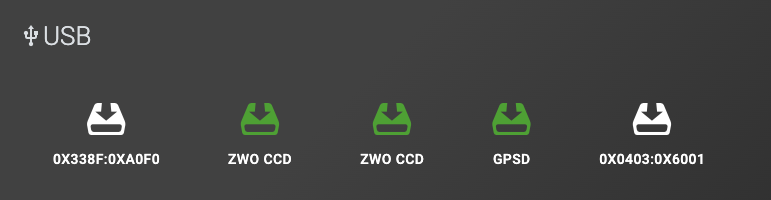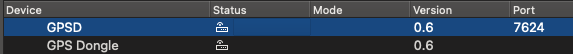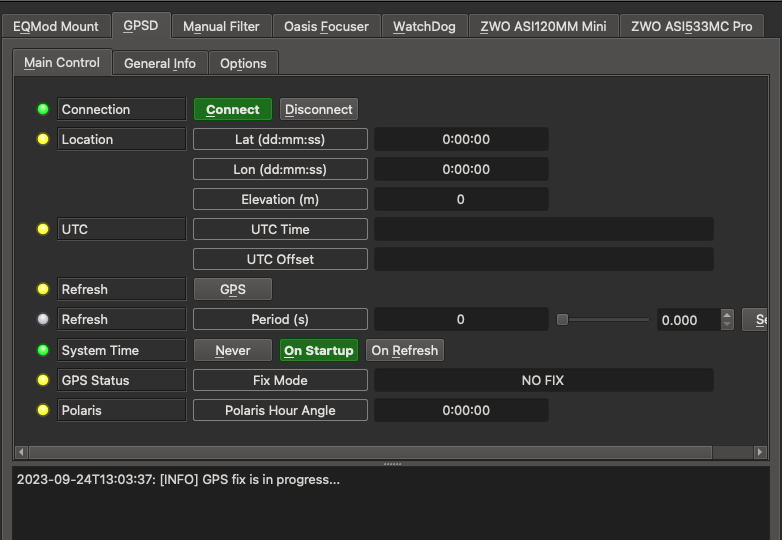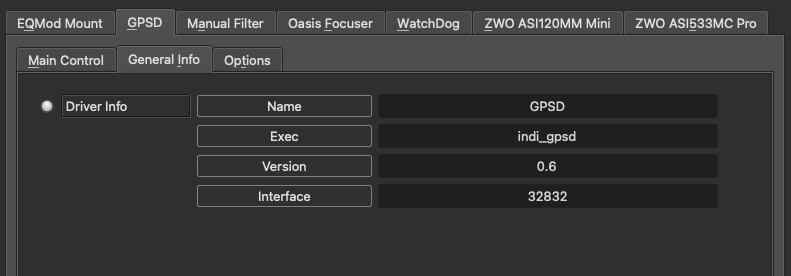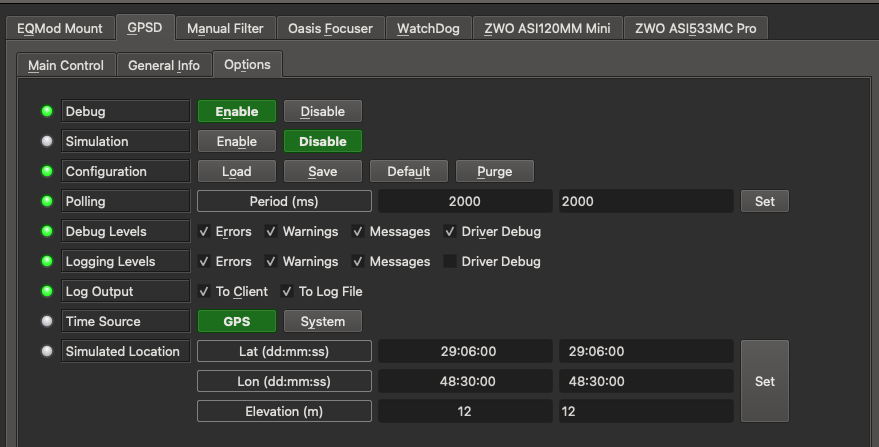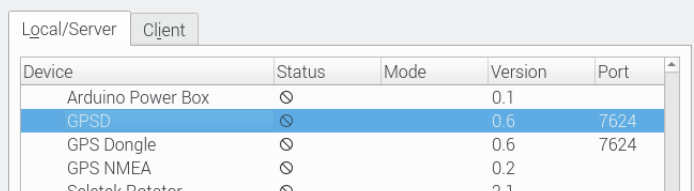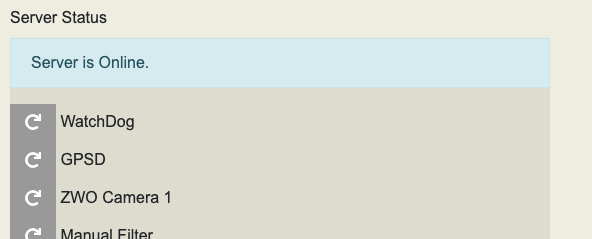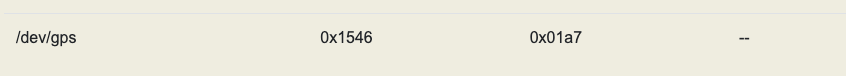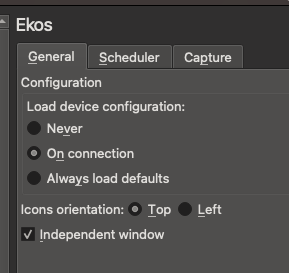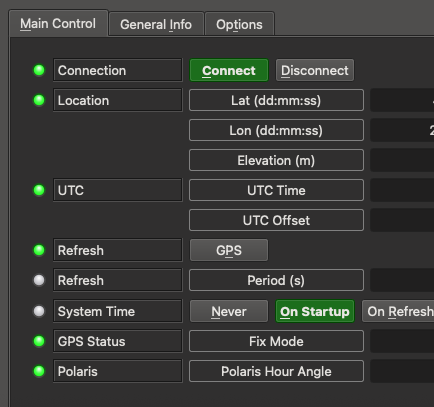×
INDI Library v2.0.7 is Released (01 Apr 2024)
Bi-monthly release with minor bug fixes and improvements
GPSD Will Not Obtain Fix
- Douglas Reynolds
-
 Topic Author
Topic Author
- Offline
- Junior Member
-

- Posts: 30
- Thank you received: 1
GPSD Will Not Obtain Fix was created by Douglas Reynolds
Hello,
I have been experiencing issues with GPSD not obtaining fix for a couple of weeks now.
Note - I've replaced the GPS with a new one with no change.
System:
The device is present in KStars:
The GPSD INDI Control Panel:
If I have a look over in Stellarmate I see that the GPSD Service is not running:
Looking in Web Manager I see that the GPSD device is running:
From the logs it appears that the GPS has obtained coordinates, however, I'm not sure if that could be the Geographic config in KStars. See Attached log:in reply below. I have reached the max number of attachments.
Aside Question:
Should KStars be running in Stellarmate if I am running it from my Mac?
I have been experiencing issues with GPSD not obtaining fix for a couple of weeks now.
Note - I've replaced the GPS with a new one with no change.
System:
- Stellarmate OS 1.7.8 Stable on rPI 4 B 8Gb
- G-Mouse USB GPS Dongle (Glonass)
- KStars 3.6.6 Stable (Apple M2 13.4.1)
The device is present in KStars:
The GPSD INDI Control Panel:
If I have a look over in Stellarmate I see that the GPSD Service is not running:
Looking in Web Manager I see that the GPSD device is running:
From the logs it appears that the GPS has obtained coordinates, however, I'm not sure if that could be the Geographic config in KStars. See Attached log:in reply below. I have reached the max number of attachments.
Aside Question:
Should KStars be running in Stellarmate if I am running it from my Mac?
7 months 1 week ago
#95932
Attachments:
Please Log in or Create an account to join the conversation.
- Douglas Reynolds
-
 Topic Author
Topic Author
- Offline
- Junior Member
-

- Posts: 30
- Thank you received: 1
Replied by Douglas Reynolds on topic GPSD Will Not Obtain Fix
Log:
7 months 1 week ago
#95933
Attachments:
Please Log in or Create an account to join the conversation.
- Douglas Reynolds
-
 Topic Author
Topic Author
- Offline
- Junior Member
-

- Posts: 30
- Thank you received: 1
Replied by Douglas Reynolds on topic GPSD Will Not Obtain Fix
Well, wtf...
I updated to 1.7.9 and then connected again. Still, the issue was present.
Then, about 10 minutes later I selected Independent Window in Ekos settings just to see what it did and all of the sudden GPS got a fix. What does that have to do with anything?
Granted, it could have been the update but i've never had my GPS take 10+ min to get a fix. Did changing the setting in Ekos force it to do some kind of cache reset or something?
I should add that a week ago I updated to 1.7.9 and did not have the issue resolved then. Two days ago I wiped and reinstalled Stellarmate, reset my mount to factory, deleted Kstars along with all Application Support files and then reinstalled a fresh copy. The new GPS was installed early this AM at which time I added it back into Web Manager and re-configured my profile.
I updated to 1.7.9 and then connected again. Still, the issue was present.
Then, about 10 minutes later I selected Independent Window in Ekos settings just to see what it did and all of the sudden GPS got a fix. What does that have to do with anything?
Granted, it could have been the update but i've never had my GPS take 10+ min to get a fix. Did changing the setting in Ekos force it to do some kind of cache reset or something?
I should add that a week ago I updated to 1.7.9 and did not have the issue resolved then. Two days ago I wiped and reinstalled Stellarmate, reset my mount to factory, deleted Kstars along with all Application Support files and then reinstalled a fresh copy. The new GPS was installed early this AM at which time I added it back into Web Manager and re-configured my profile.
Attachments:
Please Log in or Create an account to join the conversation.
- Thomas Mason
-

- Offline
- Elite Member
-

- Posts: 201
- Thank you received: 18
Replied by Thomas Mason on topic GPSD Will Not Obtain Fix
USB3 interferes with GPS, it may be more reliable with a USB extension or hub to get the GPS dongle further away from the rPi
The following user(s) said Thank You: Douglas Reynolds
7 months 1 week ago
#95939
Please Log in or Create an account to join the conversation.
- Douglas Reynolds
-
 Topic Author
Topic Author
- Offline
- Junior Member
-

- Posts: 30
- Thank you received: 1
Replied by Douglas Reynolds on topic GPSD Will Not Obtain Fix
7 months 1 week ago
#95940
Attachments:
Please Log in or Create an account to join the conversation.
- Thomas Mason
-

- Offline
- Elite Member
-

- Posts: 201
- Thank you received: 18
Replied by Thomas Mason on topic GPSD Will Not Obtain Fix
I found getting a fix very hit or miss until I had it on a 3 foot extension, it doesn’t matter the GPS is on USB2 - it is getting noise from USB3 signals nearby.
The following user(s) said Thank You: Douglas Reynolds
7 months 1 week ago
#95941
Please Log in or Create an account to join the conversation.
- Douglas Reynolds
-
 Topic Author
Topic Author
- Offline
- Junior Member
-

- Posts: 30
- Thank you received: 1
Replied by Douglas Reynolds on topic GPSD Will Not Obtain Fix
Ah, I see. Thanks. So far today I’ve connected half a dozen times and obtained fix. Will order a longer cable and put it up on the dew shield or something.
I’m pretty sure the problem was not related to usb interference, although great info. I was seeing coordinates being logged, they just were not making it back to KStars.
I’m pretty sure the problem was not related to usb interference, although great info. I was seeing coordinates being logged, they just were not making it back to KStars.
7 months 1 week ago
#95942
Please Log in or Create an account to join the conversation.
- Thomas Mason
-

- Offline
- Elite Member
-

- Posts: 201
- Thank you received: 18
Replied by Thomas Mason on topic GPSD Will Not Obtain Fix
If you want to check if interference is the problem before ordering a cable unplug any USB3 devices from the rPI (e.g. camera, PPBA, etc) and see if it gets a better fix.
The following user(s) said Thank You: Douglas Reynolds
7 months 1 week ago
#95943
Please Log in or Create an account to join the conversation.
Replied by Kirill on topic GPSD Will Not Obtain Fix
For me the issue was in the physical proximity to the rPi. After I put it away on a 2m extension cable, both USB2 and 3 work fine.
7 months 1 week ago
#96003
Please Log in or Create an account to join the conversation.
Time to create page: 1.483 seconds
© 2003-2022 by INDI Library. All rights reserved.