Thank you for all the effort you put into this topic.
I am sorry if this is already known information: I have found a document called "Manual: Sky-Watcher Motor Controller Command Set" at skywatcher.com with some information about a motion mode they call "Speed(Tracking) Mode" as it is implemented in the controller command set.
You can find the PDF document in the second entry on this page:
www.skywatcher.com/download/manual/application-development/
Is this already known?
Read More...
I am using an AZ-GTI in AZ mode and am experiencing the same tracking problems which are described here.
I have not found a solution to the problem, but I have found a workaround that helps to get stable tracking and which may help to visualise the effects of the problem.
I use the AZ-GTI with the "SkyWatcher Alt-Az WiFi" driver in "AZ-GTI station mode to home WiFi". So the AZ-GTI mount, the Raspberry PI with Stellar Mate, the SynScan Pro app on an Android smartphone and a PC are all connected to my home WiFi.
It is possible to connect to the AZ-GTI mount from Stellar Mate and the SynScan Pro app in parallel. This means you can control the mount from the app or from Stellar Mate without having to switch between the two. Of course you should not use both at the same time.
So my workaround for successful tracking is
1. Position the mount with the telescope facing north and parallel to the ground
2. Start Ekos
3. Open the SynScan app and connect to the AZ-GTI mount
4. "Goto" the desired object via Ekos
5. Alignment "Capture & Solve" via Ekos
6. Stop the tracking in Ekos
7. Start the tracking in the SynScan App
Now you can use Stellar Mate as usual but with deactivated tracking because the SynScan app takes care of it. Just be sure not to use both tracking methods at the same time.
Beside this workaround I have found a good method to visualise the problems with the Stellar Mate tracking algorithm. You can connect the SynScan app to the Stellarium software. This allows you to see the movement of the mount when using either method of tracking. In Stellarium you can see the position of the mount as it is projected onto virtual sky. There may be a difference in the absolute position of the mount, because the SynScan app doesn't know about any previous plate-solving corrections. But the interesting part is the relative movement of the telescope position when using one of the two different tracking methods.
The Stellar Mate tracking method shows much more fluctuating movement than the SynScan App tracking method.
Perhaps this will help to visualise some of the effects of the different tracking methods.
The good thing is that you can simulate this behaviour without the need of a night sky.
Read More...
Basic Information
-
Gender
Male
Contact Information
-
City / Town
Gelsenkirchen -
Country
Germany