Hi Jasem,
I just submitted a ticket to StellarMate as you suggested.
Thanks for your help!
Read More...
Hi Euripides,
Thanks for the reply and suggestions. It's good to hear that a wired connection works. That could be my back-up if I can't get the wireless connection to work reliably. Not the end of the world, but would be nice, as one less wire connection is always welcome.
Thanks!
Read More...
Hi Jasem,
Thank you for the quick reply! The mount is working OK with a wireless connection to the hand controller using Asiair, so I don't think it is a mount-related issue per-se (FYI, I am trying to transition from Asiair to INDI/Ekos due to the vendor 'lock-in' and more limited features tthe Asiair has).
I have replied separately to the git-hub Pull-request, but I am not sure where or how to proceed from here. Forgive my naivete to the INDI forum and github, I just joined yesterday. I am also not an experienced programmer, and would need a modified and new compiled driver file to test on my system. Would it be possible for you to send me a new driver file to test?
Thanks!
Read More...
Hi,
I have recently started using the StellarMate OS X on a mini-computer, and have successfully been able to set up my telescope, connecting to my DLSR D200 camera, ZWO guide camera and Ioptron CEM26 mount (via WiFi). However, during testing of slewing to different targets, I keep getting error messages that require frequent re-start of the mount connection. I appear to be using the correct driver, as it works for a while, but then errors out.
The error log file is attached. A representative error is as follows:
[2023-09-25T18:01:01.845 PDT INFO ][ org.kde.kstars.indi] - iOptron CEM26 : "[ERROR] Error setting RA/DEC. "
[2023-09-25T18:01:46.918 PDT INFO ][ org.kde.kstars.indi] - iOptron CEM26 : "[ERROR] bool IOPv3::Driver::getCoords(double*, double*, IOPv3::IOP_PIER_STATE*, IOPv3::IOP_CW_STATE*): Expected 20 bytes but received 23. "
Please help! I am so close to having a working telescope using INDI and Ekos but need to resolve this issue to move forward.
Thanks!
Read More...
Basic Information
-
Gender
Not specified -
Birthdate
11. 09. 1959 -
About me
amateur astronomer
Contact Information
-
State
California -
City / Town
29 Palms -
Country
United States