I haven't seen a profile for this focuser in version 3.5.1. Is there possibly a work around? Thanks!!
Read More...
Greetings. When QHYCFW3 is chosen in the Profile Editor, version 3.5.1, connection is fine, but there is no ability to choose the particular filters to populate the 7 filter slots. Choosing QHYCFW2 also connects, and does populate the filter choices, but doesn't appear to actually move the filter wheel when requested. Any solutions? Thanks, as always.
Read More...
I "dug" out the other USB connection cable and ran it to the system USB hub. "Works great in KSTARS/EKOS now." Oh, yes it does. Thanks so much!! Ted
Read More...
I had been trying to use the connection from the QHY183 camera directly to the QHYCFW3 rather than the USB connection. I'll try the USB. Thank you, sir!!!
Read More...
Hello. Having a couple of problems using EKOS to control the iOptron iEQ45 GTN with the 8407 HC. If anyone is using this combination, please give me a shout at This email address is being protected from spambots. You need JavaScript enabled to view it.. With luck, you could prevent me from moving to the dark side (Windows 10). Thanks for any help!!!
Ted
Read More...
Hello. My QHYCFW3 doesn't connect with 3.5.0. The error shows as:
2020-11-29T20:08:51: [ERROR] Handshake failed: Timeout error. Firmware must be higher than 201409
2020-11-29T20:08:25: [INFO] Trying connecting to /dev/cu.URT1 @ 9600 ...
I can choose the previous QHYCFW2 profile, and it will connect, but without the ability to choose 7 filters. I had seen a post indicating that a recent update had been coded for the QHYCFW3, but I don't believe it's included in 3.5.0. Is there a way to incorporate this update into my 3.5.0? Please note that you're dealing with the guy who never got his IBM punch cards to run a program in Statistics class ;~). Thanks for any help!!!
Read More...
Alert the diocese. It's a miracle!! After a number of texts back and forth to iOptron support (very responsive, by the way) we were at our wits end. I pulled the main board, just to take a look. Found nothing out of the ordinary, and buttoned it back up. The mount NOW responds to movement requests from the Mac. I'm, again, totally clueless, but hey, it be movin'!!
As an update, I had just installed a new RS232/USB adaptor with the FTDI chipset, but still had connection issues. Now it's OK.
Well, then, I'm moving on to the next steps. My initial intention was to avoid attaching a Stellarmate, or anything similar, to the scope. The idea was to use and extended USB cable, directly connected to the Mac, and then hooked to a USB hub at the scope.
Questions:
Looks like the extended USB cable can be as long as 65 feet or so. Fine for my situation. I'm looking at the Pegasus Ultimate Power Box as a source for both power and USB connections at the scope. I'll have an electrical outlet very close to the scope. However, I've recently seen some not-particularly-favorable-comments about Pegasus and the box. Any comments or suggestions for alternates?
Looks like I'll upgrade my 8 year old Mac for a new one. Any comments on size (21.5" vs 27"), memory, storage, cores, etc? All of the image processing will be done on this computer.
I'd add more questions, but it's time to celebrate my scope connect success with some adult beverages!!
Thanks, again, for your continued assistance!!
Ted
Read More...
Progress: I've learned, at long last, that a driver must be installed for the RS232 to USB adaptor. My apologies for dragging you through this quagmire.
1. My adaptor apparently uses a Prolific chip. I downloaded and installed the appropriate driver from Prolific, and, oh my, EKOS recognizes the IEQ45 mount using the ZEQ25 profile.
2. However, the mount is not responding to any "movement" controls from the Mac. The mount WILL move when linked to the 8407 HC.
3. The iOptron website suggests using the FTDI chip on the adaptor. I have ordered an adaptor with that chip. I'm not optimistic, but what the heck.
As always, any insight or advice is welcomed!! Moving the mount would seem to be an integral part of the installation ;~).
Read More...
The CEM120 (yes, I do want one) issue was my fault entirely. I was led into this post by the RS232 /USB issue.
Ted
Read More...
Stellarmate in not being used. I have the elements on the tripod connected directly to my Mac using USB connections and an RS232/USB adaptor. I've flipped back and forth between Auto Search Enabled and Disabled, but it's mostly been on Enabled.
Regards,
Ted
Read More...
I have the 8407. The indication on the driver page is that the INDI ZEQ25 should apply. Choosing this on the Profile Editor results in the correct Name and Exec in the Control Panel. But the mount still fails to connect. The rig is set up in my study. I haven't had the courage to actually take it outdoors yet ;~). Thanks!!!
Read More...
More info:
1. I've tried choosing all of the available iOptron mounts that looked al all promising, to include iOptron iEQ Legacy, but all result in a Failed to Connect error (2019-09-30T15:48:25: [ERROR] Failed to connect to port (/dev/cu.usbserial). Error: Port failure Error: No such file or directory. Check if device is connected to this port." . Last night, unless I was delirious, I found one that resulted in a Timeout error. I haven't been able to duplicate that this morning.
2. It looks like some of the mount choices result in using the same driver. I'm assuming that this is as it should be.
3. Ports shows /dev.cu.usbserial in both slots, but System Ports shows /dev/cu.Bluetooth-Incoming-Port. If the System Ports slot is clicked/selected, the Ports slot changes to /dev/cu.Bluetooth-Incoming-Port, to match.
I'm totally available to try anything that might clear this issue. Thanks for any advice or insight!!!
I'm at your service
Read More...
Alas, unlike the original poster, I have an iOptron IEQ45 GTN, the model just prior to the Pro. It has the RS232 port rather than the USB. I'm using an RS232/USB convertor with what I believe is a Prolific chip. Sorry for causing confusion!!
Read More...
Basic Information
-
Gender
Male -
Birthdate
22. 04. 1946 -
About me
Retired
Contact Information
-
State
AZ -
City / Town
Tucson -
Country
United States