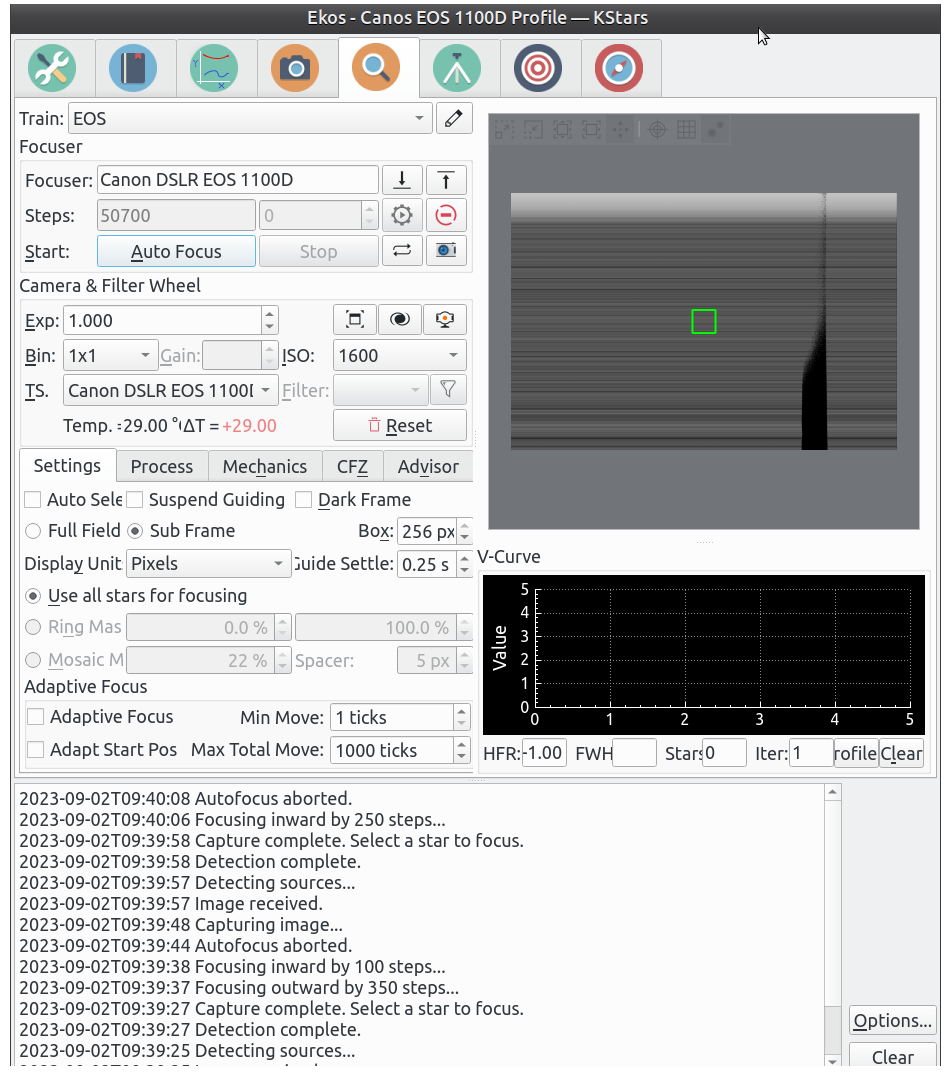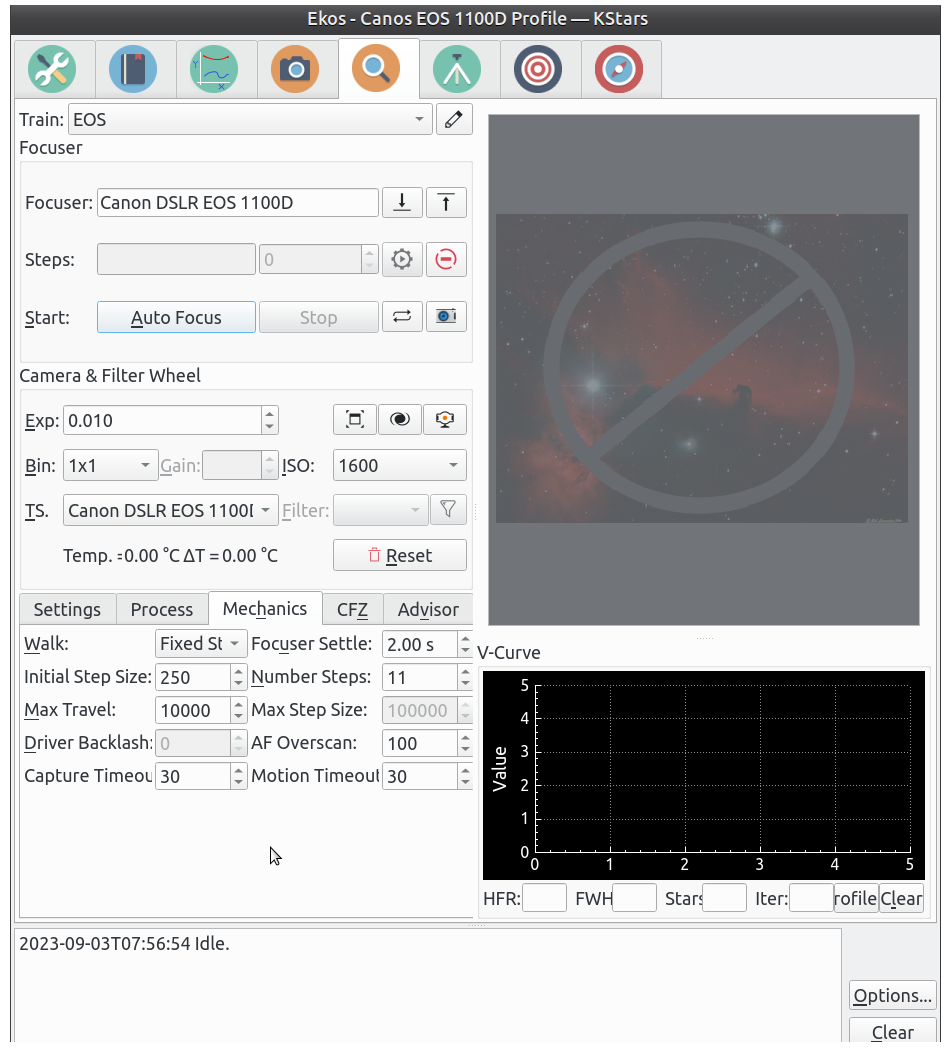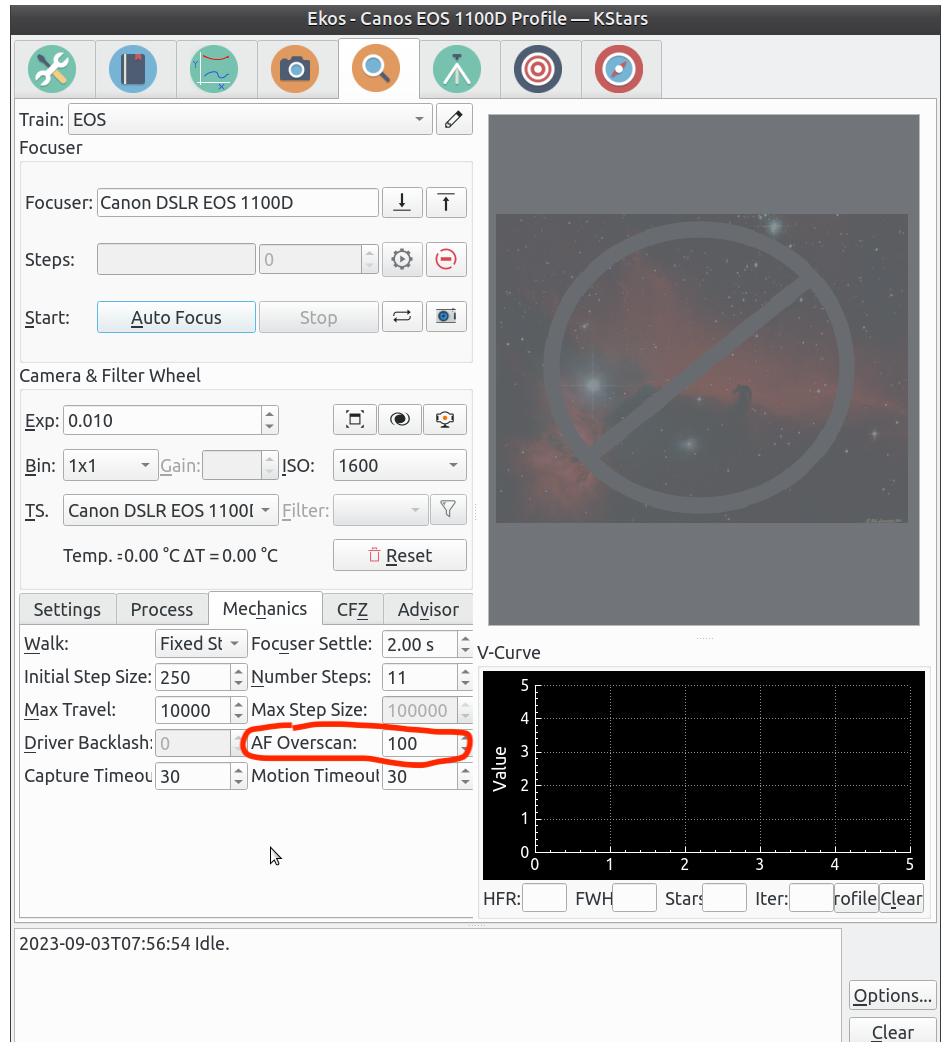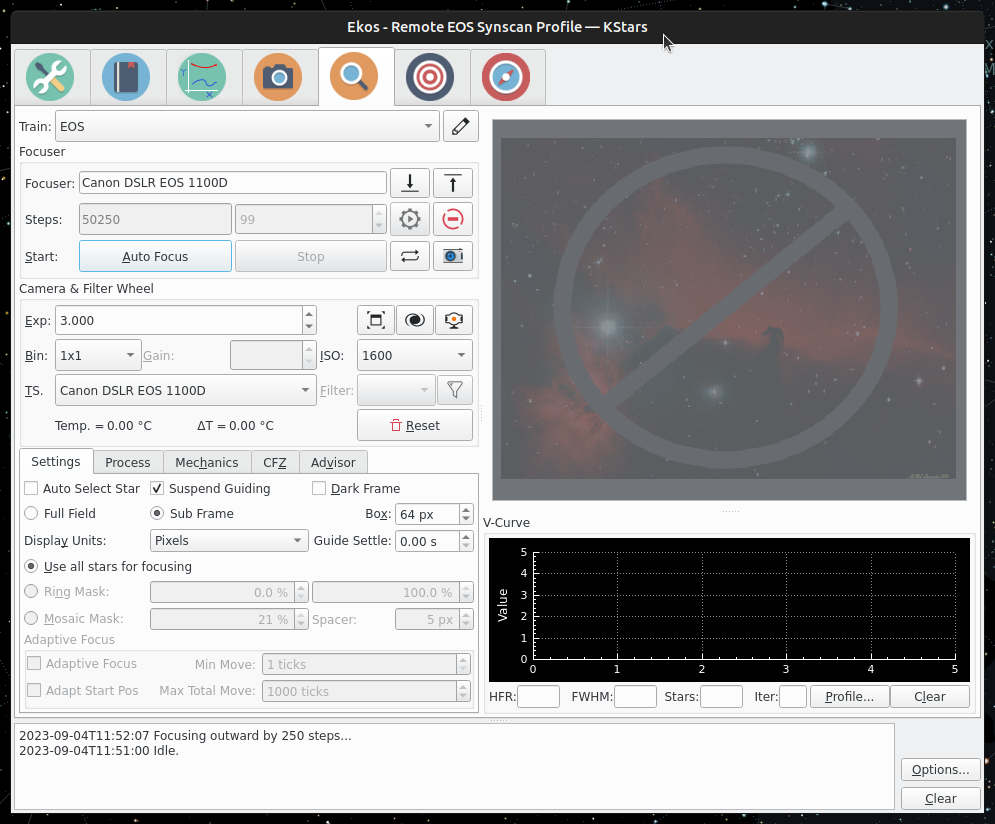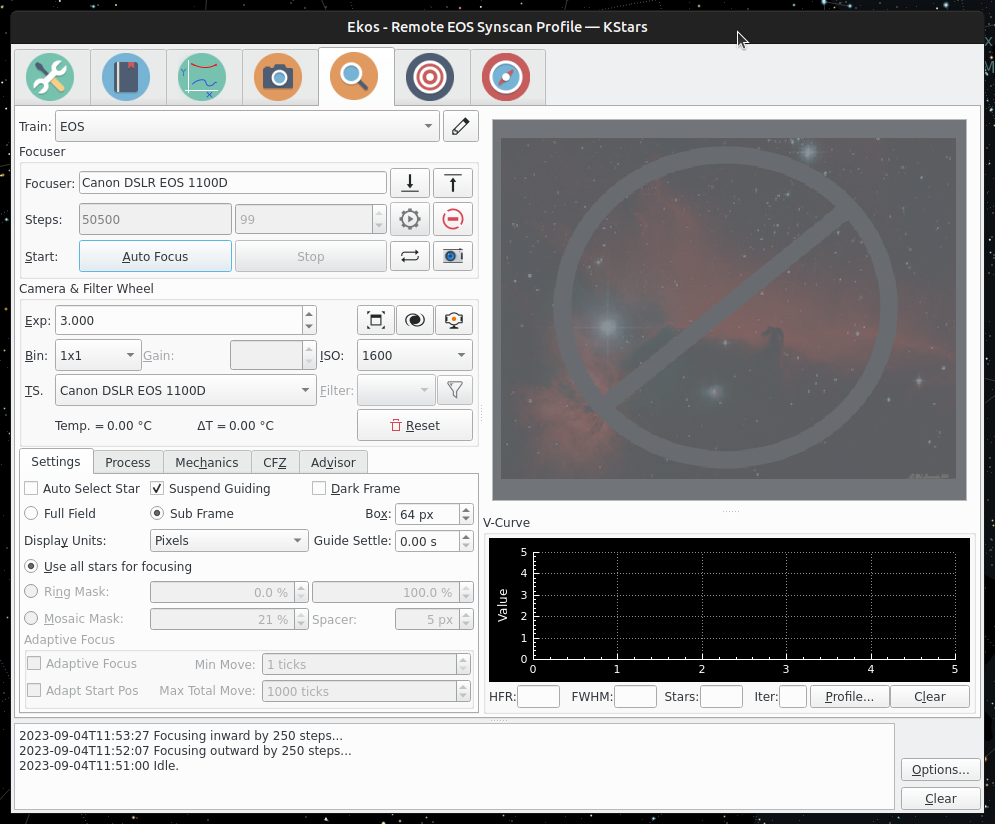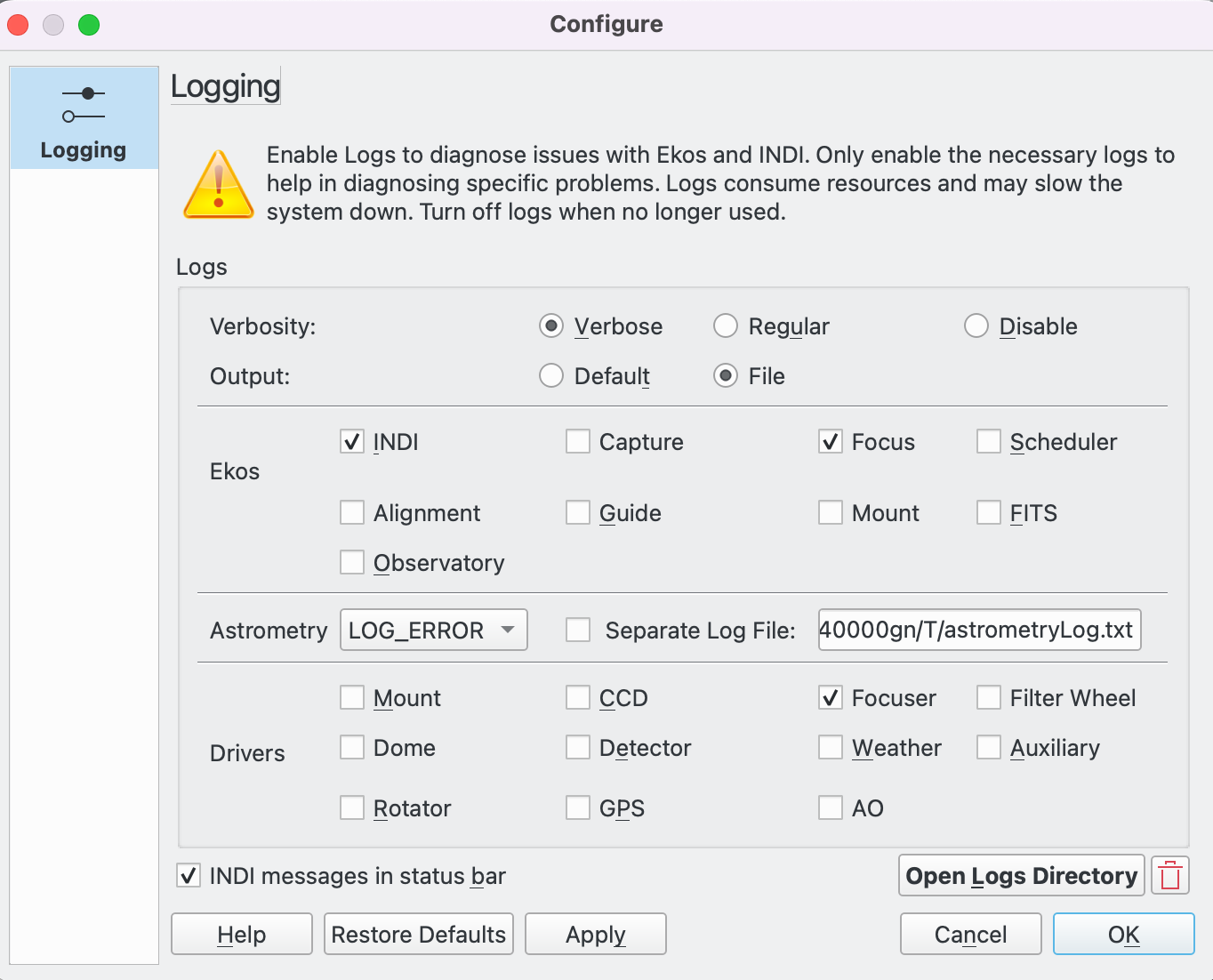INDI Library v2.0.7 is Released (01 Apr 2024)
Bi-monthly release with minor bug fixes and improvements
Canon DSLR focus module
Replied by Markku on topic Canon DSLR focus module
It sounds much like something I was experiencing for a while ago..
Check this thread: www.indilib.org/forum/focusers-filter-wh...-behavior.html#93579
Br,
/Markku
Please Log in or Create an account to join the conversation.
Replied by John on topic Canon DSLR focus module
Hopefully, Markku's suggestions on backlash will help, but if not, please post some screenshots of what you're doing and what the focus parameters are.
Please Log in or Create an account to join the conversation.
- WalterZambotti
-
 Topic Author
Topic Author
- Offline
- Junior Member
-

- Posts: 20
- Thank you received: 1
Replied by WalterZambotti on topic Canon DSLR focus module
Description: Ubuntu 22.04.3 LTS
Release: 22.04
Codename: jammy
indi-gphoto/jammy,now 3.2+t202308011023~ubuntu22.04.1 amd64 [installed,automatic]
kstars-bleeding/jammy,now 6:3.6.6+202308180900~ubuntu22.04.1 amd64 [installed]
The image in the shot is taken indoors and is typical when being extremely over exposed.
Process is irrelevant as this example is just using manual focusing.
From the the screenshot (starting at 50000 not shown) I have focused outward (350-100 = 250 steps) which resulted in the Steps = 50450 instead of 50250 (not shown) and then a focus inward by 250 steps which instead of returning me back to 50000 resulted in 50700.
This value (50700) is the result of adding the following 50000 + 350 + 100 + 250 = 50700. So every step amount regardless of in or out just keeps adding to the step counter.
Attachments:
Please Log in or Create an account to join the conversation.
Replied by John on topic Canon DSLR focus module
Can you post a picture of the Mechanics tab (with backlash fields please). And when you say " I have focused outward (350-100 = 250 steps) " what exactly did you do to achieve this?
Please Log in or Create an account to join the conversation.
- WalterZambotti
-
 Topic Author
Topic Author
- Offline
- Junior Member
-

- Posts: 20
- Thank you received: 1
Replied by WalterZambotti on topic Canon DSLR focus module
The driver does this automatically. It's not me!
When there is an outwards focus the driver automatically adds 100 steps to the desired amount moves that amount and then subtracts 100 steps in the other direction and moves back to achieved the initial desired amount. But it only does this for outward focus. Why?
To compensate for backlash. So moving 250 steps inwards is simply that a movement inwards of 250 steps. But an outward step of 250 is achieved by moving 350 and returning 100 steps (which equals 250). You can see this in the log window. When I pressed the focus out(ward) button the driver converted that to a 350 outward plus 100 inward. I didn't do that. The driver does that in order to compensate for backlash. Backlash compensation is only necessary in one arbitrary direction and the driver has chosen outward.
This is a common way to eliminate backlash. Always finishing off by moving in the same direction. So the driver always wants to finish with an inward focus even if doing an outward focus. And this is good and correct. So to get 250 outward the driver must move more than 250 than come back. The value it moves past the require value is arbitrary but it looks like they chose a plain round number (100) as the compensation amount.
So the rule for backlash compensation is always to finish off moving in the same direction. Any direction will do for a focuser. So if you look through the log the last step will always be an inward movement.
What is more important is that when the driver adds a inward step amount (for any reason, either explicit or for backlash) it should be a subtraction (not an addition) to the "Step:" counter. Only outward movements should represent an addition to the "Step:" counter.
This is the mistake the driver doing at the moment it is adding both inward and outward moves to the step counter. It should not be adding inward movements but instead should be subtracting them from the Step counter.
Please Log in or Create an account to join the conversation.
- WalterZambotti
-
 Topic Author
Topic Author
- Offline
- Junior Member
-

- Posts: 20
- Thank you received: 1
Replied by WalterZambotti on topic Canon DSLR focus module
Attachments:
Please Log in or Create an account to join the conversation.
Replied by John on topic Canon DSLR focus module
Set this to 0 to stop this effect.
The Steps Counter gets its information from the driver. It does not keep its own score. The driver reports "I'm at XXXXX", and the steps counter is updated to XXXXX.
As to why the reversing 100 ticks sends the camera 100 ticks outward rather than inward I don't know. I suppose the obvious thing to say is that AF Overscan is incompatible with your camera/device driver.
Attachments:
Please Log in or Create an account to join the conversation.
- WalterZambotti
-
 Topic Author
Topic Author
- Offline
- Junior Member
-

- Posts: 20
- Thank you received: 1
Replied by WalterZambotti on topic Canon DSLR focus module
It still leaves the inward steps for the manual focus and inward steps for the auto focus algorithms accumulating the wrong way.
Is there some setting that will fix those as well or is it better to fix the underlying issue of none of the inward movements being accumluated correctly?
Please Log in or Create an account to join the conversation.
- WalterZambotti
-
 Topic Author
Topic Author
- Offline
- Junior Member
-

- Posts: 20
- Thank you received: 1
Replied by WalterZambotti on topic Canon DSLR focus module
I then pressed the inward button (second screen shot) in an attempt to return to 50000 but it went to 50500.
So I feel the issue is not whether overscan is supported but rather incorrect accumulation for any inward step, regardless of the origin (overscan, manual button or auto focusing)
Attachments:
Please Log in or Create an account to join the conversation.
Replied by John on topic Canon DSLR focus module
Attachments:
Please Log in or Create an account to join the conversation.
- WalterZambotti
-
 Topic Author
Topic Author
- Offline
- Junior Member
-

- Posts: 20
- Thank you received: 1
Replied by WalterZambotti on topic Canon DSLR focus module
I performed a couple of inward and outward movements. One with overscan and one without.
Attachments:
Please Log in or Create an account to join the conversation.
Replied by John on topic Canon DSLR focus module
Thanks for the log. I think I can see the problem, although I haven't been able to reproduce it in a simulator environment, but I think that is because the environment doesn't resemble your equipment closely enough.
So it looks like your focuser (which I assume is built into your canon) doesn't keep score of absolute position itself but moves relative to where it is. Does that make sense? This isn't a problem of course, I'm just making sure I understand the scenario properly.
Anyway, I will continue to try to reproduce the scenario in my test region. Assuming I can do that and then make some code change to fix it, are you able to take off-cycle code changes? That means can you build Kstars from source yourself, or are you able to take one of the bleeding-edge executables and run that? Since I don't have a DSLR myself I will only be able to do the most basic testing so would rely on you to test any changes (assuming I am actually able to make them, of course).
Please Log in or Create an account to join the conversation.