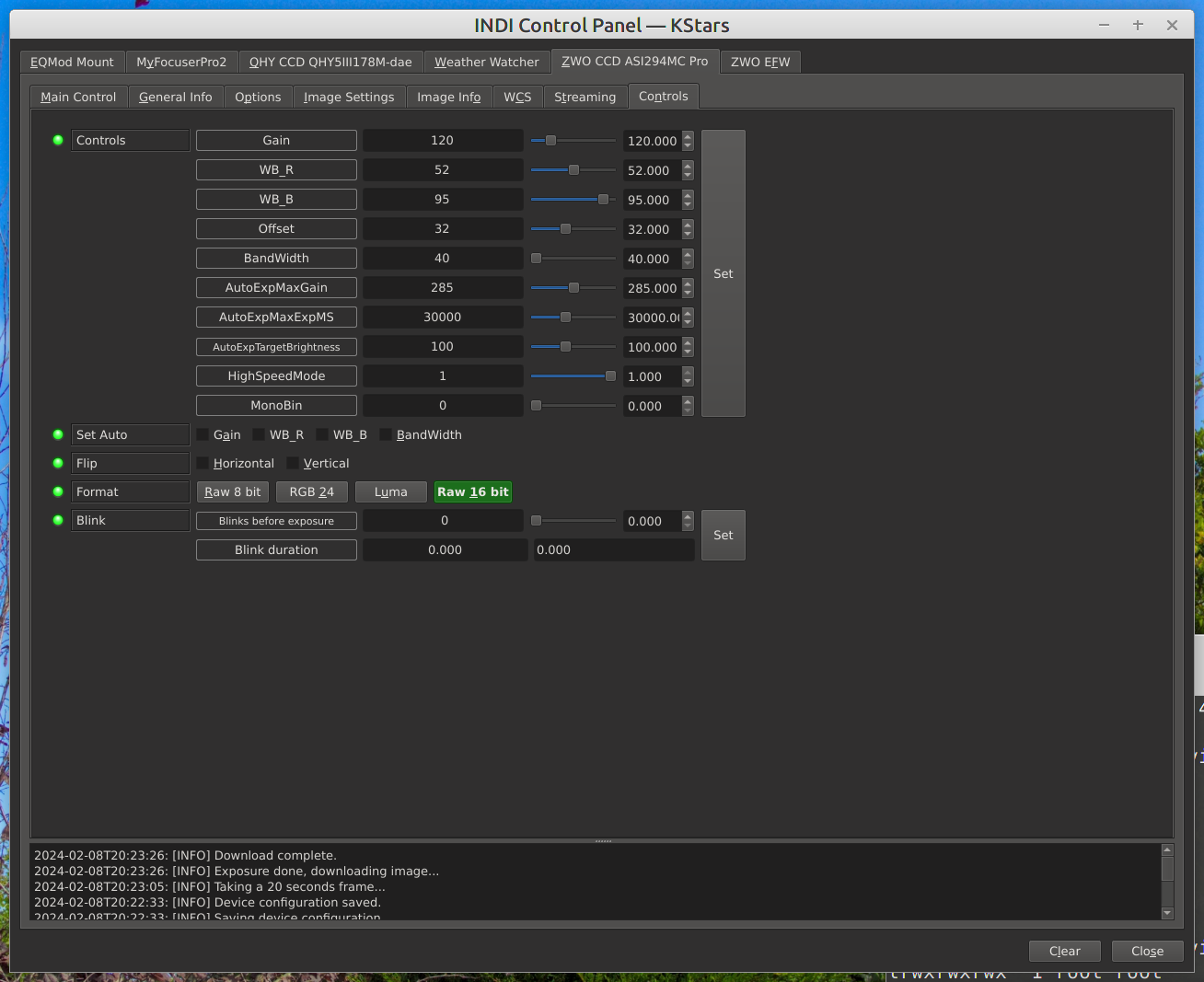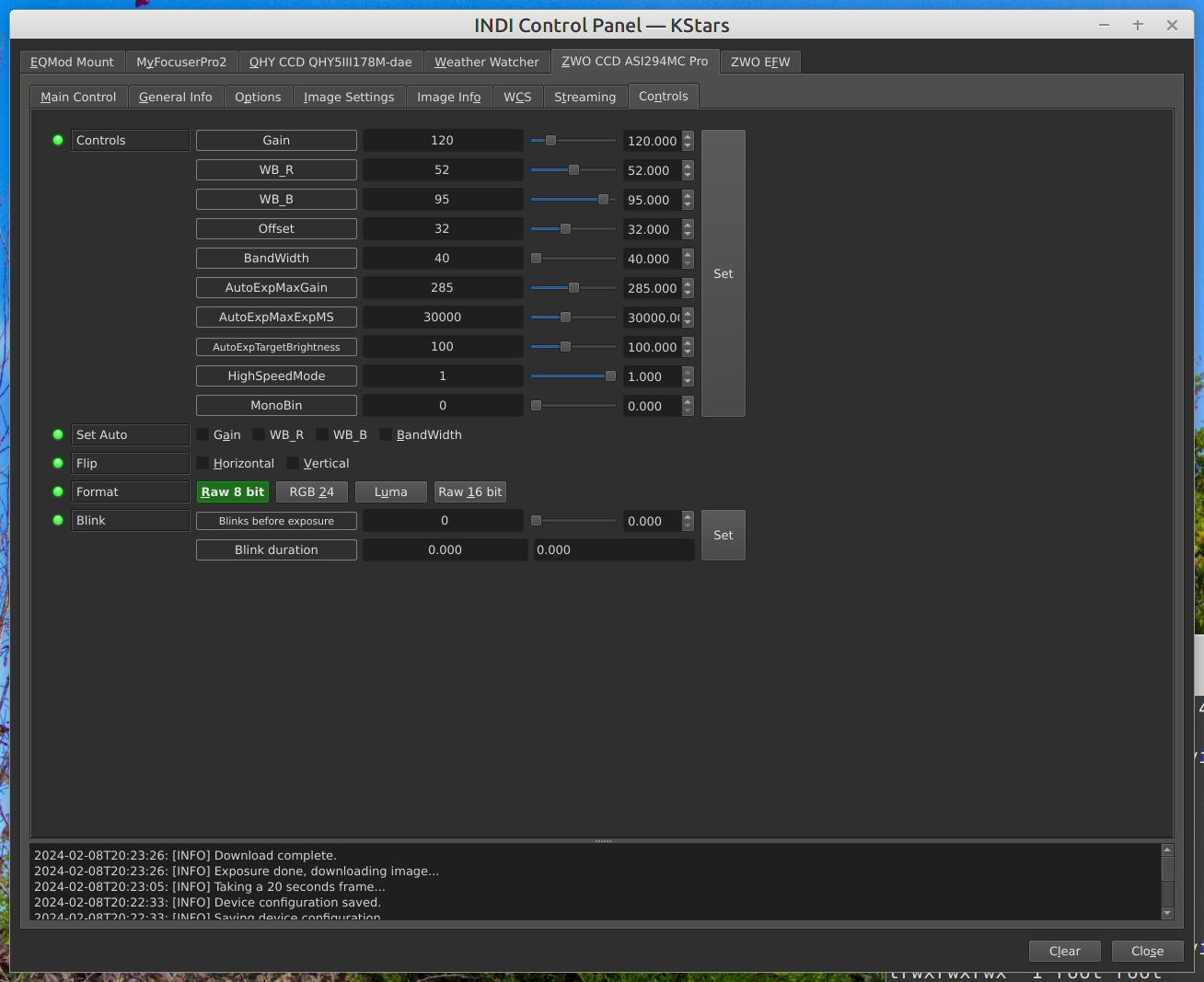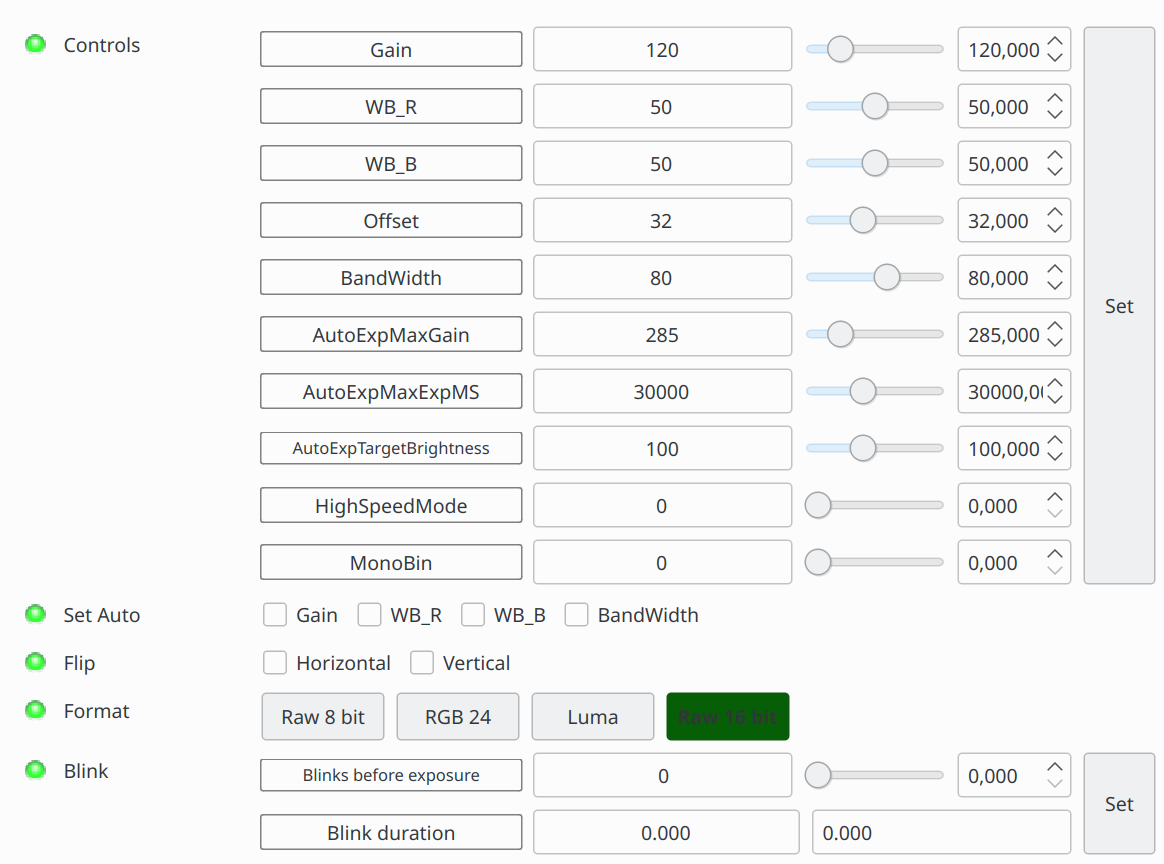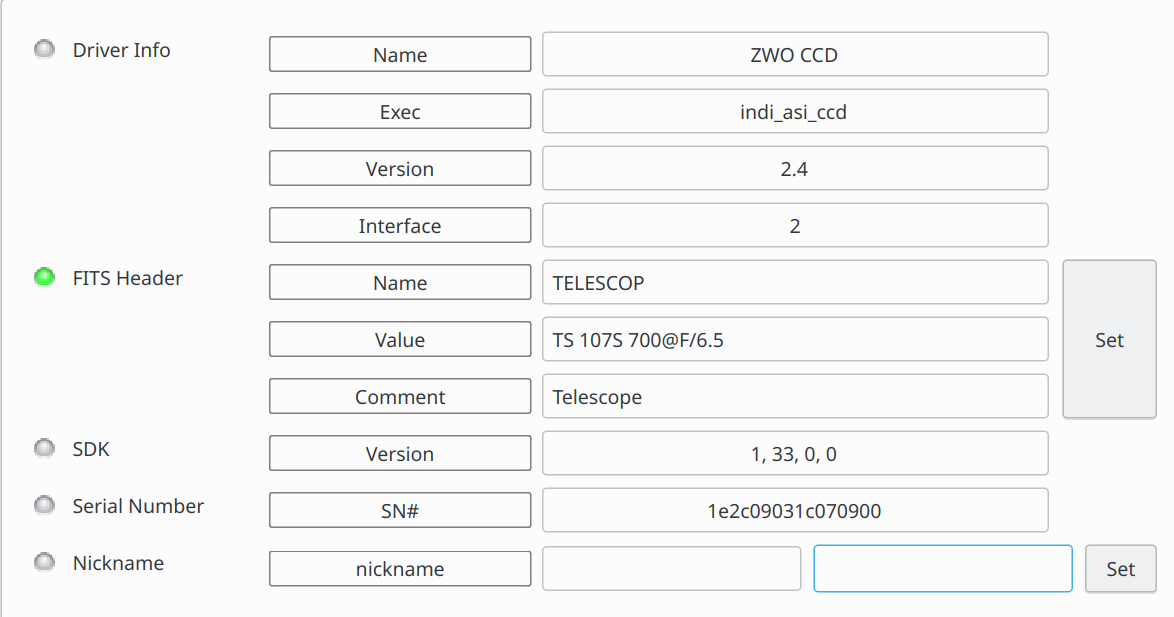INDI Library v2.0.7 is Released (01 Apr 2024)
Bi-monthly release with minor bug fixes and improvements
ASI294MC flips to 8 bit mode during exposure
- Nick Birkett
-
 Topic Author
Topic Author
- Offline
- Elite Member
-

- Posts: 208
- Thank you received: 14
ASI294MC flips to 8 bit mode during exposure was created by Nick Birkett
Attachments:
Please Log in or Create an account to join the conversation.
Replied by Alfred on topic ASI294MC flips to 8 bit mode during exposure
I updated to today's Indi and KStars (git) and tried to reproduce with my ASI294MC-Pro. After a 1s exposure, the FORMAT remained at Raw 16 Bit.
Did you update Indi and Indi-3rdparty, too?
I don't know whether this would have any effect but did you re-try "SAVE" in Indi control panel / Options?
Currently my settings look like this:
Attachments:
Please Log in or Create an account to join the conversation.
Replied by Alfred on topic ASI294MC flips to 8 bit mode during exposure
What happens if you set "high speed mode" to 0? IMO the only use case that may profit from hsm=1 is lunar/planetary imaging that requires very high frame rates.
For deep sky imaging I would leave it at 0.
Please Log in or Create an account to join the conversation.
- Nick Birkett
-
 Topic Author
Topic Author
- Offline
- Elite Member
-

- Posts: 208
- Thank you received: 14
Replied by Nick Birkett on topic ASI294MC flips to 8 bit mode during exposure
I've set it back to 0 as it always has been for the last 4 years.
Did an apt upgrade on server and client, but they are both already fully up to date.
Same issue.
The problem seems to start when the drivers load. If I edit my camera profile: 'ZWO CCD ASI294MC Pro_config.xml'
and manually set 8 bit off and 16 bit on, then when I start up, the camera immediately switches to 8 bit mode.
My server is Armbian arm64 Jammy 22.04 (ie Ubuntu 22.04)
kstars-bleeding-data/jammy,now 6:3.6.9+202402010456~ubuntu22.04.1 all [installed,automatic
My client is Linux Miint 21.2 (Ubuntu 22.04)
kstars-bleeding-dbg/jammy,now 6:3.6.9+202402010456~ubuntu22.04.1 amd64 [installed,automatic]
Looks like 01 Feb release everywhere.
I am not using nightly versions and don't want to go down that rabbit hole.
Looks like your patch level doesn't have this issue
I guess I might have to wait. I'll use a previous working version until then.
Thanks for testing.
Nick
Please Log in or Create an account to join the conversation.
- Nick Birkett
-
 Topic Author
Topic Author
- Offline
- Elite Member
-

- Posts: 208
- Thank you received: 14
Replied by Nick Birkett on topic ASI294MC flips to 8 bit mode during exposure
I see 3.6.9 isn't due for release until 01 April ?
This is not such a great idea if so.
Nick
Please Log in or Create an account to join the conversation.
- Nick Birkett
-
 Topic Author
Topic Author
- Offline
- Elite Member
-

- Posts: 208
- Thank you received: 14
Replied by Nick Birkett on topic ASI294MC flips to 8 bit mode during exposure
It starts on 16 bit and stays there.
I would say there is some sort of bug in the binary version of kstars 3.6.9 that I have.
It was installed from the ppa
deb ppa.launchpad.net/mutlaqja/ppa/ubuntu jammy main
so not a nightly build, but the stable release.
Client x64 Linux mint 21.2 (ubuntu 22.04 base)
Server arm64 Armbian (ubuntu 22.04 base).
kstars runs on the client so not an issue with the server.
Nick
Please Log in or Create an account to join the conversation.
- Nick Birkett
-
 Topic Author
Topic Author
- Offline
- Elite Member
-

- Posts: 208
- Thank you received: 14
Replied by Nick Birkett on topic ASI294MC flips to 8 bit mode during exposure
Now I try the 3.6.9 01 Feb release it now works.
Looking at the .xml profile 'ZWO CCD ASI294MC Pro_config.xml' I see it is now much bigger and has been re-ordered.
I suspect the old one was somehow incompatible with the new version.
When I ran 3.6.8 or 3.6.9-09 Feb it saved a new version on exit.
Just guessing.
Nick
Please Log in or Create an account to join the conversation.
Replied by Alfred on topic ASI294MC flips to 8 bit mode during exposure [SOLVED]
Please Log in or Create an account to join the conversation.
- Nick Birkett
-
 Topic Author
Topic Author
- Offline
- Elite Member
-

- Posts: 208
- Thank you received: 14
Replied by Nick Birkett on topic ASI294MC flips to 8 bit mode during exposure
I had the profile from an older release (3.5.x I think) as I hadn't used this camera for a while as it had been on another system not using kstars.
Please Log in or Create an account to join the conversation.
Replied by Alfred on topic ASI294MC flips to 8 bit mode during exposure
Please Log in or Create an account to join the conversation.
- Nick Birkett
-
 Topic Author
Topic Author
- Offline
- Elite Member
-

- Posts: 208
- Thank you received: 14
Replied by Nick Birkett on topic ASI294MC flips to 8 bit mode during exposure
new version of ekos could understand. Maybe because the format of the original was just too out of date. I've had a similar problem years ago
but I had forgotten. It is only later when 3.6.9 started magically working and I looked at the difference between the new file and old one i realised
that new one was very different.
Please Log in or Create an account to join the conversation.
Replied by Alfred on topic ASI294MC flips to 8 bit mode during exposure
At some point my system must have made the necessary changes without my intervention.
Please Log in or Create an account to join the conversation.