INDI Library v2.0.7 is Released (01 Apr 2024)
Bi-monthly release with minor bug fixes and improvements
QHY5 - [ERROR] GetQHYCCDSingleFrame error (-1)
Replied by Jerker B on topic QHY5 - [ERROR] GetQHYCCDSingleFrame error (-1)
Orion StarShot Autoguider
dmesg
[ 105.788136] usb 1-1: new high-speed USB device number 4 using xhci_hcd
[ 105.936724] usb 1-1: New USB device found, idVendor=1856, idProduct=0011, bcdDevice= 0.00
[ 105.936740] usb 1-1: New USB device strings: Mfr=0, Product=0, SerialNumber=0
[ 106.029494] usb 1-1: USB disconnect, device number 4
[ 107.759853] wlp1s0: deauthenticating from e0:46:9a:4e:9a:ac by local choice (Reason: 3=DEAUTH_LEAVING)
[ 107.827689] usb 1-1: new high-speed USB device number 5 using xhci_hcd
[ 107.975822] usb 1-1: config 1 interface 0 altsetting 0 bulk endpoint 0x1 has invalid maxpacket 64
[ 107.976095] usb 1-1: New USB device found, idVendor=16c0, idProduct=296d, bcdDevice= 0.00
[ 107.976104] usb 1-1: New USB device strings: Mfr=1, Product=2, SerialNumber=0
[ 107.976111] usb 1-1: Product: QHY5-CMOS
[ 107.976143] usb 1-1: Manufacturer: QHY_CAMS
INDI Control Panel
2019-09-23T18:08:12: [INFO] World Coordinate System is enabled.
2019-09-23T18:08:11: [INFO] Device configuration applied.
2019-09-23T18:08:11: [INFO] Gain updated to 10
2019-09-23T18:08:11: [INFO] Upload settings set to client only.
2019-09-23T18:08:11: [INFO] Loading device configuration...
2019-09-23T18:08:10: [INFO] Gain Settings: Value: 10 Min: 0 Max: 100 Step 1
2019-09-23T18:08:10: [INFO] Current read mode: 0
2019-09-23T18:08:10: [INFO] Camera exposure limits: Min: 0.001000s Max: 3600s Step 0s
2019-09-23T18:08:10: [INFO] Number of read modes: 1
Ekos CCD module
2019-09-23T20:08:49 CCD capture aborted
2019-09-23T20:08:49 Capture failed. Check INDI Control Panel for details.
2019-09-23T20:08:49 Capturing 1,000-second image...
INDI Control Panel
2019-09-23T18:08:49: [INFO] Exposure aborted.
2019-09-23T18:08:49: [INFO] Exposure aborted.
2019-09-23T18:08:49: [ERROR] GetQHYCCDSingleFrame error (-1)
2019-09-23T18:08:10: [INFO] Connected to QHY5-M-.
cat /lib/udev/rules.d/85-qhyccd.rules
#===============================================================================
# Udev rules for QHYCCD cameras
#===============================================================================
# Initial Release
# Add rules for QHY2, QHY5, QHY6, QHY8
# Clive Rogers. 2 May 2009#
#
# Update 1
# Add rules for QHY10 and modified for libqhyccd
# YANG Xudong 21 Oct 2010
#
# Update 2
# Changed udev rules to get QHY163 and other FX3 cams working.
# Kept original rules at the end of rule's file.
# Jan Soldan, 2017-07-11
#
# Update 3
# Add usbfs memory limit
# Jasem Mutlaq 2019-09-21
#===============================================================================
# 1. Increase usbfs memory limit
#===============================================================================
# QHY-Based camera by other vendors
ACTION=="add", SUBSYSTEM=="usb", ATTRS{idVendor}=="16c0", RUN+="/bin/sh -c '/bin/echo 256 >/sys/module/usbcore/parameters/usbfs_memory_mb'"
ACTION=="add", SUBSYSTEM=="usb", ATTRS{idVendor}=="1856", RUN+="/bin/sh -c '/bin/echo 256 >/sys/module/usbcore/parameters/usbfs_memory_mb'"
ACTION=="add", SUBSYSTEM=="usb", ATTRS{idVendor}=="1781", RUN+="/bin/sh -c '/bin/echo 256 >/sys/module/usbcore/parameters/usbfs_memory_mb'"
ACTION=="add", SUBSYSTEM=="usb", ATTRS{idVendor}=="04b4", RUN+="/bin/sh -c '/bin/echo 256 >/sys/module/usbcore/parameters/usbfs_memory_mb'"
ACTION=="add", SUBSYSTEM=="usb", ATTRS{idVendor}=="0547", RUN+="/bin/sh -c '/bin/echo 256 >/sys/module/usbcore/parameters/usbfs_memory_mb'"
# QHYCCD
ACTION=="add", SUBSYSTEM=="usb", ATTRS{idVendor}=="1618", RUN+="/bin/sh -c '/bin/echo 256 >/sys/module/usbcore/parameters/usbfs_memory_mb'"
Please Log in or Create an account to join the conversation.
Replied by Hans on topic QHY5 - [ERROR] GetQHYCCDSingleFrame error (-1)
Looping and capturing works without errors.
I'm very pleased, thanks for the good work!
(in dmesg my QHY5 shows up with idVendor=1618, idProduct=0921, that number is not in 85-qhyccd.rules but it still works)
Please Log in or Create an account to join the conversation.
Replied by Jerker B on topic QHY5 - [ERROR] GetQHYCCDSingleFrame error (-1)
Your camera is in the rules
# QHYCCD
ACTION=="add", SUBSYSTEM=="usb", ATTRS{idVendor}=="1618", RUN+="/bin/sh -c '/bin/echo 256 >/sys/module/usbcore/parameters/usbfs_memory_mb'"
Please Log in or Create an account to join the conversation.
Replied by Hans on topic QHY5 - [ERROR] GetQHYCCDSingleFrame error (-1)
I expected something like this:
ACTION=="add", SUBSYSTEM=="usb", ATTRS{idVendor}=="1618", ATTRS{idProduct}=="0920", RUN+="/sbin/fxload -t fx2 -I /lib/firmware/qhy/QHY5II.HEX -D $env{DEVNAME}"
but than with {idproduct}=="0921"
Please Log in or Create an account to join the conversation.
- Jasem Mutlaq
-

- Away
- Administrator
-

Replied by Jasem Mutlaq on topic QHY5 - [ERROR] GetQHYCCDSingleFrame error (-1)
Please Log in or Create an account to join the conversation.
- David Moon
-

- Offline
- New Member
-

- Posts: 9
- Thank you received: 1
Replied by David Moon on topic QHY5 - [ERROR] GetQHYCCDSingleFrame error (-1)
Please Log in or Create an account to join the conversation.
- Jerry Black
-
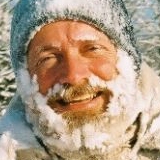
- Offline
- Elite Member
-

- Posts: 460
- Thank you received: 69
Replied by Jerry Black on topic QHY5 - [ERROR] GetQHYCCDSingleFrame error (-1)
Please Log in or Create an account to join the conversation.
- Terry Fitzpatrick
-

- Offline
- New Member
-

- Posts: 6
- Thank you received: 1
Replied by Terry Fitzpatrick on topic QHY5 - [ERROR] GetQHYCCDSingleFrame error (-1)
EQ6R-Pro with SW 190MN, ATIK 383L+ and ATIK EFW2, guiding with QHY5LII-M on an Orion GuideScope (run from a PC in the observatory running SGPro)
EQ6R with SW 150PDS, Canon 100D (astro mod), guiding with with QHY5LII-M on an Orion GuideScope (run from a TinkerBoard S)
Terry
Please Log in or Create an account to join the conversation.
Replied by Tim Roske on topic QHY5 - [ERROR] GetQHYCCDSingleFrame error (-1)
My camera is the Orion SSAG. It has worked well in the past connected as a QHY. On Stellarmate, the camera is listed as QHY-M-. In the rules file, under SSAG, it says stuff like idproduct "0011" and QHY5Loader.hex.
It connects with no problems, but will not take a picture. In the camera module it says capture aborted and in another place it says GetQHYCCDSingleFrame error (-1)
Do I need to run a firmware update or downgrade on the camera somehow?
What else should I be doing to make this work?
Please Log in or Create an account to join the conversation.
- Jasem Mutlaq
-

- Away
- Administrator
-

Replied by Jasem Mutlaq on topic QHY5 - [ERROR] GetQHYCCDSingleFrame error (-1)
Please Log in or Create an account to join the conversation.
- Jasem Mutlaq
-

- Away
- Administrator
-

Replied by Jasem Mutlaq on topic QHY5 - [ERROR] GetQHYCCDSingleFrame error (-1)
Please Log in or Create an account to join the conversation.
Replied by Tim Roske on topic QHY5 - [ERROR] GetQHYCCDSingleFrame error (-1)
Thank you very much.
Tim
Please Log in or Create an account to join the conversation.
