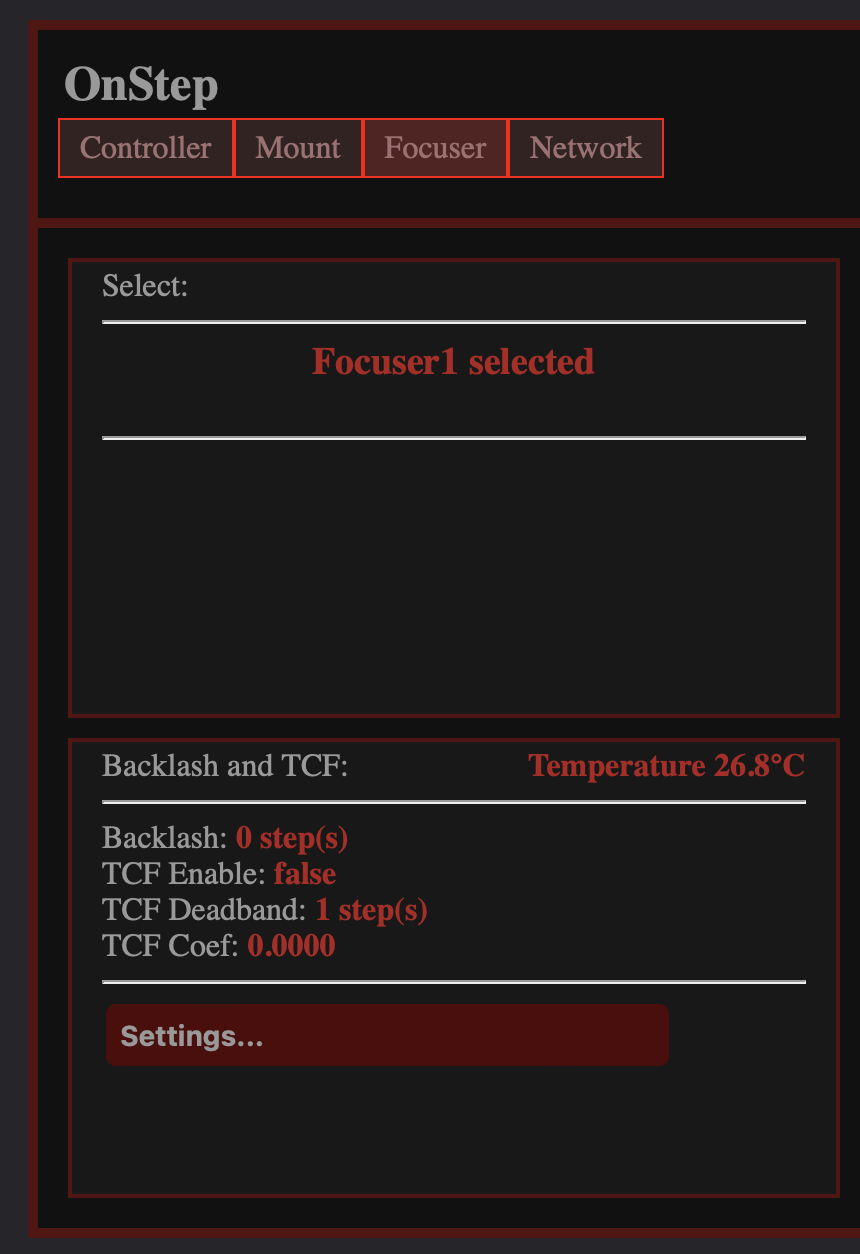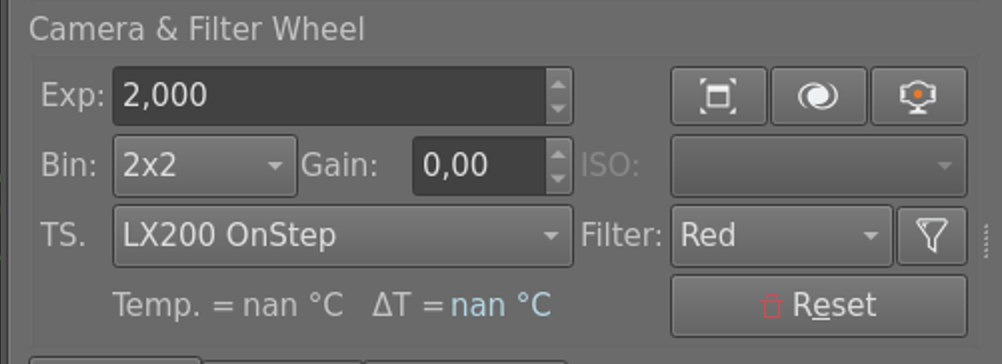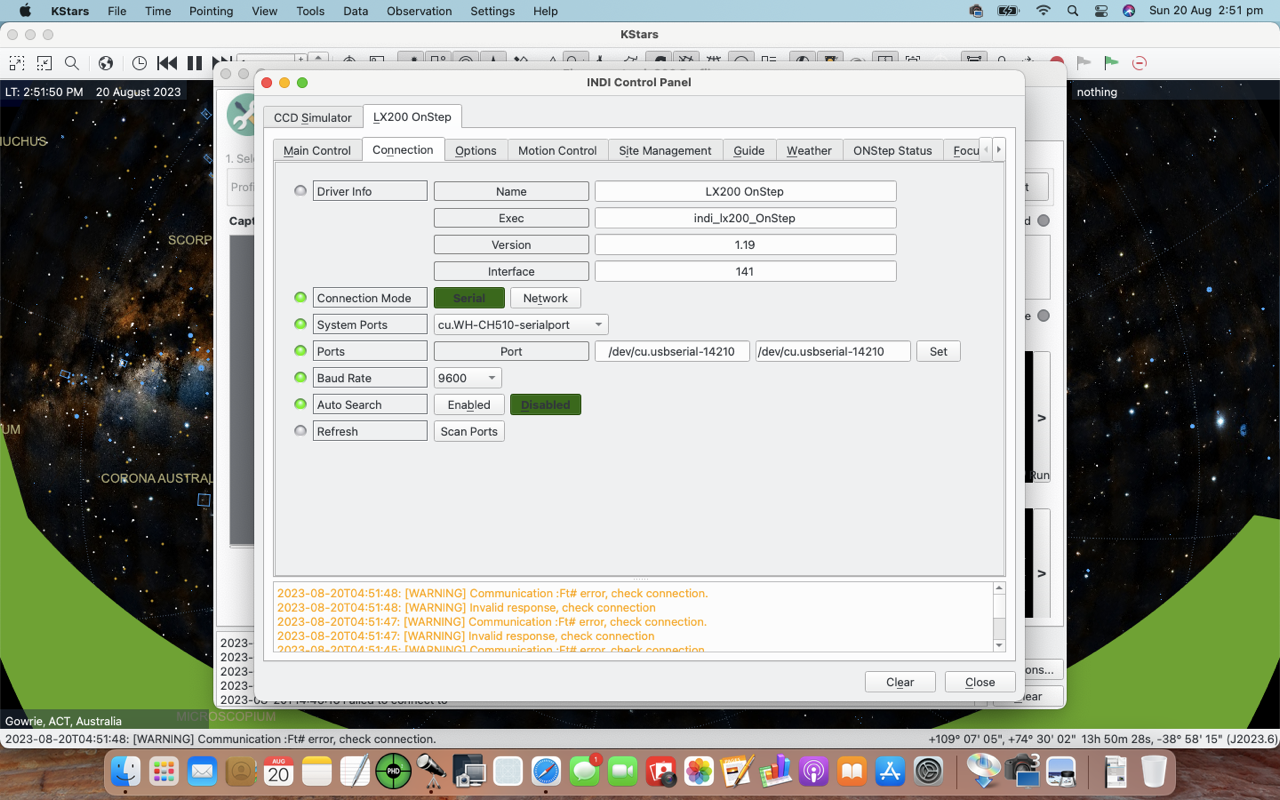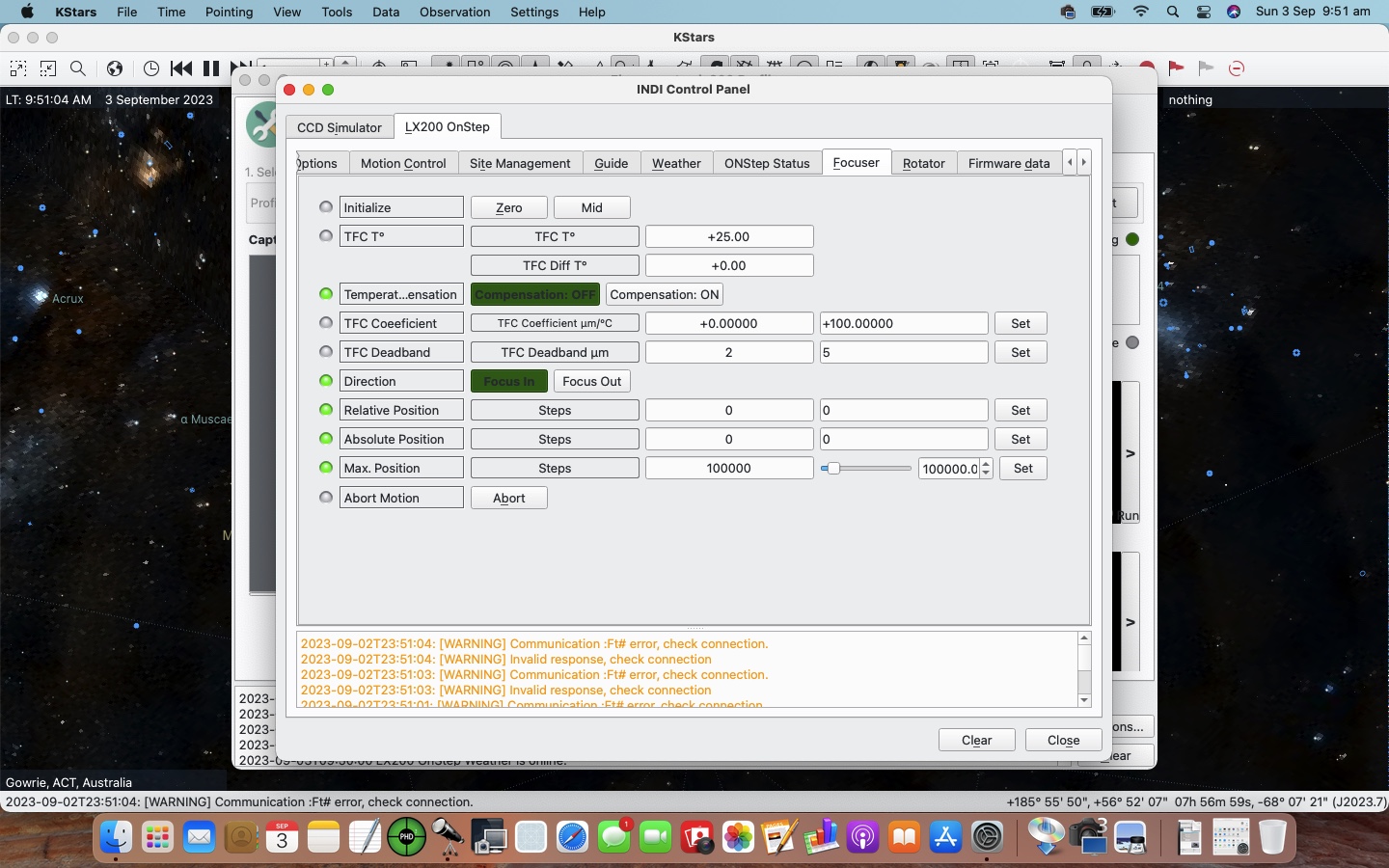INDI Library v2.0.7 is Released (01 Apr 2024)
Bi-monthly release with minor bug fixes and improvements
Driver OnStep (LX200 like) for INDI
Replied by Alexander on topic Driver OnStep (LX200 like) for INDI
Alain: I did not find any way to do that in an unattended way nut via button ... not nice
Alex: ok, I will have a look if I find a way. The other solution would be to create all drivers static and disable them, if they are not needed.
2. is it possible to drop the dependency on Lx200generic?
Alain: Needs a complete rewrite from scratch and this is exactly what TeenAstro did.
Alex: First look does not seem to be that big of a deal. LX200Telescope is just 1600 lines of code compared to the onstep driver with around 5000 lines. And as the onstep driver is overwriting some functionality of the LX200Telescope driver this might be even less. But yes the change is still quite substantial. Thats why I am asking if this would be accepted or if a smaller change is preferred.
3. are there problems with concurrency when reading and writing to PortFD unprotected?
Alain: What do you mean by unprotected?
Alex: Never mind, I found the lx200CommsLock mutex.
4. what do you think about the hacky approach and a complete restructuring of the driver?
Alain: same as for 2, rewrite all from scratch
Alex: Ok, I assume the smaller change is preffered.
I will continue working on the "smaller change" solution. Thank you for your help!
regards
Alex
Please Log in or Create an account to join the conversation.
- Wieslaw Stawiski
-

- Offline
- Junior Member
-

- Posts: 23
- Thank you received: 2
Replied by Wieslaw Stawiski on topic Driver OnStep (LX200 like) for INDI
Attachments:
Please Log in or Create an account to join the conversation.
- Alain Zwingelstein
-

- Offline
- Elite Member
-

- Posts: 453
- Thank you received: 71
Replied by Alain Zwingelstein on topic Driver OnStep (LX200 like) for INDI
Please Log in or Create an account to join the conversation.
- Wieslaw Stawiski
-

- Offline
- Junior Member
-

- Posts: 23
- Thank you received: 2
Replied by Wieslaw Stawiski on topic Driver OnStep (LX200 like) for INDI
Attachments:
Please Log in or Create an account to join the conversation.
- Wieslaw Stawiski
-

- Offline
- Junior Member
-

- Posts: 23
- Thank you received: 2
Replied by Wieslaw Stawiski on topic Driver OnStep (LX200 like) for INDI
Please Log in or Create an account to join the conversation.
- Andrew Rankine
-

- Offline
- New Member
-

- Posts: 12
- Thank you received: 0
Replied by Andrew Rankine on topic Driver OnStep (LX200 like) for INDI
I am currently trying to use an off-the-shelf Onstep controller with Kstars. It is manufactured by Terrans Industries and contacting them has not resulted in an answer.
I am using the LX200 OnStep driver. I can connect however once initialisation occurs I receive a repeated warning on the Indi driver control panel (in orange):
Date/time: [WARNING] Communication: Ft# error, check connection.
Date/time: [WARNING] Invalid response, check connection.
This error message repeats every second in the Indi driver control panel, however the mount appears to respond to commands using the mount control feature in the mount section of Ekos.
I haven’t yet used it in the field.
Alain has suggested I contact this forum. He has also suggested that the problem may be related to Focuser although I have left that function blank in the in profile setup. Whatever the problem is, it is beyond my limited technical understanding.
I have not included Indi logs or Onstep firmware version.
I’m not sure how to progress. The ‘connection’ tab reveals nothing that I can see. A screenshot is attached.
Attachments:
Please Log in or Create an account to join the conversation.
- Alain Zwingelstein
-

- Offline
- Elite Member
-

- Posts: 453
- Thank you received: 71
Replied by Alain Zwingelstein on topic Driver OnStep (LX200 like) for INDI
Linux, Windows, Mac OS ???
Depending on the system you are, there are differnet tools to communicate and debug OnStep connections
On Linux I use "minicom"
On Windows I use "putty"
nMac OS I don't know, I have no Mac
Once you are connected with the terminal to OnStep you can send commands to OnStep and see responses.
In your case you shoud send the command that brings you the issue and see if OnStep answers.The command should be typed in like this: ":Ft#"
to test OnStep you could use the ":GVP#" command where OnStep shoud answer with firmware version
Attachments:
Please Log in or Create an account to join the conversation.
- Alain Zwingelstein
-

- Offline
- Elite Member
-

- Posts: 453
- Thank you received: 71
Replied by Alain Zwingelstein on topic Driver OnStep (LX200 like) for INDI
- OnStep Indi Driver Version is 1.19, the last one
- There is a Focuser Tab that shows up meaning there is a focuser configured in the firmware
If you could have a look in the firmware tab it would tell you the firmware installed.
I justr contacted "Terrans" to see if as an "Onstep Indi Driver Developper" there could be a way to cooperated with them.
Wait and see
Please Log in or Create an account to join the conversation.
- Andrew Rankine
-

- Offline
- New Member
-

- Posts: 12
- Thank you received: 0
Replied by Andrew Rankine on topic Driver OnStep (LX200 like) for INDI
my OS is Mac OS 11.7.9
my terminal knowledge is very basic and I will try to connect via terminal to the onstep controller although I'm not sure how but I will try to muddle through and try the commands you have supplied. I will report back.
thanks very much!
cheers
Andrew
Please Log in or Create an account to join the conversation.
- Andrew Rankine
-

- Offline
- New Member
-

- Posts: 12
- Thank you received: 0
Replied by Andrew Rankine on topic Driver OnStep (LX200 like) for INDI
FYI here is a screenshot of the open focuser tab.
Andrew
Please Log in or Create an account to join the conversation.
- Alain Zwingelstein
-

- Offline
- Elite Member
-

- Posts: 453
- Thank you received: 71
Replied by Alain Zwingelstein on topic Driver OnStep (LX200 like) for INDI
I don't know which kind of terminal you have on MacOSX (maybe somebody here can help)
But things are very simple:
I see you have a "/dev/cu.usbserial-14210" (from the "connection" tab), the communication device.
With your terminal you configure this device (the /dev/cu....) with 9600 bauds, 8 bits and One Stop bit.
Then you should be able to connect to OnStep.
After that you might have to configure "echo on" in you terminal to see what you are typing.
An alternative would be the "serial monitor" from the Arduino ide if you have this installed.
Please Log in or Create an account to join the conversation.
- Alain Zwingelstein
-

- Offline
- Elite Member
-

- Posts: 453
- Thank you received: 71
Replied by Alain Zwingelstein on topic Driver OnStep (LX200 like) for INDI
Do you have a focuser connected?
If yes, does it work and follow manual entered positions?
I don't know where Indi does write the log files on MacOsX.
On Linux it is inside a hidden directory ".indi/logs/2023-09-02/indi_lx200_OnStep/indi_lx200_OnStep_15\:23\:44.log" in the user directory.
cat .indi/logs/2023-09-02/indi_lx200_OnStep/indi_lx200_OnStep_15\:23\:44.log
INFO 0.013799 sec : Session log file /home/alain/.indi/logs/2023-09-02/indi_lx200_OnStep/indi_lx200_OnStep_15:23:44.log
INFO 2.329512 sec : Simulation is enabled.
INFO 8.917633 sec : LX200 OnStep is online.
DEBUG 8.918490 sec : Mount controller UTC Time: 2023-09-02T15:23:52
DEBUG 8.918507 sec : Mount controller UTC Offset: 3.00
INFO 8.918805 sec : Network based connection, detection timeouts set to 2 seconds
SCOPE 8.919414 sec : CMD <:FA#>
INFO 8.919440 sec : Focuser 1 NOT found
DEBUG 8.919456 sec : error_or_fail = 4294967289, response =
SCOPE 8.919485 sec : CMD <:fA#>
INFO 8.919507 sec : Focuser 2 NOT found
INFO 8.919524 sec : Version unknown or OnStepX (Checking for OnStepX Focusers)
SCOPE 8.919545 sec : CMD <:F1A#>
INFO 8.919567 sec : Function call failed in a way that says OnStep doesn't have this setup, stopping Focuser probing, return: -7
INFO 8.919587 sec : No Focusers found
DEBUG 8.919608 sec : Focusers checked Variables:
DEBUG 8.919634 sec : OSFocuser1: 0, OSFocuser2: 0, OSNumFocusers: 0
SCOPE 8.919653 sec : CMD <:GX98#>
WARNING 8.919674 sec : Error: -7
WARNING 8.919691 sec : Error on response to rotator check (:GX98#) CHECK CONNECTION
INFO 8.919709 sec : No Rotator found.
SCOPE 8.920150 sec : CMD <:GXY0#>
DEBUG 8.921648 sec : OnStep SyncParkStatus called
INFO 8.921703 sec : Mount is unparked.
DEBUG 8.921735 sec : InitPark Axis1 15.42 Axis2 58.89
DEBUG 8.921762 sec : Setting Default Park Axis1 to 0.00
DEBUG 8.921776 sec : Setting Default Park Axis2 to 29.50
INFO 8.922968 sec : Initialization Complete
DEBUG 9.066099 sec : Configuration successfully saved for GEOGRAPHIC_COORD.
INFO 9.066276 sec : Observer location updated: Latitude 48:13:29.0 (48.22) Longitude 7:38:51.0 (7.65)as you can see there are pretty good information included (in my case I don't hav a focuser attached)
Please Log in or Create an account to join the conversation.