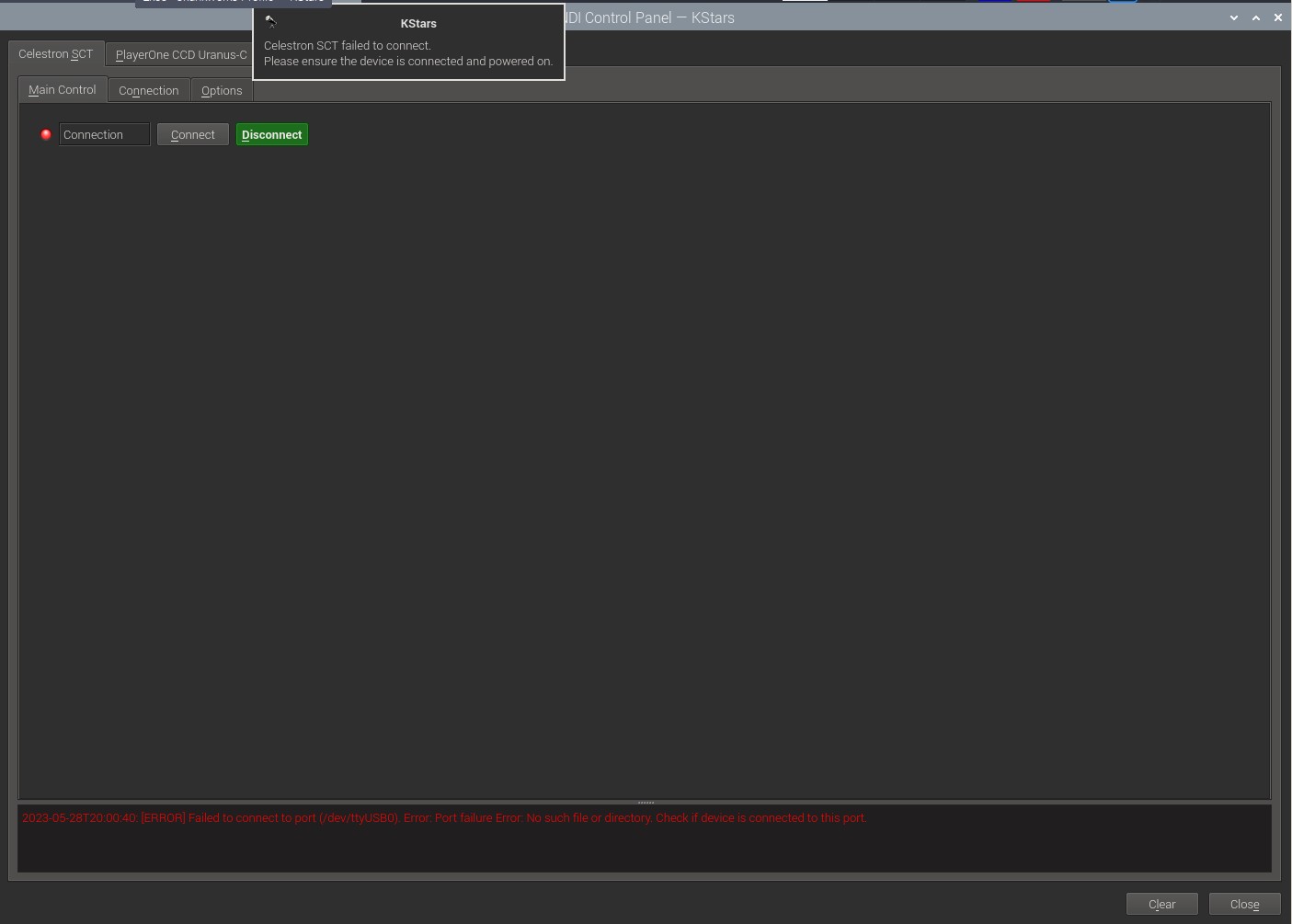×
INDI Library v2.0.7 is Released (01 Apr 2024)
Bi-monthly release with minor bug fixes and improvements
Is a focus motor calibration routine needed in Ekos?
Is a focus motor calibration routine needed in Ekos? was created by Phil
I recently picked up a C8 and a Celestron focus motor for it. I noticed with the Celestron Windows software, there is an initial calibration procedure required for the focus motor.
Id there a similar routine needed in Ekos?
Thanks.
Id there a similar routine needed in Ekos?
Thanks.
11 months 2 days ago
#93089
Please Log in or Create an account to join the conversation.
Replied by John on topic Is a focus motor calibration routine needed in Ekos?
Hi Phil,
I'm not familiar with the Celestron focuser but in general Indi will need to know the 0 position of the focuser and which way is "in" and which way is "out". The way it works is to move the focuser as far "in" as it can go and set this to position 0 in Indi then make sure the "direction" is set so that "move out" increases the focus position number while moving the focuser outwards and "move in" decreases the numbers while moving the focuser in.
You should make a note of the maximum outward focuser position as this can be set in the Focus module as protection for the focuser (although the Celestron may have its own protection - I don't know about that). And work out the backlash that you can specify in Indi or in the Focus module depending on how you want to deal with backlash.
I'm not familiar with the Celestron focuser but in general Indi will need to know the 0 position of the focuser and which way is "in" and which way is "out". The way it works is to move the focuser as far "in" as it can go and set this to position 0 in Indi then make sure the "direction" is set so that "move out" increases the focus position number while moving the focuser outwards and "move in" decreases the numbers while moving the focuser in.
You should make a note of the maximum outward focuser position as this can be set in the Focus module as protection for the focuser (although the Celestron may have its own protection - I don't know about that). And work out the backlash that you can specify in Indi or in the Focus module depending on how you want to deal with backlash.
11 months 1 day ago
#93111
Please Log in or Create an account to join the conversation.
- Nigel Dunmore
-

- Offline
- Premium Member
-

- Posts: 155
- Thank you received: 12
Replied by Nigel Dunmore on topic Is a focus motor calibration routine needed in Ekos?
I’ve got one of those, you have to do the initial calibration in the indi driver. It goes from one extreme to the other to work out the max and min values.
11 months 21 hours ago
#93125
Please Log in or Create an account to join the conversation.
Replied by Phil on topic Is a focus motor calibration routine needed in Ekos?
Attachments:
Please Log in or Create an account to join the conversation.
- Nigel Dunmore
-

- Offline
- Premium Member
-

- Posts: 155
- Thank you received: 12
Replied by Nigel Dunmore on topic Is a focus motor calibration routine needed in Ekos?
That’s the right area.
I’ve had a few problems with usb ports getting mixed up at times. I would suggest looking in the kernel logs (dmesg should show you what you need to see or go and look at the actual files). You should find the section where the focuser starts up and it will hopefully say which port it’s on. Then use that in the Connection tab.
I had problems due to a usb gps dongle that took over the port the focuser had been allocated. Eventually just decided the dongle wasn’t worth the effort. Got rid and things work fine now.
I’ve had a few problems with usb ports getting mixed up at times. I would suggest looking in the kernel logs (dmesg should show you what you need to see or go and look at the actual files). You should find the section where the focuser starts up and it will hopefully say which port it’s on. Then use that in the Connection tab.
I had problems due to a usb gps dongle that took over the port the focuser had been allocated. Eventually just decided the dongle wasn’t worth the effort. Got rid and things work fine now.
11 months 19 hours ago
#93129
Please Log in or Create an account to join the conversation.
Replied by Phil on topic Is a focus motor calibration routine needed in Ekos?
Hmm, I'm not Linux savvy, where do you find the kernel logs, and what is dmesg?
I tried the unit by itself on all 4 USB ports with nothing else connected, and Ekos still gave me that error, so I'm not sure what it's expecting to see.
I tried the unit by itself on all 4 USB ports with nothing else connected, and Ekos still gave me that error, so I'm not sure what it's expecting to see.
Please Log in or Create an account to join the conversation.
- Nigel Dunmore
-

- Offline
- Premium Member
-

- Posts: 155
- Thank you received: 12
Replied by Nigel Dunmore on topic Is a focus motor calibration routine needed in Ekos?
dmesg is a command you enter in a terminal. It’s mainly for tailing the kernels message output. If you run this and then plug in the focuser usb cable it will hopefully show the messages as the kernel loads up the driver.
Otherwise you can look at the various log files which live in /var/log. You will need to open a terminal cd to /var/log type ls -lrt to list the files in last modified time order and look for ones called something like boot.log or kern.log (there are various log files and I’m not entirely sure of the differences so you might have to look at a couple). Use something like vi (or editor of choice) and search for Celestron which should take you to the correct messages. I can’t confirm 100% as my setup is currently in pieces but it should be fairly obvious from what I remember. These lines should show which usb port is assigned. If it’s the one the indi driver is trying to use then keep looking through your log file to see if something else takes over that port as happened to me.
Another alternative is to use lsusb to list what ports are assigned to what, however you will most likely need to install the package usbutils. See www.thegeekdiary.com/lsusb-command-not-found/ for some details about this.
Otherwise you can look at the various log files which live in /var/log. You will need to open a terminal cd to /var/log type ls -lrt to list the files in last modified time order and look for ones called something like boot.log or kern.log (there are various log files and I’m not entirely sure of the differences so you might have to look at a couple). Use something like vi (or editor of choice) and search for Celestron which should take you to the correct messages. I can’t confirm 100% as my setup is currently in pieces but it should be fairly obvious from what I remember. These lines should show which usb port is assigned. If it’s the one the indi driver is trying to use then keep looking through your log file to see if something else takes over that port as happened to me.
Another alternative is to use lsusb to list what ports are assigned to what, however you will most likely need to install the package usbutils. See www.thegeekdiary.com/lsusb-command-not-found/ for some details about this.
11 months 6 hours ago
#93139
Please Log in or Create an account to join the conversation.
- Nigel Dunmore
-

- Offline
- Premium Member
-

- Posts: 155
- Thank you received: 12
Replied by Nigel Dunmore on topic Is a focus motor calibration routine needed in Ekos?
dmesg is a command you enter in a terminal. It’s mainly for tailing the kernels message output. If you run this and then plug in the focuser usb cable it will hopefully show the messages as the kernel loads up the driver.
Otherwise you can look at the various log files which live in /var/log. You will need to open a terminal cd to /var/log type ls -lrt to list the files in last modified time order and look for ones called something like boot.log or kern.log (there are various log files and I’m not entirely sure of the differences so you might have to look at a couple). Use something like vi (or editor of choice) and search for Celestron which should take you to the correct messages. I can’t confirm 100% as my setup is currently in pieces but it should be fairly obvious from what I remember. These lines should show which usb port is assigned. If it’s the one the indi driver is trying to use then keep looking through your log file to see if something else takes over that port as happened to me.
Another alternative is to use lsusb to list what ports are assigned to what, however you will most likely need to install the package usbutils. See www.thegeekdiary.com/lsusb-command-not-found/ for some details about this.
Otherwise you can look at the various log files which live in /var/log. You will need to open a terminal cd to /var/log type ls -lrt to list the files in last modified time order and look for ones called something like boot.log or kern.log (there are various log files and I’m not entirely sure of the differences so you might have to look at a couple). Use something like vi (or editor of choice) and search for Celestron which should take you to the correct messages. I can’t confirm 100% as my setup is currently in pieces but it should be fairly obvious from what I remember. These lines should show which usb port is assigned. If it’s the one the indi driver is trying to use then keep looking through your log file to see if something else takes over that port as happened to me.
Another alternative is to use lsusb to list what ports are assigned to what, however you will most likely need to install the package usbutils. See www.thegeekdiary.com/lsusb-command-not-found/ for some details about this.
11 months 6 hours ago
#93140
Please Log in or Create an account to join the conversation.
Time to create page: 0.577 seconds
© 2003-2022 by INDI Library. All rights reserved.