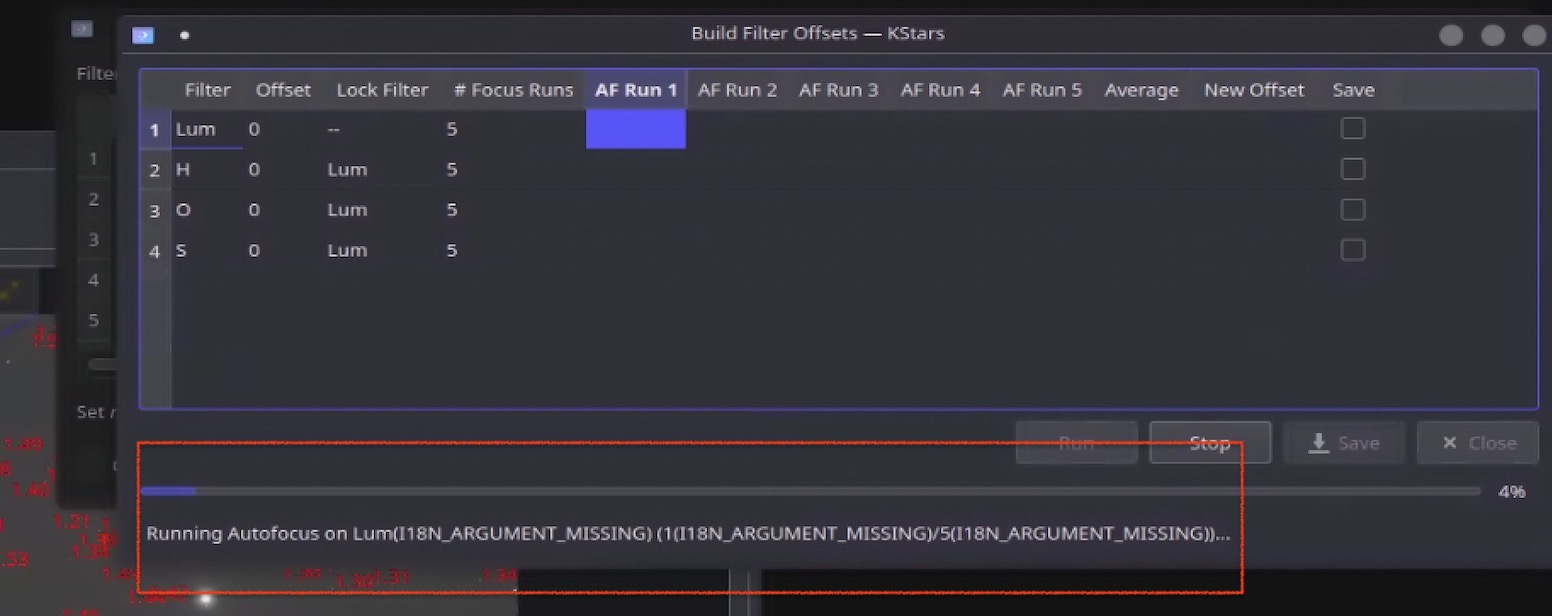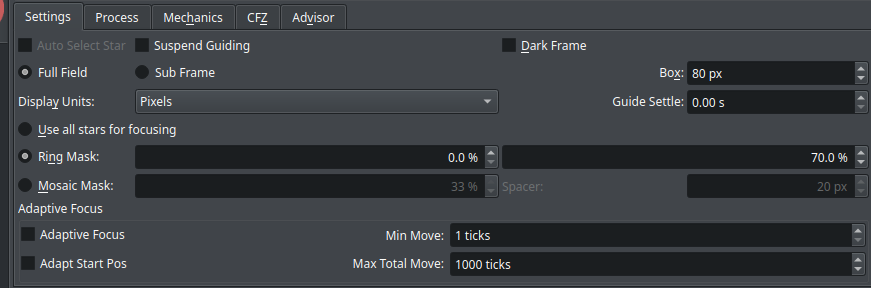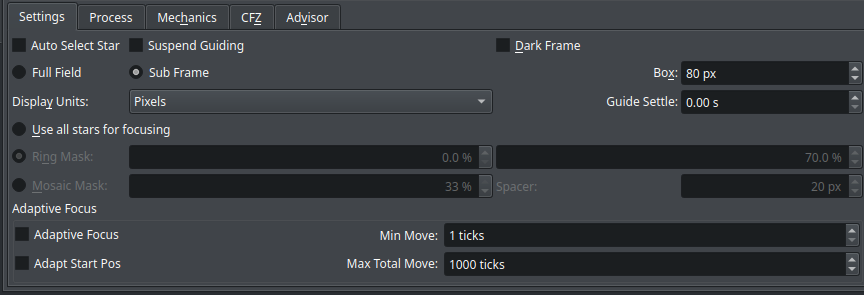INDI Library v2.0.7 is Released (01 Apr 2024)
Bi-monthly release with minor bug fixes and improvements
Autofocusing up to date docs and/or tutorial
- Fabio Papa
-
 Topic Author
Topic Author
- Offline
- Premium Member
-

- Posts: 109
- Thank you received: 8
Autofocusing up to date docs and/or tutorial was created by Fabio Papa
the other day was my first try at autofocusing with my shiny new ZWO electric focuser.
I had zero issues with drivers and indi but I was lost in the sea of options and configurations.
I nearly gave up after, for a reason I can't understand, everytime I pressed on the autofocus button, the focuser went some 13 thousands steps in one direction, completely losing the star.
My initial position was reasonably in focus already.
It wasn't until I checked the advisor tab and clicker on the update button that it started to work. Somehow.
There is still a movement in one direction when I click on autofocus, but a lot smaller now, followed by another movement in the opposite direction.
Then it tries to find focus, but it seems to me it always goes in one direction and if the focus is already passed, it never gets back.
Maybe I failed to do some initial setup? For example I didn't set the backlash anywhere, heck I don't even know how to find out if and how much backlash I have.
Maybe there's other stuff to setup?
If there's any up to date docs or tutorials, can someone point me to it? All I can find is from 5 years ago and the interface is much different, plus the module had some reworking recently, if I'm not mistaken.
Thanks!
Please Log in or Create an account to join the conversation.
Replied by John on topic Autofocusing up to date docs and/or tutorial
Welcome to Autofocusing!!!
I've updated the Kstars Handbook's chapter on Focus but it hasn't been published yet. From past experience it takes about a week to be published. The older (and of course slightly out of date) version of the handbook is here...
docs.kde.org/trunk5/en/kstars/kstars/index.html
Here is the chapter on Focusing...
docs.kde.org/trunk5/en/kstars/kstars/tool-ekos.html#ekos-focus
I'll let you know when the new version of the Handbook is published. However, although the links are slightly out of date they contain quite a bit of information that is still relevant.
In terms of getting started I would recommend Focus Advisor (which it looks like you've found) which is a new feature which is intended to help navigate the options for new users. Although FA will default the majority of options automatically there are 2 things you need to do work on yourself...
1. Backlash
a). The ZWO EAF has backlash so you will need to measure it. There are many ways to do this. I have a refractor with draw tube so what I do is put a piece of tissue paper on the draw tube focus knob (that the EAF will rotate). Move the focuser out by a large amount, say 1000 ticks. Then, in increments of 10 ticks move the focuser in, whilst watching the tissue paper. If it moves on say, the 9th movement then your backlash is somewhere between 80 and 90 ticks. Do it 3 times and take the largest of the 3 measures, lets call it 100.
b). For the ASI EAF I would recommend a backlash strategy of using "AF Overscan". In order to use it set the Driver Backlash field to zero, and the AF Overscan field > backlash value you measured in a) above. Set it to 150, for example.
2. Step Size
The step size needs to be a sensible value for your setup in order for Autofocus to work. If its too small then the focuser won't move enough between steps to have an effect on star size; if its too big you'll move so far out of focus that you'll lose all the stars. So as a rule of thumb if you start approximately at focus, then by moving 5 steps outwards, you should have a star HFR approximately 2 or 3 times what it is at focus (if you have a refractor 3x is fine; if you have a telescope with a central obstruction then 2x is probably OK - 3x may give you donut shaped stars that may cause focus problems).
So you could try experimenting with Step Size to get the above rule of thumb to work.
Another option is to use the Critical Focus Zone tab to work out the CFZ for your setup. This doesn't need to be exact. Use say the Classic algorithm. The 1 piece of work to do here is to measure the step size in microns for your equipment. The tooltip for Step Size on the CFZ tab describes a way to do this which is to move the focuser from all the way out to all the way in (and note how many ticks its moved). Measure how far the draw tube moves with callipers or a ruler. So you have x ticks moves y mm, so convert this to 1 tick = z microns. Enter this into Step Size in CFZ tab. The other parameters are defaulted from the Optical Train for your setup. Use a wavelength of say 500nm.
The Final CFZ in ticks can be used as a starting step size for Focus.
Focus Advisor can be used to update all the other parameters - as you've found.
This should get you started with focus. You'll no doubt get better results by tweaking some parameters as you learn more.
To use Autofocus, manually get roughly in Focus with a broadband filter (e.g. Luminance) and hit Autofocus.
Let me know how it goes. I'd like to update Focus Advisor with user feedback so I'm very interested to hear your comments.
Please Log in or Create an account to join the conversation.
Replied by Euripides on topic Autofocusing up to date docs and/or tutorial
That seems like an interesting tip to test out:
<em>b). For the ASI EAF I would recommend a backlash strategy of using "AF Overscan". In order to use it set the Driver Backlash field to zero, and the AF Overscan field > backlash value you measured in a) above. Set it to 150, for example.</em>
In what amount? +30-50 units?
My backlash is 30 and right now I have AF Overscan 100. I could lower it for example to 60-80 ?
Also, John I do not know if that goes to you, but I think that something is missing here (?)
Attachments:
Please Log in or Create an account to join the conversation.
Replied by John on topic Autofocusing up to date docs and/or tutorial
If your backlash is 30, then 100 is fine or you could reduce it a bit as that will make it a bit faster (as the moves will be smaller).
Looks like that's a bug in Build Filter Offsets - I've not seen that before. l18n is part of the multi-lingual Qt support - are you running Kstars is a language other than English?
Please Log in or Create an account to join the conversation.
Replied by John on topic Autofocusing up to date docs and/or tutorial
The Kstars Handbook with the 3.6.5 focus changes is now published. The links I sent before now point to the latest version. Here's the link again for the Focus section...
docs.kde.org/trunk5/en/kstars/kstars/tool-ekos.html#ekos-focus
Please Log in or Create an account to join the conversation.
- Fabio Papa
-
 Topic Author
Topic Author
- Offline
- Premium Member
-

- Posts: 109
- Thank you received: 8
Replied by Fabio Papa on topic Autofocusing up to date docs and/or tutorial
In the meantime I am taking my time to get familiar with the autofocus routine using the info you gave me.
Thanks again!
Please Log in or Create an account to join the conversation.
- Fabio Papa
-
 Topic Author
Topic Author
- Offline
- Premium Member
-

- Posts: 109
- Thank you received: 8
Replied by Fabio Papa on topic Autofocusing up to date docs and/or tutorial
unfortunately my woes with autofocus continue.
I'm now trying to setup offsets and I tried to use the builder tool.
Only, every time I open it it's empty and I don't understand how to select which filters to include.
Any help is appreciated.
Please Log in or Create an account to join the conversation.
Replied by John on topic Autofocusing up to date docs and/or tutorial
(You shouldn't have to do this - I'm fixing it at the moment. Hopefully will be in the next release).
Please Log in or Create an account to join the conversation.
- Fabio Papa
-
 Topic Author
Topic Author
- Offline
- Premium Member
-

- Posts: 109
- Thank you received: 8
Replied by Fabio Papa on topic Autofocusing up to date docs and/or tutorial
Please Log in or Create an account to join the conversation.
- Chris Kuethe
-

- Offline
- Premium Member
-

- Posts: 96
- Thank you received: 25
Replied by Chris Kuethe on topic Autofocusing up to date docs and/or tutorial
I recently got an Askar V, so I have 6 different combinations of effective focal lengths between 270 and 600mm. At 270mm good focus is achieved with my ZWO EAF at approximately 5300; at 600mm, it's around 25000. Haven't yet had a chance to try the other combinations, but it would be nice to specify a focus range limit for a particular optical train: 5000-5600 for the 270mm combination and if focus fails, keep scanning the acceptable range while waiting for the clouds to clear or me to remove the lens cap. When I looked at my telescope a few minutes ago, it had somehow decided to search around 6200 which of course wouldn't work...
And with my particular rig, using full field instead of auto star selection seems to be critical to getting good focus. Every night I have to set that in the focus module, and every evening when I power up my computer that setting has not persisted.
kstars 3.6.6 Beta / commit cec08899d468665e327287296b4e7a4edb5c40d1
Please Log in or Create an account to join the conversation.
Replied by John on topic Autofocusing up to date docs and/or tutorial
There was a recent fix for radio buttons put into Focus that I think, should have fixed the full frame vs subframe issue. I don't know how upto date your commit is, but it might be worth pulling the latest. If that doesn't work then can you send me a screenshot of how you set the buttons and how they are set when you restart your system and I'll work out what's going wrong.
Auto Select Star is only relevant to Sub Frame where you are using 1 star for Focus. If you are using Full Field then the system ignores Auto Select Star and always uses all the stars within the selected mask.
The start position is obtained from the focuser. It sounds like you have 1 focuser and many scopes. And what you're asking is that the start position for the focuser is driven by the Optical Train not the focuser device. Is that right?
Please Log in or Create an account to join the conversation.
- Chris Kuethe
-

- Offline
- Premium Member
-

- Posts: 96
- Thank you received: 25
Replied by Chris Kuethe on topic Autofocusing up to date docs and/or tutorial
Here's what I expected, and how I set Ekos before cleanly shutting down Kstars
And this is how it looked after I started Ekos... somehow it goes back to subframe, even though I wanted full field (subject to my configured mask)
As for the focuser, that sounds like a good interpretation of my suggestion. I have 6 combinations of optical elements I can connect to the main body, and I've defined an optical train for each combination. Perhaps it's a niche use case but I'd like to link the focus starting position to the optical train, at least as a hint to autofocus. For now I have those set points in a text file since I rarely (maybe once a month) swap optical elements around and it's not a big deal to just go to the focuser tab and set the focuser absolute position.
Attachments:
Please Log in or Create an account to join the conversation.