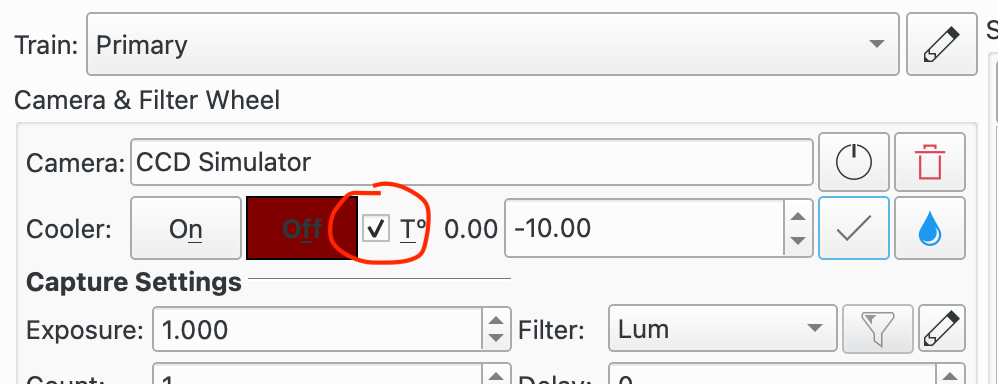×
INDI Library v2.0.7 is Released (01 Apr 2024)
Bi-monthly release with minor bug fixes and improvements
First time scheduler: camera temperature was not set
First time scheduler: camera temperature was not set was created by JuergenN
Hi all,
I'm testing the scheduler for the first time. Startup was quite good, focusing, alignment and guiding are ok. But the camera temperature was planned to set to -10°C but I have to do it manually. The first light was taken with 0°C. What went wrong? I attache the log (starting the session was 20:00), esq and esl file. Thanks for helping.
I'm testing the scheduler for the first time. Startup was quite good, focusing, alignment and guiding are ok. But the camera temperature was planned to set to -10°C but I have to do it manually. The first light was taken with 0°C. What went wrong? I attache the log (starting the session was 20:00), esq and esl file. Thanks for helping.
3 months 2 hours ago
#98477
Please Log in or Create an account to join the conversation.
Replied by John on topic First time scheduler: camera temperature was not set
2 months 4 weeks ago
#98481
Attachments:
Please Log in or Create an account to join the conversation.
Replied by JuergenN on topic First time scheduler: camera temperature was not set
Hi John,
thank you for your reply. I just tried that and I became the same esq file... There is a line
<Temperature force='false'>-10</Temperature>
and the "force='false' was set no matter if I click the button or not. I also tried to push the button "Cooler ON" and save the esq but same outcome.
When I started my sequence yesterday, as I wrote everything worked fine, but the cooler stayed in OFF position. Also the -10°C was not set. So I had to set both -10°C and Cooler ON manually.
I attach the esq files.
BTW it would be nice to have .esq and .esl in the list of allowed files
thank you for your reply. I just tried that and I became the same esq file... There is a line
<Temperature force='false'>-10</Temperature>
and the "force='false' was set no matter if I click the button or not. I also tried to push the button "Cooler ON" and save the esq but same outcome.
When I started my sequence yesterday, as I wrote everything worked fine, but the cooler stayed in OFF position. Also the -10°C was not set. So I had to set both -10°C and Cooler ON manually.
I attach the esq files.
BTW it would be nice to have .esq and .esl in the list of allowed files
2 months 4 weeks ago
#98486
Please Log in or Create an account to join the conversation.
Replied by JuergenN on topic First time scheduler: camera temperature was not set
Seems that it was my fault, I changed the force T button without reloading the sequence... Now the sequence is ok. I will test next time.
2 months 4 weeks ago
#98487
Please Log in or Create an account to join the conversation.
- Fabio Papa
-

- Offline
- Premium Member
-

- Posts: 109
- Thank you received: 8
Replied by Fabio Papa on topic First time scheduler: camera temperature was not set
This could be a good QoL change: if the user changes the value the force option should be automatically set. I cant think of a scenario where one would set a temperature and then not need it enforced.
2 months 4 weeks ago
#98488
Please Log in or Create an account to join the conversation.
Replied by JuergenN on topic First time scheduler: camera temperature was not set
If I understood correctly the intension of "forcing T" was that the first capture should start AFTER reaching the intended temperature. I never used it, because often the first captures are not the best due to GPG learning.
What I'm wondering is, why the temperature was not set (still a 0 in the temperature field) and the cooler was not even turned from OFF to ON...
What will happen, if for some reason the temperature will not be reached and you dont recognize it? Then one can forget the whole session, because the cooler is OFF and sensor temperature is probably 20°C or more...
The question is, is it a feature or a "bug"?
What I'm wondering is, why the temperature was not set (still a 0 in the temperature field) and the cooler was not even turned from OFF to ON...
What will happen, if for some reason the temperature will not be reached and you dont recognize it? Then one can forget the whole session, because the cooler is OFF and sensor temperature is probably 20°C or more...
The question is, is it a feature or a "bug"?
2 months 4 weeks ago
#98489
Please Log in or Create an account to join the conversation.
Replied by John on topic First time scheduler: camera temperature was not set
You have the ability to control the temperature yourself outside of the sequence, or force the temperature from within the sequence. It’s upto you.
If you let the sequence control the temperature then capture will only start when the temperature is reached (+/- the tolerance).
If you’ve set an unrealistic temperature or you camera has a problem then you’ll have to intervene manually.
Generally I will watch the first couple of subs come in and make sure they look reasonable before leaving a session.
If you let the sequence control the temperature then capture will only start when the temperature is reached (+/- the tolerance).
If you’ve set an unrealistic temperature or you camera has a problem then you’ll have to intervene manually.
Generally I will watch the first couple of subs come in and make sure they look reasonable before leaving a session.
2 months 4 weeks ago
#98491
Please Log in or Create an account to join the conversation.
Replied by JuergenN on topic First time scheduler: camera temperature was not set
Hi John,
thanks for your reply. It makes the scheduler clearer to me. As I wrote I just starting scheduler and stumble over things I never thought about . Normally I think forcing the temperature will be only a problem, if I set T to lets say -20°C and take pictures in the summer at 25°C. And I do it like you, I watch the first few lights to be save.
. Normally I think forcing the temperature will be only a problem, if I set T to lets say -20°C and take pictures in the summer at 25°C. And I do it like you, I watch the first few lights to be save.
And if I understood it right, then I can set the temperature manually despite setting the "force T" option.
thanks for your reply. It makes the scheduler clearer to me. As I wrote I just starting scheduler and stumble over things I never thought about
And if I understood it right, then I can set the temperature manually despite setting the "force T" option.
2 months 4 weeks ago
#98492
Please Log in or Create an account to join the conversation.
Replied by John on topic First time scheduler: camera temperature was not set
Well I think you can play around with the temperature if you haven't forced a check in the sequence. If you do have a check in the sequence then my guess would be you need to meet that criteria (i.e. if you set -20C in the sequence then the camera needs to get to -20).
By manual intervention I meant stop the schedule, reset the sequence, and restart it.
However, there is currently work going on to allow editing of in-flight sequences, that will be released early February. I'd suggest you try it with the simulators so you can see if your exact use-case works as expected or not. The simulator "testing / discovery" mode is a great way to try things out without wasting imaging time, and also a great way to become familiar with the system.
One thing to bear in mind is that if you have several sequences queued to run, when each sequence loads it will enforce the necessary checks. So, if you had 2 sequences each enforcing T = -20C, then if you manually got around the first sequence then beware that when the second sequence loaded you would be stuck again on the T = -20C check (unless you had already dealt with this).
By manual intervention I meant stop the schedule, reset the sequence, and restart it.
However, there is currently work going on to allow editing of in-flight sequences, that will be released early February. I'd suggest you try it with the simulators so you can see if your exact use-case works as expected or not. The simulator "testing / discovery" mode is a great way to try things out without wasting imaging time, and also a great way to become familiar with the system.
One thing to bear in mind is that if you have several sequences queued to run, when each sequence loads it will enforce the necessary checks. So, if you had 2 sequences each enforcing T = -20C, then if you manually got around the first sequence then beware that when the second sequence loaded you would be stuck again on the T = -20C check (unless you had already dealt with this).
The following user(s) said Thank You: JuergenN
2 months 4 weeks ago
#98498
Please Log in or Create an account to join the conversation.
Time to create page: 0.790 seconds
© 2003-2022 by INDI Library. All rights reserved.