INDI Library v2.0.7 is Released (01 Apr 2024)
Bi-monthly release with minor bug fixes and improvements
Several things broken after update
- Bill Tschumy
-
 Topic Author
Topic Author
- Offline
- Premium Member
-

- Posts: 104
- Thank you received: 12
Several things broken after update was created by Bill Tschumy
This evening was another matter. I've found two problems. They can both be created when VNC'ed into Stellarmate. I'm not using the macOS client like I usually do, although I get the same problems with that.
1. I have an ASI 2600MM Pro camera. I am unable to set the camera temperature. The button to turn the cooler on seems to be disabled. If I try setting it using the INDI control panel, I get a status message saying the desired temperature was set, but the temp never changes.
2. I am connected to a Losmandy Gemini II mount. There are certain areas of the sky I just can't slew to. I noticed it when trying to go to the NW part of the sky above around 40º in altitude. If I try to GoTo there I get an "[ERROR] Slew failed(6)". I also tried using the mount control panel to move into that region. It heads in that direction and then just stops, refusing to go further. No error message I can see.
I have made sure the time and location are correct, both in the app and on the mount itself. The sky shown in KStars matches the sky shown in my SkySafari app.
This was all working just fine last night before the update. Any thoughts on what could be going on?
Bill
Please Log in or Create an account to join the conversation.
- Jasem Mutlaq
-

- Online
- Administrator
-

Replied by Jasem Mutlaq on topic Several things broken after update
Attachments:
Please Log in or Create an account to join the conversation.
- Tracy Perry
-
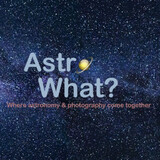
- Away
- Premium Member
-

Replied by Tracy Perry on topic Several things broken after update
StellarMate X OS.
Was on 1.8.1 the night before and everything worked fine.
Updated the system before setting up the next night (which was a perfect night) and suddenly my Falcon rotator was constantly creeping in motion and would never stop. When trying to plate solve it would fail because the rotator was not moving to the location it needed to be at.
Luckily I had a spare mini PC that I was doing evaluations on and also had a spare NVMe drive with 1.8.1 installed on it. Hooked it up and the rotator worked as expected.
So apparently something changed.
I wiped the 1.8.2 install and did a re-install of 1.8.1 so will have to see if it works on the next decent night to set up.
I also run an astrophotography site as a hobby.
Please Log in or Create an account to join the conversation.
- Jasem Mutlaq
-

- Online
- Administrator
-

Replied by Jasem Mutlaq on topic Several things broken after update
Please Log in or Create an account to join the conversation.
- Tracy Perry
-
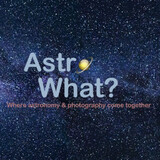
- Away
- Premium Member
-

Replied by Tracy Perry on topic Several things broken after update
As I said, I had wiped the 1.8.2 "upgrade" to get the system back to a working level as the other mini PC I have is being used to evaluate (and review) a Windows/N.I.N.A. install for content for my website.
And I'm not at the level with Windows/N.I.N.A. yet to rely on it to do captures with.
We are getting so few nights that we can shoot with that I really don't want to burn them trouble shooting issues. I am fairly positive that the changes that were made to the software dealing with the rotator is the issue. The rotation issue was present even before I tried to do any plate solving. I attached the 1.8.1 rebuilt system up tonight and the rotator did exactly as expected.
Once I get my Minix Z100-0DB in for evaluation I may try upgrading again to see if it is still present and if so will submit log files since I do have that spare NVMe drive with the 1.8.1 install configured for that rig.
I also run an astrophotography site as a hobby.
Please Log in or Create an account to join the conversation.
- Bill Tschumy
-
 Topic Author
Topic Author
- Offline
- Premium Member
-

- Posts: 104
- Thank you received: 12
Replied by Bill Tschumy on topic Several things broken after update
[2024-04-06T09:20:53.041 MDT INFO ][ org.kde.kstars.indi] - ZWO CCD ASI2600MM Pro : "[INFO] Setting temperature to -8.00 C. "
[2024-04-06T09:21:09.716 MDT INFO ][ org.kde.kstars.indi] - ZWO CCD ASI2600MM Pro : "[INFO] Setting temperature to -10.00 C. "
I've attached the full log.
2. Haven't tried to reproduce the mount GoTo issue yet. If you read my report you can see that I did indeed verify the time/location all match.
Attachments:
Please Log in or Create an account to join the conversation.
- Bill Tschumy
-
 Topic Author
Topic Author
- Offline
- Premium Member
-

- Posts: 104
- Thank you received: 12
Replied by Bill Tschumy on topic Several things broken after update
Maybe it was just gremlins.
Please Log in or Create an account to join the conversation.
Replied by wotalota on topic Several things broken after update
Clicking the green button turned the cooler from off to on. It seemed like it wasn't working.
selected the blue tear drop and needed to provide a Ramp value - just in case.
Please Log in or Create an account to join the conversation.
- Bill Tschumy
-
 Topic Author
Topic Author
- Offline
- Premium Member
-

- Posts: 104
- Thank you received: 12
Replied by Bill Tschumy on topic Several things broken after update
In my case the cooler On/Off buttons are disabled. The checkmark button is not disabled but doesn't seem to do anything when clicked.
The cooler temperature in the INDI Control Panel does seem to set the temp but there is no reported change in the camera temp.
Please Log in or Create an account to join the conversation.
Replied by wotalota on topic Several things broken after update
It probably is not the particular model of camera, I do have the mono version. Can you post a screen shot similar to what I posted? If you post the log file perhaps something can be gleaned from that. ~/.local/share/kstars/logs/
Hopeless I know, but do make sure the 12Vsupply is working and connection is still firmly seated.
/Tom
Attachments:
Please Log in or Create an account to join the conversation.
Replied by wotalota on topic Several things broken after update
The ramp value is disabled throughout the log. Can you set it and try again.
Please Log in or Create an account to join the conversation.
- Bill Tschumy
-
 Topic Author
Topic Author
- Offline
- Premium Member
-

- Posts: 104
- Thank you received: 12
Replied by Bill Tschumy on topic Several things broken after update
Please Log in or Create an account to join the conversation.



