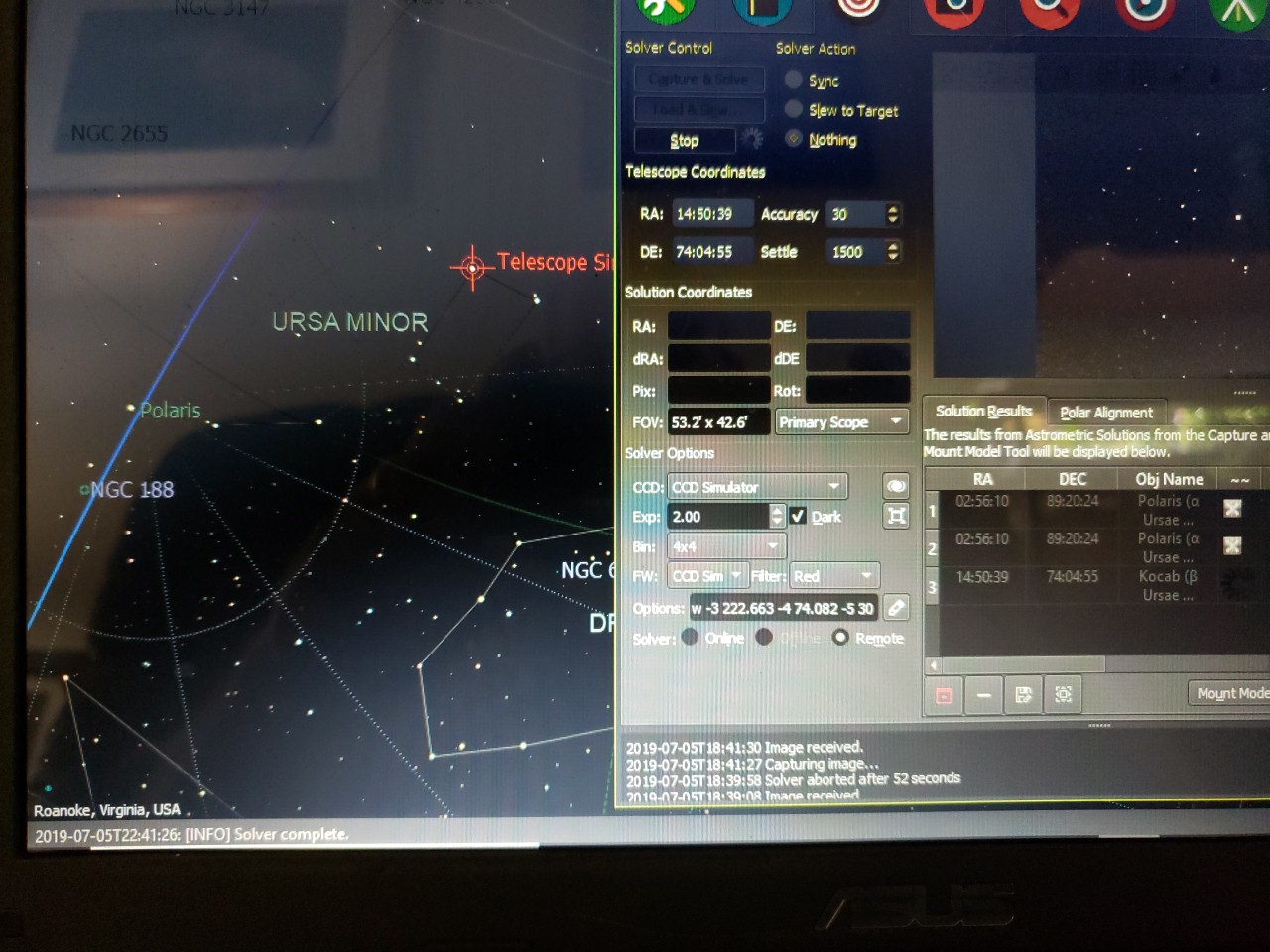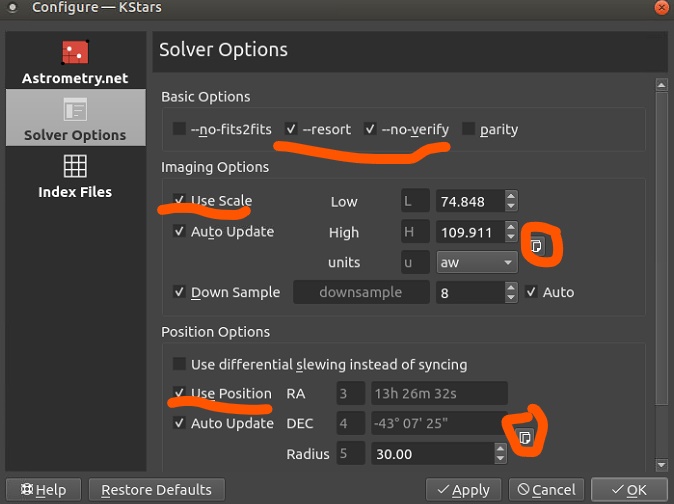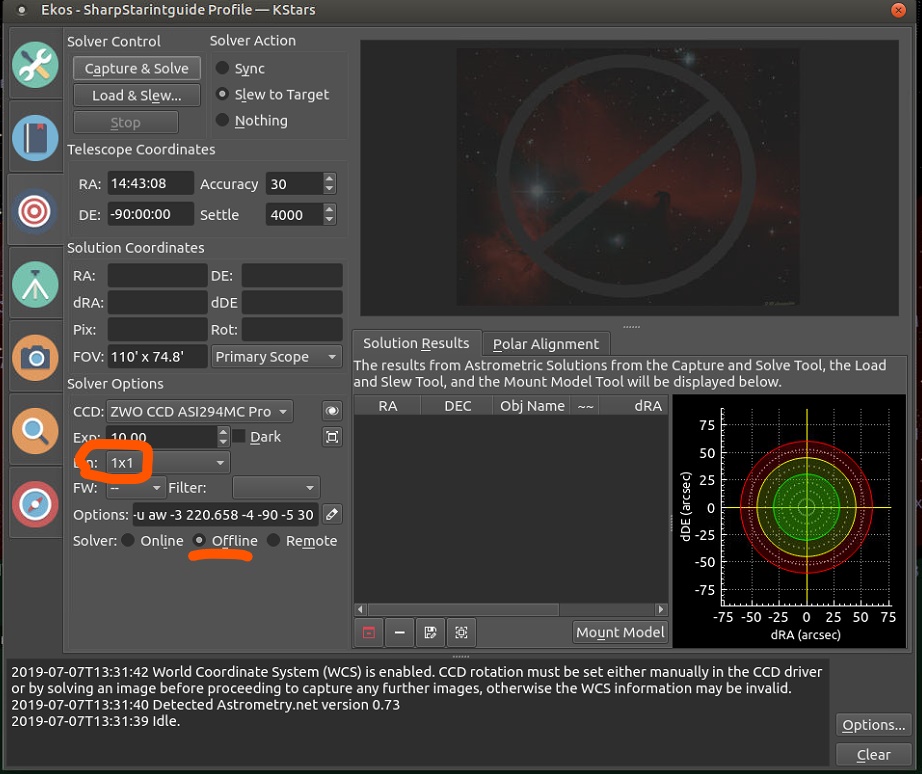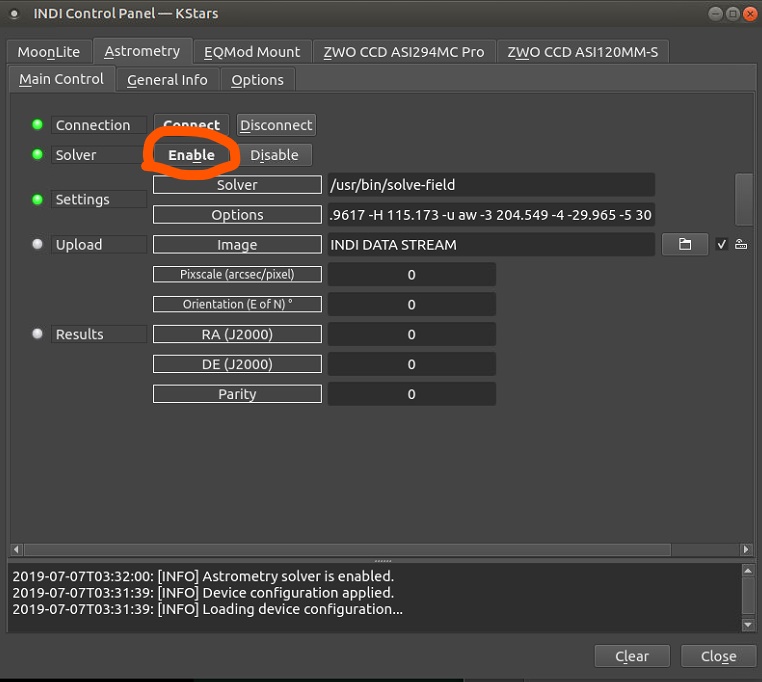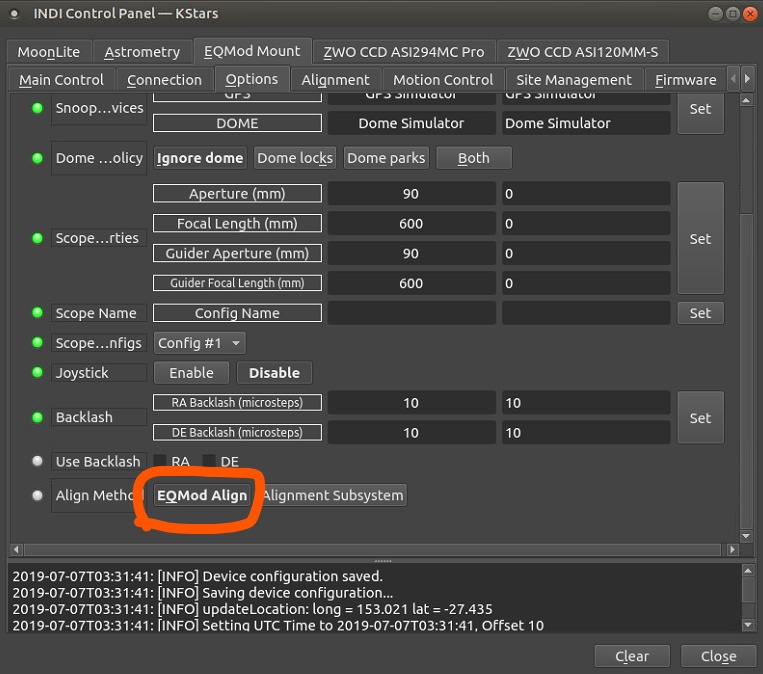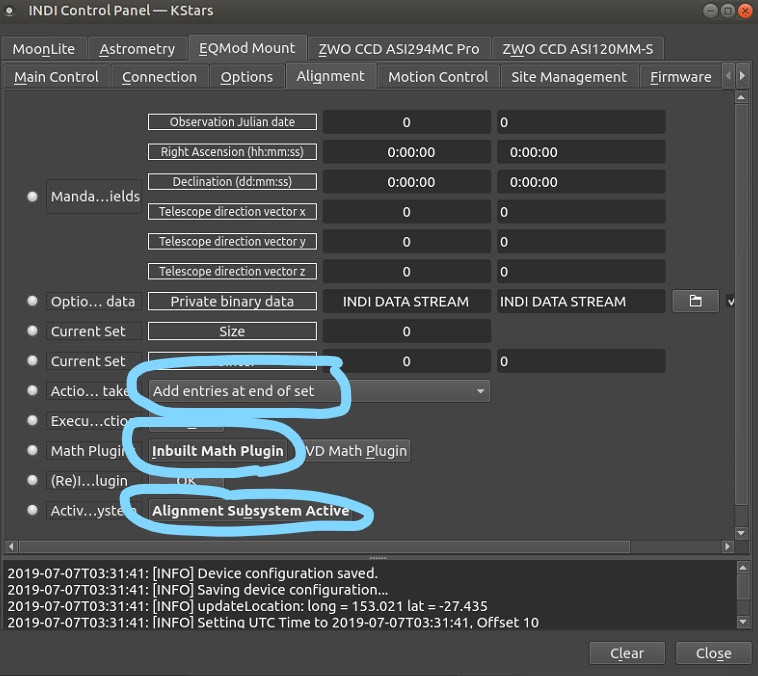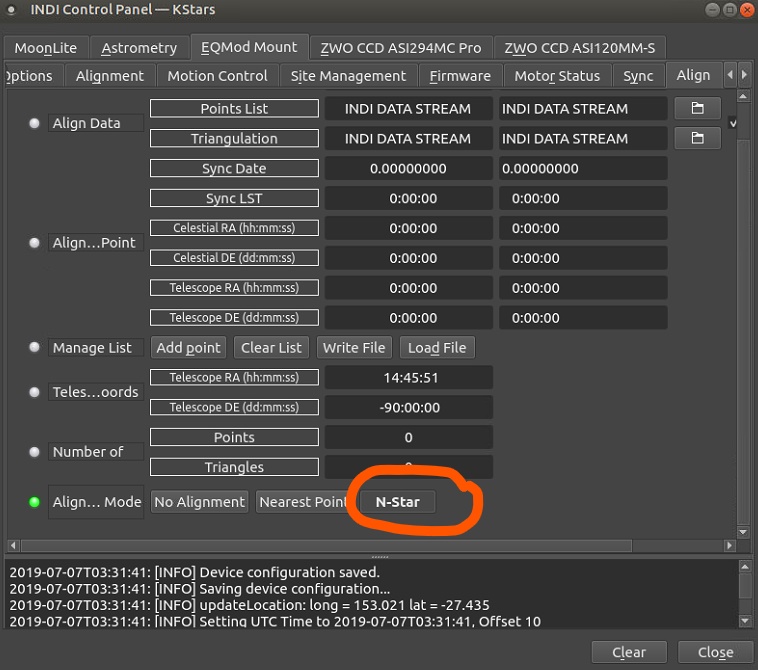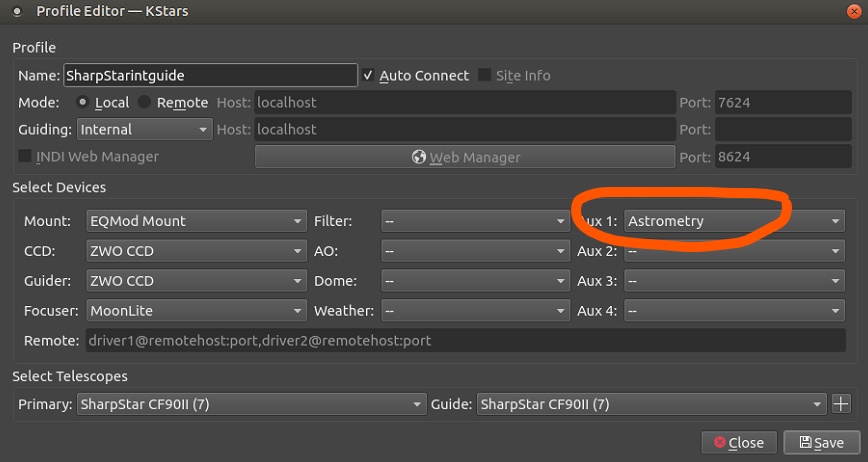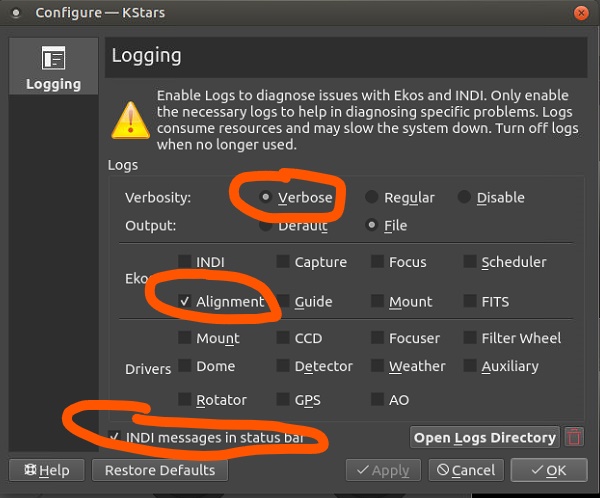INDI Library v2.0.7 is Released (01 Apr 2024)
Bi-monthly release with minor bug fixes and improvements
Unable to plate solve - Astrometry keeps failing.....help
- Jasem Mutlaq
-

- Online
- Administrator
-

Replied by Jasem Mutlaq on topic Unable to plate solve - Astrometry keeps failing.....help
Please Log in or Create an account to join the conversation.
- Doug Albrecht
-

- Offline
- Junior Member
-

- Posts: 31
- Thank you received: 1
Replied by Doug Albrecht on topic Unable to plate solve - Astrometry keeps failing.....help
Please Log in or Create an account to join the conversation.
- Doug Albrecht
-

- Offline
- Junior Member
-

- Posts: 31
- Thank you received: 1
Replied by Doug Albrecht on topic Unable to plate solve - Astrometry keeps failing.....help
I will attach the log file from my laptop in the next post.
Please Log in or Create an account to join the conversation.
- Doug Albrecht
-

- Offline
- Junior Member
-

- Posts: 31
- Thank you received: 1
Replied by Doug Albrecht on topic Unable to plate solve - Astrometry keeps failing.....help
Please Log in or Create an account to join the conversation.
- maxthebuilder
-

- Offline
- Platinum Member
-

- Posts: 912
- Thank you received: 86
Replied by maxthebuilder on topic Unable to plate solve - Astrometry keeps failing.....help
With simulators. Sometimes it solves, sometimes it just fails. With same settings.
RPI's solver although slower is much more reliable.
With real stars it (ansvr) is better but sometimes also fails (but works on the second or third try) while RPI's solver doesn't fail on the same frame.
ZWO AM5. RST-135. AZ-GTI. HEQ5. iOptron SkyTracker.
TPO RC6. FRA400. Rokinon 135 and other lenses.
ZWO ASI2600MC. D5500 modified with UVIR clip-in filter.
ZWO ASI120MM Mini x 2. ZWO 30F4 guider. Orion 50mm guider.
ZWO EAF x 3.
Please Log in or Create an account to join the conversation.
Replied by Spartacus on topic Unable to plate solve - Astrometry keeps failing.....help
I am not an expert on this but from your log the number of sources that you are solving on is very small (1-25). I usually reckon between 300-1000 is about right so I downsample to approximately arrive at that figure although it's very rule of thumb (over 1500 sources takes much longer to solve). I find the simulators do not work very well with astrometry (for me) so I don't bother with them. So I tend to set the telescope up inside the house but like in the field and use a saved image to Load and Slew to check astrometry is working. If its a standard 10 sec exposure I only downsample by 4 but if a saved long exposure 60-300 sec) I downsample by 8 as the star field is much richer. In the field I use 10 secs exposures and 4X downsample and it works well. Both offline on my Odroid or ANSVR on Windows.
I did have a problem with ANSVR a while back, it constantly failed after it had worked for some time. I deleted the ANSVR then reinstalled it (keeping the FITS files of course) and it started working consistently again and has worked ever since.
Try checking with Load and Slew (but be ready with the manual stop slew just in case it tries to go somehere below the horizon). Choose an image file that would normally be visible at the time you are testing.
Good luck
Mike
Please Log in or Create an account to join the conversation.
Replied by Rene on topic Unable to plate solve - Astrometry keeps failing.....help
I've followed every bit of advice on this forum. I've followed all of the instruction manuals and I still cannot get Plate Solving to work. Can someone please for the love of all that is holy, post a simple, step by step set of instructions on how to get plate solving working.
Please Log in or Create an account to join the conversation.
- Doug Albrecht
-

- Offline
- Junior Member
-

- Posts: 31
- Thank you received: 1
Replied by Doug Albrecht on topic Unable to plate solve - Astrometry keeps failing.....help
I got online astrometry working from my windows 10 laptop. I kept getting a connection refused message. I then tried getting my own api key, but got a different error message. I then tried changing the url for the api and got yet another different error message. Then I clicked the restore defaults button and tried again. Success! I tried several different locations and it worked everytime. Sometimes I had to increase exposure time due to faint stars in the field to get it to solve.
I still cant get remote astrometry working properly though. It shows that it solves, but isn't sending the results to my laptop.
I hope I can get remote working properly because I have to travel to a dark site when I do astrophotography and won't have internet access. I'm testing everything using simulators to make sure everything works so I dont waste the few clear nights that I can get out fighting with equipment.
Please Log in or Create an account to join the conversation.
Replied by Rene on topic Unable to plate solve - Astrometry keeps failing.....help
Please Log in or Create an account to join the conversation.
- Doug Albrecht
-

- Offline
- Junior Member
-

- Posts: 31
- Thank you received: 1
Replied by Doug Albrecht on topic Unable to plate solve - Astrometry keeps failing.....help
I'm really not qualified to decipher a log file. It's all gibberish to me.
One thing I did see that might be a problem is in the options for astrometry. Do you have the the no fits 2 fits option checked? For the options I only have the middle 2 selected. The 1 on the left (no fits 2 fits) and the one on the right (parity) I left unchecked. I think the no fits 2 fits should only be used with an older version of astrometry.
Please Log in or Create an account to join the conversation.
Replied by Spartacus on topic Unable to plate solve - Astrometry keeps failing.....help
As everyone's system is different what works for one may not work for another. Just looking at your log file there is a lot of data from the "capturing image to "extracting sources" that does not happen when I solve. This may be related to the simulator. As I never use the simulators I cannot help you there. If you load a saved image into astrometry and slew to target make sure that the image was taken with your current rig. If not you will need to do a blind solve which means uncheck the "use scale" and "use RA position" boxes in the alignment options in EKOS.
If you go to the logs section in EKOS and check verbose and alignment as per the screenshots you should be able to watch the process in realtime (in the text area in underneath the alignment panel in EKOS) which I find is more helpful. This is using the offline solver on the RPi not ANSVER in Windows which does not display much of any use to troubleshooting. Get the offline in RPi working first.
I have attached a load of screenshots of my settings which may or may not be relevant to your set up.
The first attachment just draws attention to the "use scale " and RAposition " that you may need to uncheck if the image that you are loading is from a different rig therefore a different scale to the one set in your current profile.
The little icons circled re-calculate the FOV based on your profile and reset the co-ordinates to your current mount position. I always click these at the start of a session after I have unparked and started tracking. (Dont forget to unpark and set tracking to sidereal or astrometry will not work). Enable astrometry in INDI as per the screenshot and ensure that astrometry is selected in Auxillary in your equipment profile as per screenshot.
If this does not work even using load and slew post similar screenshots of your settings and another log using a loaded image rather than the simulator and we may be able to gradually work out what is wrong.
Jasem may be able to shed more light on the simulator issues but that's out of my league.
Mike
Please Log in or Create an account to join the conversation.
- Jasem Mutlaq
-

- Online
- Administrator
-

Replied by Jasem Mutlaq on topic Unable to plate solve - Astrometry keeps failing.....help
Thanks for all the screenshots. I'm sure this would help quite a few users.
One note about the astrometry INDI driver, you don't need to interact with it directly. Ekos enables/disable the driver when there is a solve to perform.
In KStars v3.3.2 release a few days ago, I disabled the nofits2fits option by default now since most users are now interacting with a more recent astrometry.net build. If nofits2fits is checked, uncheck it or upgrade to the latest KStars (which fixes also other minor bugs).
I just tested astrometry with simulators on both Windows + Linux:
1. Using ANSVR
2. From Windows to remote StellarMate
3. From Linux to remote StellarMate
4. From Linux as offline
All worked just fine using a variety of settings (binning, dark frame, exposure, different focal lengths). I noticed from the log a repeated error:
Failed to read xylist field.This appears to be the outstanding error. Also, I noticed autofocus was running at the same time using the solver? That's not a good idea and can lead to all kind of issues.
Please Log in or Create an account to join the conversation.