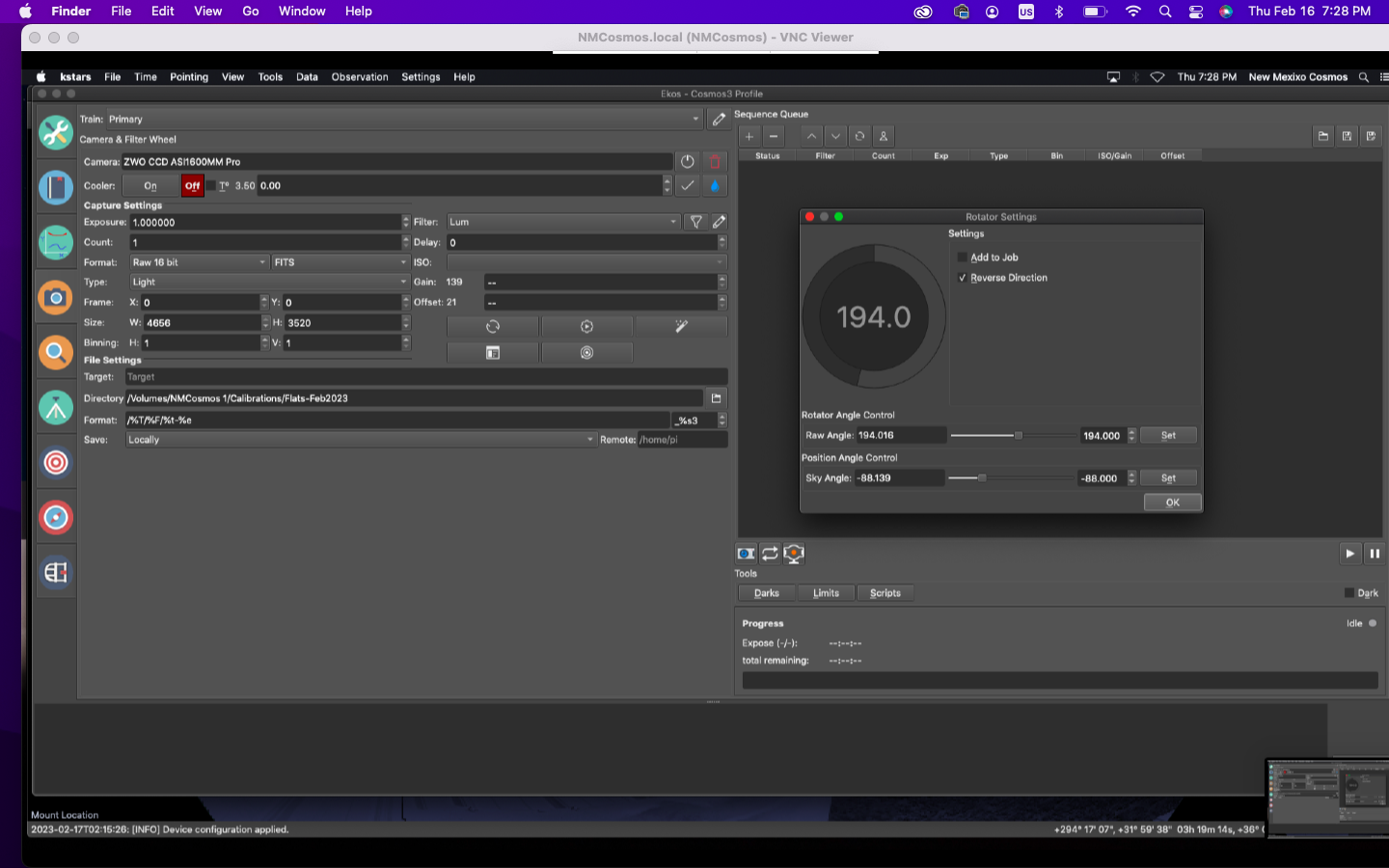INDI Library v2.0.7 is Released (01 Apr 2024)
Bi-monthly release with minor bug fixes and improvements
How do I turn off automatic rotation after a meridian flip?
- Peter Kennett
-
 Topic Author
Topic Author
- Offline
- Supernova Explorer
-

- Posts: 1005
- Thank you received: 158
Replied by Peter Kennett on topic How do I turn off automatic rotation after a meridian flip?
Please Log in or Create an account to join the conversation.
- Peter Kennett
-
 Topic Author
Topic Author
- Offline
- Supernova Explorer
-

- Posts: 1005
- Thank you received: 158
Replied by Peter Kennett on topic How do I turn off automatic rotation after a meridian flip?
Please Log in or Create an account to join the conversation.
Replied by Miguel on topic How do I turn off automatic rotation after a meridian flip?
These reasons probably do not apply to my setup, though. However, I think it is safer to avoid any rotation; hence my question.
Regarding the autoguding, I'm using phd2 and it takes into account any rotation and applies the corrections accordingly. That should not be an issue for me. If you are using internal guider, then I honestly don't know.
m
Please Log in or Create an account to join the conversation.
- Toni Schriber
-

- Offline
- Elite Member
-

- Posts: 270
- Thank you received: 74
Replied by Toni Schriber on topic How do I turn off automatic rotation after a meridian flip?
So, with this information, would ekos perform a rotation after a meridian flip? If so, is there any way to prevent it?
Hi Miguel
Did you experience such a behaviour with a rotator?
AFAIK, there will be NO rotation after the flip, unless you have a checked "Save PA to Job". If you do not do this , the mentioned procedure should not not trigger any rotation. There could be some problems, if you are using a fits file taken on pierside WEST using on pierside EAST or vice versa. (BTW in my new approach of "Rotator Settings" takes into account this possibilty.)
Please Log in or Create an account to join the conversation.
Replied by Miguel on topic How do I turn off automatic rotation after a meridian flip?
I see by the way you also have a falcon, but I don't want to hijack the thread
Please Log in or Create an account to join the conversation.
- Peter Kennett
-
 Topic Author
Topic Author
- Offline
- Supernova Explorer
-

- Posts: 1005
- Thank you received: 158
Replied by Peter Kennett on topic How do I turn off automatic rotation after a meridian flip?
Attachments:
Please Log in or Create an account to join the conversation.
- Toni Schriber
-

- Offline
- Elite Member
-

- Posts: 270
- Thank you received: 74
Replied by Toni Schriber on topic How do I turn off automatic rotation after a meridian flip?
I'm looking at my rotator control window.. and I have no such option. What am I missing?
Sorry Peter, I mixed it up with a new approach I'm working on ( invent.kde.org/education/kstars/-/merge_requests/793 ). It's in fact "Add to Job" I was referring to. In some older versions of my approach I named it "Save PA to Job" to make things clearer.
Please Log in or Create an account to join the conversation.
- Peter Kennett
-
 Topic Author
Topic Author
- Offline
- Supernova Explorer
-

- Posts: 1005
- Thank you received: 158
Replied by Peter Kennett on topic How do I turn off automatic rotation after a meridian flip?
Attachments:
Please Log in or Create an account to join the conversation.
- Jasem Mutlaq
-

- Online
- Administrator
-

Replied by Jasem Mutlaq on topic How do I turn off automatic rotation after a meridian flip?
EDIT: Never mind, I finally traced down the issue and it is fixed. Please try tomorrow again and let us know if that resolves the problem.
Please Log in or Create an account to join the conversation.
- Toni Schriber
-

- Offline
- Elite Member
-

- Posts: 270
- Thank you received: 74
Replied by Toni Schriber on topic How do I turn off automatic rotation after a meridian flip?
Please Log in or Create an account to join the conversation.
Replied by Miguel on topic How do I turn off automatic rotation after a meridian flip?
Please Log in or Create an account to join the conversation.
- Peter Kennett
-
 Topic Author
Topic Author
- Offline
- Supernova Explorer
-

- Posts: 1005
- Thank you received: 158
Replied by Peter Kennett on topic How do I turn off automatic rotation after a meridian flip?
Please Log in or Create an account to join the conversation.