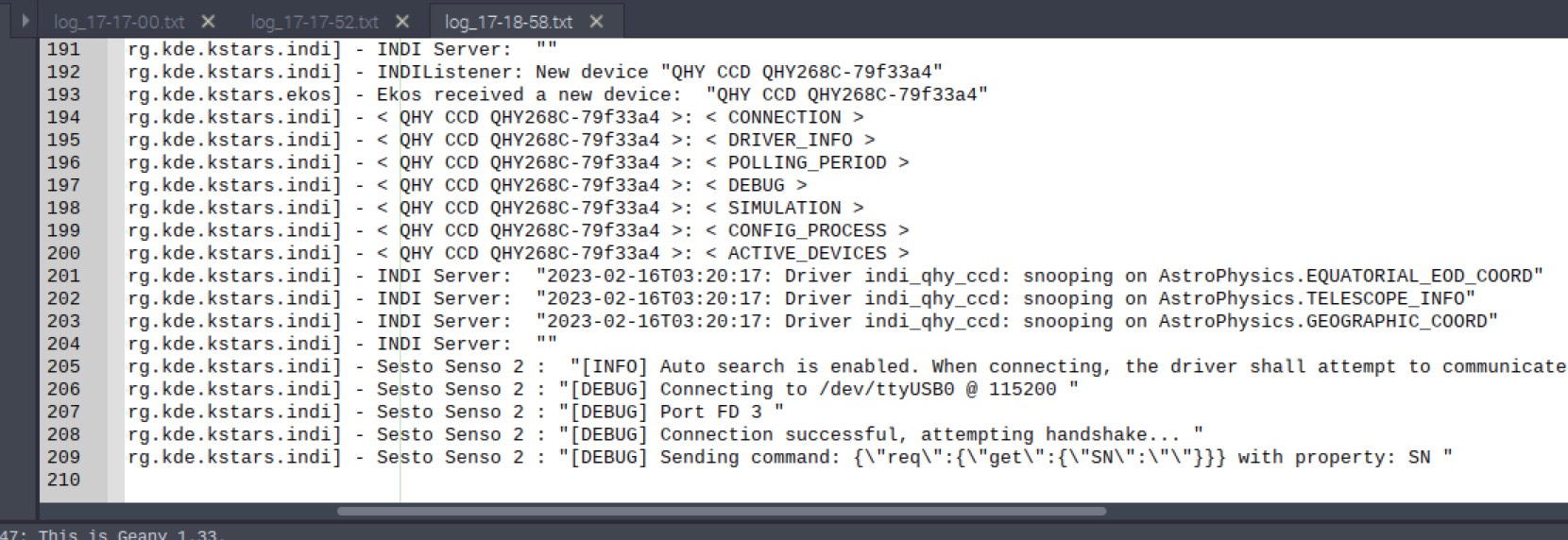×
INDI Library v2.0.7 is Released (01 Apr 2024)
Bi-monthly release with minor bug fixes and improvements
Sesto Senso - No connection, fail on handshake
Sesto Senso - No connection, fail on handshake was created by FY
My just New Sesto Sense came with firmware 3.1.12 and will not connect at all! All attempts with any USB port and auto-search enabled return nothing to the log. "Connect" button goes green, but nothing ever happens.
I have a fresh install of both Astroberry and libindi on RPi-4, Buster. Everything else connects fine, but not the focuser.
Detail logs look like there is a "connection", but the handshake never happens and that's it...
I have a fresh install of both Astroberry and libindi on RPi-4, Buster. Everything else connects fine, but not the focuser.
Detail logs look like there is a "connection", but the handshake never happens and that's it...
1 year 2 months ago
#90635
Attachments:
Please Log in or Create an account to join the conversation.
Replied by FY on topic Sesto Senso - No connection, fail on handshake
In frustration, I contacted Primluce Labs and this was their response:
"I'm sorry but INDI drivers are not developed by us so please send a notification to INDI developers so they can update it and you will be able to use SESTO SENSO 2 with INDI.
We do not suggest to make a firmware downgrade since this could bring to malfunctions."
Are there any other work-arounds or is this a lost cause?
"I'm sorry but INDI drivers are not developed by us so please send a notification to INDI developers so they can update it and you will be able to use SESTO SENSO 2 with INDI.
We do not suggest to make a firmware downgrade since this could bring to malfunctions."
Are there any other work-arounds or is this a lost cause?
1 year 1 month ago
#91040
Please Log in or Create an account to join the conversation.
- Jasem Mutlaq
-

- Online
- Administrator
-

Replied by Jasem Mutlaq on topic Sesto Senso - No connection, fail on handshake
I asked Primaluce to send Sestosenso 2 sample so I can check it out.
1 year 1 month ago
#91051
Please Log in or Create an account to join the conversation.
Replied by FY on topic Sesto Senso - No connection, fail on handshake
Any luck with Primaluce Labs sending you a sample for testing?
1 year 1 month ago
#91459
Please Log in or Create an account to join the conversation.
- Jasem Mutlaq
-

- Online
- Administrator
-

Replied by Jasem Mutlaq on topic Sesto Senso - No connection, fail on handshake
Can you update firmware to 3.3?
1 year 1 month ago
#91460
Please Log in or Create an account to join the conversation.
Replied by FY on topic Sesto Senso - No connection, fail on handshake
First off, thankyou so very much for your work in this community!!
Primaluce Website shows latest Sesto Senso firmware as 3.2. So, I can try that one at least since it does not work anyway. Perhaps they will upload 3.3 in the next few weeks?
Regards,
Forrest
Primaluce Website shows latest Sesto Senso firmware as 3.2. So, I can try that one at least since it does not work anyway. Perhaps they will upload 3.3 in the next few weeks?
Regards,
Forrest
1 year 1 month ago
#91483
Please Log in or Create an account to join the conversation.
Replied by FY on topic Sesto Senso - No connection, fail on handshake
Correction...there appears to be no FIRMWARE downloadable from Primaluce site. I downloaded the "Software Package" 3.2 from the site. I had to use their "PLAY" software on a WIN machine in order to update the focuser firmware. When PLAY connected to the focuser it responded with "You must update the firmware...current version 3.1.2, new version 3.05.01". Clearly this is not an upgrade, but a downgrade, but the PLAY software mandated the change. So now I have firmware 3.05.01 which behaves exactly the same as the previous firmware and EKOS is not able to establish a connection.
Is there any other way to find and update the firmware on this thing?
Thanks again
Is there any other way to find and update the firmware on this thing?
Thanks again
1 year 1 month ago
#91487
Please Log in or Create an account to join the conversation.
- Jasem Mutlaq
-

- Online
- Administrator
-

Replied by Jasem Mutlaq on topic Sesto Senso - No connection, fail on handshake
Can you connect with the SestoSenso2 connected alone without any other devices? Just create a new profile with telescope + ccd simulators + sestosenso2. In the Port Selector comes up, make sure to select the correct port.
1 year 1 month ago
#91490
Please Log in or Create an account to join the conversation.
Replied by FY on topic Sesto Senso - No connection, fail on handshake
No, I can not...but now for different reason. When the focuser is connected to the PI (it is the only device connected to a USB port...no hubs or any other device), a "Scan Ports" reveals 1 available port...which I assume to be /dev/tty0... but when I try to connect, the system reports port already in use by another device. When I issue lsusb at the terminal, the focuser is located at Bus 001 Device 003, but no indication of which /dev that is for setting the connection port.
As for the firmware level, I asked Primaluce support about the Play software upgrading the firmware from 3.1 to 3.05, and their response was:
"I confirm you that the latest firmware of SESTO SENSO 2/ESATTO focusers is version 3.05.01 that is later than 3.1.2 (that you can read as 3.01.02)."
As for the firmware level, I asked Primaluce support about the Play software upgrading the firmware from 3.1 to 3.05, and their response was:
"I confirm you that the latest firmware of SESTO SENSO 2/ESATTO focusers is version 3.05.01 that is later than 3.1.2 (that you can read as 3.01.02)."
1 year 4 weeks ago
#91525
Please Log in or Create an account to join the conversation.
Replied by FY on topic Sesto Senso - No connection, fail on handshake
Logs for failing to connect to the only available port attached.
1 year 4 weeks ago
#91526
Please Log in or Create an account to join the conversation.
Time to create page: 0.709 seconds
© 2003-2022 by INDI Library. All rights reserved.