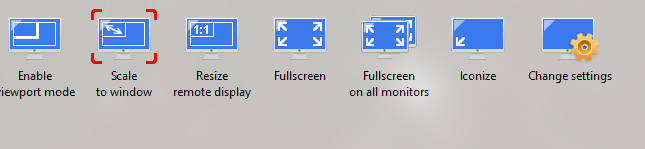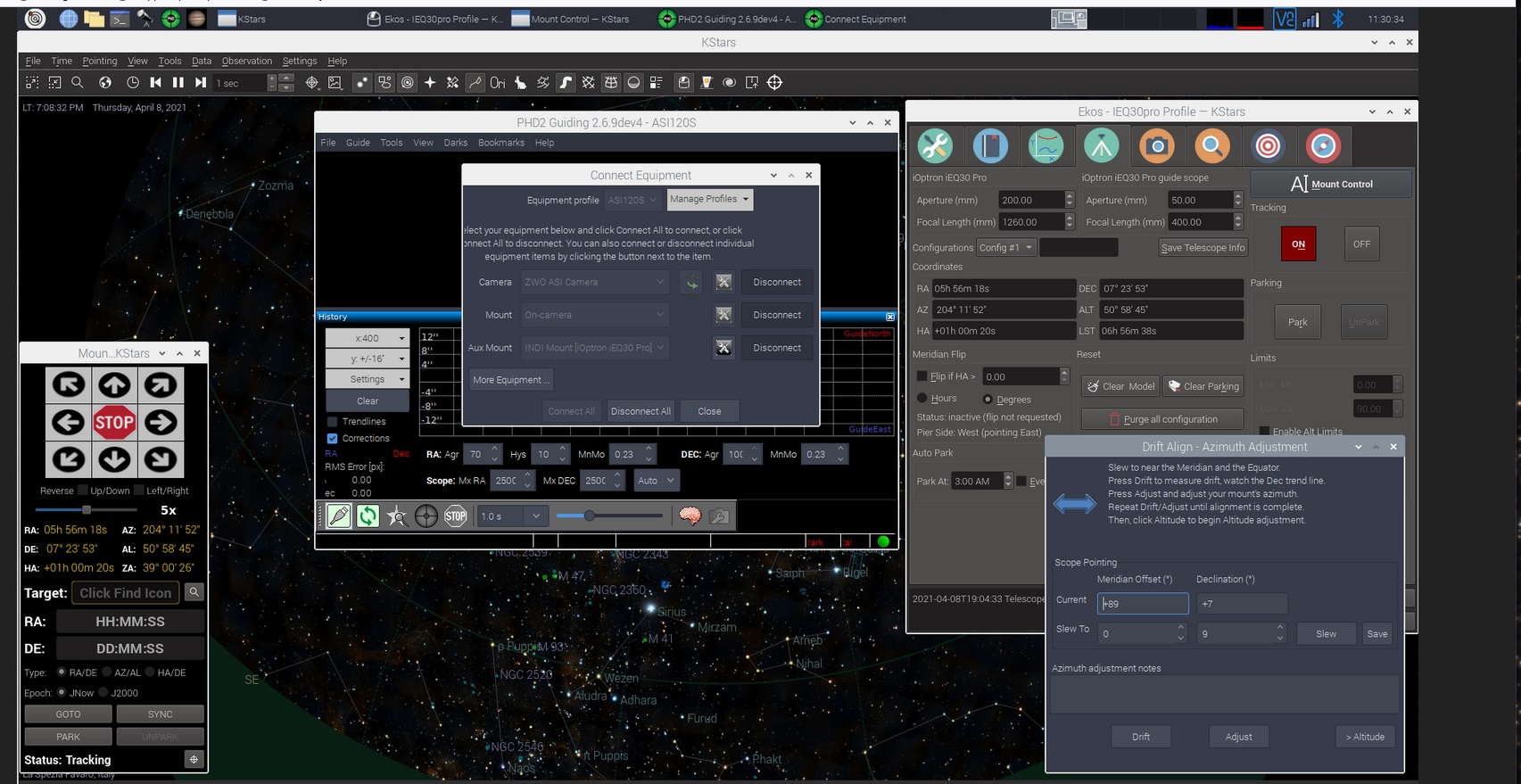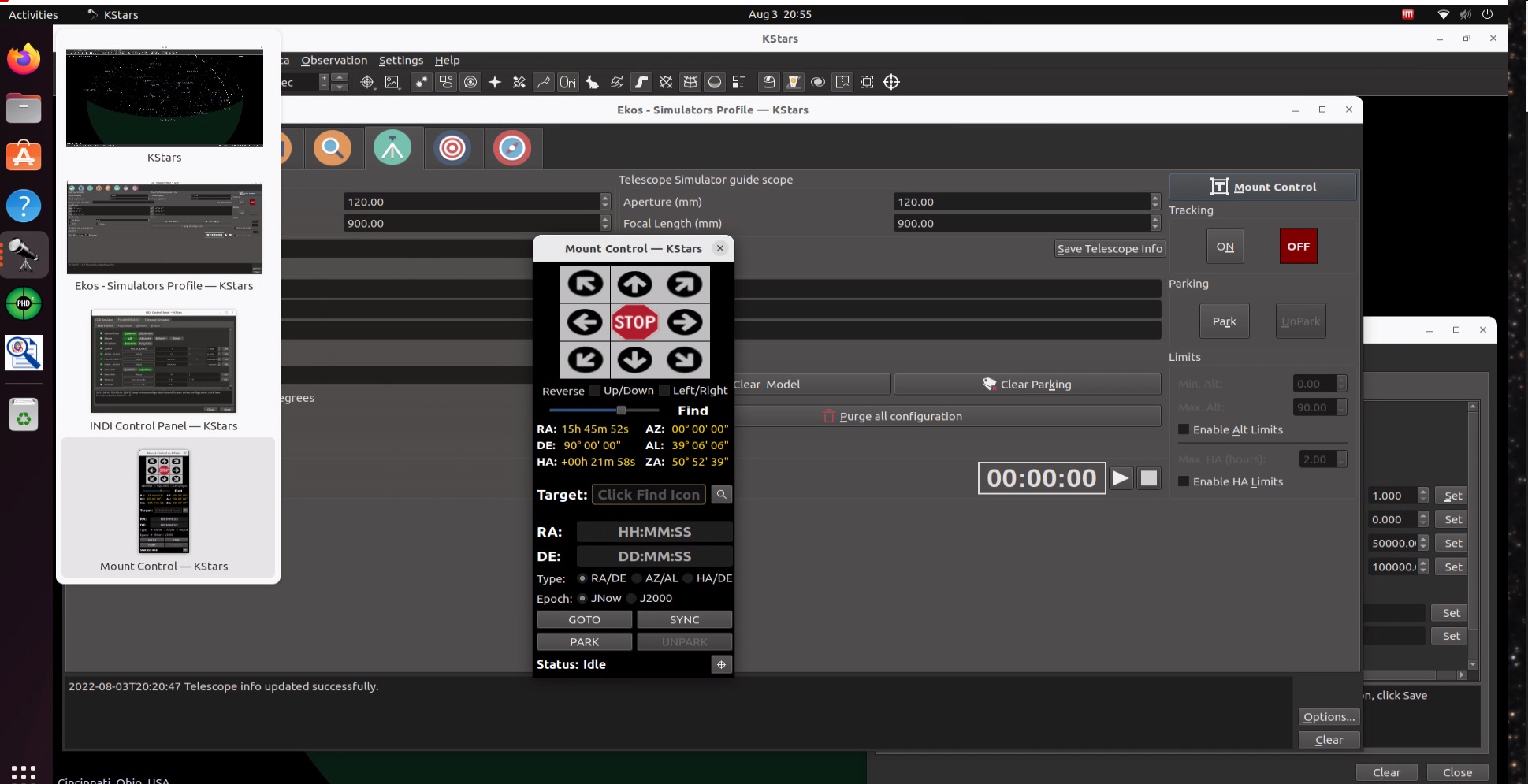INDI Library v2.0.7 is Released (01 Apr 2024)
Bi-monthly release with minor bug fixes and improvements
Another "Build Experience" Story - Ubuntu 20.04LTS
Another "Build Experience" Story - Ubuntu 20.04LTS was created by Damian
Rendering Error in layout Message/Item: array_keys(): Argument #1 ($array) must be of type array, null given. Please enable debug mode for more information.
Please Log in or Create an account to join the conversation.
Replied by Ron DeBry on topic Another "Build Experience" Story - Ubuntu 20.04LTS
Did you sort out the hotspot? I go remote fairly often. With my RPi I have an external usb wifi adapter and switch the Astroberry hotspot back and forth. Its on the (almost useless) internal RPi wifi at home, I swap it to the external adapter when I go remote.
Please Log in or Create an account to join the conversation.
Replied by Damian on topic Another "Build Experience" Story - Ubuntu 20.04LTS
Good luck with your build. Mine has been solid since day one, and has effortlessly coped with changing mounts, cameras, focusser etc.
I did play around trying to do something fancy with looking for a local hotspot then timing out and running my own. In the end I decided to keep it simple and leave it standard but use a mini hotspot that's battery powered.
I use one of these GL iNET devices and a LiPo battery. Runs for ages. Just give it a new WLAN SSID and enable the DHCP server. Make sure it's powered up before the Beelink and then tell the Beelink the SSID/Password you set. Leave it near your mount. Add the new SSID/Password to your tablet/PC whatever you control it with and you should be done. NoMachine should work straight away with it.
In testing at home it's worked fine but I've yet to test it in the field. I was getting about 5MB/s transfers which was enough for me
Image of it is attached. I probably wouldn't take it through an airport though ...
Attachments:
Please Log in or Create an account to join the conversation.
Replied by Ron DeBry on topic Another "Build Experience" Story - Ubuntu 20.04LTS
Please Log in or Create an account to join the conversation.
Replied by Ron DeBry on topic Another "Build Experience" Story - Ubuntu 20.04LTS
The built-in wifi is much better than the RPi's (no surprise, especially as my RPi is in a metal case), but I added my usb wifi adapter (Panda Wireless PAU06), which was plug-and-play. This allows me to run a hotspot on one interface and connect to home wifi on the other, so *I think* I should have access to the box over wifi from my laptop at a remote site without any heroics.
I haven't plugged in any astro gear yet - I will keep using the RPi until the next time I bring the mount back indoors.
Please Log in or Create an account to join the conversation.
Replied by Damian on topic Another "Build Experience" Story - Ubuntu 20.04LTS
Pleased it's up and running.
All you need now is clear skies (coming in v3.7 apparently...)
Please Log in or Create an account to join the conversation.
Replied by Ron DeBry on topic Another "Build Experience" Story - Ubuntu 20.04LTS
A bigger issue is the look and feel of the windows within the ubuntu desktop itself. I'm not sure if it is nomachine or what, but I cannot see things like the minimize icon on any of the KStars windows. This will make it a pain to move the Mount Control window out of the way, or briefly visit the INDI configuration window. It is much worse on the high-dpi laptop display. Again, there might be a way to get nomachine to deal with the high-dpi display that I just need to find.
Meanwhile, I will search for more information on a VNC solution that works with ubuntu 22.04.
Please Log in or Create an account to join the conversation.
Replied by Spartacus on topic Another "Build Experience" Story - Ubuntu 20.04LTS
Check out this video (the section on setting up vnc under ubuntu is timestamped). This approach works for me.
If you are using two machines you could potentially use vnc on one and no machine on the other.
Mike
Please Log in or Create an account to join the conversation.
Replied by Damian on topic Another "Build Experience" Story - Ubuntu 20.04LTS
Yes Nomachine kicks me off the old display when I connect with a new one. As I'm only ever in front of one, that's not been a problem for me.
I don't have the window component visibility problems you describe. Maybe it's related to how the NoMachine server makes display options available and are interpreted by different resolution clients. Would this page be of help ? -> www.nomachine.com/configuring-how-you-view-the-remote-desktop
I use the default server settings and it works ok with both a 10 inch tablet and a full wraparound desktop monitor (although the latter is a window, not full screen).
Thanks for posting that link Mike. The guy mentions using a VNC server setting of high resolution which might have been where I struggled with black screens on the clients. That said, the price for high res is slower response over the low bandwidth links we use in the field. X11 is needed for VNC and I've found it to be heavy on resource.
These are all trade offs but for me I'll likely stay with NoMachine for now. We need to get to the bottom of your missing window widgets though Ron if you're to run with NoMachine.
Mine is set to "Scale to Window"
Attachments:
Please Log in or Create an account to join the conversation.
Replied by Damian on topic Another "Build Experience" Story - Ubuntu 20.04LTS
Installing the free version of NoMachine on the computer to be accessed means one connection is allowed to that computer at a time. If you want to connect different users to the same server computer, you should try the evaluation of Enterprise Desktop. This will allow unlimited connections to the same physical display of the machine you are accessing (users will see the same desktop)
Please Log in or Create an account to join the conversation.
Replied by Ron DeBry on topic Another "Build Experience" Story - Ubuntu 20.04LTS
I don't have a lot invested in the system yet, so I'm thinking about maybe starting over from scratch with an Ubuntu server install followed by a different desktop (you noted being forced to use Gnome - that comes from choosing the Ubuntu desktop installation option).
One thing I find clunky about Gnome for KStars is actually something the Gnome developers probably think of as 'elegance'.
In this first image of an astroberry install (not mine, I stole it from a google groups post, but mine is similar) you see how the various KStars component windows each have a Windows-style tab near the top of the screen. Switching from one to another is a simple matter of clicking on that tab. If I need to adjust something in the INDI Control Panel it is a single click to bring focus back to the control panel.
In Gnome, the KStars windows are organized as dots in the main KStars icon on the left. To bring the INDI Control Panel to the front you need to click on the KStars icon, then click on the pop-up window for the component you want. (you can also see in the screenshot where I don't have a minimize widget on the Mount Control window - which is a pain given that Mount Control is persistently on top).
I don't know if there is an Ubuntu desktop flavor that is more like the Debian buster desktop, but I'm looking.
Attachments:
Please Log in or Create an account to join the conversation.
Replied by nou on topic Another "Build Experience" Story - Ubuntu 20.04LTS
Please Log in or Create an account to join the conversation.