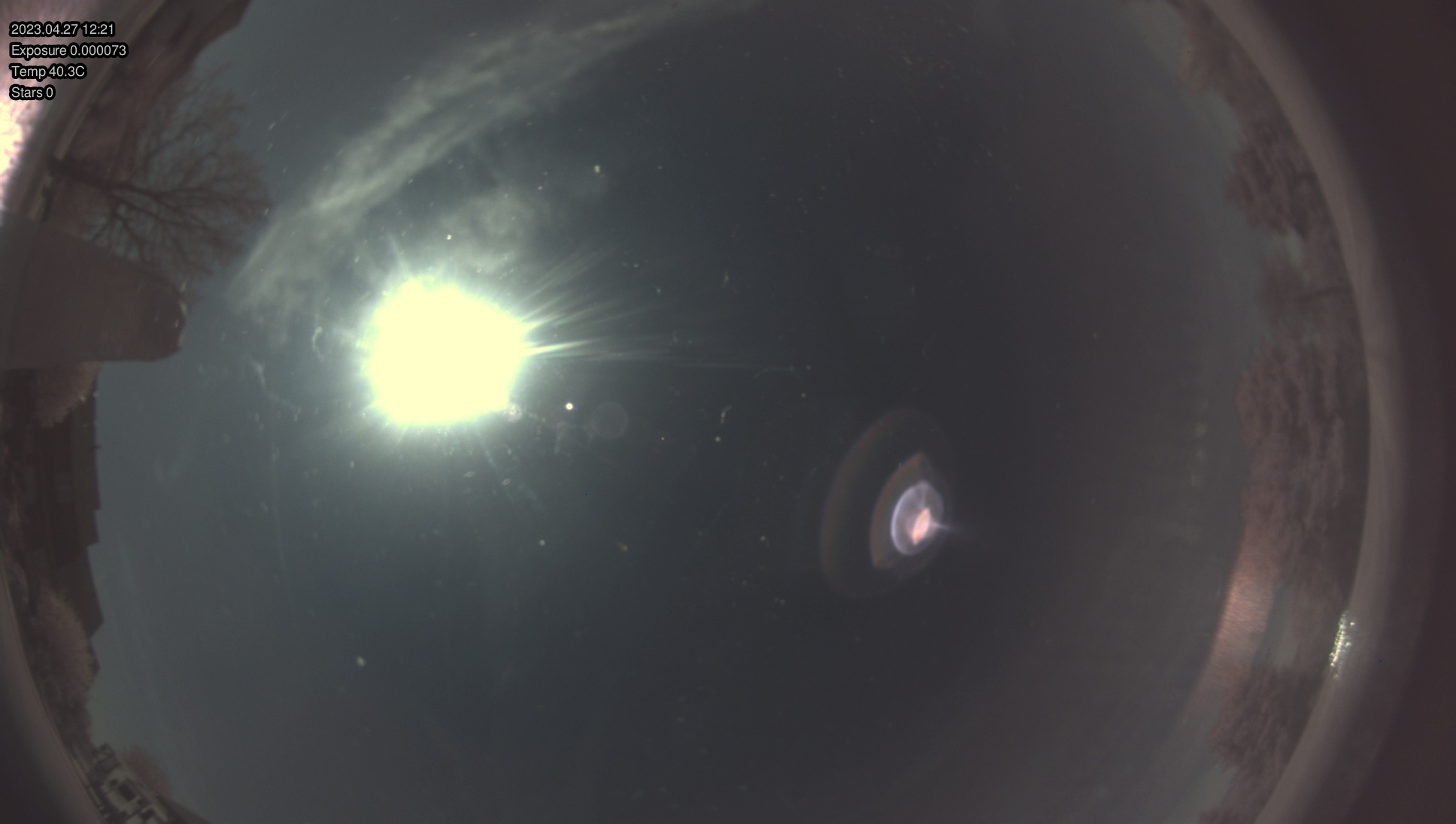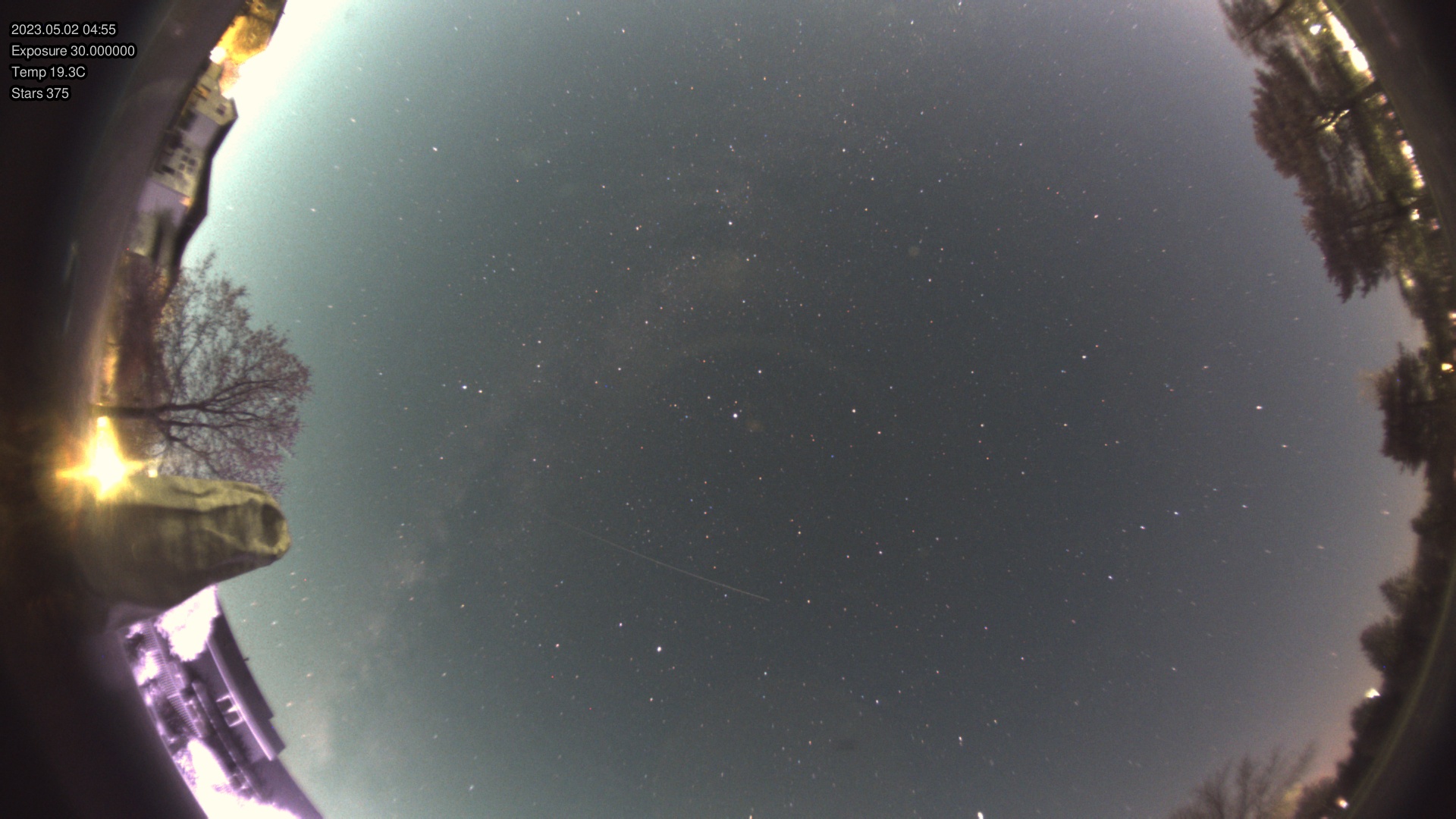INDI Library v2.0.7 is Released (01 Apr 2024)
Bi-monthly release with minor bug fixes and improvements
New All Sky camera management software: indi-allsky
- Aaron Morris
-
 Topic Author
Topic Author
- Offline
- Elite Member
-

- Posts: 261
- Thank you received: 66
Replied by Aaron Morris on topic New All Sky camera management software: indi-allsky
I have seen the image circle being off center, but that is the worst case I have ever seen. The image sensor itself must be not centered to the body of the camera, it may be worth disassembling to fix.
I will get around to this eventually. The upload status (and S3 upload and SyncAPI) are tracked in the database.
The labels are part of the image itself. The only way to get rid of them is just disabling image labels entirely.
The FOV is a function of the lens and the image sensor. Getting a larger sensor will result in seeing more of the image circle, which expands the view a bit. The following lens is well known for a large image circle. It has gone by a few names, but can be hard to find:
www.dewcontrol.com/155mm_All_Sky_Camera_...099125_19122279.aspx
The Allsky Camera Facebook group has a lot of posts...
www.facebook.com/groups/172438633343696/
Please Log in or Create an account to join the conversation.
Replied by Jim on topic New All Sky camera management software: indi-allsky
Thanks for the video upload work over on github. Each one of the stills and videos shows things in a unique way.
I know the labels are written into the image, and I do like to see that information as well. I was just wondering if there might be a way to store the data in the image metadata layer, like exif, or fits header, such that a viewer could still display the data overlayed on the image if desired, but for stacking there would be nothing but sky. It does sound like a lot of work though.
I did look around a lot for another lens, as the FOV of this one leaves a bit to be desired, but it is the best I can get for now. Thanks to for the link, though I cannot find that one anywhere yet.
Jim
Please Log in or Create an account to join the conversation.
- Aaron Morris
-
 Topic Author
Topic Author
- Offline
- Elite Member
-

- Posts: 261
- Thank you received: 66
Replied by Aaron Morris on topic New All Sky camera management software: indi-allsky
Therefore, I am replacing the image IO with the Python Pillow module. The good news is Pillow appears to be significantly faster in these operations. Saving 20ms does not sound like much until you have to read 3000 images to generate a keogram. That is a full 1 minute speed improvement on a process that takes 10-15 minutes.
Please Log in or Create an account to join the conversation.
Replied by Pete on topic New All Sky camera management software: indi-allsky
I have a QHY678C i'm trying to connect to it but can't.
I did the fxload for usb 3.0 support but do not see an .img file for the qhy5iii678
Tried to do it with the 486 image file and didn't seem to work.
I'm going to try to reinstall everything.
Can you tell me if the 678 is supported?
.
Please Log in or Create an account to join the conversation.
- Aaron Morris
-
 Topic Author
Topic Author
- Offline
- Elite Member
-

- Posts: 261
- Thank you received: 66
Replied by Aaron Morris on topic New All Sky camera management software: indi-allsky
There is a QHY5III678.img that was just added one month ago, probably for the indi 2.0.1 release. It will not be in the astroberry repo which is still at indi 1.9.7.
You can follow these instructions to remove the astroberry repo: github.com/aaronwmorris/indi-allsky/wiki...tall-indi-repository
Then you can run ./misc/build_indi.sh to compile indi from source. I believe it will take 30-40 minutes on a Pi4.
Please Log in or Create an account to join the conversation.
Replied by Euripides on topic New All Sky camera management software: indi-allsky
Please Log in or Create an account to join the conversation.
Replied by Pete on topic New All Sky camera management software: indi-allsky
Please Log in or Create an account to join the conversation.
- Aaron Morris
-
 Topic Author
Topic Author
- Offline
- Elite Member
-

- Posts: 261
- Thank you received: 66
Replied by Aaron Morris on topic New All Sky camera management software: indi-allsky
I did make an attempt with VirtualSky. I could not get the VirtualSky [HTML5] canvas to overlay on top of the indi-allsky image canvas. TJ's allsky overlays the VirtualSky canvas on top of a plain <img> element, which is the primary difference.
I tried, but it is above my skill level with HTML.
Please Log in or Create an account to join the conversation.
- Aaron Morris
-
 Topic Author
Topic Author
- Offline
- Elite Member
-

- Posts: 261
- Thank you received: 66
Replied by Aaron Morris on topic New All Sky camera management software: indi-allsky
Please Log in or Create an account to join the conversation.
- Aaron Morris
-
 Topic Author
Topic Author
- Offline
- Elite Member
-

- Posts: 261
- Thank you received: 66
Replied by Aaron Morris on topic New All Sky camera management software: indi-allsky
Please Log in or Create an account to join the conversation.
Replied by Jim on topic New All Sky camera management software: indi-allsky
Here is a sample picture in full sun. The FOV is much better.
Attachments:
Please Log in or Create an account to join the conversation.
Replied by Jim on topic New All Sky camera management software: indi-allsky
Jim
Attachments:
Please Log in or Create an account to join the conversation.