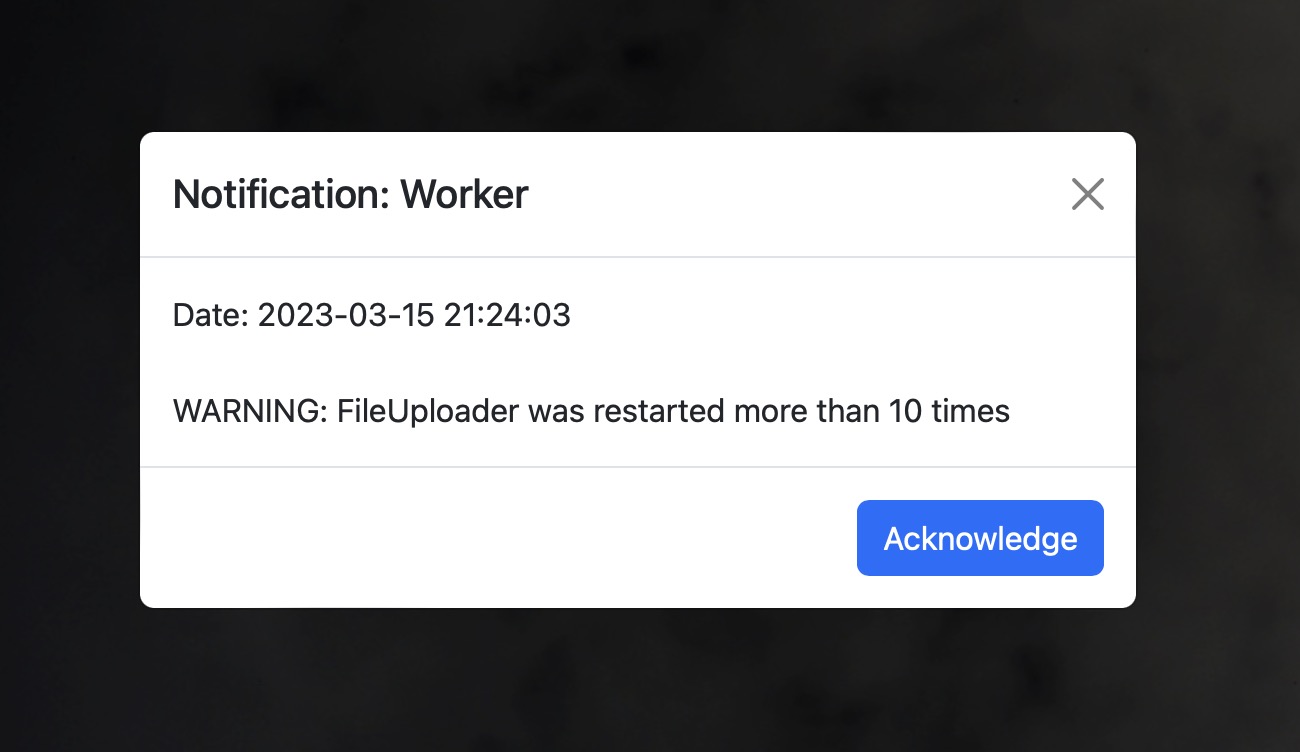INDI Library v2.0.7 is Released (01 Apr 2024)
Bi-monthly release with minor bug fixes and improvements
New All Sky camera management software: indi-allsky
Replied by Euripides on topic New All Sky camera management software: indi-allsky
Never mind, I'll proceed with a DDNS and test it out
Please Log in or Create an account to join the conversation.
- Aaron Morris
-
 Topic Author
Topic Author
- Offline
- Elite Member
-

- Posts: 261
- Thank you received: 66
Replied by Aaron Morris on topic New All Sky camera management software: indi-allsky
Actually, yes there are options.
1. Exposure your all sky camera directly to the Internet (like you mentioned you would try).
1a. indi-allsky now supports uploading images and video to an S3 bucket. The page is locally served, but the images and videos are downloaded directly from S3, offloading most the bandwidth.
2. A few days ago, I released the SyncAPI functionality. You can setup a publicly available version of the indi-allsky web interface and your local server will perform web service calls to upload images and videos to the remote instance.
In addition to the SyncAPI remote instance, it also supports accepting images from multiple cameras simultaneously.
Please Log in or Create an account to join the conversation.
- Markus Kempf
-

- Offline
- Premium Member
-

- Posts: 83
- Thank you received: 4
Replied by Markus Kempf on topic New All Sky camera management software: indi-allsky
Mar 10 13:07:38 astroberry [ERROR] MainProcess allsky.unhandled_exception() #41: ' File "/home/pi/indi-allsky/indi_allsky/camera/indi.py", line 990, in getCcdGain\n raise Exception('Gain config not implemented for {0:s}, open an enhancement request'.format(indi_exec))\n'
Mar 10 13:07:38 astroberry [ERROR] MainProcess allsky.unhandled_exception() #41: ' File "/home/pi/indi-allsky/indi_allsky/camera/indi.py", line 548, in getCcdInfo\n gain_info = self.getCcdGain()\n'
Mar 10 13:07:38 astroberry [ERROR] MainProcess allsky.unhandled_exception() #41: ' File "/home/pi/indi-allsky/indi_allsky/allsky.py", line 536, in _initialize\n ccd_info = self.indiclient.getCcdInfo()\n'
Mar 10 13:07:38 astroberry [ERROR] MainProcess allsky.unhandled_exception() #41: ' File "/home/pi/indi-allsky/indi_allsky/allsky.py", line 884, in run\n self._initialize()\n'
Mar 10 13:07:38 astroberry [ERROR] MainProcess allsky.unhandled_exception() #41: ' File "/home/pi/indi-allsky/allsky.py", line 119, in \n action_func(*args_list, **kwargs_dict)\n'
Mar 10 13:07:38 astroberry [ERROR] MainProcess allsky.unhandled_exception() #36: Value: Gain config not implemented for ././indi_pylibcamera.py, open an enhancement request
I reported this to the author of pylibcamera and got this reply:
Sorry, this is something that needs to be fixed in indi-allsky. What I have seen so far the indi-allsky needs value GAIN of property CCD_GAIN. The indi_pylibcamera driver provides this. Likely it is just not handled the right way in indi-allsky. Please open an issue in the indi-allsky project.
Could this driver be included in the list of indi cameras in indi.allsky? Thank you very much.
CS, Markus
Please Log in or Create an account to join the conversation.
- Aaron Morris
-
 Topic Author
Topic Author
- Offline
- Elite Member
-

- Posts: 261
- Thank you received: 66
Replied by Aaron Morris on topic New All Sky camera management software: indi-allsky
Yep, understood. I have merged the changes to support setting gain for the indi_pylibcamera.py server.
Please Log in or Create an account to join the conversation.
- Markus Kempf
-

- Offline
- Premium Member
-

- Posts: 83
- Thank you received: 4
Replied by Markus Kempf on topic New All Sky camera management software: indi-allsky
CS, Markus
Please Log in or Create an account to join the conversation.
- Markus Kempf
-

- Offline
- Premium Member
-

- Posts: 83
- Thank you received: 4
Replied by Markus Kempf on topic New All Sky camera management software: indi-allsky
File "/home/admin/indi-allsky/indi_allsky/flask/base_views.py", >
obs.lon = math.radians(self.camera.longitude)
TypeError: must be real number, not NoneType
Please Log in or Create an account to join the conversation.
- Aaron Morris
-
 Topic Author
Topic Author
- Offline
- Elite Member
-

- Posts: 261
- Thank you received: 66
Replied by Aaron Morris on topic New All Sky camera management software: indi-allsky
I have merged a change that should prevent this situation.
In the meantime, this will resolve itself after you start indi-allsky for the first time (the capture program).
Please Log in or Create an account to join the conversation.
- Aaron Morris
-
 Topic Author
Topic Author
- Offline
- Elite Member
-

- Posts: 261
- Thank you received: 66
Replied by Aaron Morris on topic New All Sky camera management software: indi-allsky
I went ahead and tested indi_pylibcamera with one of my test cameras. I had to merge another small change due to the server not supporting the DEBUG setting. After that, it started working.
Please Log in or Create an account to join the conversation.
- Markus Kempf
-

- Offline
- Premium Member
-

- Posts: 83
- Thank you received: 4
Replied by Markus Kempf on topic New All Sky camera management software: indi-allsky
CS, Markus
edit: btw I still get the service Unavailable error but no error messages in the log
and this error:
Mär 14 20:04:06 openmediavault python3[2906263]: [ERROR] MainProcess allsky._startImageWorker() #758: Image worker exception: st = os.statvfs(path)
Mär 14 20:04:06 openmediavault python3[2906263]: [ERROR] MainProcess allsky._startImageWorker() #758: Image worker exception: PermissionError: [Errno 13] Permission denied: '/var/lib/containers/storage/overlay'
Mär 14 20:04:06 openmediavault python3[2906263]: [ERROR] MainProcess allsky._startImageWorker() #758: Image worker exception:
Please Log in or Create an account to join the conversation.
- Aaron Morris
-
 Topic Author
Topic Author
- Offline
- Elite Member
-

- Posts: 261
- Thank you received: 66
Replied by Aaron Morris on topic New All Sky camera management software: indi-allsky
At the moment, I cannot make indi_pyindiclient.py selectable. The driver selection is simply just looking for the server file binary in the same folder as indiserver. Since indi_pyindiclient is not really "installable", the indiserver setup is a manual task. I tried moving the files into /usr/local/bin/ and while the server started, it resulted in a segfault after connecting. The project really needs a proper python installer.
The exception above looks like some sort of container related issue.
Please Log in or Create an account to join the conversation.
Replied by Euripides on topic New All Sky camera management software: indi-allsky
Here and of course the clouds rolled in..
I am reviewing the log and trying to figure out all the settings in the config. I am getting those errors :
Mar 15 23:24:59 raspberrypi [INFO] MainProcess allsky._fileUploadWorkerStart() #890: Starting FileUploader process 1135
Mar 15 23:24:59 raspberrypi [ERROR] MainProcess allsky._fileUploadWorkerStart() #883: Upload worker exception:
Mar 15 23:24:59 raspberrypi [ERROR] MainProcess allsky._fileUploadWorkerStart() #883: Upload worker exception: pycurl.error: (3, '')
Mar 15 23:24:59 raspberrypi [ERROR] MainProcess allsky._fileUploadWorkerStart() #883: Upload worker exception: self.client.perform()
Mar 15 23:24:59 raspberrypi [ERROR] MainProcess allsky._fileUploadWorkerStart() #883: Upload worker exception: File "/home/pi/indi-allsky/indi_allsky/filetransfer/pycurl_sftp.py", line 131, in put
Mar 15 23:24:59 raspberrypi [ERROR] MainProcess allsky._fileUploadWorkerStart() #883: Upload worker exception: raise e from e
Mar 15 23:24:59 raspberrypi [ERROR] MainProcess allsky._fileUploadWorkerStart() #883: Upload worker exception: File "/home/pi/indi-allsky/indi_allsky/filetransfer/pycurl_sftp.py", line 152, in put
Mar 15 23:24:59 raspberrypi [ERROR] MainProcess allsky._fileUploadWorkerStart() #883: Upload worker exception: response = client.put(**put_kwargs)
Mar 15 23:24:59 raspberrypi [ERROR] MainProcess allsky._fileUploadWorkerStart() #883: Upload worker exception: File "/home/pi/indi-allsky/indi_allsky/uploader.py", line 380, in processUpload
Mar 15 23:24:59 raspberrypi [ERROR] MainProcess allsky._fileUploadWorkerStart() #883: Upload worker exception: self.processUpload(u_dict)
Mar 15 23:24:59 raspberrypi [ERROR] MainProcess allsky._fileUploadWorkerStart() #883: Upload worker exception: File "/home/pi/indi-allsky/indi_allsky/uploader.py", line 128, in saferun
Mar 15 23:24:59 raspberrypi [ERROR] MainProcess allsky._fileUploadWorkerStart() #883: Upload worker exception: self.saferun()
Mar 15 23:24:59 raspberrypi [ERROR] MainProcess allsky._fileUploadWorkerStart() #883: Upload worker exception: File "/home/pi/indi-allsky/indi_allsky/uploader.py", line 100, in run
Mar 15 23:24:59 raspberrypi [ERROR] MainProcess allsky._fileUploadWorkerStart() #883: Upload worker exception: Traceback (most recent call last):
Mar 15 23:24:59 raspberrypi [INFO] MainProcess allsky.run() #1030: Exposure state: OK
Mar 15 23:24:59 raspberrypi [INFO] MainProcess allsky.run() #1029: Camera last ready: 2.9s
Mar 15 23:24:56 raspberrypi [INFO] ImageWorker003 miscDb.addImage() #167: Adding image /var/www/html/allsky/images/ccd_3e9970e8-12ab-42d1-8e01-2bc8178be56d/20230315/night/15_23/ccd1_20230315_232456.jpg to DBAs far as I can understand, this has to do with the File Transfer Protocol (?) What we have to do here?
And one more: Darks. As far as I can understand it uses gain and temperature values. Is it possible to ignore the temperature and use darks only by gain value?
ar 15 23:45:10 raspberrypi [WARNING] ImageWorker005 image._calibrate() #1809: Temperature matched dark not found: 21.10c
Mar 15 23:45:10 raspberrypi [INFO] ImageWorker005 image._calibrate() #1792: Searching for dark frame: gain 100, exposure >= 7.7, temp >= 21.1c
Mar 15 23:45:10 raspberrypi [WARNING] ImageWorker005 image._calibrate() #1762: Temperature matched bad pixel map not found: 21.10c
Mar 15 23:45:10 raspberrypi [INFO] ImageWorker005 image._calibrate() #1745: Searching for bad pixel map: gain 100, exposure >= 7.7, temp >= 21.1cPlease Log in or Create an account to join the conversation.
- Aaron Morris
-
 Topic Author
Topic Author
- Offline
- Elite Member
-

- Posts: 261
- Thank you received: 66
Replied by Aaron Morris on topic New All Sky camera management software: indi-allsky
The pycurl error 3 seems to indicate a bad URL parameter. Can you show your file transfer settings? (You can PM me if you like).
The darks matching does [eventually] ignore the temperature. The code performs two searches for darks. First it searches for a temperature matched dark, if it does not match one, it will search for the dark with the closest temperture (higher than the current one).
Please Log in or Create an account to join the conversation.