×
INDI Library v2.0.7 is Released (01 Apr 2024)
Bi-monthly release with minor bug fixes and improvements
Getting GPS fix only when Pi is indoors. Any ways to fight interference?
I've been really puzzled by seemingly sporadic behavior of my GPS dongle... until today.
I just could not figure out the pattern in which it would sometimes work fine and sometimes get no fix at all.
Most of the time it looked quite funny in fact: during set-up and testing at home everything worked, but once I went on outside to shoot targets, there was no fix.
I even ended up getting an upgraded version of the dongle with a newer chip, just to get to exactly the same erratic pattern.
Now that I have upgraded from Astroberry to manually built indi on a newer OS, I needed to try setting up GPS again.
My Pi is riding piggy-backed on the OTA right on top of the [active] USB hub, into which I plug the devices, including the GPS dongle.
In fact, the full sandwich is 3-layered: USB hub, then the SSD drive, and then the Pi.
I took out the telescope with everything attached to it out to the balcony, attached the cameras just to simulate everything, and had no GPS fix at all for several minutes under clear skies.
I must note here that cgps is actually saying it sees 29 satellites, but using 0 of them, which, according to some sources, could be explained by its inability to actually differentiate the actual signal from the noise.
I read about some USB3 interference with GPS signals. So I re-plugged the GPS dongle into the only vacant USB2 port on the Pi itself. No effect.
Next I took a 2m USB extender to move the GPS farther from the computer itself — no fix in both USB3 and 2 ports.
Disappointed, I moved everything inside the room and was just about to start disconnecting everything... when I noticed that cgps was suddenly showing a 3D fix! (The GPS device on the 2m extender was still out on the balcony)
So I ended up grabbing the telescope bag in my hand and moving it out to the balcony and back into the room, while myself standing in the door and keeping the GPS outside all the time.
The pattern could not be clearer: whenever the computer was outside of the room (out on the balcony), the cgps was showing no fix, but as soon as I would move the Pi across the door into the room, cgps was quickly acquiring the fix!
Now, full disclosure, the whole "package" that I have on my OTA is a bit of a "nest" in the sense that it's quite compact and has quite a bunch of devices all next to each other:
Out of the 4 USB ports on the Pi itself the 2 USB3 ones are taken by the USB hub and the SATA->USB adapter via which the SSD is connected, plus the USB wi-fi adapter plugged into one of the USB2 ports, leaving the other one vacant.
Everything else (2 cameras, mount, focuser and GPS) is plugged into the hub.
I am a bit lost in trying to interpret results of this experiment as I used to assume that overall electrical interference inside my apartment would be stronger than outside.
Would anybody have any idea on what exactly is going on and how to get GPS working when the whole set-up is outside? Maybe wrap some devices in aluminum foil? Get a better USB hub with isolation?
Both the hub and the power distribution panel are pretty cheap off AliExpress, but they have been working for quite a few years already with basically no issues...
Thank you for reading!
I just could not figure out the pattern in which it would sometimes work fine and sometimes get no fix at all.
Most of the time it looked quite funny in fact: during set-up and testing at home everything worked, but once I went on outside to shoot targets, there was no fix.
I even ended up getting an upgraded version of the dongle with a newer chip, just to get to exactly the same erratic pattern.
Now that I have upgraded from Astroberry to manually built indi on a newer OS, I needed to try setting up GPS again.
My Pi is riding piggy-backed on the OTA right on top of the [active] USB hub, into which I plug the devices, including the GPS dongle.
In fact, the full sandwich is 3-layered: USB hub, then the SSD drive, and then the Pi.
I took out the telescope with everything attached to it out to the balcony, attached the cameras just to simulate everything, and had no GPS fix at all for several minutes under clear skies.
I must note here that cgps is actually saying it sees 29 satellites, but using 0 of them, which, according to some sources, could be explained by its inability to actually differentiate the actual signal from the noise.
I read about some USB3 interference with GPS signals. So I re-plugged the GPS dongle into the only vacant USB2 port on the Pi itself. No effect.
Next I took a 2m USB extender to move the GPS farther from the computer itself — no fix in both USB3 and 2 ports.
Disappointed, I moved everything inside the room and was just about to start disconnecting everything... when I noticed that cgps was suddenly showing a 3D fix! (The GPS device on the 2m extender was still out on the balcony)
So I ended up grabbing the telescope bag in my hand and moving it out to the balcony and back into the room, while myself standing in the door and keeping the GPS outside all the time.
The pattern could not be clearer: whenever the computer was outside of the room (out on the balcony), the cgps was showing no fix, but as soon as I would move the Pi across the door into the room, cgps was quickly acquiring the fix!
Now, full disclosure, the whole "package" that I have on my OTA is a bit of a "nest" in the sense that it's quite compact and has quite a bunch of devices all next to each other:
- Power distribution panel that feeds all devices listed below
- Dew heater controller
- USB hub
- Raspberry Pi with its dedicated 12V->5V converter
- SSD
Out of the 4 USB ports on the Pi itself the 2 USB3 ones are taken by the USB hub and the SATA->USB adapter via which the SSD is connected, plus the USB wi-fi adapter plugged into one of the USB2 ports, leaving the other one vacant.
Everything else (2 cameras, mount, focuser and GPS) is plugged into the hub.
I am a bit lost in trying to interpret results of this experiment as I used to assume that overall electrical interference inside my apartment would be stronger than outside.
Would anybody have any idea on what exactly is going on and how to get GPS working when the whole set-up is outside? Maybe wrap some devices in aluminum foil? Get a better USB hub with isolation?
Both the hub and the power distribution panel are pretty cheap off AliExpress, but they have been working for quite a few years already with basically no issues...
Thank you for reading!
8 months 6 days ago
#95236
Attachments:
Please Log in or Create an account to join the conversation.
- Jerry Black
-
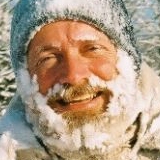
- Offline
- Elite Member
-

- Posts: 463
- Thank you received: 69
Replied by Jerry Black on topic Getting GPS fix only when Pi is indoors. Any ways to fight interference?
Interesting. I ended up letting my Celestron CGX mount inform KStars of the location and gave up on my USB GPS, but that happens to fit my "setup and align the mount using the Hand controller" approach. If you put the GPS as far as your USB extension cabless will allow, away from the electronics, while outside, and still can't get a fix, certainly there is some significant interference there somewhere.
8 months 6 days ago
#95238
Please Log in or Create an account to join the conversation.
- Michael Evans
-

- Offline
- Senior Member
-

- Posts: 59
- Thank you received: 6
Replied by Michael Evans on topic Getting GPS fix only when Pi is indoors. Any ways to fight interference?
I had very similar problems when I started with an Rpi4 and Stellarmate. The arrangement I finished up with was the usb hub plugged into the usb2 port on the Rpi and all equipment plugged into the usb hub including the GPS dongle. This worked well for a couple of years until gps fixes started getting longer and longer until there was no GPS fix. At this point I put the dongle on the end of a usb cable and taped it to the end of the refractor , about 35 cms from the Rpi and usb hub , which are both mounted on the refractor. I also use a usb key for storage which is plugged into the second usb2 port of the Rpi. The 2 usb3 ports on the Rpi remain unused. This arrangement has worked flawlessly for 3 months.
Mike
Mike
The following user(s) said Thank You: Kirill
8 months 6 days ago
#95241
Please Log in or Create an account to join the conversation.
Replied by Damian on topic Getting GPS fix only when Pi is indoors. Any ways to fight interference?
I had the same problems with dongle on the PC or even with a 2m USB extension. Switched to a 5m extension and now have solid fixes every time for the last year.
Black cable on the ground though with a black dongle on the end led to standing on it during one session and destroying it. Second dongle is now fitted inside a sturdy white plastic drinks bottle that can withstand my size 12's.
Also works for the mini-PC that I switched to - same problem and solution for me.
Black cable on the ground though with a black dongle on the end led to standing on it during one session and destroying it. Second dongle is now fitted inside a sturdy white plastic drinks bottle that can withstand my size 12's.
Also works for the mini-PC that I switched to - same problem and solution for me.
The following user(s) said Thank You: Kirill
8 months 5 days ago
#95281
Please Log in or Create an account to join the conversation.
Replied by Fitchie on topic Getting GPS fix only when Pi is indoors. Any ways to fight interference?
As far as it's of any use to you...
I've actually had similar issues using a standard USB GPS. Sometimes that PGS didn't get a fix (in my case due to a too vertical position of the telescope the GPS was mounted on) and the consequence of that resulted in a discrepancy between mount and Kstars which sometimes prevented the MF from running.
Nowadays I don't use a separate GPS anymore and I let Kstars update all devices. Since then I haven't had any problems.
I've actually had similar issues using a standard USB GPS. Sometimes that PGS didn't get a fix (in my case due to a too vertical position of the telescope the GPS was mounted on) and the consequence of that resulted in a discrepancy between mount and Kstars which sometimes prevented the MF from running.
Nowadays I don't use a separate GPS anymore and I let Kstars update all devices. Since then I haven't had any problems.
8 months 5 days ago
#95285
Please Log in or Create an account to join the conversation.
Replied by Kirill on topic Getting GPS fix only when Pi is indoors. Any ways to fight interference?
Thank you very much for sharing your experiences getting it to work!
I've tried experimenting a bit and in the end got it all working with the similar combination as Michael: re-plugged the SSD and the USB hub into the USB2 ports on the Pi, and all devices into the hub + used the 2m USB extender for the GPS dongle.
With this setting the GPS worked smoothly and was quickly losing fix if I brought it physically closer to the Pi. Really fun to watch: I bring it closer and it loses fix, I take it a bit away and it acquires it again.
Later I re-plugged the SSD back into the USB3 port on the Pi, and the setup continued to work fine as described above.
Separately, I tested a stripped-down configuration where I took the Pi off of the OTA, leaving only the SSD, the USB wi-fi and the GPS dongle. I also powered it directly from the AC rather than through the OTA-ridden power distribution.
In this minimalistic setting I found no significant difference in operating the GPS dongle via USB2 vs USB3. Moving the Pi inside-outside also had no effect (the GPS fix was OK).
So the interference seems to be induced by the rest of the equipment on the OTA.
Once again, thanks to you all a working solution has been found.
I've tried experimenting a bit and in the end got it all working with the similar combination as Michael: re-plugged the SSD and the USB hub into the USB2 ports on the Pi, and all devices into the hub + used the 2m USB extender for the GPS dongle.
With this setting the GPS worked smoothly and was quickly losing fix if I brought it physically closer to the Pi. Really fun to watch: I bring it closer and it loses fix, I take it a bit away and it acquires it again.
Later I re-plugged the SSD back into the USB3 port on the Pi, and the setup continued to work fine as described above.
Separately, I tested a stripped-down configuration where I took the Pi off of the OTA, leaving only the SSD, the USB wi-fi and the GPS dongle. I also powered it directly from the AC rather than through the OTA-ridden power distribution.
In this minimalistic setting I found no significant difference in operating the GPS dongle via USB2 vs USB3. Moving the Pi inside-outside also had no effect (the GPS fix was OK).
So the interference seems to be induced by the rest of the equipment on the OTA.
Once again, thanks to you all a working solution has been found.
8 months 4 days ago
#95307
Please Log in or Create an account to join the conversation.
Time to create page: 0.650 seconds
© 2003-2022 by INDI Library. All rights reserved.

