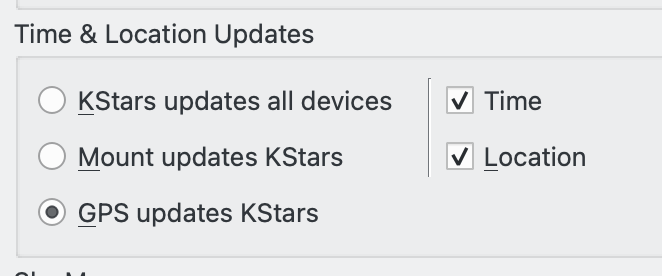INDI Library v2.0.7 is Released (01 Apr 2024)
Bi-monthly release with minor bug fixes and improvements
Timekeeping in INDI and KStars
- Richard Francis
-
 Topic Author
Topic Author
- Offline
- Premium Member
-

- Posts: 147
- Thank you received: 16
Timekeeping in INDI and KStars was created by Richard Francis
I find this behaviour strange and antiquated. I'm running on a Mac. Macs, like pretty well all modern computers, including R-Pi, use NTP and have timekeeping as good as necessary.
Every other planetarium program I've used uses the computer time to generate its internal time. KStars seems not to, having something like a water-clock, or worse, inside. In its preferences there is the option to have KStars tell the mount what time it is, or the mount tell KStars, or have both controlled by GPS (see below).
Why not NTP or the computer's clock ??
As for GPS -- hah! I have a rack-mounted, GPS-based NTP server in the observatory. As well as NTP services it provides a serial line with NMEA sentences. Neither of these work with any of the 3 INDI GPS devices. I've bought a couple of GPS-USB dongles (U-Blox, a well known brand) and they don't work with INDI either.
The only use case I've seen for INDI GPS devices is a bizarre concept of converting a mobile phone into a wifi-based NMEA source. This is a desperate solution when there are cheap, handheld GPS receivers with hardwired NMEA output. Not to mention other permanent solutions. Why are these hardwired NMEA connections not supported?
Sorry to be grumpy, but I'm a bit fed up with this pathetic timekeeping.
Richard
Please Log in or Create an account to join the conversation.
- Tracy Perry
-
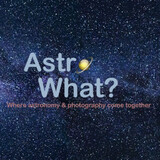
- Away
- Premium Member
-

Replied by Tracy Perry on topic Timekeeping in INDI and KStars
But for KStars under Linux (several different versions that I did articles for setup with on), I have had no issues since I started using the GPS dongles I got from Amazon.
astrowhat.com/articles/setting-up-kubunt...ty-to-the-system.58/
I use mini PCs for the control unit for the telescopes. I only use my Mac to remote into those PCs.
I wonder if your issue is something to do with the Mac OS version of KStars?
I also run an astrophotography site as a hobby.
Please Log in or Create an account to join the conversation.
- Jasem Mutlaq
-

- Away
- Administrator
-

Replied by Jasem Mutlaq on topic Timekeeping in INDI and KStars
Please Log in or Create an account to join the conversation.
- Richard Francis
-
 Topic Author
Topic Author
- Offline
- Premium Member
-

- Posts: 147
- Thank you received: 16
Replied by Richard Francis on topic Timekeeping in INDI and KStars
I finished a session last night and by this morning KStars is 2-3 sec behind TheSkyX and the computer clock.
2 nights ago I missed a good part of our short summer nights because KStars was over 1.5 hours slow and was late starting the schedule.
Please Log in or Create an account to join the conversation.
Replied by nou on topic Timekeeping in INDI and KStars
Please Log in or Create an account to join the conversation.
- Richard Francis
-
 Topic Author
Topic Author
- Offline
- Premium Member
-

- Posts: 147
- Thank you received: 16
Replied by Richard Francis on topic Timekeeping in INDI and KStars
So either there should be an implicit sync with the computer clock or there should be an additional option in the INDI panel (in the settings) for computer clock sync, and/or NTP sync.
Attachments:
Please Log in or Create an account to join the conversation.
- Richard Francis
-
 Topic Author
Topic Author
- Offline
- Premium Member
-

- Posts: 147
- Thank you received: 16
Replied by Richard Francis on topic Timekeeping in INDI and KStars
Computer clock: 23 Apr 20:30
KStars: 23 Apr 02:35
This is worse than a water clock. More like a hamster wheel, with a sleepy hamster.
Please Log in or Create an account to join the conversation.
Replied by nou on topic Timekeeping in INDI and KStars
So only disrepancy between KStars time and real time should come from drift in that monotonic clock. I wrote simple testing program that output difference between monotonic and system clock. Monotonic clock is running 10ms/hour faster than system clock on my system.
Also I let run KStars for few hours and didn't observe any drift between kstars clock and system clock. So that 18 hours drift most likely mean some faulty hardware clock. Because 18 hours drift even over one month period means it drift 90 second per hour. I am pretty sure someone would notice such huge drift.
Please Log in or Create an account to join the conversation.
- Bill Tschumy
-

- Away
- Premium Member
-

- Posts: 104
- Thank you received: 12
Replied by Bill Tschumy on topic Timekeeping in INDI and KStars
I don’t think I have ever noticed drift, but I’ll let it run a while and look for it.
Please Log in or Create an account to join the conversation.
- Bill Tschumy
-

- Away
- Premium Member
-

- Posts: 104
- Thank you received: 12
Replied by Bill Tschumy on topic Timekeeping in INDI and KStars
1. If you bring up the Set Time panel in KStars and choose "Now", it sets the time in the panel to current time. But the actual chart time is not changed until you click OK. This always results in the chart time being a second or two behind the computer's time.
2. If you put the Mac to sleep (or let it go to sleep), when you wake it up again the chart time has not advanced since it went to sleep. It will keep advancing at 1 second per second, but it will be off by the amount of time sleeping.
Both these problems indicate a fundamental problem in how KStars keeps time. When you click the Now button in the Set Time panel, this should set a "realtime" mode. When in this mode the time should always be obtained from the system clock (or wherever you've specified the time to come from). KStars should not be trying to keep it's own version of time unless you have explicitly changed the it from "realtime".
Please Log in or Create an account to join the conversation.
- Richard Francis
-
 Topic Author
Topic Author
- Offline
- Premium Member
-

- Posts: 147
- Thank you received: 16
Replied by Richard Francis on topic Timekeeping in INDI and KStars
Your post, together with the code inspection from Nou, shows that KStars does not have a robust approach to timekeeping.
I have tried changing the time setting to 'Mount updates KStars', since in my case that is a TCP link to TheSkyX, which does have robust timekeeping. but I have't seen any improvement yet.
Another problem with the set of 3 options (i.e. beyond the problem that there is no option of computer clock or NTP) is that they miss some obvious use cases. Imagine you have a GPS-based time (so 'GPS updates KStars'). Then you would also want 'KStars updates all devices' but selecting that option deselects the GPS.
Please Log in or Create an account to join the conversation.
Replied by nou on topic Timekeeping in INDI and KStars
I started to work on option that will lock KStars clock to system clock. So if you set NTP or GPS synchronisation you should never see this issue again.
Please Log in or Create an account to join the conversation.