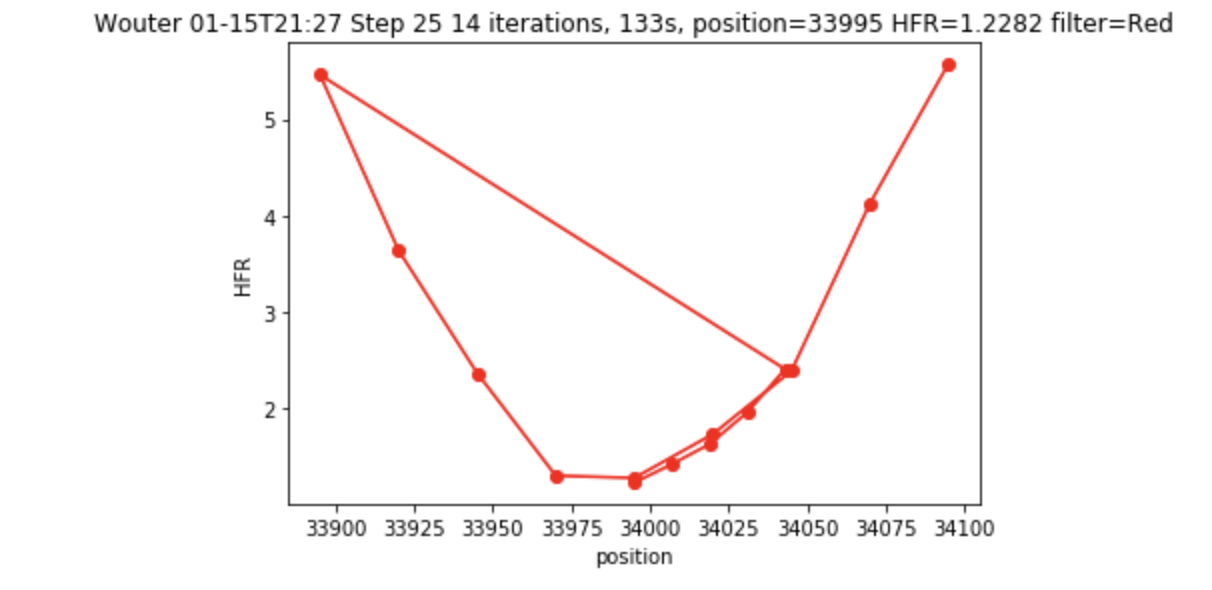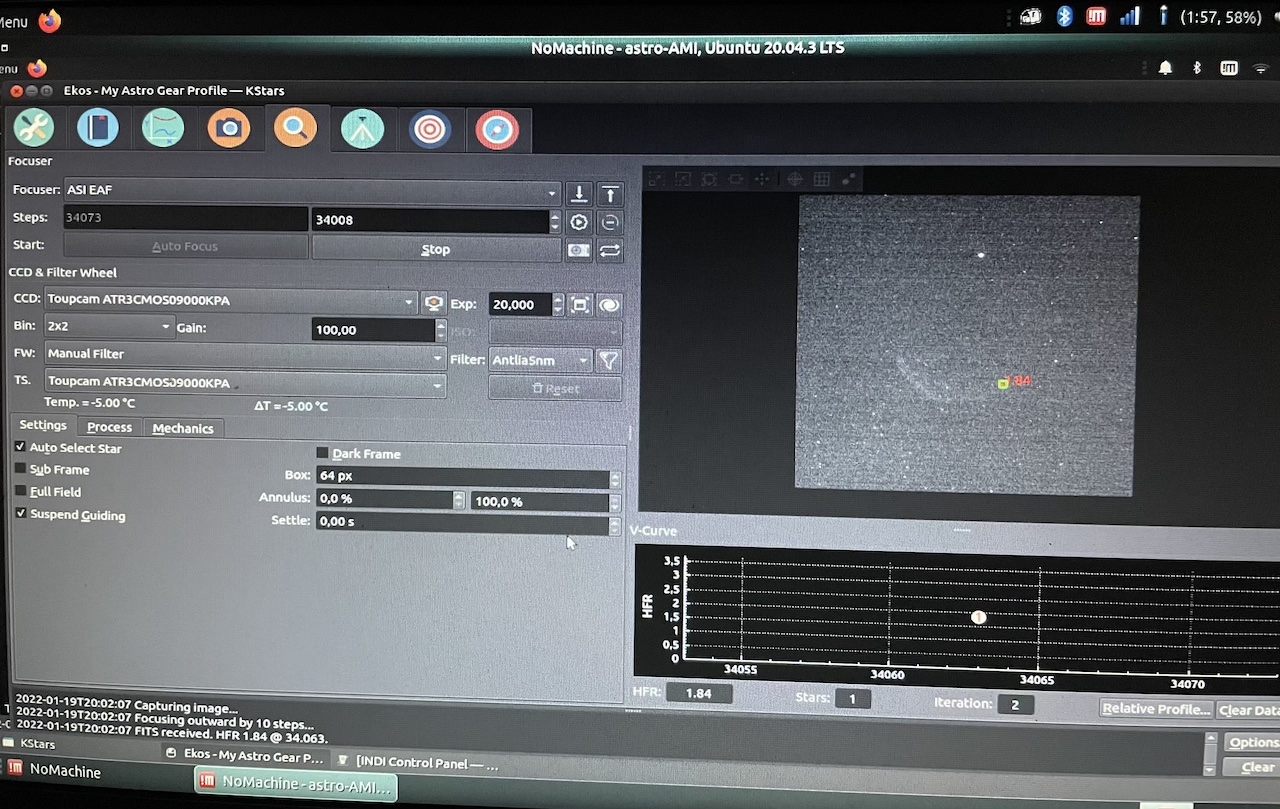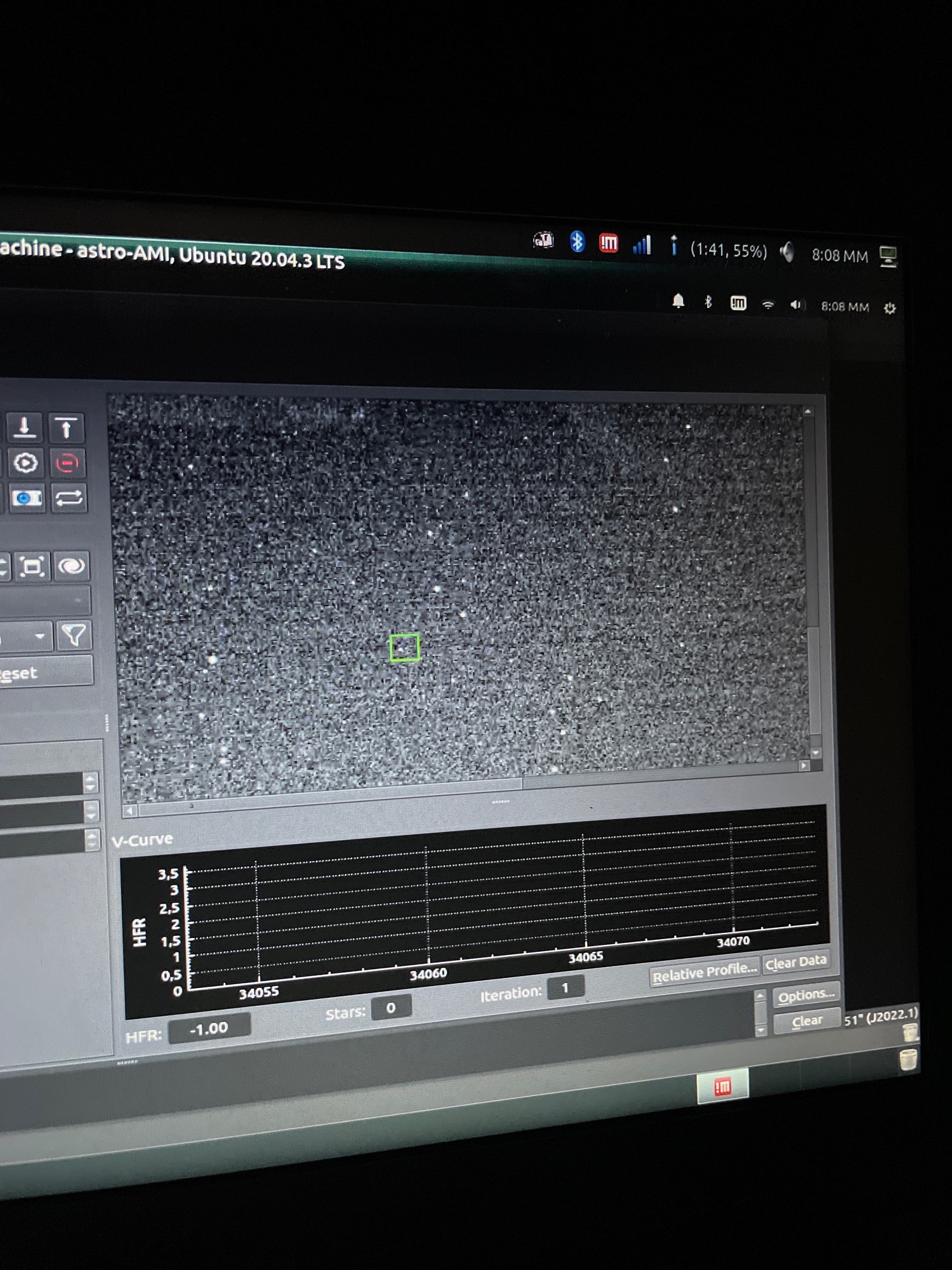INDI Library v2.0.7 is Released (01 Apr 2024)
Bi-monthly release with minor bug fixes and improvements
For those with focus issues
- Chris Rowland
-

- Offline
- Platinum Member
-

- Posts: 554
- Thank you received: 138
Replied by Chris Rowland on topic For those with focus issues
Lots of analyses were done, and some came up with negative amounts of gold. You can't have less than nothing so they were set to zero and the results averaged - and there was enough gold to be worth processing. I'm not sure how much waste they got through before they discovered the error of their ways.
It looks as if this is just the same, one side of the distribution is being clipped and that will inevitably affect the average value.
Please Log in or Create an account to join the conversation.
- Magnus Larsson
-

- Offline
- Platinum Member
-

- Posts: 643
- Thank you received: 62
Replied by Magnus Larsson on topic For those with focus issues
I am nowadays using full field focusing, and rather long exposure times to get good SNR (4-10 secs, depending on filter). But I do have one issue that I am unsure of how to handle:
There is about 250 tics offset between my V filter and the LRGB filters. Often, I start the night with a run of variables, using the V filter. Then I want to switch to LRGB imaging. THis is where my issue is. I have problems getting Ekos to handle the offset here, and find a good focus 250 tics less than it was on, on the last variable target. I have an initial step size of 300, but that is OUT, and I need to move inwards. If it started in, instead of out, this would not be a problem. As it is, it goes 300 tics OUT, and since it is off focus to begin with (not in the CFZ), I often end in a very bad focus situation.
I've tried using a short focus-job inbetween here, but it often does not help. It sure gets the right filter in place, but not the right focus position. And offset in the filter dialoge is not what solves this.
I use Polynomical, SEP for star identification. Any ideas on how to handle this better?
Magnus
Magnus
Please Log in or Create an account to join the conversation.
Replied by S on topic For those with focus issues
Please Log in or Create an account to join the conversation.
- Magnus Larsson
-

- Offline
- Platinum Member
-

- Posts: 643
- Thank you received: 62
Replied by Magnus Larsson on topic For those with focus issues
No, to the best of my knowledge (it's day now so I can't test until later), it does not do this. The offset there makes the focuser move a fixed amount of tics after focusing - this to make it possible for using another filter for focusing, which is not parfocal with the current filter. For instance, I use Lum to focus instead of Ha, but there is an offset of 100 tics between them. So after focusing with Lum, focuser moves 100 tics and shifts to Ha.
If I did that, I'd need to use the V filter as my focus filter, and then have an offset. Which is not what I want, for several reasons (among them, wanting to use Lum for focusing with my parfocal RGB filters).
If I set the offset but did not use V as my focus filter, I'd still have the problem of finding focus the first time when shifting from V to Lum.
What I need is a way to handle the fact that there is an offset between V and Lum that makes a shift from one to the other problematic.
Magnus
Please Log in or Create an account to join the conversation.
- Peter Sütterlin
-

- Offline
- Supernova Explorer
-

- Posts: 1009
- Thank you received: 133
Replied by Peter Sütterlin on topic For those with focus issues
Not true. Yes, the scenario you describe is one of the applications, but basically the entries set up a mesh of relative focus differences. And they are automatically applied whenever a filter change happens, not only after focusing. If done properly, you can focus on any filter, then change to any other filter, and it should be (about) in focus. Definitely good enough to start an autofocus run...
So if you have 100 difference between Hα and V, focus Hα and then switch to V, it will shift the focus 100 units. If you focus V, then switch to Hα, it will change the focus by -100 units....
Please Log in or Create an account to join the conversation.
- Magnus Larsson
-

- Offline
- Platinum Member
-

- Posts: 643
- Thank you received: 62
Replied by Magnus Larsson on topic For those with focus issues
Thanks.
Magnus
Please Log in or Create an account to join the conversation.
- Magnus Larsson
-

- Offline
- Platinum Member
-

- Posts: 643
- Thank you received: 62
Replied by Magnus Larsson on topic For those with focus issues
I've now tested Linear substantially for two nights, for my variable star shots. And it is quite obvious that I now use a slightly smaller aperture in measuring those frames. That is, focus is perceptibly better, not just very reliable. So - Thanks, Hy! This is a clear improvement!
Trad off is of course speed. It takes more steps than Polynomial. In my case, I compensate by focusing slightly less often, seems to work nicely.
Magnus
Please Log in or Create an account to join the conversation.
Replied by Doug S on topic For those with focus issues
Please Log in or Create an account to join the conversation.
- Hy Murveit
-
 Topic Author
Topic Author
- Away
- Administrator
-

- Posts: 1227
- Thank you received: 567
Replied by Hy Murveit on topic For those with focus issues
Here's what I did. I run:
jupyter notebook
(Since your on top of this, I assume you can install what you need to run jupyter--or I can re-look it up if you need)
I have the following in a first code cell
from pylab import *
import matplotlib
import matplotlib.pyplot as plt
import numpy as np
def fplot(points, title):
x = [z[0] for z in points]
y = [z[1] for z in points]
fig = plt.figure()
axes = fig.add_axes([0.1, 0.1, 0.8, 0.8]) # left, bottom, width, height (range 0 to 1)
axes.plot(x, y, 'r', marker='o')
axes.set_xlabel('position')
axes.set_ylabel('HFR')
axes.set_title(title);and then in subsequent code cells, where I want to plot the focus, I run this:
points=[(34095, 5.57398), (34070, 4.12424), (34045, 2.38664), (34020, 1.73163), (33995, 1.27697), (33970, 1.30088), (33945, 2.36508), (33920, 3.63688), (33895, 5.4582), (34043, 2.40566), (34031, 1.958), (34019, 1.62847), (34007, 1.42028), (33995, 1.2282)];iterations=14;duration=133;solution=33995;HFR=1.2282;filter='Red'
ftitle='Wouter 01-15T21:27 Step 25 ' +str(iterations)+' iterations, '+str(duration)+'s, '+'position='+str(solution)+' HFR='+str(HFR)+' filter='+str(filter)
fplot(points, ftitle)where, of course, the points= line is just cut and pasted from the log. That gives me a plot that looks like the attached.
Hope that's helpful.
I'll send Jasem a PR to move the focus summary line to be INFO instead of DEBUG.
Hy
Please Log in or Create an account to join the conversation.
- Hy Murveit
-
 Topic Author
Topic Author
- Away
- Administrator
-

- Posts: 1227
- Thank you received: 567
Replied by Hy Murveit on topic For those with focus issues
He'll review and see if it gets integrated.
Hy
Please Log in or Create an account to join the conversation.
Replied by Doug S on topic For those with focus issues
Please Log in or Create an account to join the conversation.
Replied by Euripides on topic For those with focus issues
Attachments:
Please Log in or Create an account to join the conversation.