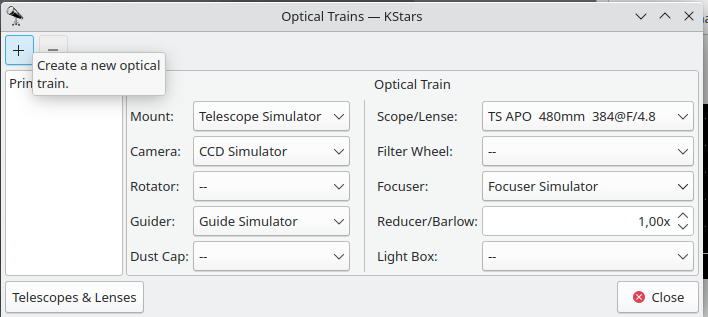Hi,
to start from the beginning:
- launch KStars
- define your equipment under Tools-> Devices -> List your Equipment
Important: You need to set correct aperture and focal length for both your primary telescope and your guidesope, otherwise you neither get proper platesolving nor guiding!
- launch Ekos in KStars
- Add a new profile and name it as desired
- In the Profile Editor add your mount, main camera, guiding camera, focuser (if exist), and your other devices, if any.
- Save the profile
- Launch the new profile. If everything is set correctly, Ekos will show you the control panel with the connected devices. If a device is not connected rsp. misconfigured, it will not be shown here.
- Leave everything here as it is.
- A new dialogue "Optical Trains" appears(only at the first launch!). Choose the appropriate devices in the dropdowns. You can both add ccd and guidecam in one train, that will work as well. However, I had some problems here, so I defined a second imagetrain with the guidecam.
- Close the dialogue
- I advise you to use the simulator to get acquainted to the complete handling. You can test everything just like you can do with your real equipment.
Have fun!
Best,
J.