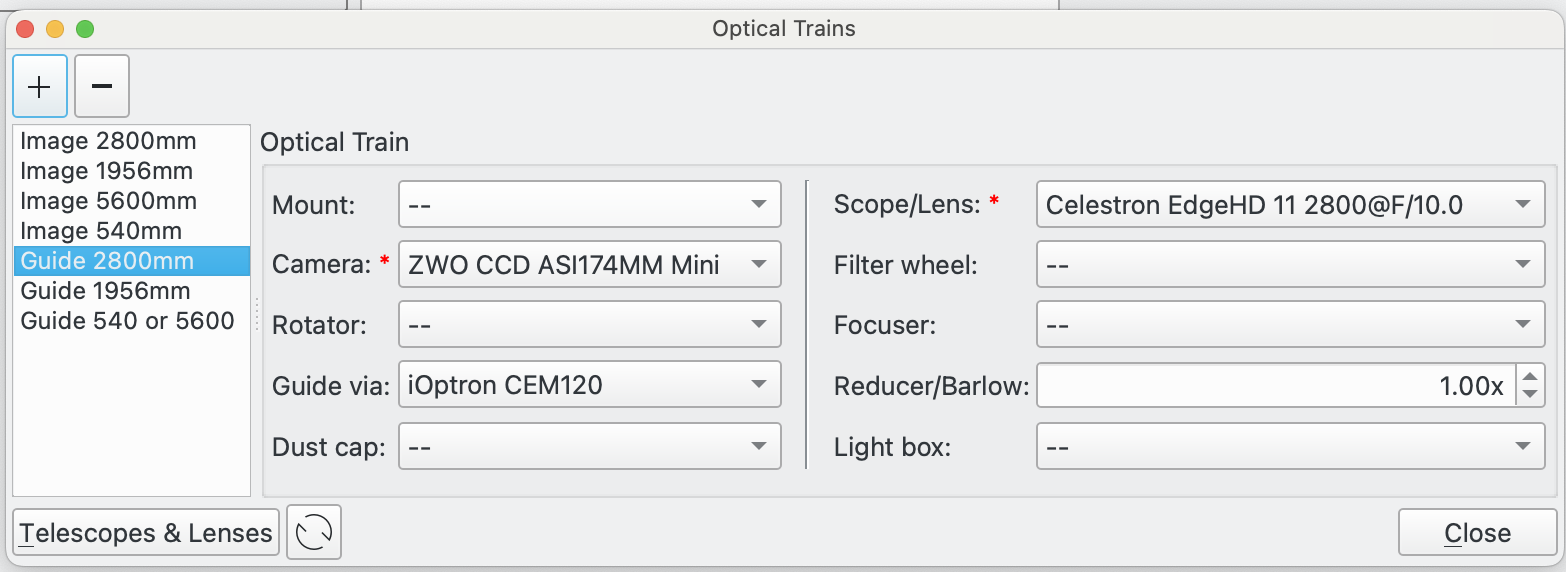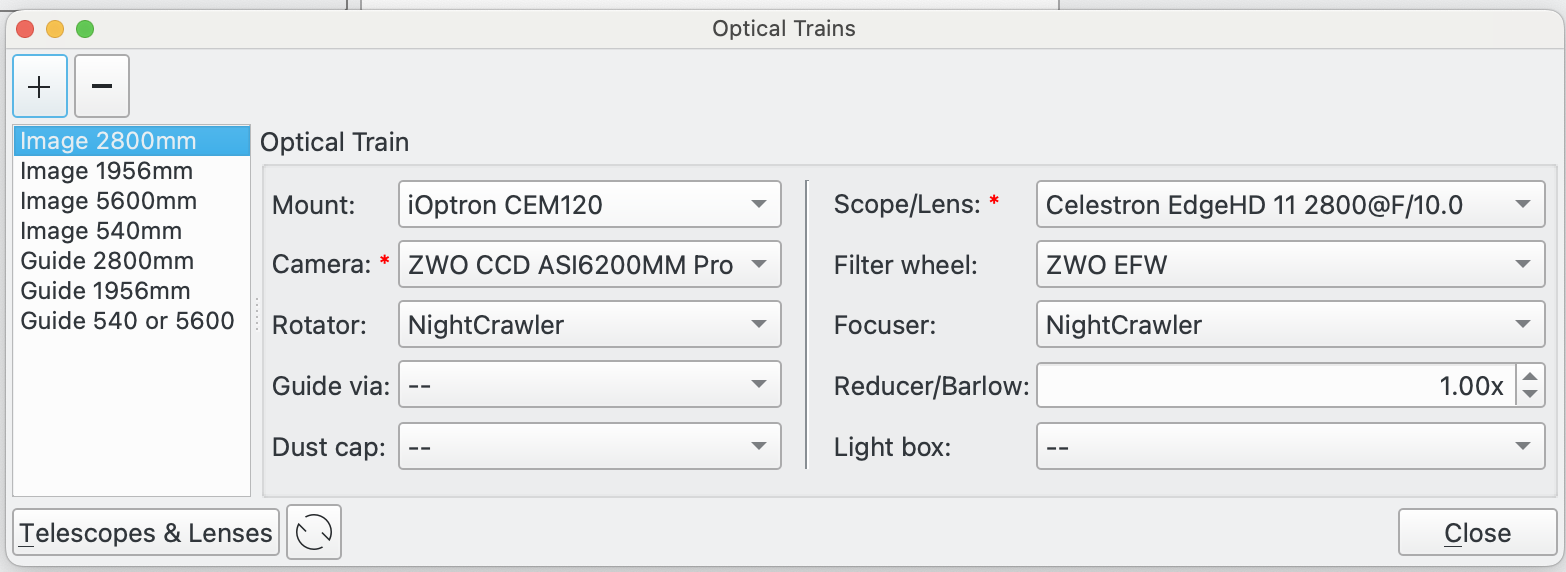INDI Library v2.0.7 is Released (01 Apr 2024)
Bi-monthly release with minor bug fixes and improvements
Optical trains subtleness
Optical trains subtleness was created by Jean-Luc
When building optical trains, int he guiding menu, I can chose between none, the camera or the mount, which seems normal since there is no extra device declared for this purpose.
However, I am still wondering what the best choice would be.
What would happen upon setting each of the proposed choices ?
Rgrds,
J.-Luc
Please Log in or Create an account to join the conversation.
- Frederick Ruegsegger
-

- Offline
- Elite Member
-

- Posts: 211
- Thank you received: 30
Replied by Frederick Ruegsegger on topic Optical trains subtleness
Best,
Fred
Please Log in or Create an account to join the conversation.
Replied by Jean-Luc on topic Optical trains subtleness
So, the way it was in my case was a non-sense, and the cause of drift in tracking, am I right ?
Please Log in or Create an account to join the conversation.
- Frederick Ruegsegger
-

- Offline
- Elite Member
-

- Posts: 211
- Thank you received: 30
Replied by Frederick Ruegsegger on topic Optical trains subtleness
While I think this may have a positive impact on guiding (only your experience will tell), there are so many things that go into good and bad guiding I hesitate to declare that this was the cause of drift!
Please Log in or Create an account to join the conversation.
Replied by John on topic Optical trains subtleness
Mount = guilding images are sent from the guide camera to the computer running the Guide module / PHD2. Guide / PHD2 works out pulses to move the mount to keep the guide star(s) in the correct position and sends from the computer directly to the mount. So there needs to be a connection from the computer running guiding to the mount. This is usually called pulse guiding.
Camera = guilding images are sent from the guide camera to the computer running the Guide module / PHD2. Guide / PHD2 works out pulses to move the mount to keep the guide star(s) in the correct position and sends from the computer back to the guide camera. The Guide camera sends the pulses to the mount so there needs to be a connection from the Guide camera to the mount. This is called ST4 guiding.
ST4 was the original way to do guiding. Pulse guiding is now the usual way as it involves 1 less connection (guide cam to mount) and 1 less hop for the guide pulses to have to make.
Please Log in or Create an account to join the conversation.
Replied by Jean-Luc on topic Optical trains subtleness
It was previously set to "Mount".
Thanks to both.
Please Log in or Create an account to join the conversation.
- Bill Tschumy
-

- Offline
- Premium Member
-

- Posts: 104
- Thank you received: 12
Replied by Bill Tschumy on topic Optical trains subtleness
Please Log in or Create an account to join the conversation.
- Frederick Ruegsegger
-

- Offline
- Elite Member
-

- Posts: 211
- Thank you received: 30
Replied by Frederick Ruegsegger on topic Optical trains subtleness
Please Log in or Create an account to join the conversation.
Replied by Jean-Luc on topic Optical trains subtleness
I just have one imager and the mount. No extra device dedicated to guiding.
So, shouldn't I set guiding to none ?
Also, as I don't use extra guiding device, the train is the same in all tabs.
I'll check as soon as I can take photos again, but I think I had to do this way, otherwise it did not work at the time I set it up.
Then, I don't modify anything that works, until I face situations where it fails.
Please Log in or Create an account to join the conversation.
- Bill Tschumy
-

- Offline
- Premium Member
-

- Posts: 104
- Thank you received: 12
Replied by Bill Tschumy on topic Optical trains subtleness
I have two trains, one specifying the image camera. This is set as the one to use in the CCD tab. I also have a Guide train that specifies the guide camera as the Camera. It also specifies the mount as the "Guide via" device.
ETA: Re-reading your original post, it seems that you are not trying to guide, you are just taking unguided images. In this case you are correct that the "Guide via" setting should be set to "--".
Please Log in or Create an account to join the conversation.
Replied by Jean-Luc on topic Optical trains subtleness
Thank-you for helping.
Please Log in or Create an account to join the conversation.
- Frederick Ruegsegger
-

- Offline
- Elite Member
-

- Posts: 211
- Thank you received: 30
Replied by Frederick Ruegsegger on topic Optical trains subtleness
Attachments:
Please Log in or Create an account to join the conversation.