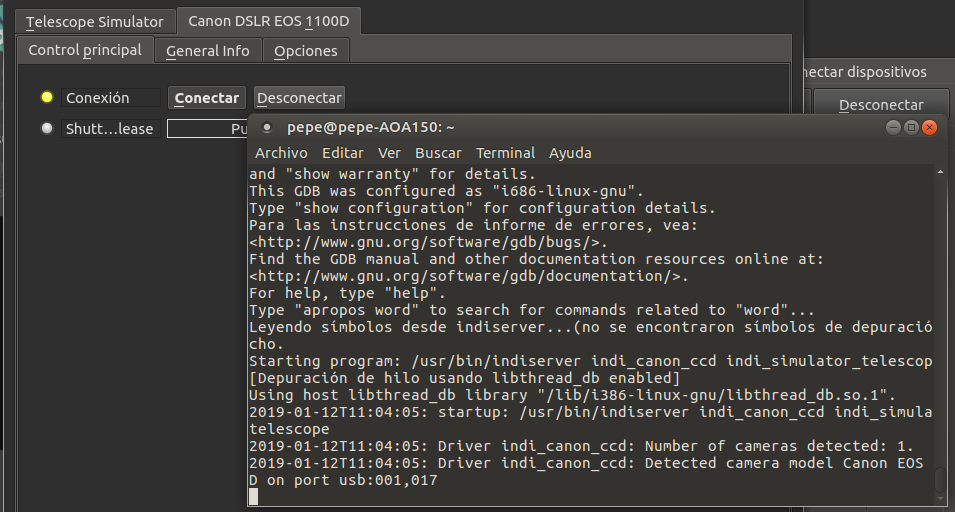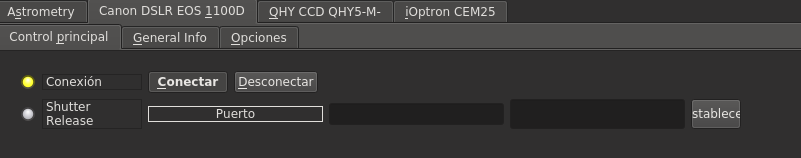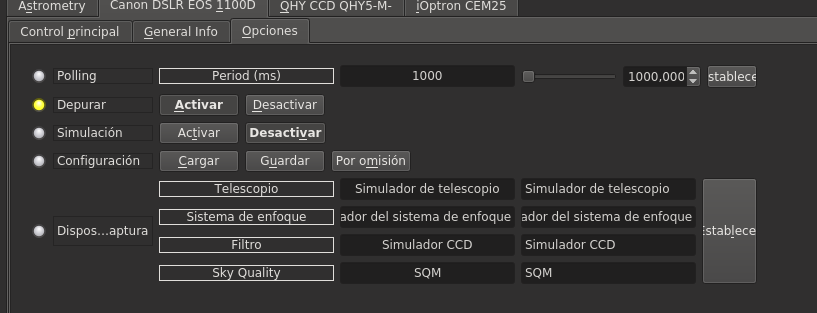Hi,
I reinstalled the driver and same behaviour.
As mentioned before, I suspect that this has something to do with some change in the hw (power, etc), that cause the hanging of the driver, since a fresh reinstall of OS + kstars + INDI has not solved the issue. So I have switched to use a rasppi + ubuntu mate 16.04 and everything is working perfectly (I was using the netbook for the superior disk capacity / USB / screen capabilities wrt the rasppi)
Thus it is not necessary that you spend time connecting remotely to solve the issue, I imagine you have enough tasks on hand already. Many thanks for offering anyway.
If I happen to find out the root cause of this I'll let you know.
Thanks
Pepe
Read More...
Hi,
I have tested as suggested, the driver is not crashing and it ends up in the usual yellow state, and gdb only reports the same information that is dumped to the indi log:
2019-01-12T11:04:05: Driver indi_canon_ccd: Number of cameras detected: 1.
2019-01-12T11:04:05: Driver indi_canon_ccd: Detected camera model Canon EOS 1100D on port usb:001,017
I attach an screenshot to show what happens in ekos and in the console
Is there a quick way to check with gdb where the driver is stuck? (sorry, my c programming skills are almost forgotten and rusty ...)
Thanks
Read More...
OK, thanks for your feedback. I'll test tonight and let you know.
Read More...
Hi,
An update from my side.
-
I tried to test this issue over a clean install on the netbook of ubuntu mate 16.04 32 bits + indi + kstars, with the same result: gphoto is working, and ekos is not able to fully connect the camera, leaving it in a semiconnected, "yellow" state. This make me think that the problem may be related to the HW and not the SW (though the camera connected before to the same configuration)
I have generated a log file, as per Jasem's instructions, it is attached (activated only for "Capture" and "CCD"). The point is, I am not sure whether I am able to activate the debug log properly, since the Debug option in the "Options" tab is also in a "yellow" state, regardless of pushing "enable" or "disable". In any case, the log is the same I attached in my first post. After starting INDI and before connecting:
[2019-01-10T23:01:56.439 CET DEBG ][ org.kde.kstars.indi] - < Canon DSLR EOS 1100D >: < CONNECTION >
[2019-01-10T23:01:56.526 CET DEBG ][ org.kde.kstars.indi] - < Canon DSLR EOS 1100D >: < DRIVER_INFO >
[2019-01-10T23:01:56.681 CET DEBG ][ org.kde.kstars.indi] - < Canon DSLR EOS 1100D >: < POLLING_PERIOD >
[2019-01-10T23:01:56.721 CET DEBG ][ org.kde.kstars.indi] - < Canon DSLR EOS 1100D >: < DEBUG >
[2019-01-10T23:01:56.750 CET DEBG ][ org.kde.kstars.indi] - < Canon DSLR EOS 1100D >: < SIMULATION >
[2019-01-10T23:01:56.756 CET DEBG ][ org.kde.kstars.indi] - < Canon DSLR EOS 1100D >: < CONFIG_PROCESS >
[2019-01-10T23:01:56.761 CET DEBG ][ org.kde.kstars.indi] - < Canon DSLR EOS 1100D >: < ACTIVE_DEVICES >
[2019-01-10T23:01:56.784 CET DEBG ][ org.kde.kstars.indi] - < Canon DSLR EOS 1100D >: < DEVICE_PORT >And only after pressing "Connect" in the Control panel, the following line is added:
[2019-01-10T23:02:45.971 CET DEBG ][ org.kde.kstars.ekos] - Connecting Canon DSLR EOS 1100DNothing else after pushing "Connect" and before disconnecting.
I'm happy to perform any test that you may suggest.
Thaks for the help
Read More...
Yes, I had disabled automount before.
In fact the canon has been working in the netbook under ekos, but suddendly it has stopped working, and I don't recall having changed anything in the installation (though I certainly must have changed something inadvertently)
I'll keep digging and will report ...
Pepe
Read More...
Hi Magnus,From experience: try another USB-cable.
Yes, I tried with 2 m and 25 cm cables, both working in the mint machine, but no connection shows in the ubuntu netbook
Can you connect with the GPhoto Driver?
Yes, I have tested in the two machines, and gphoto2 is working in both of them:
Abilities for camera : Canon EOS 1100D
Serial port support : no
USB support : yes
Capture choices :
: Image
: Preview
: Trigger Capture
Configuration support : yes
Delete selected files on camera : yes
Delete all files on camera : no
File preview (thumbnail) support : yes
File upload support : yesI can take pictures and previews with gphoto, but still not connection through ekos in the ubuntu netbook.
Is there any other log or test I can try?
Thanks for the help.
Pepe
Read More...
Can you connect with the GPhoto Driver?
I had not thought of that, I had never used gphoto2 ...
Thanks for the suggestion, I will try in both machines, and let you know
BR
Read More...
Hi,
I've been using ekos/indi succesfully for some weeks, using an iOptron CEM25 mount, QHY5 guider and a canon 1100D as main camera.
But suddenly yesterday the canon dslr stopped to connect with the driver as before. It is not that the camera is not connected, but it "half connects", leaving a few options available and a "yellow indicator" for the connection state, i.e.:
Even though ekos does not complain on the camera connection, this configuration does not permit any interaction with the camera.
The only lines I found in the log files from the Canon DSLR driver are these, related to the few parameters shown in the screenshots above:
[2019-01-02T19:16:40.029 CET DEBG ][ org.kde.kstars.indi] - Received new device Canon DSLR EOS 1100D
[2019-01-02T19:16:40.031 CET DEBG ][ org.kde.kstars.indi] - INDIListener: New device Canon DSLR EOS 1100D
[2019-01-02T19:16:40.033 CET DEBG ][ org.kde.kstars.indi] - < Canon DSLR EOS 1100D >: < CONNECTION >
[2019-01-02T19:16:40.035 CET DEBG ][ org.kde.kstars.indi] - < Canon DSLR EOS 1100D >: < DRIVER_INFO >
[2019-01-02T19:16:40.037 CET DEBG ][ org.kde.kstars.indi] - < Canon DSLR EOS 1100D >: < POLLING_PERIOD >
[2019-01-02T19:16:40.038 CET DEBG ][ org.kde.kstars.indi] - < Canon DSLR EOS 1100D >: < DEBUG >
[2019-01-02T19:16:40.038 CET DEBG ][ org.kde.kstars.indi] - < Canon DSLR EOS 1100D >: < SIMULATION >
[2019-01-02T19:16:40.039 CET DEBG ][ org.kde.kstars.indi] - < Canon DSLR EOS 1100D >: < CONFIG_PROCESS >
[2019-01-02T19:16:40.039 CET DEBG ][ org.kde.kstars.indi] - < Canon DSLR EOS 1100D >: < ACTIVE_DEVICES >
[2019-01-02T19:16:40.041 CET DEBG ][ org.kde.kstars.indi] - < Canon DSLR EOS 1100D >: < DEVICE_PORT >
The system I use to run the indi server is a netbook with Ubuntu 18.04. Funnily enough, I am able to connect the camera to another indi server I use for testing (this one is Linux Mint). So it seems that it is something only present in the ubuntu netbook, that has been changed in the last day, but I am not able to locate it, and have not found useful hints in the forums.
Has anybody found a similar problem? I would appreciate any advice on this.
BTW, many thanks and kudos to the development team for their fantastic job.
Cheers
Read More...