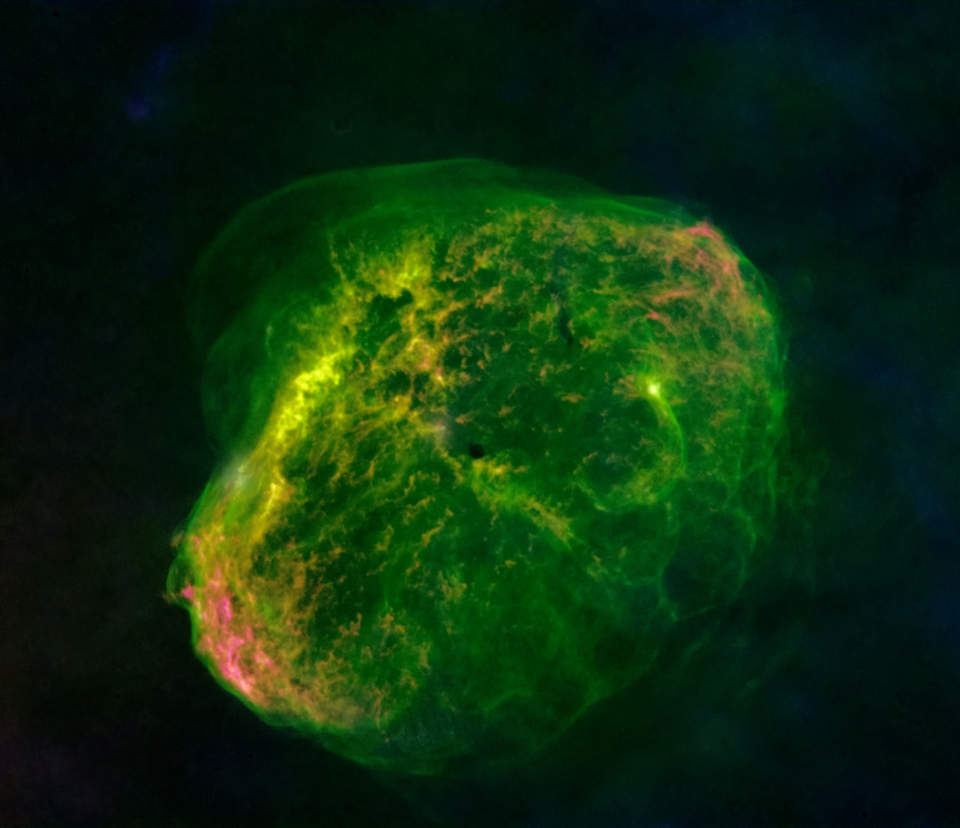Excited about up and coming improvements especially John's Donut Buster and keen to find out more about the Sequence editor.
Does anyone know if there is a specific location dedicated to Stellarmate/Kstar videos? The one on Focussing is excellent. can't find one for Sequence editor.
I guess Kstars 3.7.0 will be available soon?
Read More...
In Pi forums there are reported issues using realvnc with a pi 5. See forums.raspberrypi.com/viewtopic.php?t=358458. This article is dated October last year so maybe fixed now? I think vnc issues are related to the use of Wayland backend (Advanced options in raspi-config) I would like to know if Stellarmate supports Wayland as I believe this is the preferred option for a Pi 5 for better performance. Should the Pi be configured for X backend or is Wayland OK?
Read More...
Jasem.
1) If I use stellarmate.local:6080 I go straight to the novnc web page, select connect, login with stellarmate password. This shows me the normal web page with applications on left hand side of desktop and applications on menu bar at the top. I can then run kstars and off we go.
2) If I use stellarmate.local without port number I go to the dashboard stellarmate.local/#/home. From here I see extra stuff like system stats and the local weather, hardware and diagnostics etc. I can also launch vnc from dashboard and it looks pretty much like 1) except the window is smaller because its got the dashboard menu top and left.
3) Also, can use stellarmate.local:8624 which is stellarmate web manager but I have not fiddled with this.
4) My normal mode of working is to install xrdp on the raspberry pi then use Remote Desktop from my PC which pretty much looks like 1) as well.
5) Another mode of working I have used is to run kstars locally on my PC and connect remotely to indi on the raspberry pi.
6) Then there's the app. ?
7) Then there's realvnc?
This is all great stuff Jasem and we are spoilt for choice. Thank you for all this effort. Would be great if there was documentation (and there may be) that outlines the various ways of running Stellarmate and their pros and cons.
My understanding is realvnc needs a license. For the moment I am OK with remote desktop or method 1 which on my windows 11 PC and pi model 5 both give a pretty acceptable performance.
PS. In the end I did re-image pi 5 as mentioned by Manel which solved the vnc issue. I didn't get to the bottom of the problem but I do remember in top left of screen I had the raspberry pi icon and not the stellarmate icon with the first image I installed.
Read More...
I am struggling to get vnc working from my PC desktop to raspberry pi 5 running stellarmate in the observatory across the LAN. Worked fine on the pi 4.
stellarmate.local connects but stellarmate.local/#/vnc (the vnc eye icon selected) refuses to connect with pi 5. Tried various port settings but no luck. Processes running are:
root 901 1 0 22:56 ? 00:00:00 /usr/bin/vncserver-x11-serviced -fg
root 911 901 0 22:56 ? 00:00:00 /usr/bin/vncserver-x11-core -service
root 21574 1 0 23:51 ? 00:00:00 bash /opt/noVNC/utils/novnc_proxy --vnc localhost:5900
Any suggestions please?
Read More...
Hi All. In the south west of the UK we often get conditions with clear spells interrupted by passing cloud. I wish to let the system run unattended so it handles passing cloud and images as much as possible as permitted by the weather conditions. When high pressure dominates it can be safe to keep the system running through out the night, cloud or no cloud, but when low pressure dominates with predicted weather fronts approaching it is safer to shutdown.
There are many settings scattered around the system and I struggle to set them to manage intermittent cloud. Briefly my requirements are:
1) Only abort imaging and shutdown due to cloud if weather forecast is risky otherwise suspend imaging (job) and wait for clear sky to return.
2) On resumption of imaging, alignment is run before re-starting imaging. I find there can be considerable drift when guiding is lost, more than I would expect if mount continued at tracking rate during cloud.
I think the guider is well placed to handle cloud but would be interested to find out how people tune their settings to handle cloud interruptions?
Thanks
David
Read More...
Hy, did a software update in Stellarmate and got the fits viewer version with Plate solving in 3.6.8. Thanks very much. Looking forward to seeing the selection square showing the maximum value stat. when released. That will be extremely useful.
Read More...
Hy, thanks for the very useful information on how to select an area around a star. The max value is essential for photometry. Currently I read the file in AsroImageJ to make this measurement so looking forward to using your change. Users will only find this feature by carefully reading the manual as there is no clue in the GUI. The link from Kstars Help>Kstars Handbook (f1) takes me to KDE Documentation and not the Handbook. Could this be fixed?
I don't get the plate solve icon visible in the Fits viewer although plate solving works when aligning. If the image has already been plate solved, is the icon hidden?
Thanks David
Read More...
I use Kstars as well for photometry. Another really useful function would be able to draw a circle or place an aperture in fits viewer to get a simple measurement of maximum and mean pixel count. This would help me a lot when getting the exposure correct before running a variable star or exoplanet sequence of images. At the moment after taking a test image I can see it in fits viewer and can move mouse around the stellar image but its difficult to pick up the maximum count. I usually open the fit file in AstroImageJ just to make this measurement. Would you find that function useful?
Read More...
Yes of course it is the PE thats the likely problem with my EQ8 mount. Unguided 3 minute plots clearly show the PEC drift with a distinctive pattern.
I would like to help with testing an Ekos routine to record and upload PEC. Dec guiding is acceptable it's just RA for me. Dec RMS is around 3 but Ra struggles to get down to 4 and can be higher. Drift plot looks broadly elliptical most of the time although strangely the tie up between plotted points and the resultant image isn't clear. What I mean is the drift plot can look poor but star image not bad or vice versa. I think the other factor not well presented in the drift plot is how long the star is out of position . Taking an extreme case for illustration, but imagine a drift plot for 2 positions 1 in the centre and one at 2 " radius. If the exposure was 10 seconds then star image would look worse if it was 5 seconds at each position and better if 9.9 seconds in the centre and 0.1 seconds at 2" position.
You can turn on Pec learning in Indi EQMOD tab now. I have used it and it goes yellow until it finishes after several minutes. Not much feedback but I could only assume it did it? You can turn on PPEC. Are you developing something different? I read discussions where if using PEC it can fight with guiding software which is also trying to correct it.
It would be nice to see a graph building with index position identified and drift shown on y axis.
You seem to be suggesting using GPG with PEC?
If I can be of help please let me know..
Read More...
Thanks all for your responses. I am still testing GPG and guiding. Had some clear night's. Away for a week but will report on progress later.
What I see is guiding is pretty good but not good after a meridian flip.?
The number of stars reported for guider in analyse increased by 50% after the flip. The guider isn't aligned with main scope but isn't too far out the target being on the edge of the frame. Struggling to work that out but can only assume the area of sky seen is different after flip?
My 60mm guider with asi 120 mini for a 12"at f8 may not be good enough so considering a OAG with a better guide camera.
I would like to investigate backlash as star images are elongated in RA when poor. I have looked at the internal guide log with PHD2 viewer but can't see any measured backlash stats. Does anybody know how to analyse the calibration? Ekos just reports successful but it would be good to judge how successful? If I do adjust the worm position I would like some stats to measure if improvements have been made.
One irritation with Ekos guider options GUI is the use of the mouse scroll wheel. When a window isctoo large to display I normallycusecthe mouse wheel to move upland downvthe window. With the guider options if the mouse happens to be over an input control the mouse wheel changes its value which I find can happen by accident when really wanting to scroll the window. The normal set up is for user to have to click into the input control before adjusting it. Could this be fixed? One day I will set up a system to help out with coding!
As Hy says its a hobby with software developed on a voluntary basis so must be patient and swap notes.
Read More...
Hi Valentin. Thanks for status update on PEC. I see in the Indi Control Panel the count for RA steps changing as mount tracks and 123798 for RA Period and 6 for Dec period but not sure what these values represent. Anyway seems like I should be concentrating on getting GPG.
I had read the Kstars manual but thanks for link to Forum topic I also read The Gaussian Process Guider paper and boy that needs a bit of time to understand. I would still like a better understanding of GPG to help get it working for me. This is my understanding so far. Please put me right on what I have wrong!
1)GPG needs several worm cycles to build up the data to make best predictions and it doesn't need to be indexed to any particular worm position, just gather data to span a worm period, in my case about 198 seconds.
2) I notice the Ekos documentation for the GPG settings don't all match the Default settings. Periodic Length scale is 10 secs as default but 16 in the guidance doc. Number of periods for interference is 4 by default and 2 in the documentation. Which should I use?
3) Hy says it starts to contribute estimates after one period and fully kicks in after 2 periods and his 'Number Periods for Interference' is set to 2. I will try 2 as well. If its 2 cycles for GPG to learn then I guess I need to wait 7 minutes.
4) Hy is guiding through the main telescope but I have a smaller 60mm Antares Versascope and a 120mm mini. The image scale for the guider is 3.4 "/pixel and for main camera 0.32 "/pixel. Does this influence my guide settings? For example it's recommended to bin 2x2 but that would double my guider image scale. I guess I am looking to work down to a theoretical +/-2" guiding accuracy (the green circle) and indeed the drift Plot seems to suggest this but I am not sure I believe it as a good image and a poor image look very similar in the spread of the plotted points. I find RMS for RA is the best indication which I am striving to lower. It was around .6 at best with GPG off but I understand .5 on good night and .3 on superb night.
5) Pulse for calibration is 1000 by default but Hy is set to 200. Should I use a larger value for my greater image scale?
6) After a slew does GPG need some time to settle down again? Does it re-learn?
I took 300 second unguided images and could clearly see a drift pattern which I put down to PE. With guiding on and GPG off star images were much improved, almost acceptable. With GPG on the images looked much like unguided images. Just a thought but when GPG is learning is guiding turned off?
Need a clear night for further testing....
Thanks
David
Read More...
Mmm. So how does GPG keep its PEC cycle aligned with the mount? After a slew and guiding re-starts how does GPG know where to re-start? If it simply re-starts where it left off the worm will have turned and GPG will be out of sync. I must be missing something?
I notice there is an EQASCOM CommandString to get worm position :PECIDX#. Surely Indi can do the same?
Read More...
Trying to reduce drift in RA using internal guider. I find guiding is much better when I turn GPG off? I am confused because GPG predicts the main worm period correctly within a few tenths of a second of the theoretical period of 198.07 seconds for my EQ8-R Pro. This tells me its seeing the PE but isn't correcting it correctly. What setting should I look at?
I am taking narrow band images with exposure times of 300 - 600 seconds. With GPG off stars are slightly egg shaped in RA direction need to be zoomed in close in viewer to spot this. (almost acceptable) With GPG on drift is bigger with stars extended into a short pattern with a couple of bright spots. Any suggestions out there please?
Some questions.
When re-using calibration is the PEC pattern measured by internal guider stored on disc? ie is PEC re-used?
How long does it take to synchronise GPG with the worm cycle. Not sure how the EQ8-R Pro works but with a Meade there was a magnet on the worm shaft that went past a sensor. With a 198 second period (3.3 minutes ish), can it take up to 3.3 minutes to synchronise with the worm? I would like to understand how indexing works and how EQ-mount driver finds this out?
After a slew I think guiding is turned off then back on again. Does this mean I should wait at least 3.3 minutes for GPG to kick in before starting the next image (assuming I can get GPG working)
Is there an optimal arrangement for aligning the guider sensor? By eye I try to line the sensor parallel to RA/Dec but does this matter. Maybe its best to rotate it so it's at 45 degrees and RA drift is diagonal across pixels?
Read More...
Basic Information
-
Gender
Male -
Birthdate
23. 06. 1952 -
About me
Amateur Observer/Software developer
Contact Information
-
City / Town
Bristol -
Country
United Kingdom