×
INDI Library v2.0.7 is Released (01 Apr 2024)
Bi-monthly release with minor bug fixes and improvements
connecting to raspberry pi 5 using novnc
- David Bennett
-
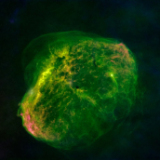 Topic Author
Topic Author
- Offline
- Elite Member
-

- Posts: 184
- Thank you received: 13
connecting to raspberry pi 5 using novnc was created by David Bennett
I am struggling to get vnc working from my PC desktop to raspberry pi 5 running stellarmate in the observatory across the LAN. Worked fine on the pi 4.
stellarmate.local connects but stellarmate.local/#/vnc (the vnc eye icon selected) refuses to connect with pi 5. Tried various port settings but no luck. Processes running are:
root 901 1 0 22:56 ? 00:00:00 /usr/bin/vncserver-x11-serviced -fg
root 911 901 0 22:56 ? 00:00:00 /usr/bin/vncserver-x11-core -service
root 21574 1 0 23:51 ? 00:00:00 bash /opt/noVNC/utils/novnc_proxy --vnc localhost:5900
Any suggestions please?
stellarmate.local connects but stellarmate.local/#/vnc (the vnc eye icon selected) refuses to connect with pi 5. Tried various port settings but no luck. Processes running are:
root 901 1 0 22:56 ? 00:00:00 /usr/bin/vncserver-x11-serviced -fg
root 911 901 0 22:56 ? 00:00:00 /usr/bin/vncserver-x11-core -service
root 21574 1 0 23:51 ? 00:00:00 bash /opt/noVNC/utils/novnc_proxy --vnc localhost:5900
Any suggestions please?
1 month 2 weeks ago
#99627
Please Log in or Create an account to join the conversation.
Replied by Manel on topic connecting to raspberry pi 5 using novnc
try to make new Instal the system. and all problem are resolved.
1 month 2 weeks ago
#99630
Please Log in or Create an account to join the conversation.
- Jasem Mutlaq
-

- Away
- Administrator
-

Replied by Jasem Mutlaq on topic connecting to raspberry pi 5 using novnc
That's the wrong URL, the correct one is stellarmate.local:6080
You can also use RealVNC to connect, it is faster than WebVNC.
You can also use RealVNC to connect, it is faster than WebVNC.
4 weeks 1 day ago
#99972
Please Log in or Create an account to join the conversation.
- David Bennett
-
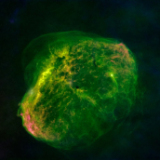 Topic Author
Topic Author
- Offline
- Elite Member
-

- Posts: 184
- Thank you received: 13
Replied by David Bennett on topic connecting to raspberry pi 5 using novnc
Jasem.
1) If I use stellarmate.local:6080 I go straight to the novnc web page, select connect, login with stellarmate password. This shows me the normal web page with applications on left hand side of desktop and applications on menu bar at the top. I can then run kstars and off we go.
2) If I use stellarmate.local without port number I go to the dashboard stellarmate.local/#/home. From here I see extra stuff like system stats and the local weather, hardware and diagnostics etc. I can also launch vnc from dashboard and it looks pretty much like 1) except the window is smaller because its got the dashboard menu top and left.
3) Also, can use stellarmate.local:8624 which is stellarmate web manager but I have not fiddled with this.
4) My normal mode of working is to install xrdp on the raspberry pi then use Remote Desktop from my PC which pretty much looks like 1) as well.
5) Another mode of working I have used is to run kstars locally on my PC and connect remotely to indi on the raspberry pi.
6) Then there's the app. ?
7) Then there's realvnc?
This is all great stuff Jasem and we are spoilt for choice. Thank you for all this effort. Would be great if there was documentation (and there may be) that outlines the various ways of running Stellarmate and their pros and cons.
My understanding is realvnc needs a license. For the moment I am OK with remote desktop or method 1 which on my windows 11 PC and pi model 5 both give a pretty acceptable performance.
PS. In the end I did re-image pi 5 as mentioned by Manel which solved the vnc issue. I didn't get to the bottom of the problem but I do remember in top left of screen I had the raspberry pi icon and not the stellarmate icon with the first image I installed.
1) If I use stellarmate.local:6080 I go straight to the novnc web page, select connect, login with stellarmate password. This shows me the normal web page with applications on left hand side of desktop and applications on menu bar at the top. I can then run kstars and off we go.
2) If I use stellarmate.local without port number I go to the dashboard stellarmate.local/#/home. From here I see extra stuff like system stats and the local weather, hardware and diagnostics etc. I can also launch vnc from dashboard and it looks pretty much like 1) except the window is smaller because its got the dashboard menu top and left.
3) Also, can use stellarmate.local:8624 which is stellarmate web manager but I have not fiddled with this.
4) My normal mode of working is to install xrdp on the raspberry pi then use Remote Desktop from my PC which pretty much looks like 1) as well.
5) Another mode of working I have used is to run kstars locally on my PC and connect remotely to indi on the raspberry pi.
6) Then there's the app. ?
7) Then there's realvnc?
This is all great stuff Jasem and we are spoilt for choice. Thank you for all this effort. Would be great if there was documentation (and there may be) that outlines the various ways of running Stellarmate and their pros and cons.
My understanding is realvnc needs a license. For the moment I am OK with remote desktop or method 1 which on my windows 11 PC and pi model 5 both give a pretty acceptable performance.
PS. In the end I did re-image pi 5 as mentioned by Manel which solved the vnc issue. I didn't get to the bottom of the problem but I do remember in top left of screen I had the raspberry pi icon and not the stellarmate icon with the first image I installed.
4 weeks 3 hours ago
#100006
Please Log in or Create an account to join the conversation.
- Alan Archer
-

- Offline
- Premium Member
-

- Posts: 118
- Thank you received: 19
Replied by Alan Archer on topic connecting to raspberry pi 5 using novnc
David,
I along with many other people use real Real VNC viewer to control my rig over the network and it doesn't require a licence, download VNC viewer only, Real VNC Server does however require a licence, unless using it on Raspberry Pi where it's free.
Thanks
Alan
I along with many other people use real Real VNC viewer to control my rig over the network and it doesn't require a licence, download VNC viewer only, Real VNC Server does however require a licence, unless using it on Raspberry Pi where it's free.
Thanks
Alan
The following user(s) said Thank You: Jasem Mutlaq
4 weeks 2 hours ago
#100007
Please Log in or Create an account to join the conversation.
- Michael Evans
-

- Away
- Senior Member
-

- Posts: 59
- Thank you received: 6
Replied by Michael Evans on topic connecting to raspberry pi 5 using novnc
I have just been trying to download realvncviewer with no success. MyRPI4 is headless so I accessed realvnc.com using novnc and the web browser in Stellarmate0s. When the site opens it is greyed out and does not respond to requests to download the vnc viewer. It seems the site realvnc.com does not like being accessed via another vnc. Does this mean I have to buy a keyboard and monitor for the RPI4, or is there a workaround. Thanks for any help.
Mike
Mike
3 weeks 6 days ago
#100011
Please Log in or Create an account to join the conversation.
- Alan Archer
-

- Offline
- Premium Member
-

- Posts: 118
- Thank you received: 19
Replied by Alan Archer on topic connecting to raspberry pi 5 using novnc
Michael,
You don't need to install Real VNC Viewer on the Pi. You install it on the device controlling the Pi. You can get VNC Viewer from the APP stores for Apple devices iPad, iPhone and so on, or Google Play for Android phones and tablets. You can install it direct onto your PC or laptop Windows, MAC or Linux, from the Real VNC website.
Start the Viewer on the controlling device and enter the details of the Stellarmate unit into the address bar then connect and you can access it headless via Real VNC over your local network.
Thanks
Alan
You don't need to install Real VNC Viewer on the Pi. You install it on the device controlling the Pi. You can get VNC Viewer from the APP stores for Apple devices iPad, iPhone and so on, or Google Play for Android phones and tablets. You can install it direct onto your PC or laptop Windows, MAC or Linux, from the Real VNC website.
Start the Viewer on the controlling device and enter the details of the Stellarmate unit into the address bar then connect and you can access it headless via Real VNC over your local network.
Thanks
Alan
The following user(s) said Thank You: Michael Evans
3 weeks 6 days ago
#100012
Please Log in or Create an account to join the conversation.
- Michael Evans
-

- Away
- Senior Member
-

- Posts: 59
- Thank you received: 6
Replied by Michael Evans on topic connecting to raspberry pi 5 using novnc
Hi Alan
Thanks for the quick response.I downloaded the realvnc viewer for my macbook air which is the controlling device. I opened the viewer and entered stellarmate.local:6080 and after a couple of seconds contemplation i get the message "The connection closed unexpectedly". I also tried the url of my system with the same response. I even went through the rigmarole of opening an account with realvnc but still no luck. Novnc works fine with the url I used. There must be something else I am missing, but what?
Mike
Thanks for the quick response.I downloaded the realvnc viewer for my macbook air which is the controlling device. I opened the viewer and entered stellarmate.local:6080 and after a couple of seconds contemplation i get the message "The connection closed unexpectedly". I also tried the url of my system with the same response. I even went through the rigmarole of opening an account with realvnc but still no luck. Novnc works fine with the url I used. There must be something else I am missing, but what?
Mike
3 weeks 6 days ago
#100017
Please Log in or Create an account to join the conversation.
- Alan Archer
-

- Offline
- Premium Member
-

- Posts: 118
- Thank you received: 19
Replied by Alan Archer on topic connecting to raspberry pi 5 using novnc
Michael,
Try using stellarmate.local::5900
then if asked for a password use smate or your own password if you've changed it
Try using stellarmate.local::5900
then if asked for a password use smate or your own password if you've changed it
3 weeks 6 days ago
#100018
Please Log in or Create an account to join the conversation.
- David Bennett
-
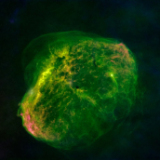 Topic Author
Topic Author
- Offline
- Elite Member
-

- Posts: 184
- Thank you received: 13
Replied by David Bennett on topic connecting to raspberry pi 5 using novnc
In Pi forums there are reported issues using realvnc with a pi 5. See forums.raspberrypi.com/viewtopic.php?t=358458. This article is dated October last year so maybe fixed now? I think vnc issues are related to the use of Wayland backend (Advanced options in raspi-config) I would like to know if Stellarmate supports Wayland as I believe this is the preferred option for a Pi 5 for better performance. Should the Pi be configured for X backend or is Wayland OK?
3 weeks 6 days ago
#100019
Please Log in or Create an account to join the conversation.
- Michael Evans
-

- Away
- Senior Member
-

- Posts: 59
- Thank you received: 6
Replied by Michael Evans on topic connecting to raspberry pi 5 using novnc
Alan
Yes,that worked. Thanks again.
Mike
Yes,that worked. Thanks again.
Mike
3 weeks 6 days ago
#100021
Please Log in or Create an account to join the conversation.
Time to create page: 0.474 seconds
© 2003-2022 by INDI Library. All rights reserved.
