×
INDI Library v2.0.7 is Released (01 Apr 2024)
Bi-monthly release with minor bug fixes and improvements
[SOLVED] Canon 6D and indi_gphoto_ccd, errors
- Vincent Groenewold
-
 Topic Author
Topic Author
- Offline
- Elite Member
-

- Posts: 365
- Thank you received: 32
Replied by Vincent Groenewold on topic Canon 6D and indi_gphoto_ccd, errors
Ok fixed it without reinstalling, much nicer. So here is the output you requested. I guess this means it indeed is a gphoto issue?:
2016-01-12T09:56:31: Client 0: new arrival from 192.168.178.11:59702 - welcome!
2016-01-12T09:56:33: Driver indi_gphoto_ccd: Mirror lock value: 0.000000
2016-01-12T09:57:02: Driver indi_gphoto_ccd: Starting exposure (exptime: 40000, mirror lock: 0
2016-01-12T09:57:02: Driver indi_gphoto_ccd: Mutex locked
2016-01-12T09:57:02: Driver indi_gphoto_ccd: looking for bulb exposure..
2016-01-12T09:57:02: Driver indi_gphoto_ccd: Warning: Bulb mode isn't supported. exposure limited to maximum camera exposure
2016-01-12T09:57:02: Driver indi_gphoto_ccd: Using exposure time: 30
2016-01-12T09:57:02: Driver indi_gphoto_ccd: Exposure started
2016-01-12T09:57:41: Driver indi_gphoto_ccd: Reading exposure
2016-01-12T09:57:41: Driver indi_gphoto_ccd: Exposure complete
2016-01-12T09:57:41: Driver indi_gphoto_ccd: Retval: 0
2016-01-12T09:57:41: Driver indi_gphoto_ccd: Downloading //capt0000.cr2
2016-01-12T09:57:41: Driver indi_gphoto_ccd: Retval: 0
2016-01-12T09:57:41: Driver indi_gphoto_ccd: You need to specify a folder starting with /store_xxxxxxxxx/
2016-01-12T09:57:41: Driver indi_gphoto_ccd: Downloaded 0x0 (preview 0x0)
2016-01-12T09:57:41: Driver indi_gphoto_ccd: Deleting.
2016-01-12T09:57:41: Driver indi_gphoto_ccd: Retval: 0
2016-01-12T09:57:42: Driver indi_gphoto_ccd: dcraw -i -t 0 -v /tmp/indi_btu5G4 2> /dev/null
2016-01-12T09:57:42: Driver indi_gphoto_ccd: Filename: /tmp/indi_btu5G4
2016-01-12T09:57:42: Driver indi_gphoto_ccd: Timestamp: Tue Jan 12 12:17:17 2016
2016-01-12T09:57:42: Driver indi_gphoto_ccd: Camera: Canon EOS 6D
2016-01-12T09:57:42: Driver indi_gphoto_ccd: ISO speed: 1600
2016-01-12T09:57:42: Driver indi_gphoto_ccd: Shutter: 32.0 sec
2016-01-12T09:57:42: Driver indi_gphoto_ccd: Aperture: f/inf
2016-01-12T09:57:42: Driver indi_gphoto_ccd: Focal length: 0.0 mm
2016-01-12T09:57:42: Driver indi_gphoto_ccd: Embedded ICC profile: no
2016-01-12T09:57:42: Driver indi_gphoto_ccd: Number of raw images: 1
2016-01-12T09:57:42: Driver indi_gphoto_ccd: Thumb size: 5472 x 3648
2016-01-12T09:57:42: Driver indi_gphoto_ccd: Full size: 5568 x 3708
2016-01-12T09:57:42: Driver indi_gphoto_ccd: Image size: 5496 x 3670
2016-01-12T09:57:42: Driver indi_gphoto_ccd: Output size: 5496 x 3670
2016-01-12T09:57:42: Driver indi_gphoto_ccd: Raw colors: 3
2016-01-12T09:57:42: Driver indi_gphoto_ccd: Filter pattern: RG/GB
2016-01-12T09:57:42: Driver indi_gphoto_ccd: Daylight multipliers: 2.093140 0.943072 1.341524
2016-01-12T09:57:42: Driver indi_gphoto_ccd: Camera multipliers: 1986.000000 1024.000000 1697.000000 1024.000000
The topic has been locked.
- Marco Gulino
-
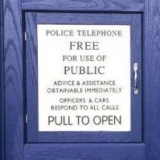
- Offline
- Junior Member
-

- Posts: 27
- Thank you received: 32
Replied by Marco Gulino on topic Canon 6D and indi_gphoto_ccd, errors
That's what I was looking for, I think there's something wrong with gphoto, probably it's the exposure parsing routine.
Apparently the "bulb" exposure doesn't seem to be found, sometimes I had that on my camera too, not even sure how I did resolve it.
I'm not sure, since I didn't write that part, but if you can recompile the indi 3rdparty drivers you might try to apply the attached patch, recompile, and see what's there in the exposures in the same log I told you earlier.
I want to rewrite parts of that driver to give it a more "modern" shape, making it also easier to track similar issues.
A few hints about "best pratices" on recompiling packages (both gphoto and indi):
What I usually do is to install the recompiled packages in an isolated directory on filesystem (usually /opt/<package-name>).
You can achieve this usingfor gphoto, and withfor indi and indi-3rdparty.
Then, when running applications (for instance, indiserver), export the following variables:
I know it might be a bit tricky to do all this, unfortunately I don't have a 6D available to test all this, maybe I'll try to rewrite the driver as soon as possible though, adding myself the debug lines.
Thanks
Marco
Apparently the "bulb" exposure doesn't seem to be found, sometimes I had that on my camera too, not even sure how I did resolve it.
I'm not sure, since I didn't write that part, but if you can recompile the indi 3rdparty drivers you might try to apply the attached patch, recompile, and see what's there in the exposures in the same log I told you earlier.
I want to rewrite parts of that driver to give it a more "modern" shape, making it also easier to track similar issues.
A few hints about "best pratices" on recompiling packages (both gphoto and indi):
What I usually do is to install the recompiled packages in an isolated directory on filesystem (usually /opt/<package-name>).
You can achieve this using
./configure --prefix=/opt/gphoto2cmake .. -DCMAKE_INSTALL_PREFIX=/opt/indi-svnThen, when running applications (for instance, indiserver), export the following variables:
export LD_LIBRARY_PATH=/opt/<package-name>/lib:$LD_LIBRARY_PATH
export PATH=/opt/<package-name>/bin:$PATH
indiserver <usual-command-options>I know it might be a bit tricky to do all this, unfortunately I don't have a 6D available to test all this, maybe I'll try to rewrite the driver as soon as possible though, adding myself the debug lines.
Thanks
Marco
The following user(s) said Thank You: Vincent Groenewold
The topic has been locked.
- Vincent Groenewold
-
 Topic Author
Topic Author
- Offline
- Elite Member
-

- Posts: 365
- Thank you received: 32
Replied by Vincent Groenewold on topic Canon 6D and indi_gphoto_ccd, errors
I would love to recompile it but I'm afraid I don't have any experience with it on Linux.  So I follow your suggestions, but could you maybe give me a slightly more step-by-step instruction? For instance I would need the source to indi_Gphoto I guess?
So I follow your suggestions, but could you maybe give me a slightly more step-by-step instruction? For instance I would need the source to indi_Gphoto I guess?
Ok, downloading the libgphoto source, 2.5.4 which is what is used on my pi and trying to apply the patch (which I just found out how to do).
... but that however didn't quite work as planned. I think my installation is not setup properly for this, sorry.
Ok, downloading the libgphoto source, 2.5.4 which is what is used on my pi and trying to apply the patch (which I just found out how to do).
... but that however didn't quite work as planned. I think my installation is not setup properly for this, sorry.
The topic has been locked.
- Vincent Groenewold
-
 Topic Author
Topic Author
- Offline
- Elite Member
-

- Posts: 365
- Thank you received: 32
Replied by Vincent Groenewold on topic Canon 6D and indi_gphoto_ccd, errors
I'll try a compilation within a few days again on gphoto itself, bit busy at the moment.
8 years 3 months ago
#6629
The topic has been locked.
- Vincent Groenewold
-
 Topic Author
Topic Author
- Offline
- Elite Member
-

- Posts: 365
- Thank you received: 32
Replied by Vincent Groenewold on topic Canon 6D and indi_gphoto_ccd, errors
Btw, is there an alternative program I could use in the mean time? I know some indi clients but I guess they all use this driver right?
8 years 3 months ago
#6641
The topic has been locked.
- Marco Gulino
-
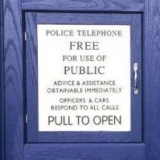
- Offline
- Junior Member
-

- Posts: 27
- Thank you received: 32
Replied by Marco Gulino on topic Canon 6D and indi_gphoto_ccd, errors
Hello again,
Very busy days, sorry... I hope I'll be able to help you more next week.
Unfortunately there aren't many other similar applications around, and yes, the other INDI clients still use that driver.
I really hope can work on it, I would need that too
Very busy days, sorry... I hope I'll be able to help you more next week.
Unfortunately there aren't many other similar applications around, and yes, the other INDI clients still use that driver.
I really hope can work on it, I would need that too
8 years 3 months ago
#6651
The topic has been locked.
- Jasem Mutlaq
-

- Online
- Administrator
-

Replied by Jasem Mutlaq on topic Canon 6D and indi_gphoto_ccd, errors
I used the driver to take 60+ seconds exposures today under Kubuntu on desktop linux without any issues.
8 years 3 months ago
#6652
The topic has been locked.
- Vincent Groenewold
-
 Topic Author
Topic Author
- Offline
- Elite Member
-

- Posts: 365
- Thank you received: 32
Replied by Vincent Groenewold on topic Canon 6D and indi_gphoto_ccd, errors
No problem GoLinux, I'm glad you take the extra trouble anyway. It actually set a bit of fire on my old programming skills, I realize for these types of software, programming would be very handy.  I'll try again this weekend, I do hope I can get it to work normally again as I don't wanna waste those starry nights.
I'll try again this weekend, I do hope I can get it to work normally again as I don't wanna waste those starry nights.
@knro; did you test it with a 6D as well? Can you post the version of gphoto you now use for lib-gphoto? I realized I have 2.5.4, while that would be a version from 2014.. at least if I look at the gphoto repository which is at 2.5.9. Interestingly I now use the exact (well almost apparently) setup as you, kubuntu and Jessie on the Pi.
@knro; did you test it with a 6D as well? Can you post the version of gphoto you now use for lib-gphoto? I realized I have 2.5.4, while that would be a version from 2014.. at least if I look at the gphoto repository which is at 2.5.9. Interestingly I now use the exact (well almost apparently) setup as you, kubuntu and Jessie on the Pi.
The topic has been locked.
- Vincent Groenewold
-
 Topic Author
Topic Author
- Offline
- Elite Member
-

- Posts: 365
- Thank you received: 32
Replied by Vincent Groenewold on topic Canon 6D and indi_gphoto_ccd, errors
Oops. Looking more closely at sources of libindi etc. Go subversion!  I know about all of this, but never used it, so it's slow but I hope to be getting there.
I know about all of this, but never used it, so it's slow but I hope to be getting there.
The topic has been locked.
- Vincent Groenewold
-
 Topic Author
Topic Author
- Offline
- Elite Member
-

- Posts: 365
- Thank you received: 32
Replied by Vincent Groenewold on topic Canon 6D and indi_gphoto_ccd, errors
Ok, I'm veeeeery close now. I managed to patch indi_gphoto_ccd, copy it to /opt/indi-svn and then started with indiserver -v /opt/indi-svn/indi_gphoto_ccd that seems to work, but I'm not getting that line you have in the patch file printed on the console. I checked it by hand and it should do it, as it is in the source. I didn't use those paths you mentioned as I just have the indi_gphoto source in /opt/gphoto-test/ and built and made it there. I don't see any /lib or /bin directories so I guess I'm missing something still.
8 years 3 months ago
#6665
The topic has been locked.
- Vincent Groenewold
-
 Topic Author
Topic Author
- Offline
- Elite Member
-

- Posts: 365
- Thank you received: 32
Replied by Vincent Groenewold on topic Canon 6D and indi_gphoto_ccd, errors
So I managed to find a location in which output is generated (in the find_bulb_exposure routine). I inserted the line;within the for-loop. It generated this output, which I guess is wrong still, but if you could hint me to what I might have wrong, please do;
If I'm reading the code correctly, this find_bulb_exposure routine created a gphoto driver and widget instance and then starts looking for the choice that was returned by the parse_shutterspeed function. There I see a return value of NULL if the count (argument in the function) is <= 0, which apparently is the case. This count of <=0 seems a result of gphoto->exposure_widget->choice_cnt
edit: I just had a look at this choice_cnt value and that's 52. Mmm
edit2: One thing I didn't mention btw, I did have my camera modified to full spectrum in between, shouldn't influence this stuff should it? Seems it functions normally.
edit3: And it does function, I tested the camera now with BYEOS and that works. Camera set to manual mode and when capture starts in BYEOS, the camera display says bulb. So it's definitely a driver issue.
gp_dprintf("Choice: %s",gphoto->exposure[i]2016-01-16T17:04:39: Driver /opt/indi-svn/indi_gphoto_ccd: looking for bulb exposure..
2016-01-16T17:04:39: Driver /opt/indi-svn/indi_gphoto_ccd: Choice: (null)Choice: (null)Choice: (null)Choice: (null)Choice: (null)Choice: (null)Choice: (null)Choice: (null)Choice: (null)Choice: (null)Choice: (null)Choice: (null)Choice: (null)Choice: (null)Choice: (null)Choice: (null)Choice: (null)Choice: (null)Choice: (null)Choice: (null)Choice: (null)Choice: (null)Choice: (null)Choice: (null)Choice: (null)Choice: (null)Choice: (null)Choice: (null)Choice: (null)Choice: (null)Choice: (null)Choice: (null)Choice: (null)Choice: (null)Choice: (null)Choice: (null)Choice: (null)Choice: (null)Choice: (null)Choice: (null)Choice: (null)Choice: (null)Choice: (null)Choice: (null)Choice: (null)Choice: (null)Choice: (null)Choice: (null)Choice: (null)Choice: (null)Choice: (null)Choice: (null)Warning: Bulb mode isn't supported. exposure limited to maximum camera exposure
2016-01-16T17:04:39: Driver /opt/indi-svn/indi_gphoto_ccd: Using exposure time: 30
2016-01-16T17:04:39: Driver /opt/indi-svn/indi_gphoto_ccd: Exposure startedIf I'm reading the code correctly, this find_bulb_exposure routine created a gphoto driver and widget instance and then starts looking for the choice that was returned by the parse_shutterspeed function. There I see a return value of NULL if the count (argument in the function) is <= 0, which apparently is the case. This count of <=0 seems a result of gphoto->exposure_widget->choice_cnt
edit: I just had a look at this choice_cnt value and that's 52. Mmm
edit2: One thing I didn't mention btw, I did have my camera modified to full spectrum in between, shouldn't influence this stuff should it? Seems it functions normally.
edit3: And it does function, I tested the camera now with BYEOS and that works. Camera set to manual mode and when capture starts in BYEOS, the camera display says bulb. So it's definitely a driver issue.
The topic has been locked.
- Vincent Groenewold
-
 Topic Author
Topic Author
- Offline
- Elite Member
-

- Posts: 365
- Thank you received: 32
Replied by Vincent Groenewold on topic Canon 6D and indi_gphoto_ccd, errors
To give you guys as much info as possible, here's the debug log of gphoto2 itseld when trying to set the bulb setting;
2.329482 gphoto2-widget(2): Setting value of widget 'Shutter Speed' to 'bulb'...
2.329594 gphoto2-port(2): Writing 12=0xc byte(s) to port...
2.329856 gphoto2-port(3): Hexdump of 12 = 0xc bytes follows:
0000 0c 00 00 00 01 00 16 91-1f 00 00 00 ............
2.330149 ptp2/ptp_usb_getdata(2): reading data
2.330213 ptp2/ptp_usb_getpacket(2): getting next ptp packet
2.330277 gphoto2-port(2): Reading 1024=0x400 bytes from port...
2.330320 libusb1(2): reading with timeout 20000
2.331255 libusb1(2): ret = 0
2.331362 gphoto2-port(2): Could only read 20 out of 1024 byte(s)
2.331427 gphoto2-port(3): Hexdump of 20 = 0x14 bytes follows:
0000 14 00 00 00 02 00 16 91-1f 00 00 00 08 00 00 00 ................
0010 00 00 00 00 - ....
2.331487 ptp2/ptp_usb_getresp(2): reading response
2.331526 ptp2/ptp_usb_getpacket(2): getting next ptp packet
2.331581 gphoto2-port(2): Reading 1024=0x400 bytes from port...
2.331622 libusb1(2): reading with timeout 20000
2.331794 libusb1(2): ret = 0
2.331857 gphoto2-port(2): Could only read 12 out of 1024 byte(s)
2.331916 gphoto2-port(3): Hexdump of 12 = 0xc bytes follows:
0000 0c 00 00 00 03 00 01 20-1f 00 00 00 ....... ....
2.333528 camera_set_config(2): Setting property 'Shutter Speed' / 0xd102
2.333670 ptp2/_put_Generic16Table(2): did not find the right value for bulb in the enumeration at val 4... continuing
2.333737 ptp2/_put_Generic16Table(2): did not find the right value for bulb in the enumeration at val 12... continuing
2.334274 ptp2/_put_Generic16Table(2): Using fallback, not found in enum... return bulb as 12
2.334356 gphoto2-port(2): Writing 12=0xc byte(s) to port...
2.334419 gphoto2-port(3): Hexdump of 12 = 0xc bytes follows:
0000 0c 00 00 00 01 00 10 91-20 00 00 00 ........ ...
2.334696 gphoto2-port(2): Writing 24=0x18 byte(s) to port...
2.334779 gphoto2-port(3): Hexdump of 24 = 0x18 bytes follows:
0000 18 00 00 00 02 00 10 91-20 00 00 00 0c 00 00 00 ........ .......
0010 02 d1 00 00 0c 00 00 00- ........
2.334958 ptp2/ptp_usb_getresp(2): reading response
2.335013 ptp2/ptp_usb_getpacket(2): getting next ptp packet
2.335076 gphoto2-port(2): Reading 1024=0x400 bytes from port...
2.335120 libusb1(2): reading with timeout 20000
2.346601 libusb1(2): ret = 0
2.346805 gphoto2-port(2): Could only read 12 out of 1024 byte(s)
2.346993 gphoto2-port(3): Hexdump of 12 = 0xc bytes follows:
0000 0c 00 00 00 03 00 19 20-20 00 00 00 ....... ...
2.347070 ptp2/usb_getresp(2): request code 0x9110 getting resp error 0x2019
2.347190 context(0): The property 'Shutter Speed' / 0xd102 was not set, PTP errorcode 0x2019.
*** Error ***
The property 'Shutter Speed' / 0xd102 was not set, PTP errorcode 0x2019.
2.347446 gphoto2-camera(2): Operation failed!
2.347528 context(0): Failed to set new configuration value bulb for configuration entry shutterspeed.
*** Error ***
Failed to set new configuration value bulb for configuration entry shutterspeed.
*** Error (-110: 'I/O in progress') ***
8 years 3 months ago
#6683
The topic has been locked.
Time to create page: 0.377 seconds
© 2003-2022 by INDI Library. All rights reserved.
