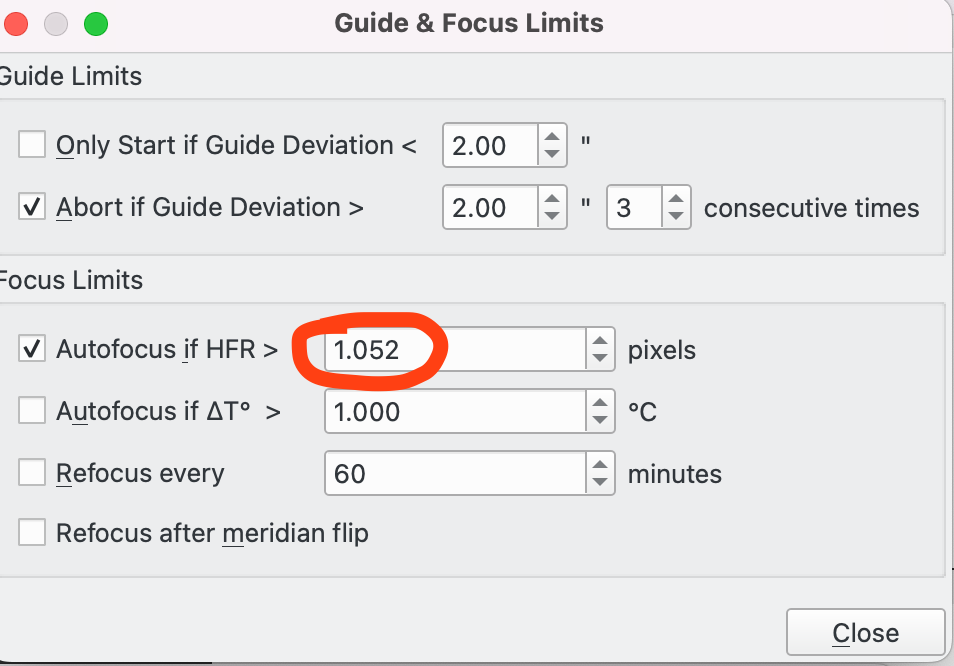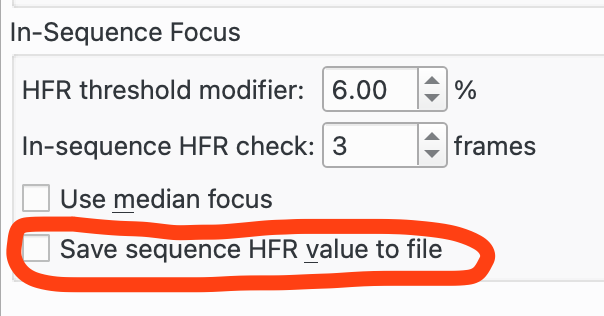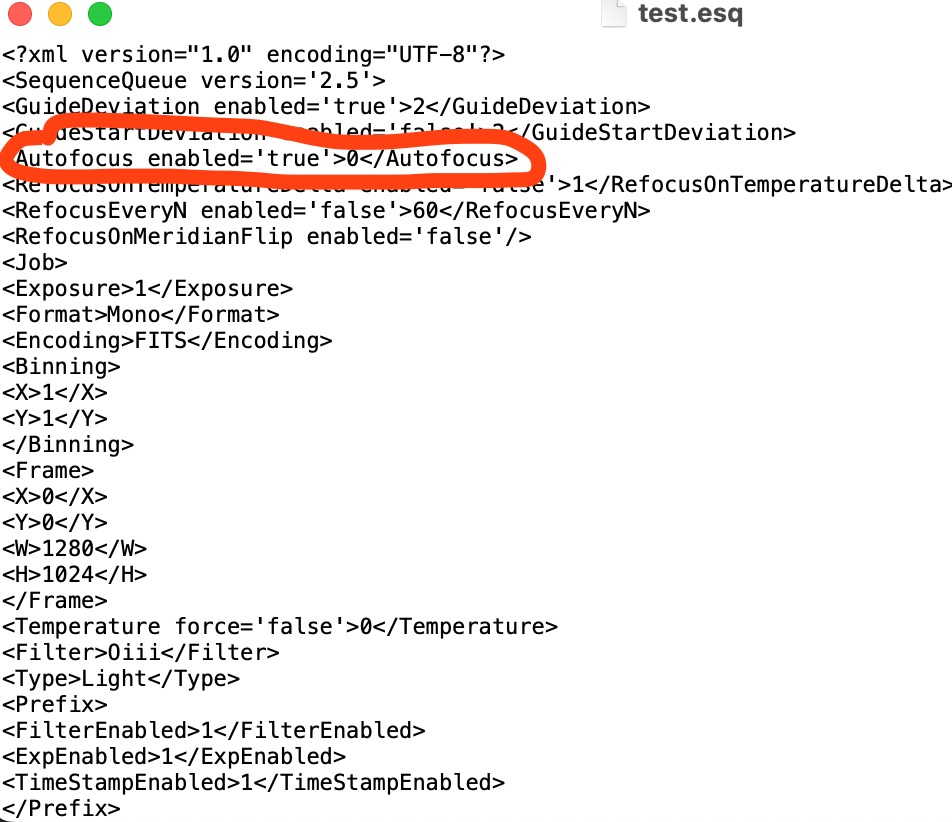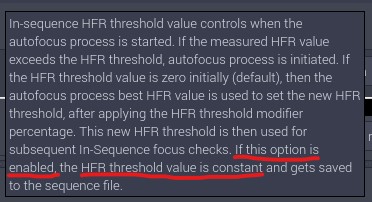Hi Euripides,
I've played around a bit and found out a bit more about how this works. The Limit value gets set by a user triggered Autofocus run...
However, when running a sequence this field is important...
If set, then the value in the first highlighted field is set in the sequence file. If not set, then 0 is saved in this file...
So whatever is in the Limit field when the sequence is saved, get saved into the sequence file (if the save sequence file box is checked). So you can run an Autofocus and use the HFR from that or just type something in.
So when a sequence runs, it looks for the HFR value in the file and if there is one it uses that. In your case, I suspect its just using 0 (which was probably the value when you saved your sequence file - if you still have it you can check it out) which forces an autofocus every time the check runs.
If the save sequence box isn't checked then it uses the last used value (saved settings). I was expecting it then to get updated by a successful Autofocus run during the sequence but that didn't seem to happen - not sure why.